How to Add Icons to Your Website
Icons are powerful visual elements that help communicate ideas quickly, improve navigation, and enhance the overall user experience. With Kea Builder, adding icons is quick, flexible, and fully customizable.
✅ Steps to Add Icons in Kea Builder
- 🟢 Step 1: Add a New Element
From your page editor, click on the “Elements” button.
- 🎯 Step 2: Select the Icon Element
From the top menu bar, click on the “Icon” option.
You’ll now see a wide selection of icons to choose from—browse and pick the one that best suits your design.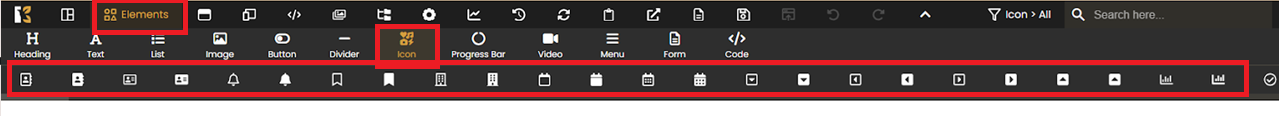
- ✏️ Step 3: Customize the Icon
Once the icon is added to your page:- Click on it to access the Element Settings.
- Adjust size, color, spacing, alignment, and other styling options.
- Link the icon to a page or external URL if needed.
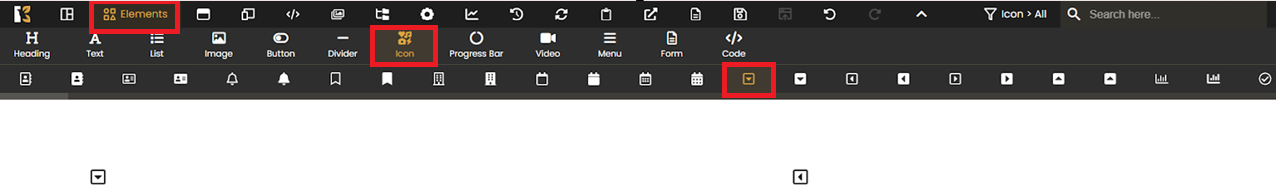
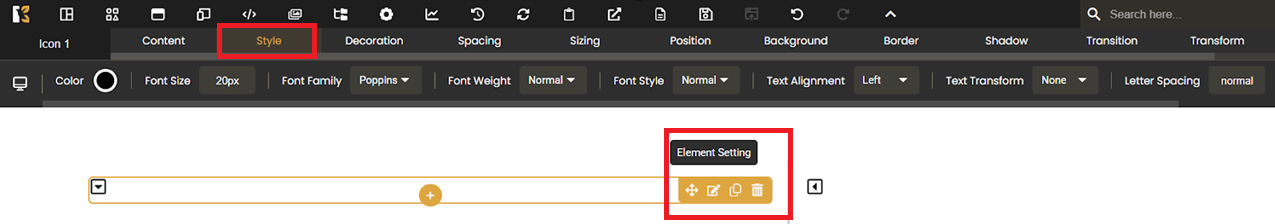
🎉 You're Done!
Your icon is now live and ready to enhance the visual appeal and usability of your Kea Builder website.
💡 Pro Tips:
- Use icons to highlight features, services, or navigation items.
- Maintain consistent icon style and size for a cohesive design.
- Pair icons with text for better clarity and engagement.
With Kea Builder, incorporating icons into your website is simple yet impactful.