How to Get the URL of Your Website or Webpage (Using KeaBuilder)
Every live website or webpage has a unique URL (Uniform Resource Locator) that acts like its digital address. Sharing your website URL allows others to visit your page, view your content, and interact with your services online.
Whether you want to send your website to a client, promote a landing page, or share it on social media, you need to know exactly where to find your page URL inside KeaBuilder.
🧭 Step-by-Step Guide to Find Your Website/Page URL in KeaBuilder
- ✅ Step 1: Access Your Website Pages
- Log in to your KeaBuilder dashboard.
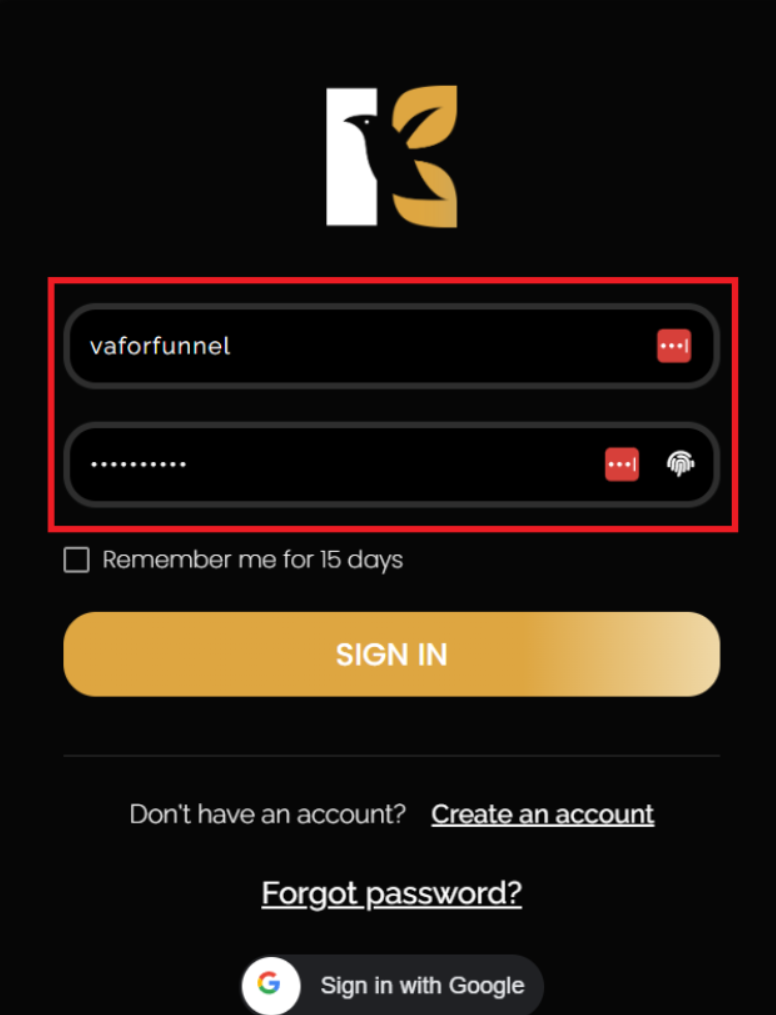
- From the left-hand side navigation menu, click on “Website”.
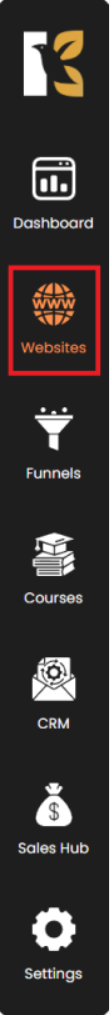
- Under the Website section, choose the website for which you want to retrieve the URL.
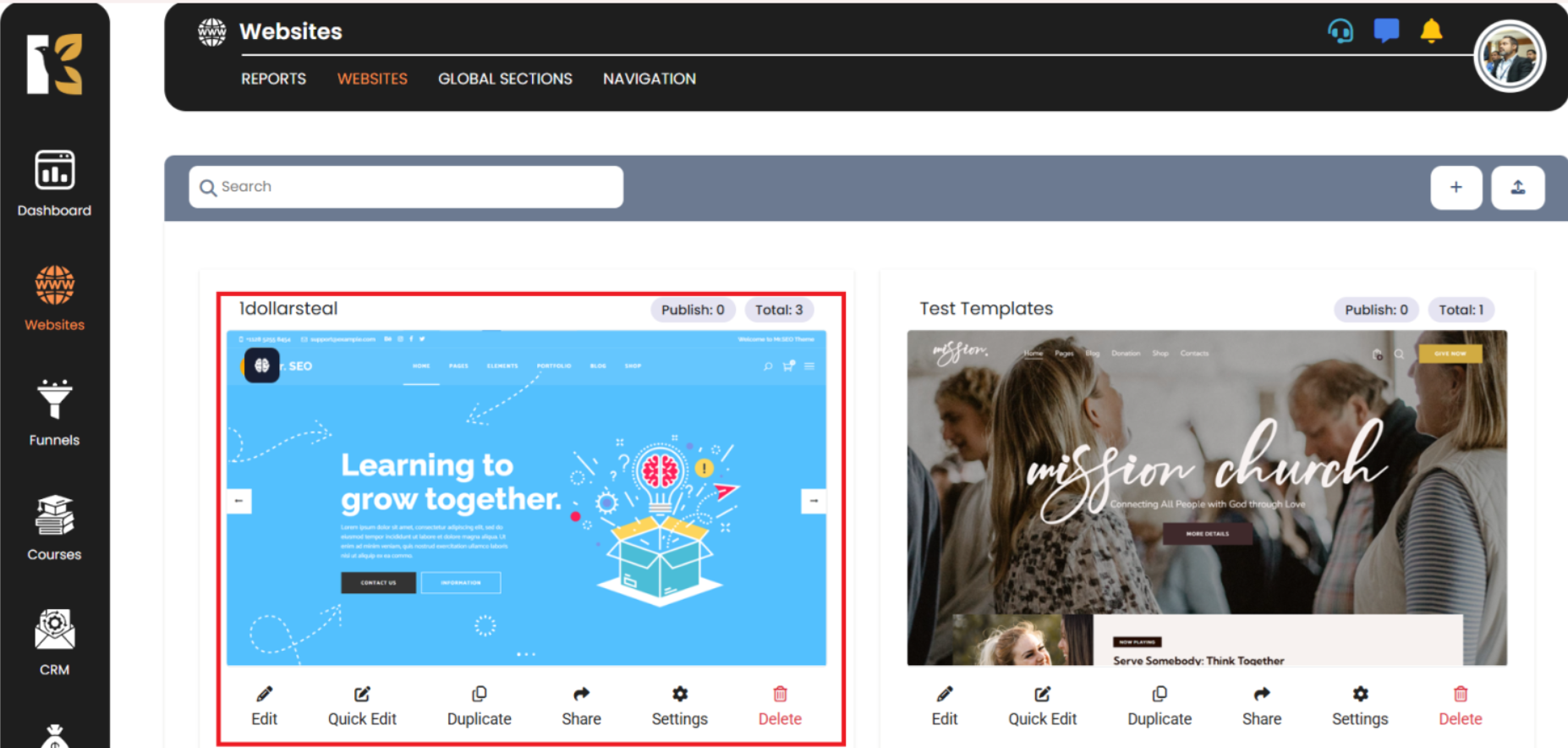
- Then click on the “Edit” tab to view all the pages under that website.
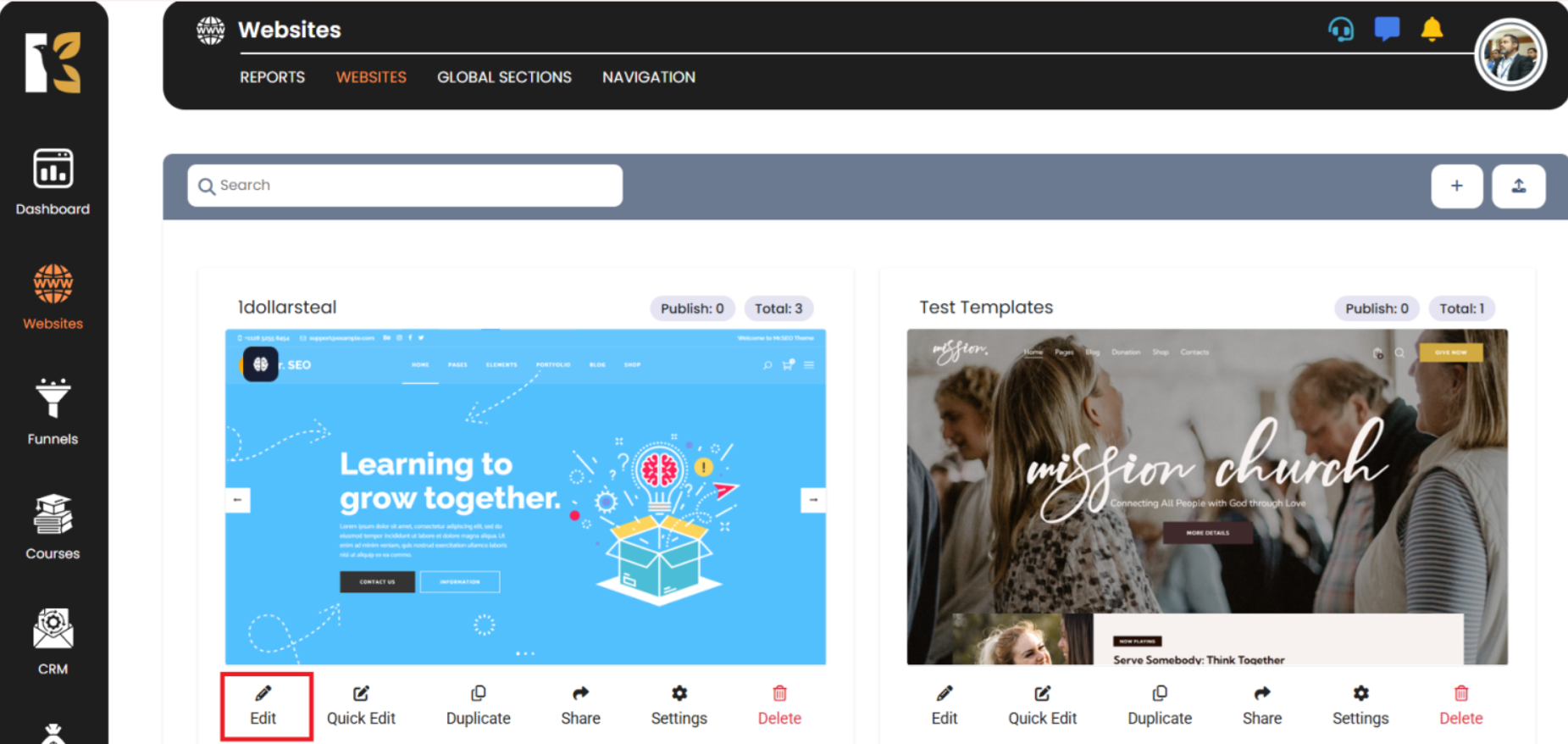
- Log in to your KeaBuilder dashboard.
- ✅ Step 2: Locate the Desired Page & Click “Copy URL”
- You’ll see a list of all your created pages.
- Beside each page, look for the “Copy URL” icon or button.
- Click on it next to the page whose URL you want to share.
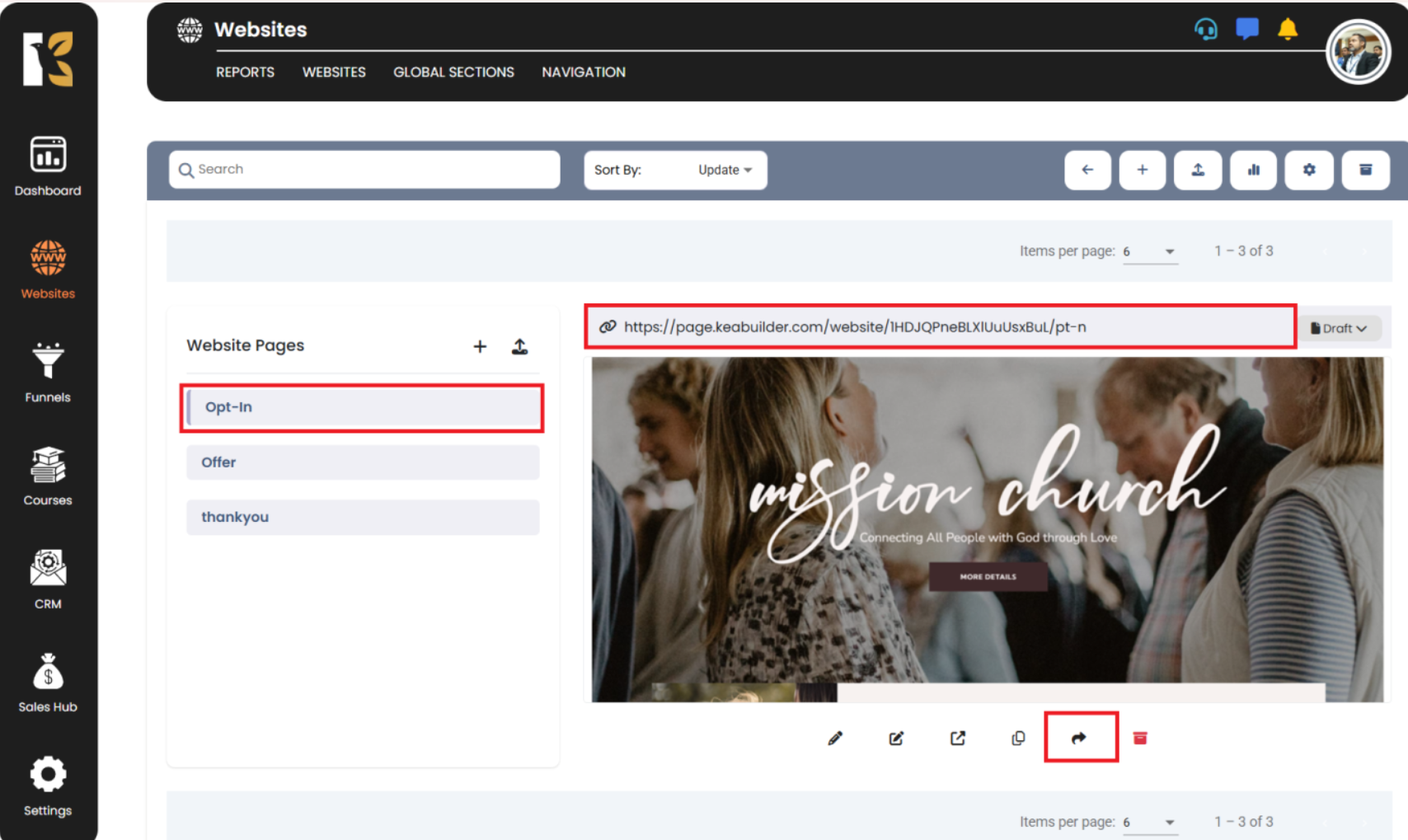
- ✅ Step 3: URL is Now Copied to Your Clipboard
- Once you click “Copy URL,” the link is automatically copied.
- You can now paste it into emails, social media posts, chat messages, or your browser to view or share the page.
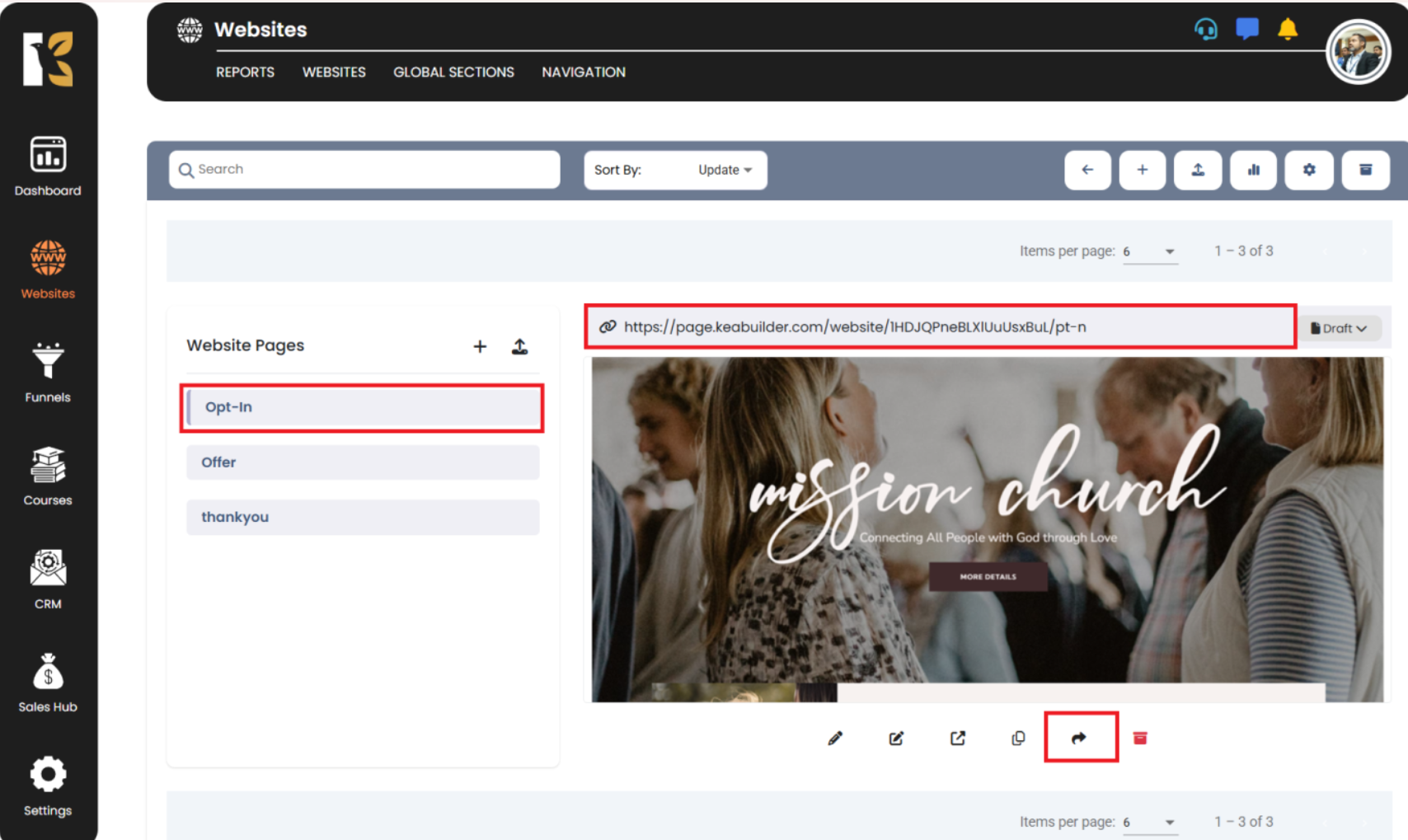
💡 Tip: Use Ctrl + V (Windows) or Cmd + V (Mac) to paste the copied link wherever you want.
📌 Important Notes:
- If your domain is connected, the URL will reflect your custom domain (e.g., www.yoursite.com/about).
- If you haven’t yet connected a domain, the link may use a KeaBuilder-provided subdomain (e.g., yourproject.keabuilder.site/home).
- Ensure your page is published if you're sharing it publicly—unpublished pages won't be visible to others.
🚀 Use Case Examples:
- Client Sharing: “Here’s the final design of your About page: [URL]”
- Social Media Promotion: “Check out our limited-time offer 👉 [Landing Page URL]”
- Navigation Links: Use the page URL when linking between pages inside your website.
By following these simple steps, you can easily grab any page URL inside KeaBuilder and start sharing your website with the world.