How to Archive Your Web Page in KeaBuilder
Archiving your web pages is a great way to organize your workspace, preserve older versions, or temporarily remove pages from active view—without permanently deleting them. This is especially useful when you want to save work for future reference, pause certain campaigns, or declutter your current projects.
KeaBuilder makes this process incredibly easy and efficient.
🔐 What Does "Archiving" a Page Mean?
When you archive a webpage in KeaBuilder:
- It is removed from your active workspace, but not deleted
- You can restore it at any time if needed
- It's ideal for saving versions of landing pages, seasonal campaigns, or old designs
- Helps you manage and organize your projects better
🛠 Step-by-Step Guide to Archive Your Web Page
✅ Step 1: Open the Website Dashboard
Log in to your KeaBuilder account and go to the Websites section from your dashboard. Open the specific website where your page is located.
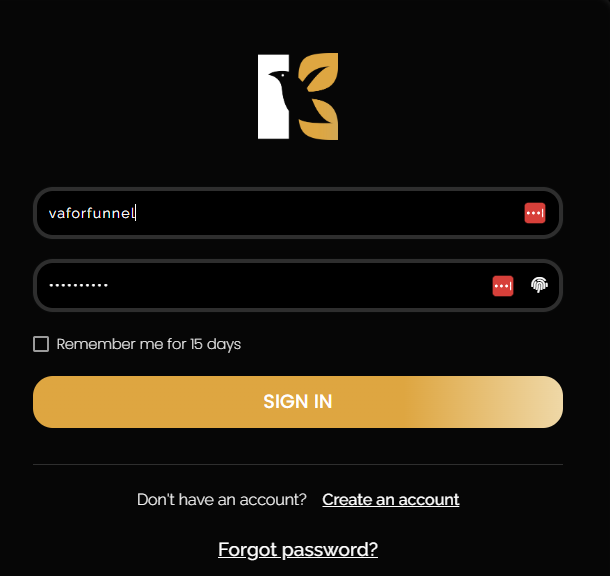
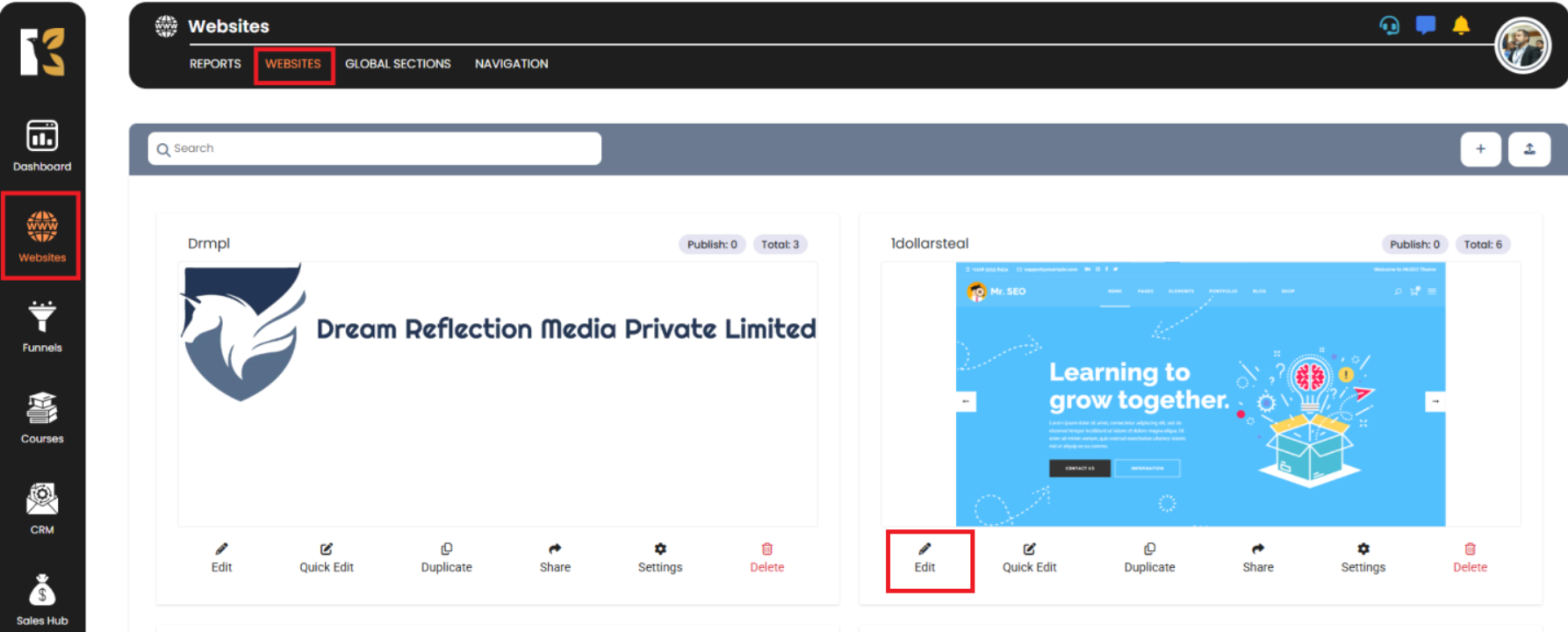
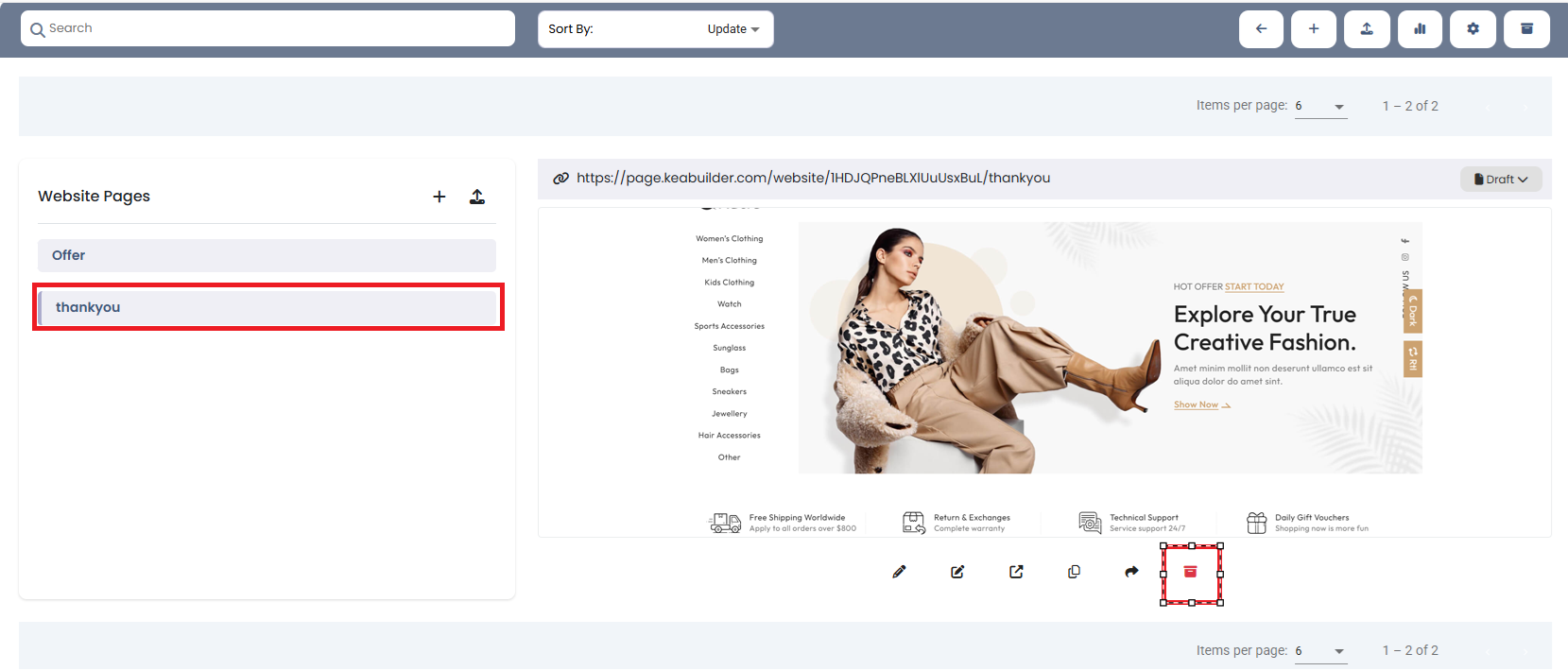
✅ Step 2: View All Your Website Pages
Once inside your project, you’ll see a list or grid of all pages associated with your website (e.g., Home, About, Services, Thank You, etc.).
Each page is displayed with control options like Edit, Duplicate, Preview, Delete, and Archive.
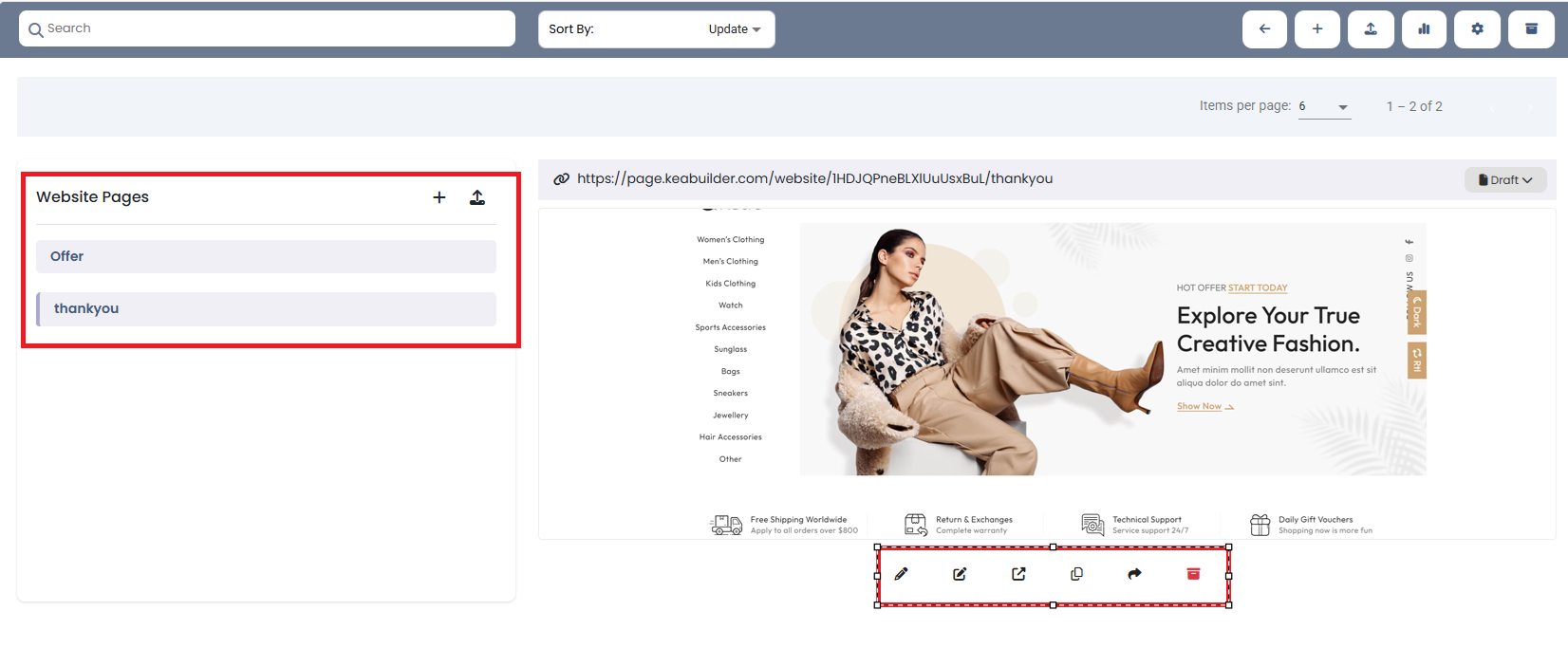
✅ Step 3: Click the Archive Button
Locate the page you want to archive.
Hover over or click the three-dot menu (⋮) or find the "Archive" button next to the page.
Click “Archive”. A confirmation dialog may appear—confirm to proceed.
Once confirmed, the page will be moved to your archived list.
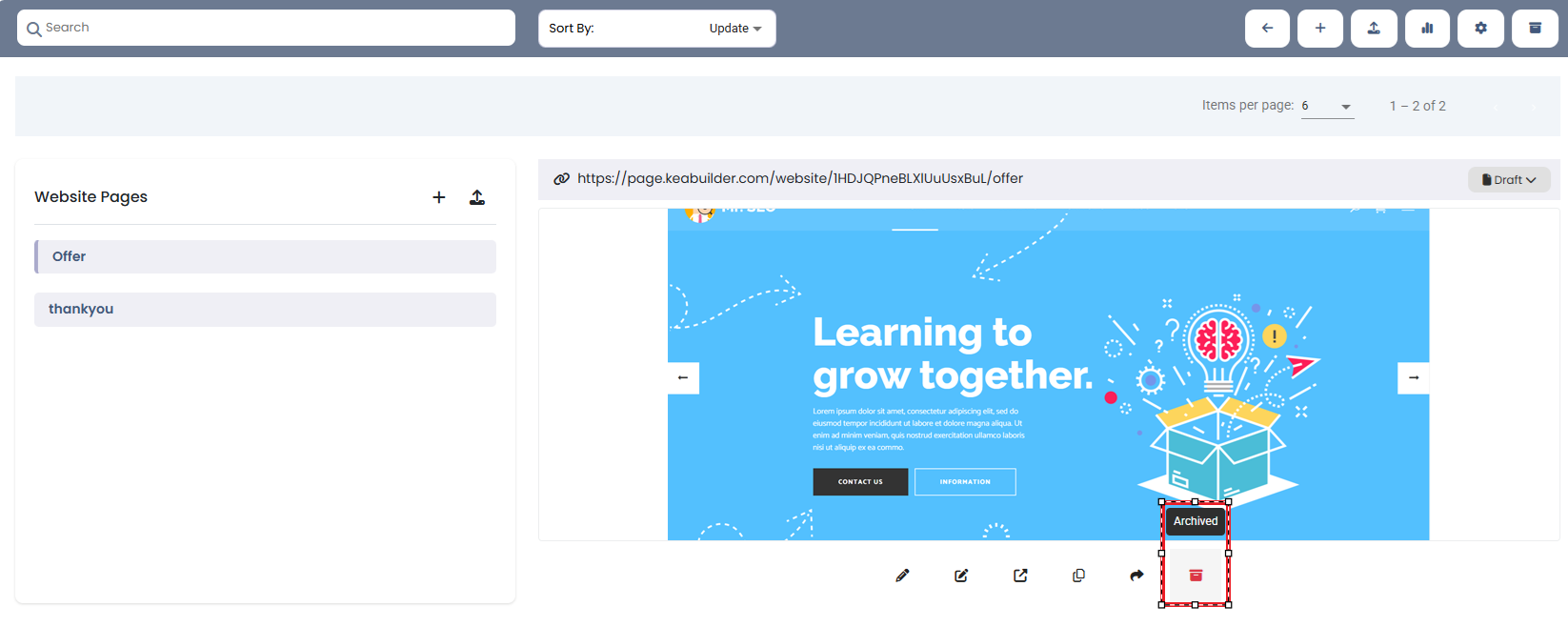
✅ That’s it! Your page is now archived.
📦 Where Do Archived Pages Go?
Archived pages are not deleted — they're safely stored within your project.
You can revisit, restore, or permanently delete them later by:
- Navigating to the Archived Pages section inside your website project
- Selecting the page and clicking “Restore” to bring it back to your active list
💡 Pro Tips:
- Archive pages instead of deleting if you think you might reuse them later
- Use clear page titles or notes to keep your archived pages organized
- Archived pages don’t affect your live site unless restored
With KeaBuilder’s easy archive feature, you stay in control of your web projects without losing your valuable work. Keep your workspace clean while holding onto past designs that may inspire future updates.