How to Manage SEO for Your Webpage
Search Engine Optimization (SEO) is the process of improving your website's visibility in search engine results, helping you attract more organic traffic. By optimizing key SEO elements of your pages in Kea Builder, you can increase discoverability and improve your website’s ranking on platforms like Google and Bing.
🔍 Why SEO Matters
SEO is essential for:
- Improving visibility on search engines
- Driving free, targeted traffic to your site
- Enhancing credibility and trust with your audience
- Increasing conversion opportunities from search users
Kea Builder gives you built-in tools to manage page-level SEO with ease.
✅ Steps to Manage SEO in Kea Builder
- 🟢 Step 1: Open the SEO Settings
Navigate to your page editor and click on the “SEO” option located in the top horizontal menu bar.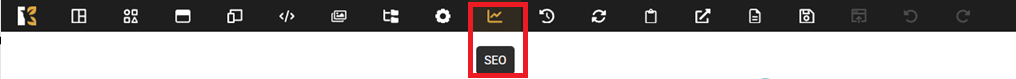
- 📋 Step 2: Open the SEO Side Panel
Once you click the Page SEO option, a side panel will appear on your screen, displaying editable fields related to SEO.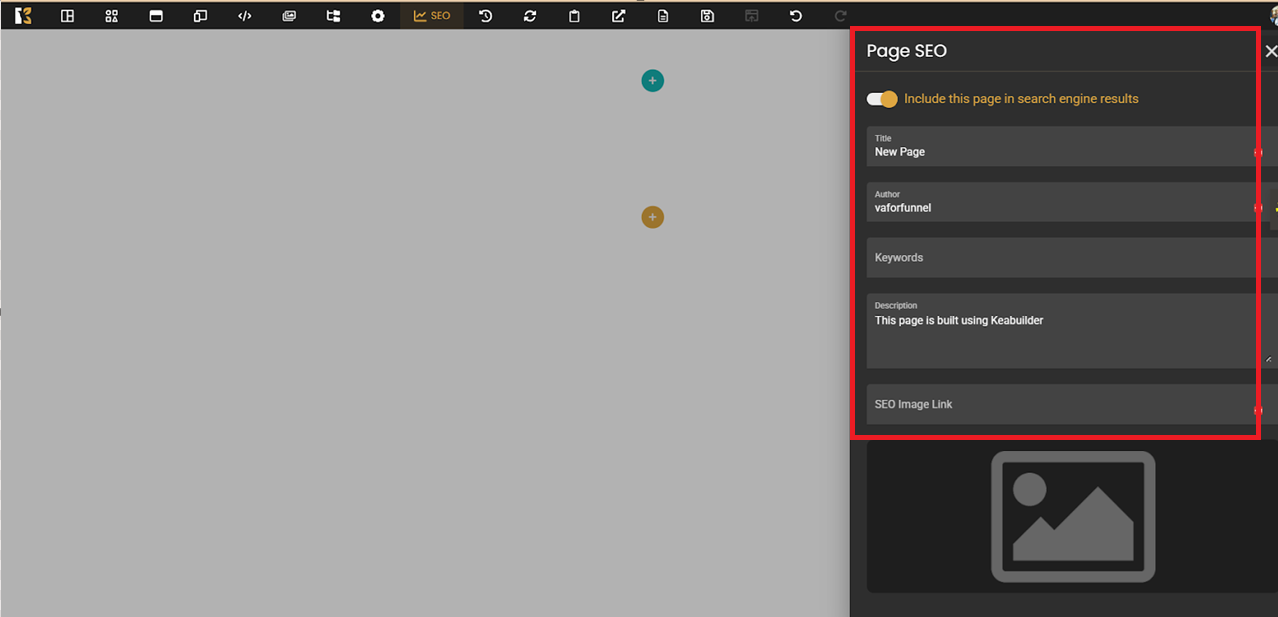
- ✏️ Step 3: Enter SEO Metadata
In the SEO panel, you can:- Title: This appears as the clickable headline in search results.
- Meta Description: A short summary that encourages users to click through.
- SEO Keywords: Include relevant keywords your audience might search for.
- Page Author: Good for content ownership and indexing clarity.
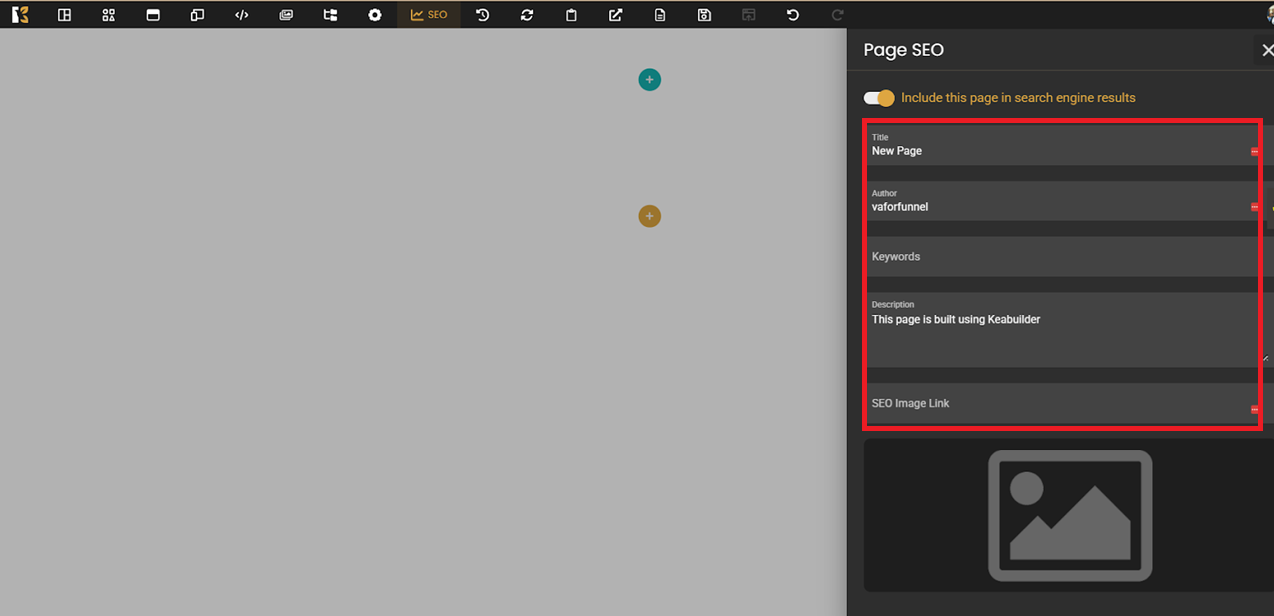
✅ Auto-Save Enabled: No need to click a Save button. Your changes are saved automatically in real-time.
💡 SEO Tips:
- Keep your Page Title under 60 characters and Meta Description under 160 characters.
- Focus on relevant, user-intent-driven keywords.
- Use unique titles and descriptions for each page.
- Regularly update and optimize content based on performance.
With Kea Builder, managing your website’s SEO is simple and effective—empowering you to rank higher and reach the right audience.