How to Manage Emails
Emails are a fundamental part of customer communication. Within your CRM, they serve as more than just messages—they are tools for engagement, tracking, and nurturing leads. Efficient email management allows you to maintain consistent communication and streamline your marketing strategies.
👣 Step-by-Step Guide: Manage Emails in Your CRM
🔹 Step 1: Access the CRM Panel
From the side menu, click on the “CRM” option.
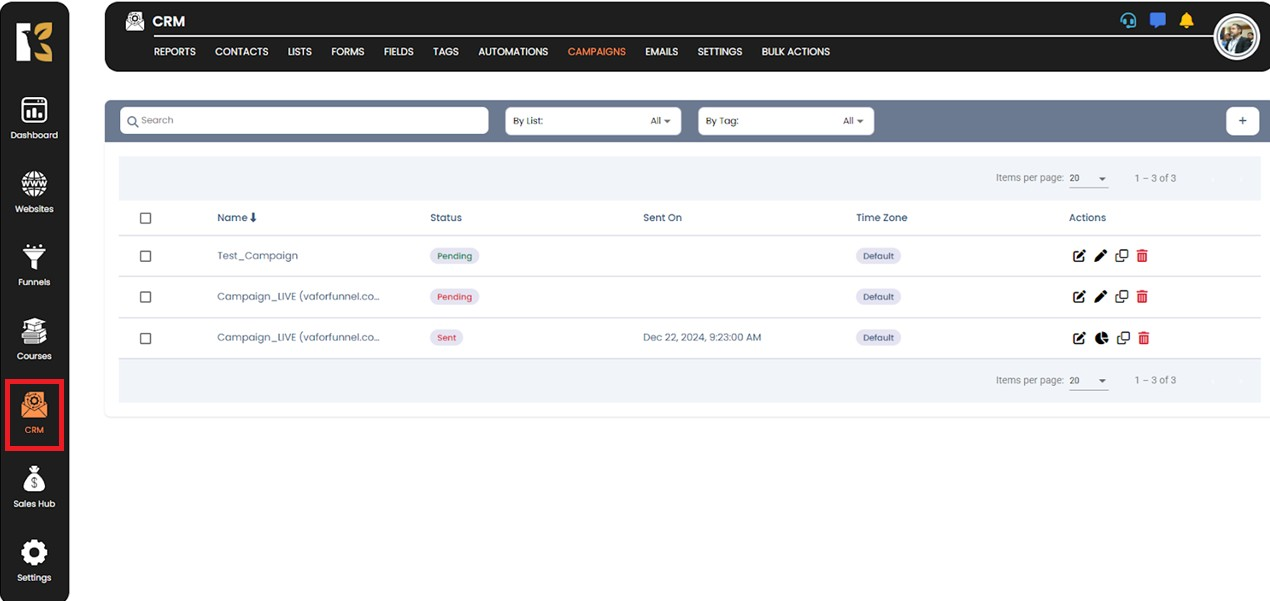
🔹 Step 2: Open the Emails Section
Inside the CRM dashboard, click on the “Emails” button.
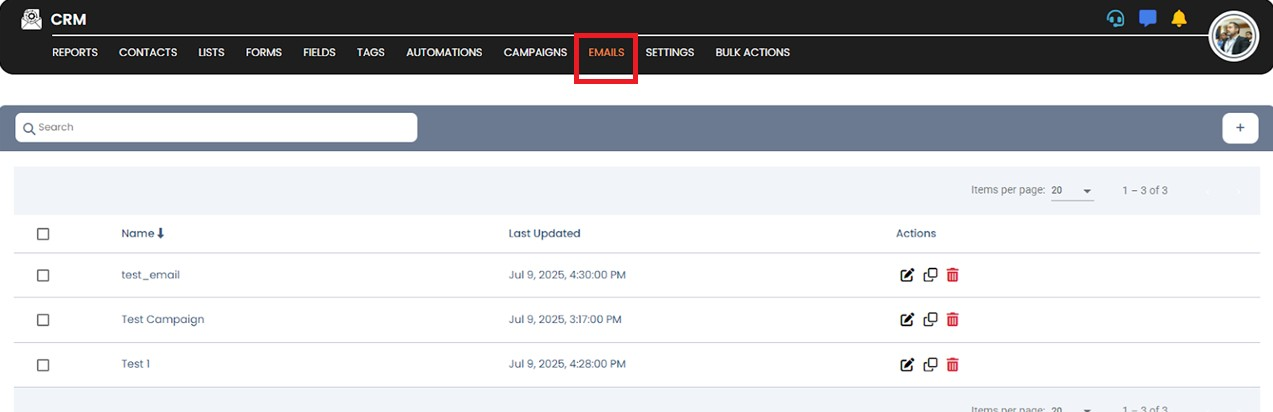
🔹 Step 3: Explore the Emails Panel
The Emails Panel will now open, displaying all your created emails.
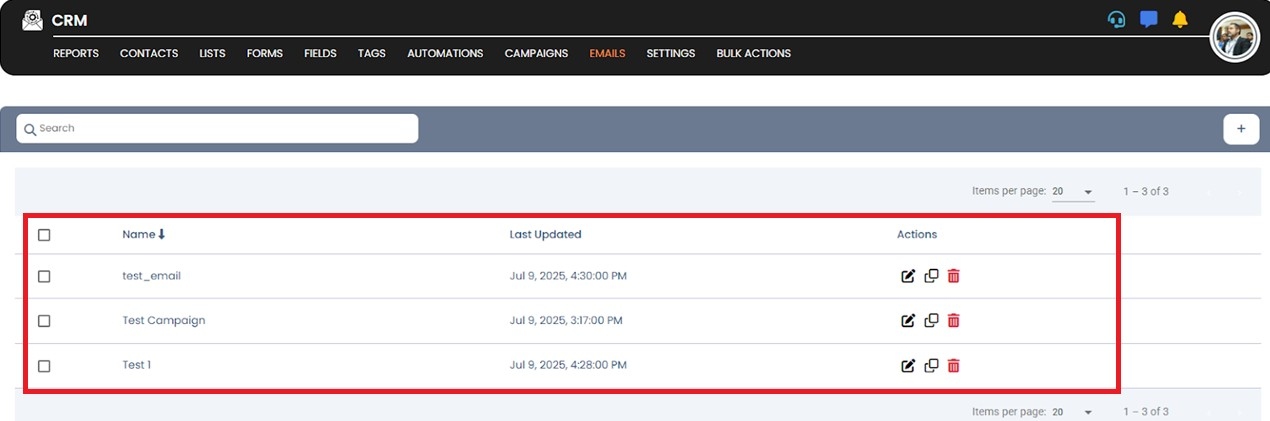
🔹 Step 4: Manage Your Emails
Within this panel, you can:
- Create new email templates.
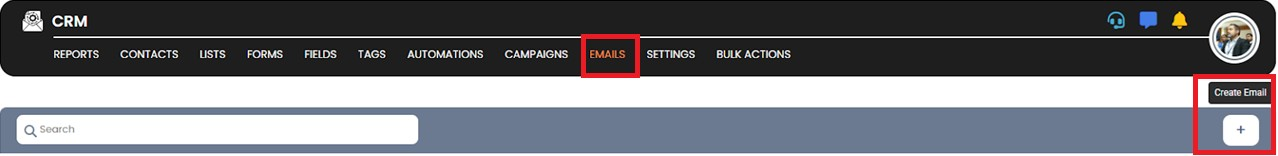
- Edit existing emails.
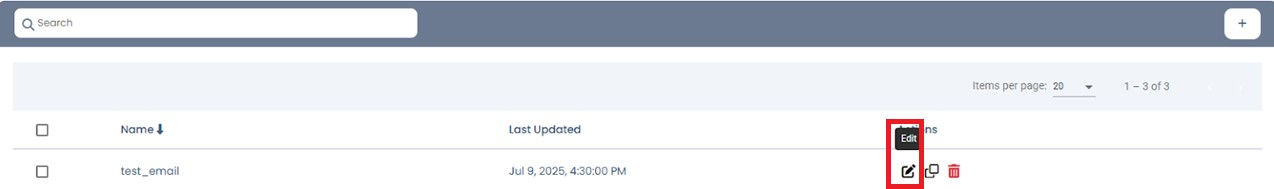
- Duplicate emails for reuse.
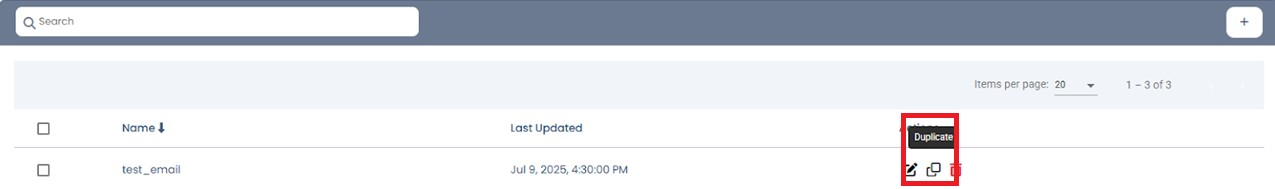
- Delete emails that are no longer needed.
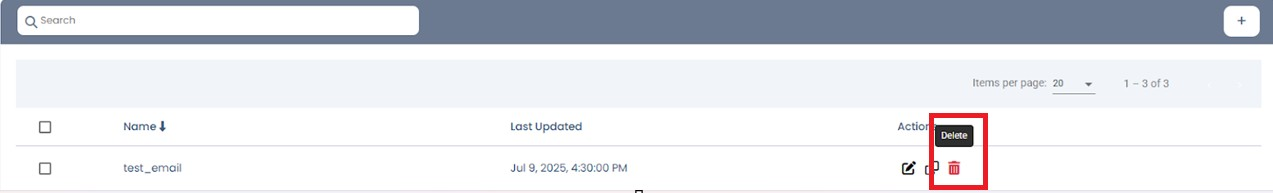
💡 Pro Tip:
Regularly review and update your email content to align with your current campaigns and audience interests.