How to View Your Funnel Step in KeaBuilder
In KeaBuilder, each funnel step represents a specific stage in your marketing or sales journey — from generating leads to converting them into paying customers. Sometimes, you may need to view a funnel step to check how it looks to your visitors or to review its design and content before making edits. KeaBuilder allows you to instantly preview any funnel step with just a few clicks, helping you ensure everything is aligned with your goals.
Follow the detailed steps below to view your funnel step:
Step 1: Log in to Your KeaBuilder Account
- Visit KeaBuilder.com.
- Enter your registered email ID and password to log in securely.
- Once logged in, you will be redirected to your Dashboard.
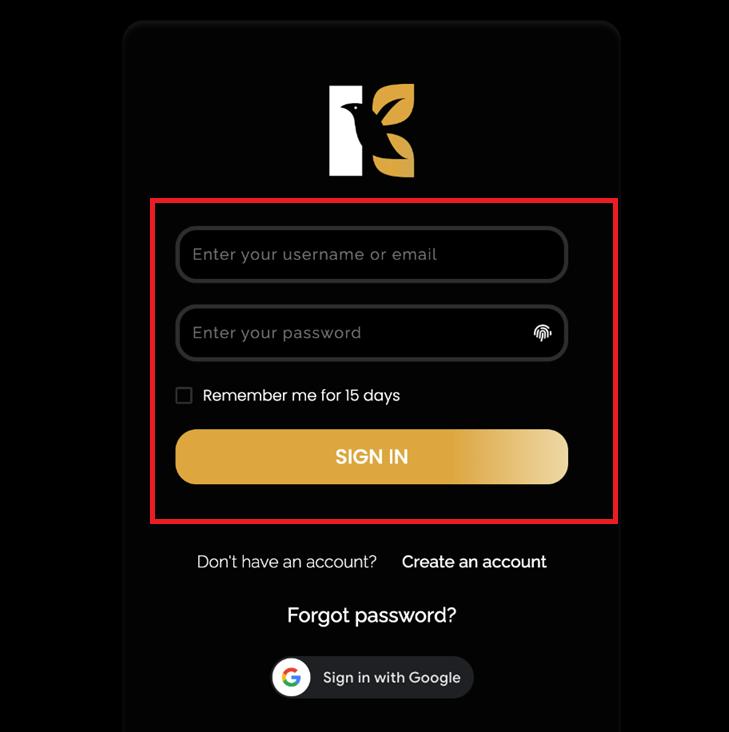
Step 2: Navigate to the Funnels Section
- On the Dashboard, look at the extreme left-side menu panel.
- Locate and click on the “Funnels” option.
- This will display a list of all the funnels you have created or worked on previously.
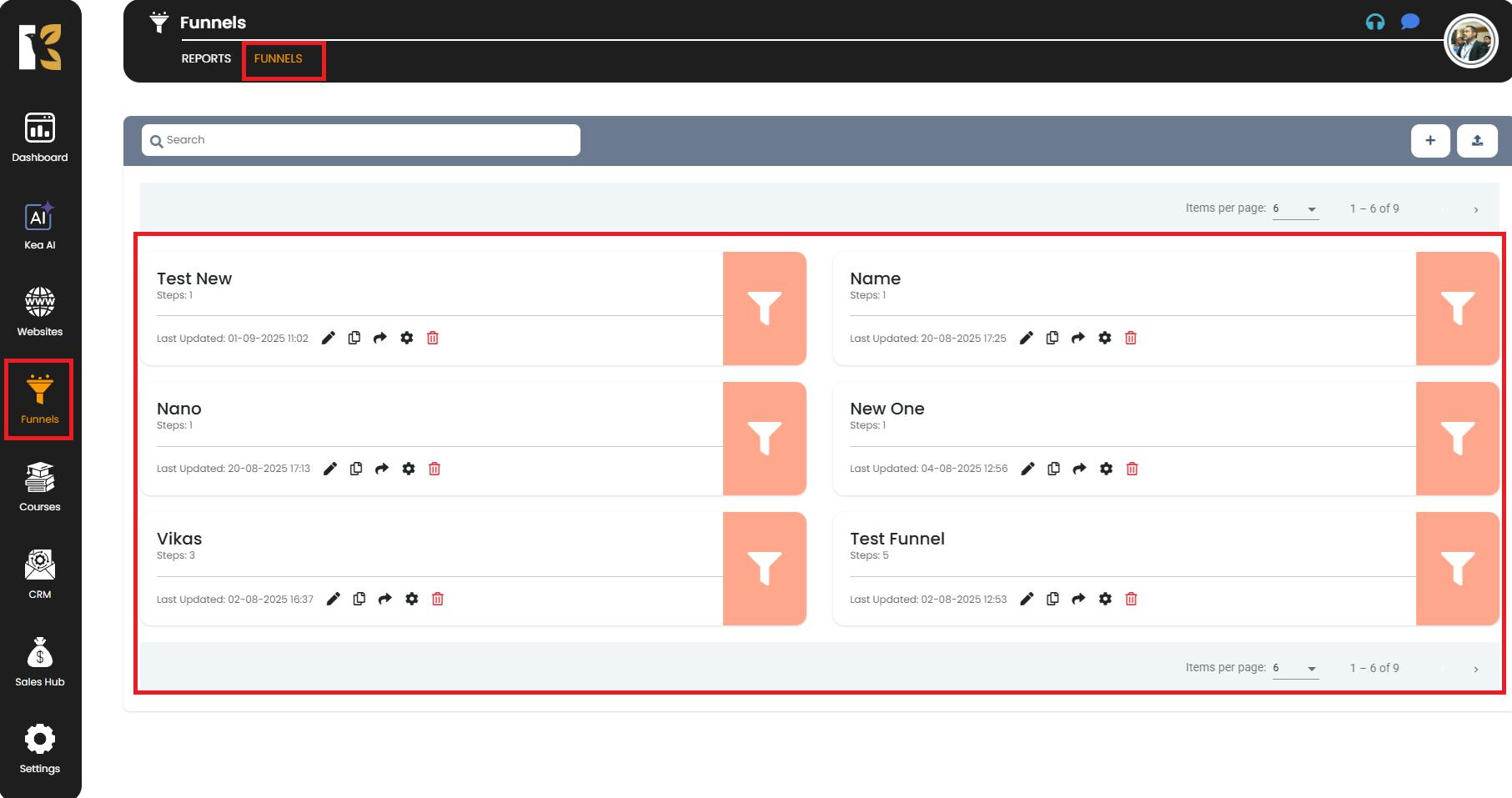
Step 3: Select the Desired Funnel
- From the displayed list, identify the funnel that contains the step you want to view.
- Click on the funnel name to select it.
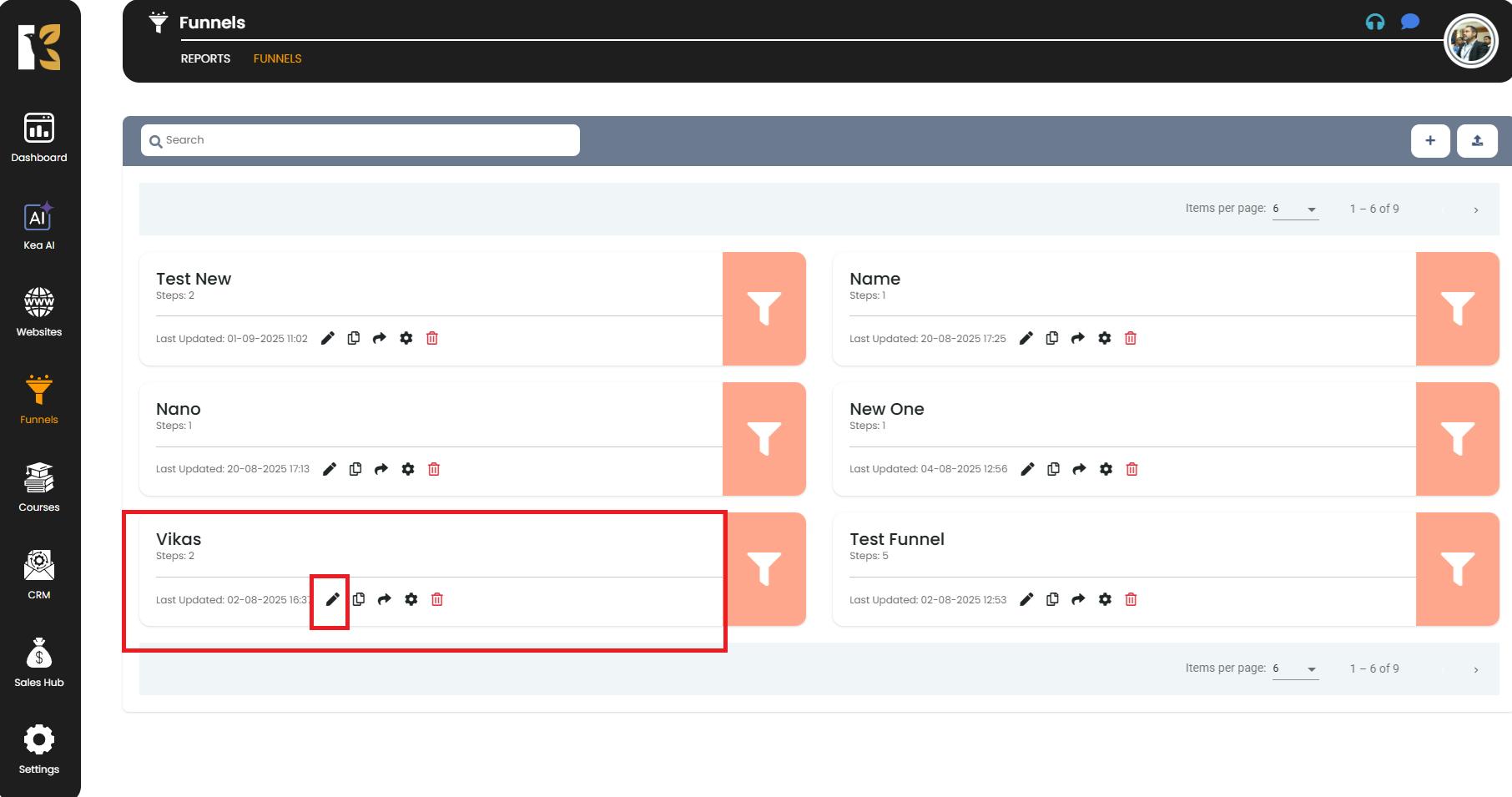
Step 4: Access the Funnel Steps
- After selecting the funnel, click on the “Edit” button or the Pencil icon next to the funnel name.
- You’ll be redirected to the Funnel Steps Page, where you can view all the steps that belong to the selected funnel.
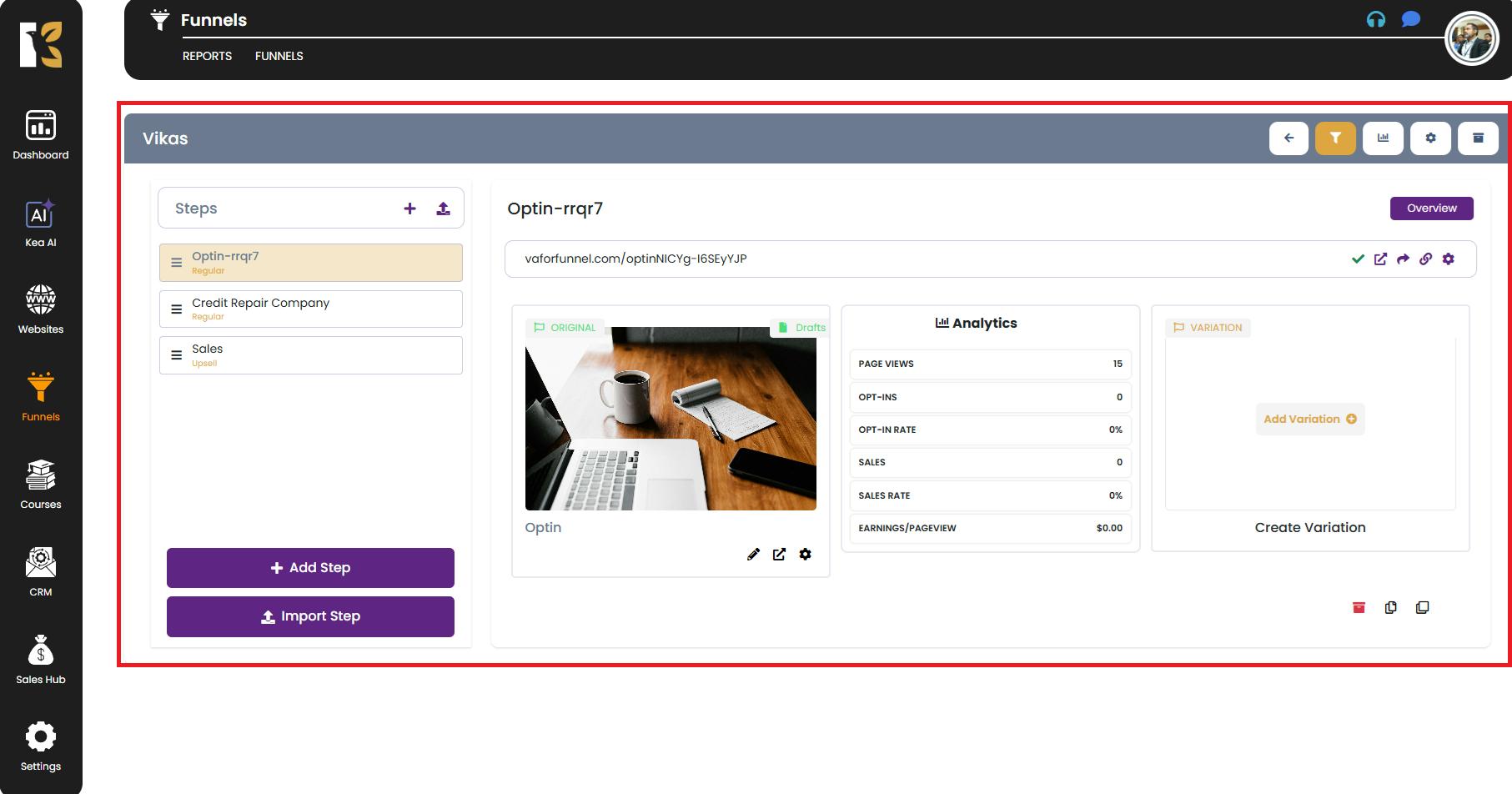
Step 5: Locate the Funnel Step You Want to View
- On this page, you’ll see a complete list of all funnel steps created under the selected funnel.
- Carefully go through the steps and identify the specific step you wish to preview.
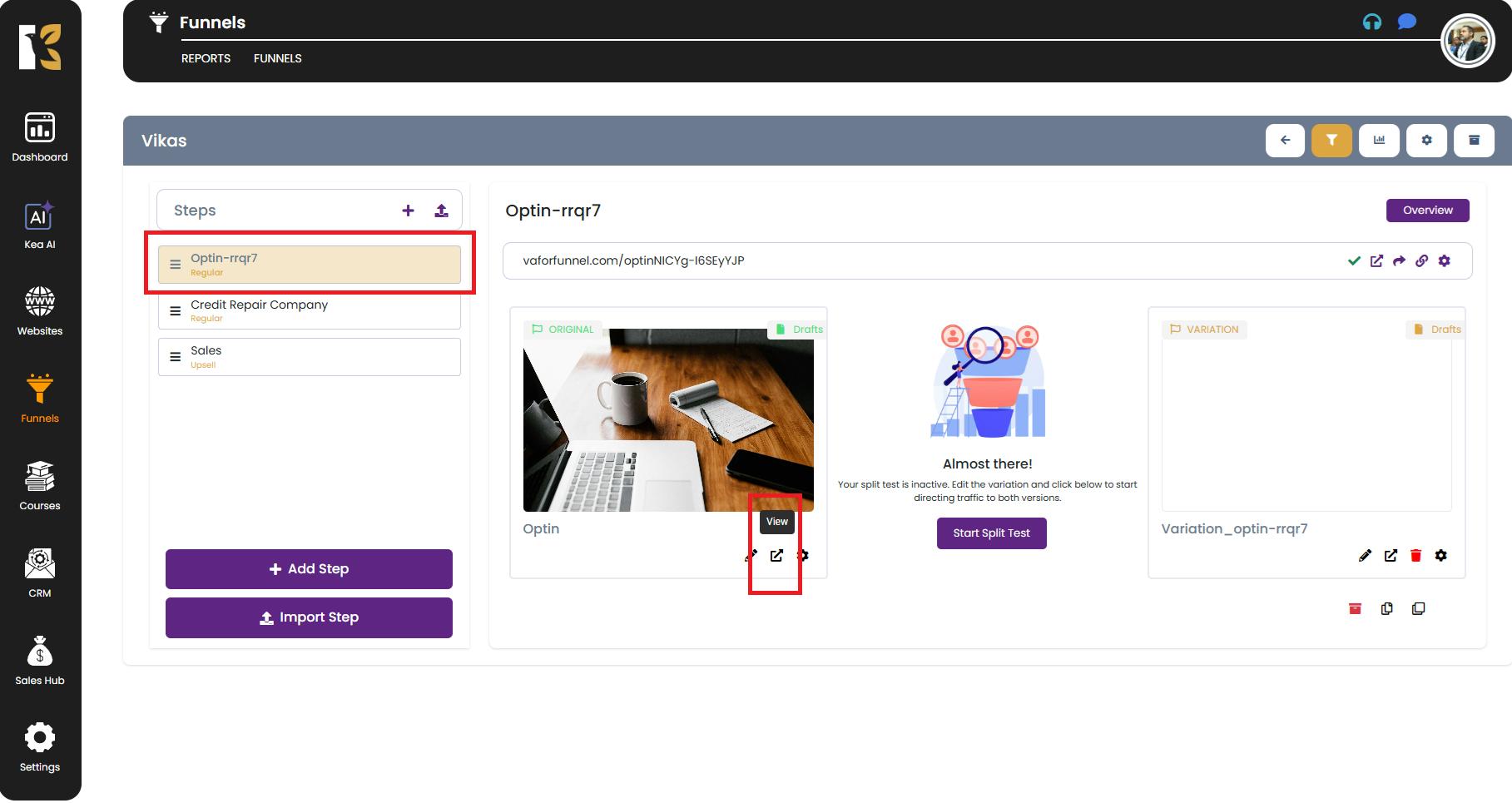
Step 6: View the Funnel Step
- Once you’ve found the step, locate the “View” icon in the center section of the step’s action panel.
- Click on the View icon to open a live preview of the selected funnel step.
- A new tab or page will open, showing you exactly how the step appears to your visitors.
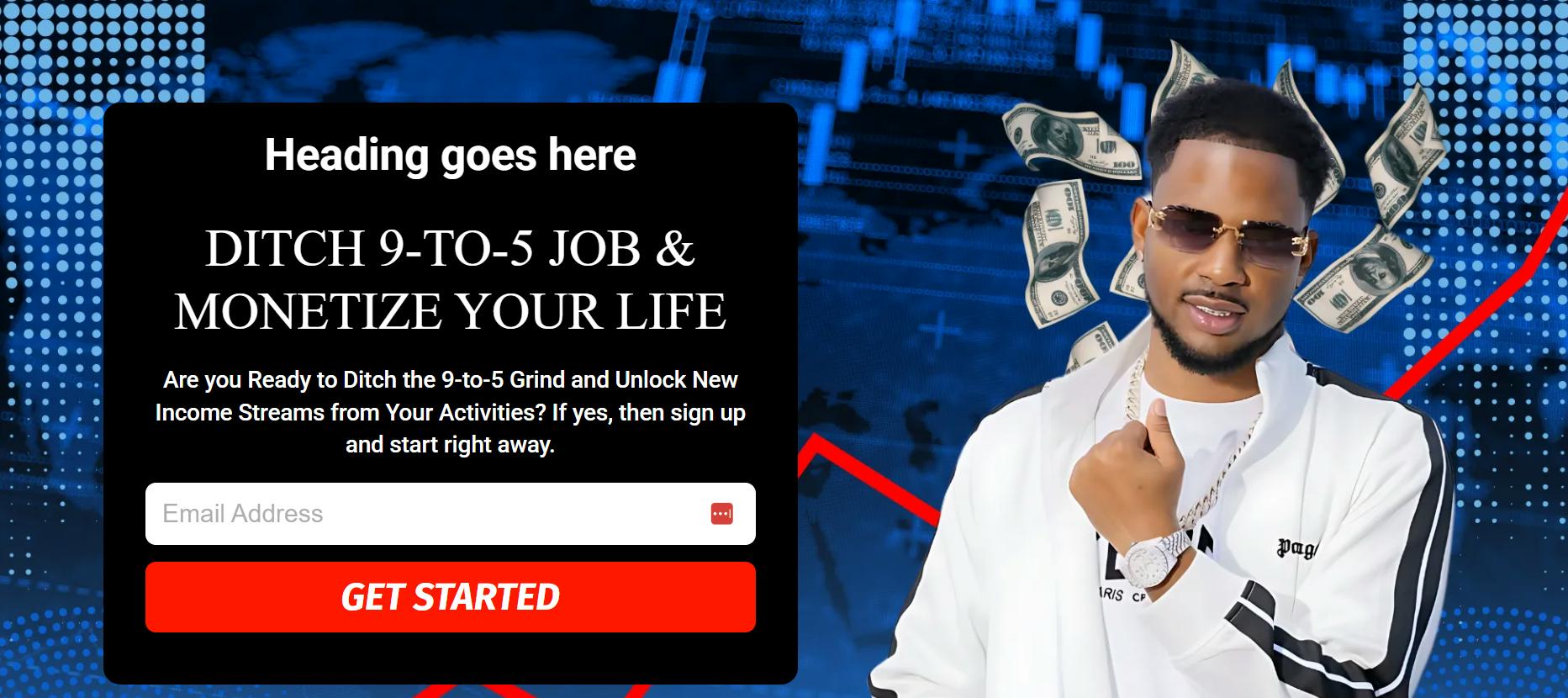
Pro Tips
- Verify the Design – Viewing the step helps you ensure the layout, content, and branding are displayed as expected.
- Cross-Check Integrations – You can confirm whether forms, buttons, and links are functioning properly.
- Before Publishing – Always preview your funnel steps before making them live to avoid design or functional errors.