How to Manage Spacing of Your Webpage
Adding proper spacing within your webpage gives you an effective look that crucially distinguishes each and every element you add to your webpage and provides a more enhanced look.
- Step 1: Go to the setting options on the top menu bar.
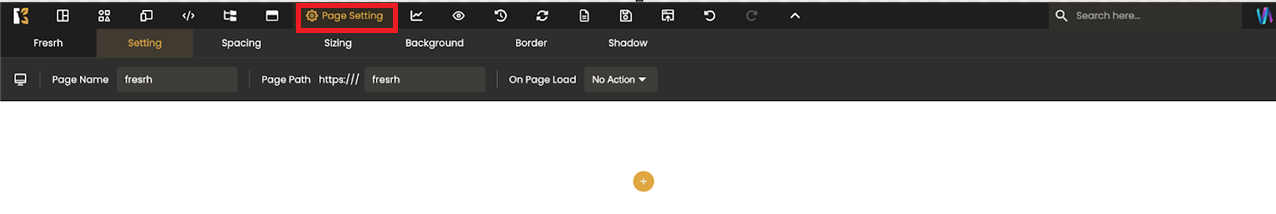
- Step 2: Go to the Spacing option in the horizontal slider menu.
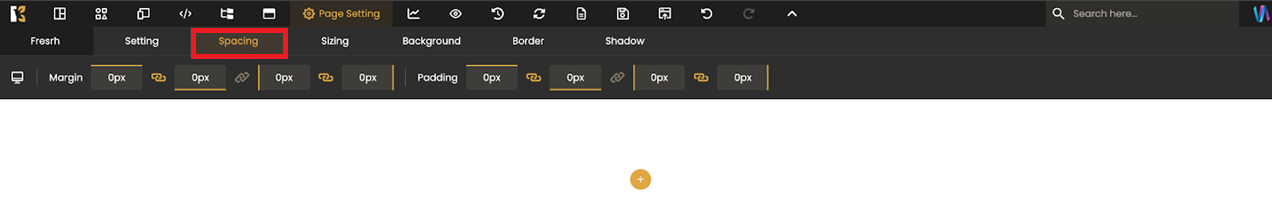
- Step 3: Add the appropriate Margin and Padding for all options i.e., Top, Bottom, Left, and Right, as per your need.

By following the same procedure, you can manage the spacing for each page.