How to Manage Auto Save Settings (Kea Builder)
The Auto Save feature is designed to automatically preserve your progress as you build or edit your website. It ensures that your changes are saved at regular intervals, minimizing the risk of data loss caused by unexpected events like browser crashes, connectivity issues, or accidental page exits.
This feature is especially valuable for users who spend extended periods customizing web pages, ensuring a smooth and uninterrupted workflow.
🛠️ Benefits of Auto Save
- Prevents accidental data loss
- Saves your changes automatically without manual input
- Lets you control how frequently your work is saved
🔧 Steps to Enable & Manage Auto Save
🟢 Step 1: Access Auto Save Option
Go to the top horizontal menu in your Kea Builder editor.
Click on the “Auto Save” option.
(By default, it is set to OFF.)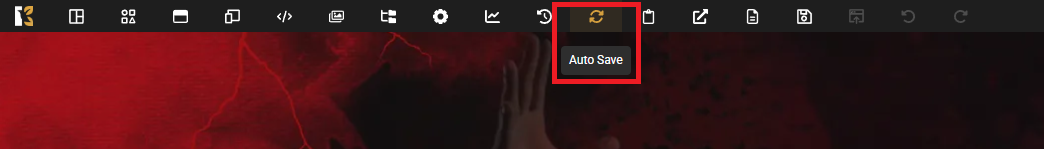 ⏱️ Step 2: Choose Auto Save Interval
⏱️ Step 2: Choose Auto Save Interval
A dropdown menu will appear with interval options.
Select your preferred time interval such as:
- Every 1 minute
- Every 5 minutes
- Every 10 minute
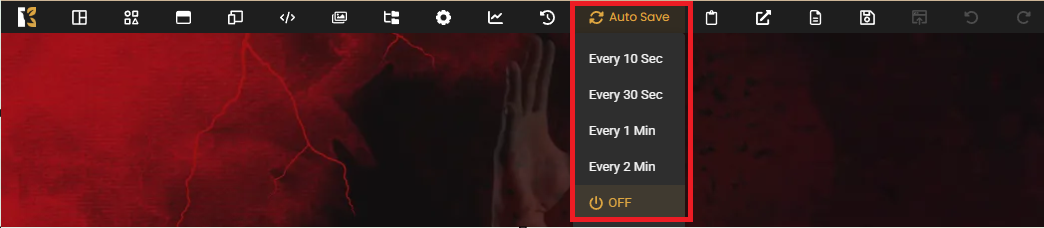
✅ Step 3: Auto Save is Now Enabled
Once an interval is selected, Auto Save will be active.
Your edits will now be saved automatically based on the chosen frequency.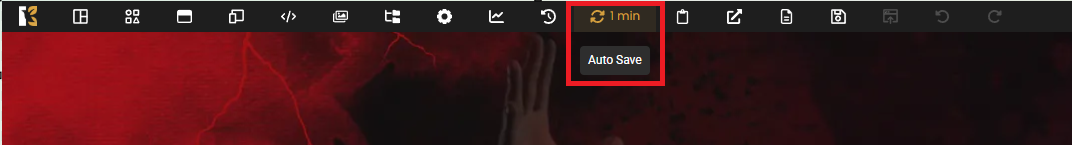
💡 Pro Tip:
Even with Auto Save turned on, it’s always a good habit to manually publish or export your work periodically—especially before making major design changes.
With Kea Builder's Auto Save settings, you can work confidently, knowing your progress is always protected.