How to Search a Checkout Form in Sales Hub
As your business grows, managing multiple checkout forms can become overwhelming. To make things easier, the Sales Hub provides a built-in search feature that helps you quickly locate any checkout form based on specific details like its name, creation date, or modification date.
Here’s a step-by-step guide to efficiently search and locate your checkout forms.
Step 1: Access the Checkouts Section
- From the Sales Hub dashboard, navigate to the left-side navigation menu.
- Click on Checkouts to open the Checkouts Dashboard.
- This page displays a list of all the checkout forms you’ve created.
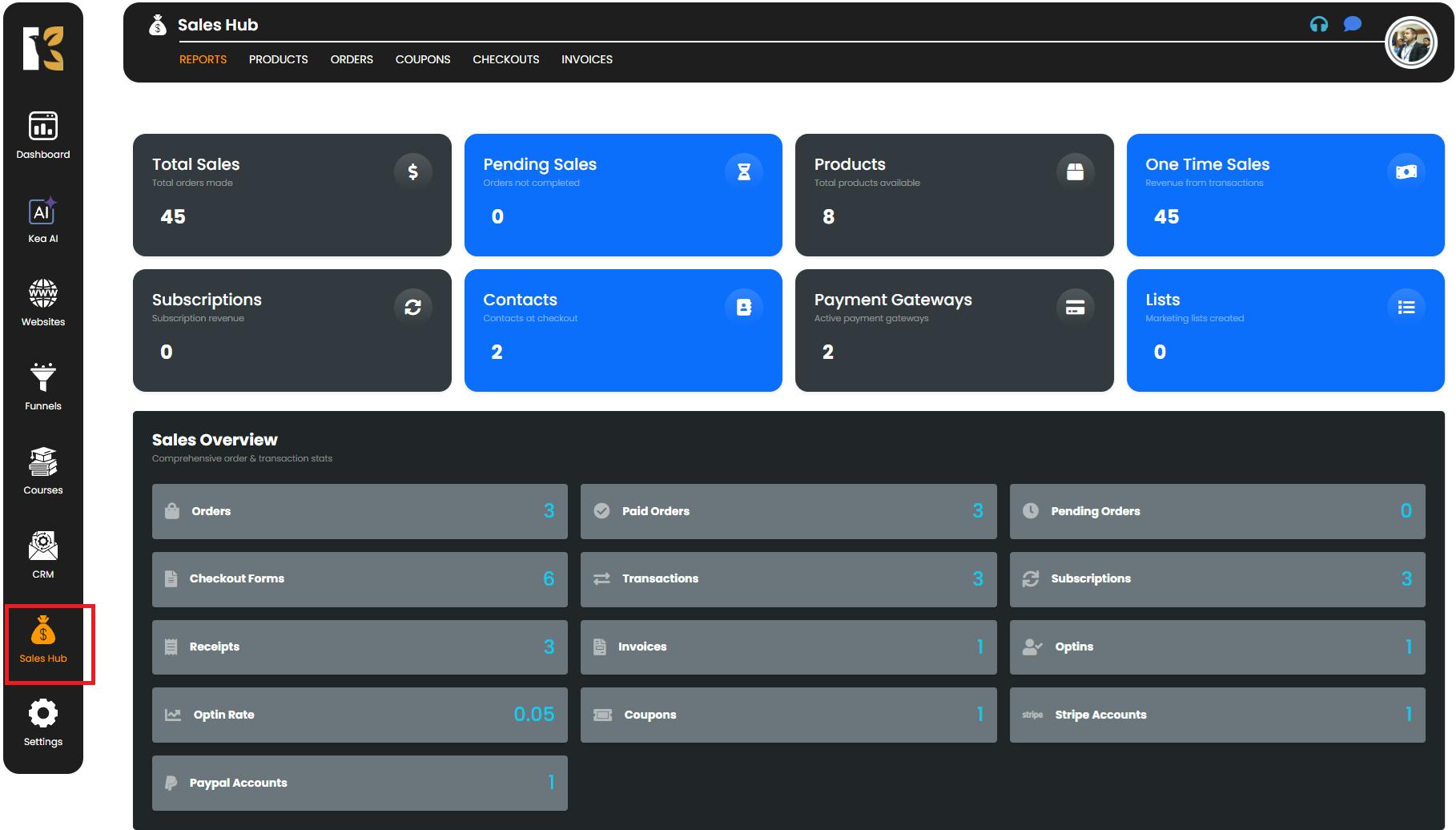
Step 2: Locate the Search Panel
- At the top of the Checkouts Dashboard, just below the horizontal menu bar, you’ll find the Search Panel.
- This search box is designed to help you quickly filter and locate your checkout forms without scrolling through the entire list.
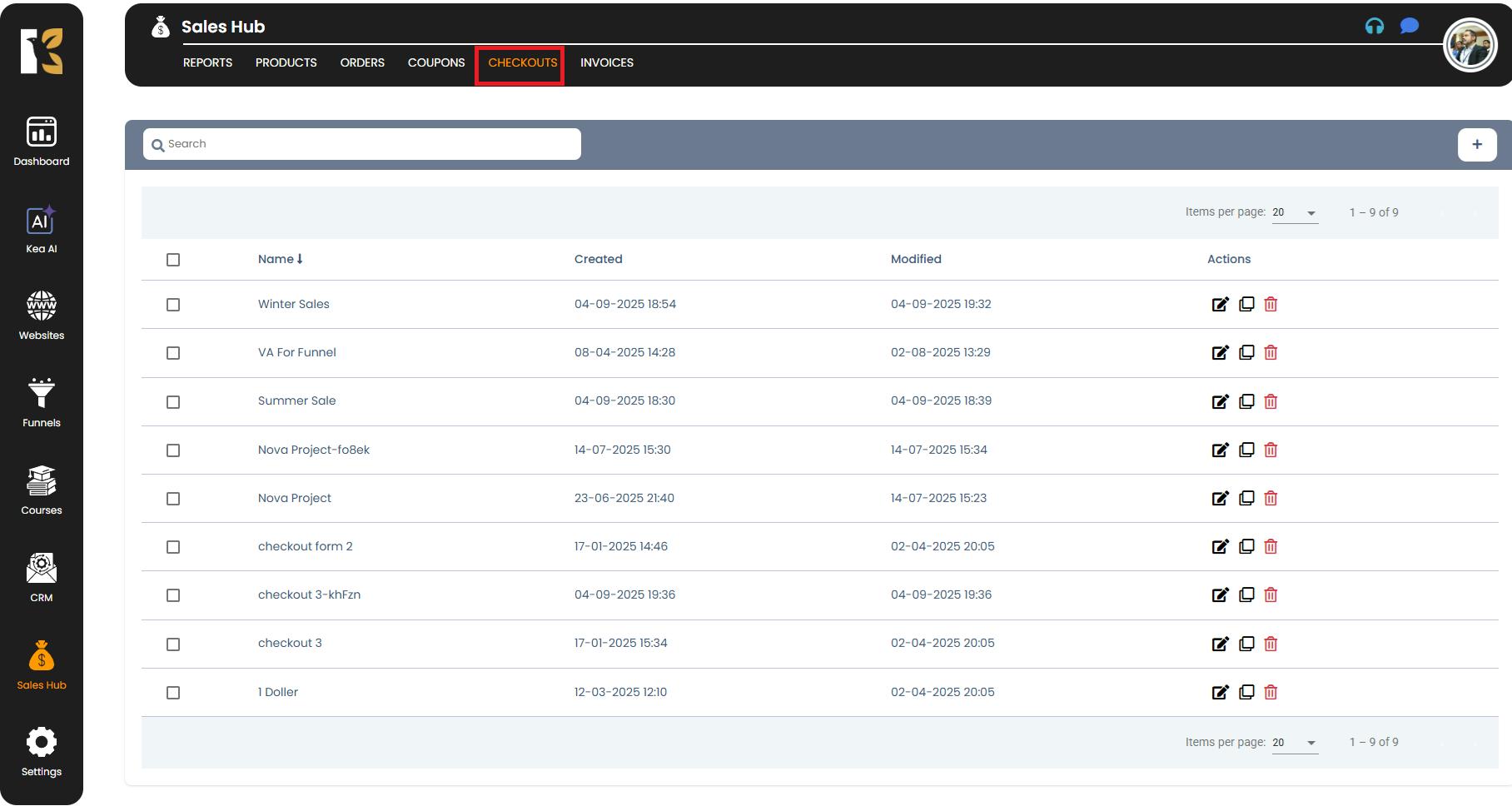
Step 3: Enter Checkout Form Details
- In the Search Panel, enter the specific details of the checkout form you’re looking for.
- You can search using different parameters such as:
- Checkout Form Name – If you remember the exact or partial name.
- Created Date – Search by the date the form was initially created.
- Modified Date – Locate checkout forms based on the last time they were updated.
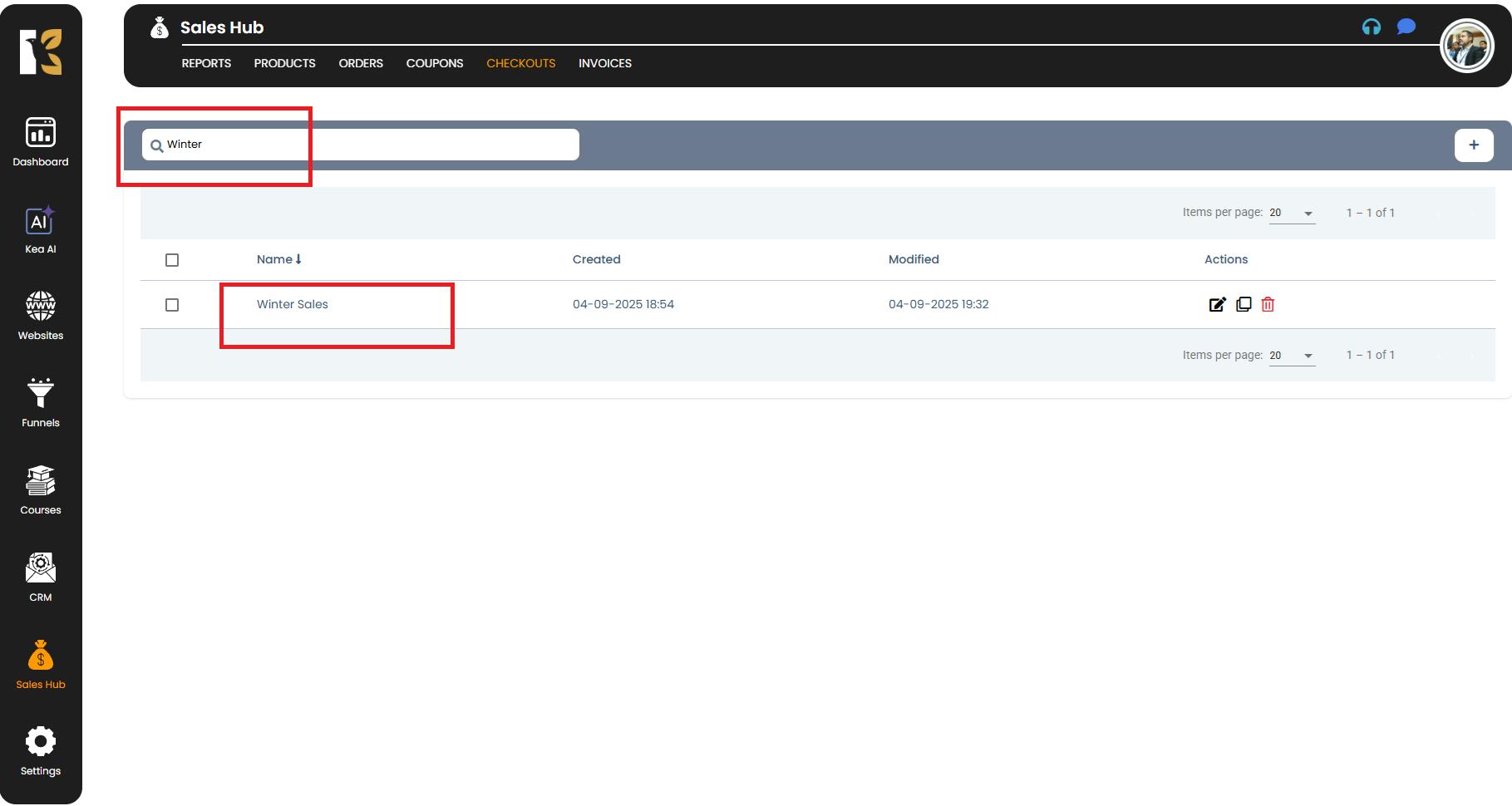
Step 4: Review Search Results
- As soon as you enter the details, the system will filter the list in real-time.
- If a matching checkout form exists, it will be highlighted in the results below.
- If no matching form is found, the system will display a “Nothing to show here” message.
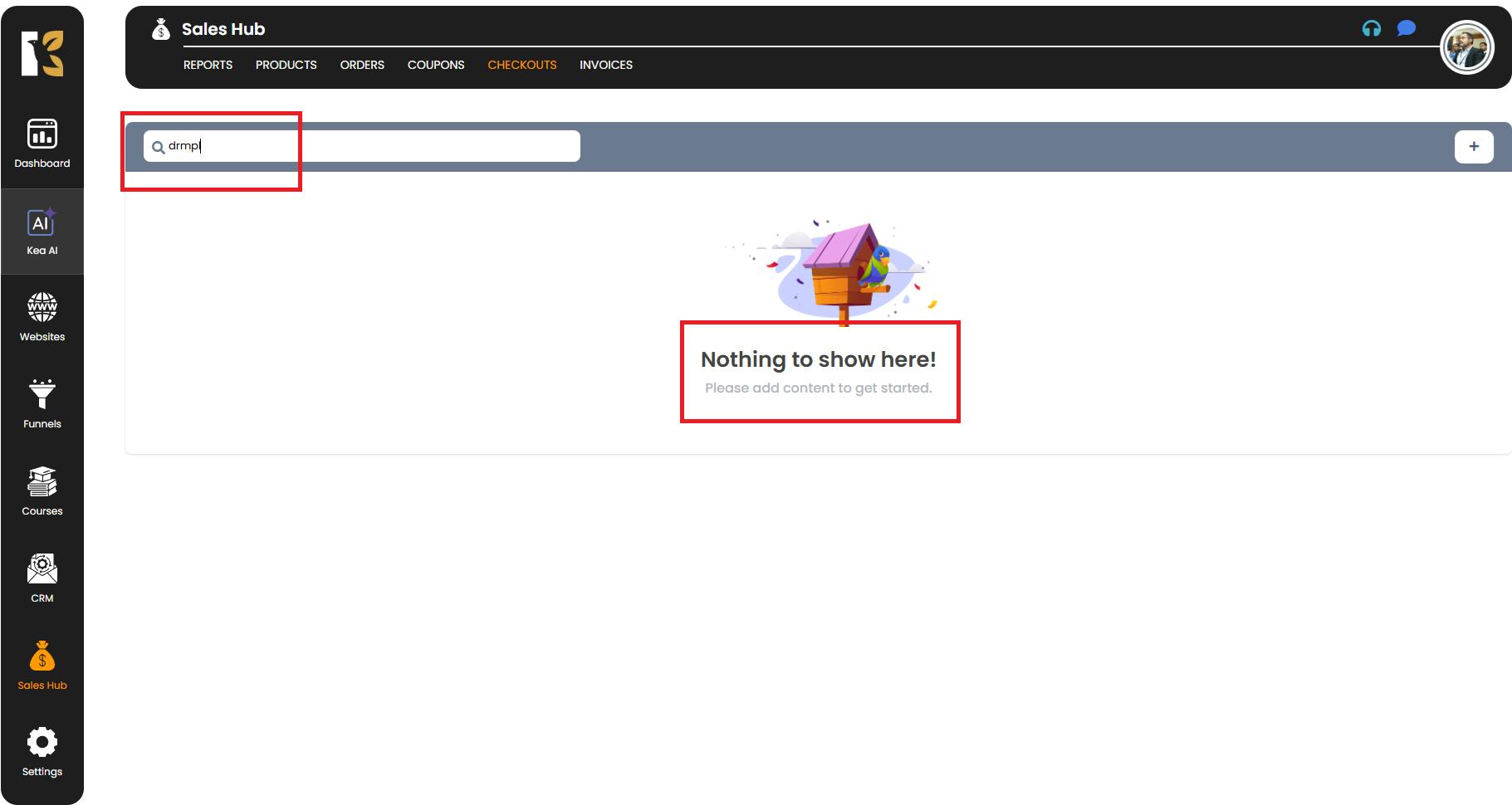
Pro Tips for Smarter Searching
- Use partial keywords → You don’t need the full form name; entering a part of it is enough.
- Check modification dates → When managing multiple active checkout forms, filtering by last modified date can save time.
- Keep forms properly named → Use descriptive names while creating checkout forms to make searches easier in the future.
Conclusion
The Search Panel in the Checkouts Dashboard helps you quickly find the exact checkout form you need without scrolling through a long list. By entering just a few details like the form name or dates, you can instantly locate, review, and manage your forms with ease.