How to Use Wireframes to Structure Your Web Page in Kea Builder
Wireframes serve as the blueprint of your web design. They define the structure, layout, and functionality of each section on your webpage before you begin the detailed visual styling. In Kea Builder, wireframes help you plan and prototype efficiently—ensuring clarity and alignment across your team before diving into design.
🚀 Why Use Wireframes?
- Visualize your layout before adding content or design elements
- Map user flow and prioritize content
- Save time during the design and development process
- Get stakeholder approval before finalizing designs
🔧 Steps to Create and Manage Wireframes in Kea Builder
- 🟦 Step 1: Access the Wireframe Panel
Click on the “Wireframe” option located in the top horizontal menu of the builder interface.
- 🧭 Step 2: Open the Wireframe Sidebar
The Wireframe Sidebar will appear, allowing you to manage, add, or customize individual sections for your page structure.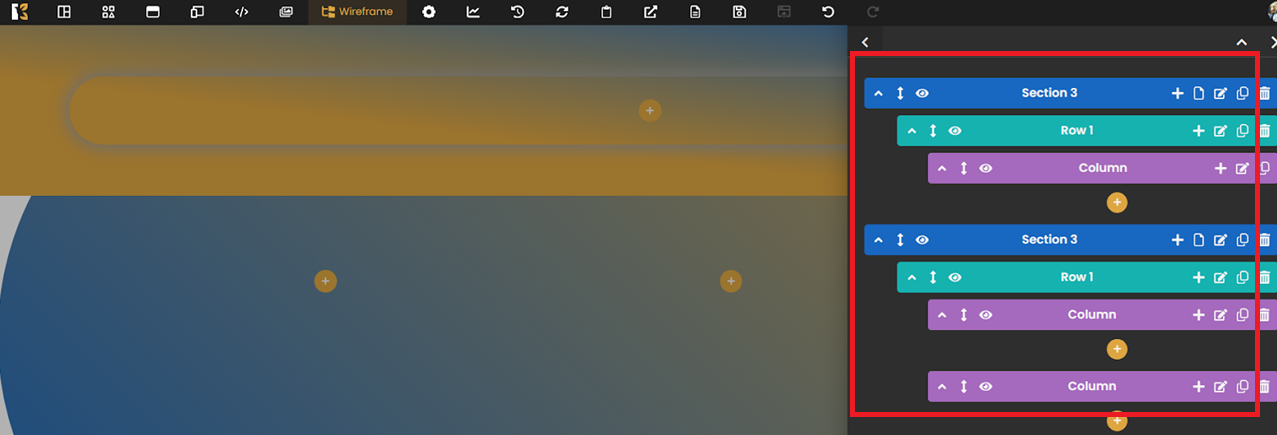
- ➕ Step 3: Add a New Section
Click on the ‘+’ icon inside the blue wireframe box to insert a new section into your layout.
✅ The new section will now appear on the canvas.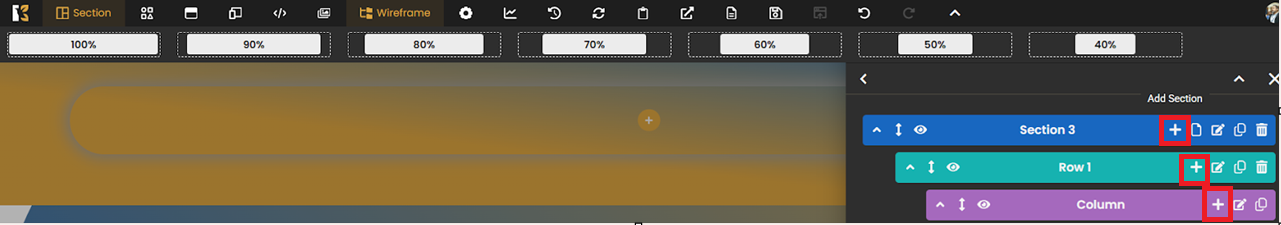
- 📝 Step 4: Name Your Section
Click on “Section” text within the blue box to rename it. This helps in identifying and organizing sections during the build process.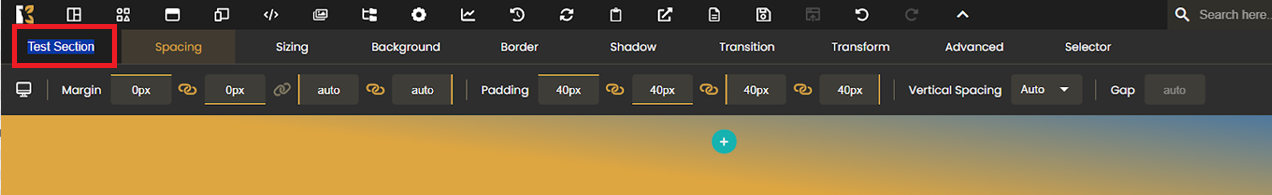
- 💾 Step 5: Save Section as a Template
To reuse a section in future projects:
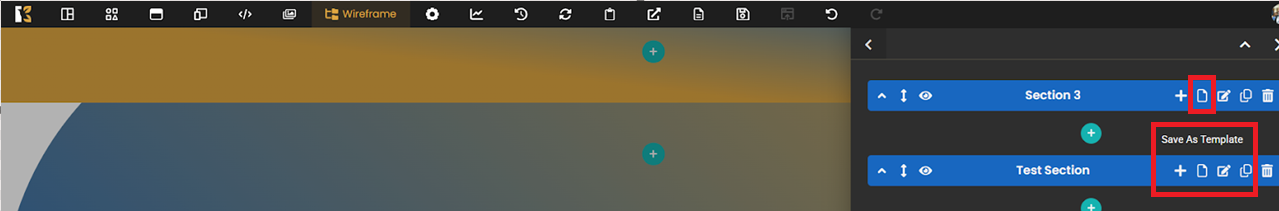 Click the “Save as Template” icon next to the ‘+’ button.
Click the “Save as Template” icon next to the ‘+’ button.
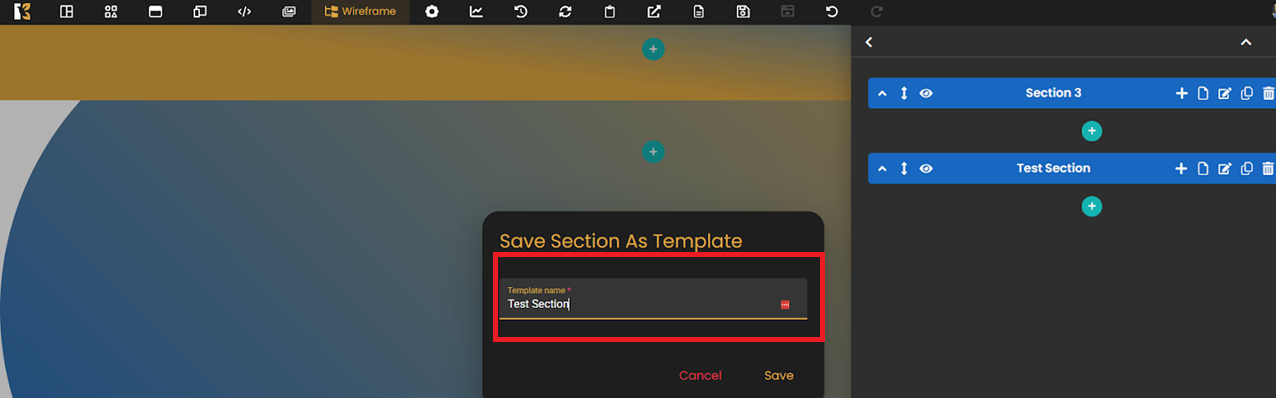 Enter a template name in the dialog box.
Enter a template name in the dialog box.
 Click “Save” to add it to your library.
Click “Save” to add it to your library. - ⚙️ Step 6: Manage Section Settings
Click the “Settings” icon for any section to modify layout preferences like padding, margin, alignment, background, or other properties.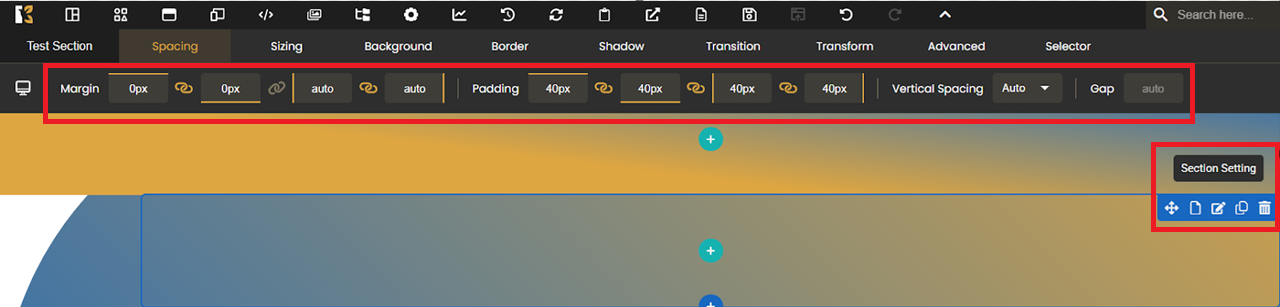
- ➕ Step 7: Duplicate a Section
Need to reuse a section layout? Click the “Duplicate” icon next to the settings icon to instantly clone it.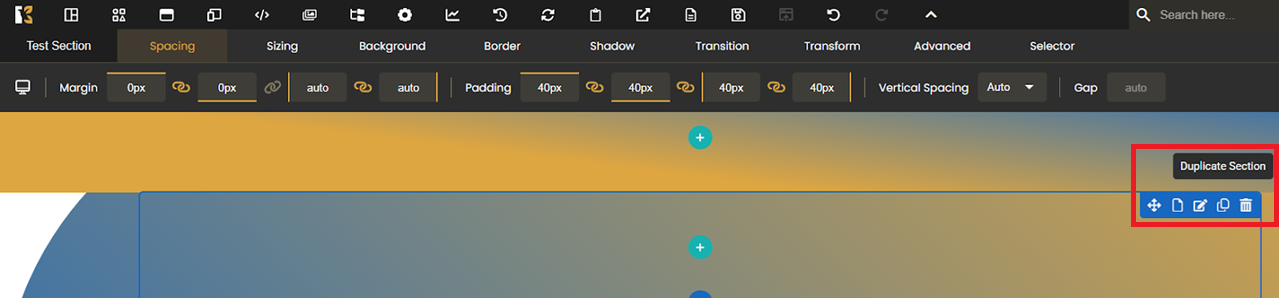
- 🗑️ Step 8: Delete a Section
To remove any section, click the Trash icon located next to the duplicate icon.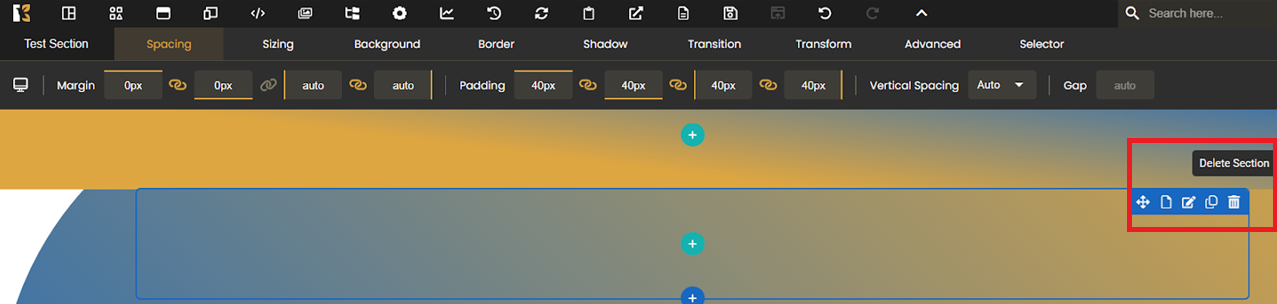
🔄 Repeat as Needed
You can create and manage as many sections as required, organizing your page content in a clear, structured way before moving on to the design phase.
Wireframing inside Kea Builder ensures that your layout foundation is solid, logical, and efficient—giving you full control over both the creative and strategic side of website design.