How to Get the URL of Each Funnel Page (Kea Builder)
Accessing the URL of your funnel steps is essential for previewing, testing, or sharing your pages. Follow the steps below to easily find and copy the direct URL of any funnel page.
🛠️ Steps to Get the Funnel Page URL
🔹 Step 1: Access Funnels
Click on the “Funnels” option in the side menu.
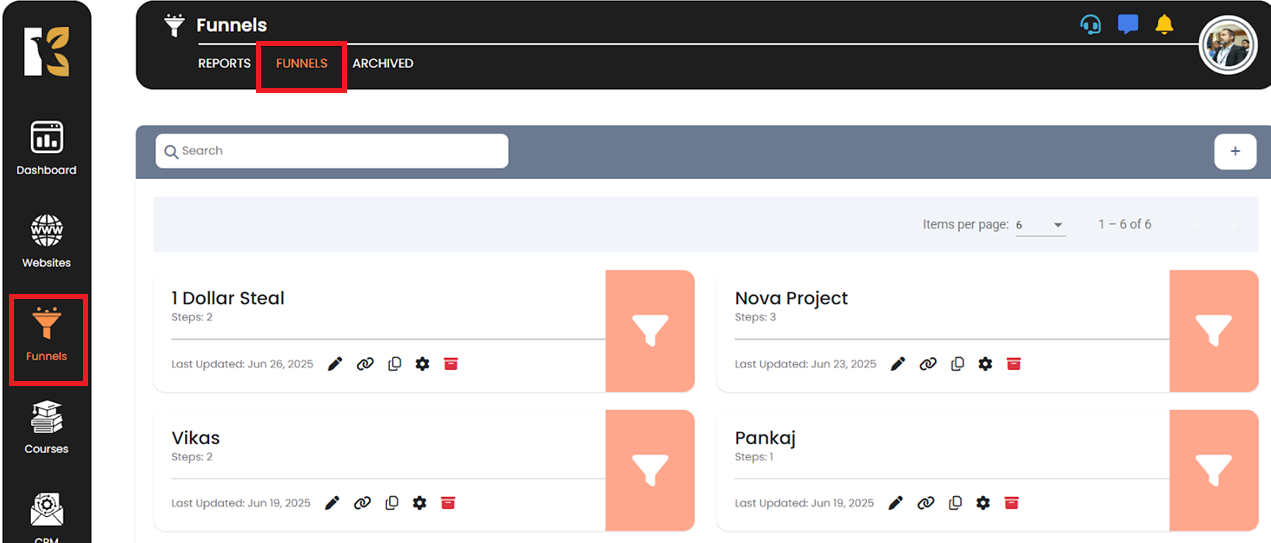
🔹 Step 2: Open the Funnel
In the Funnel Management window, locate the funnel that contains the page you need.
Click the “Edit” icon next to the desired funnel.
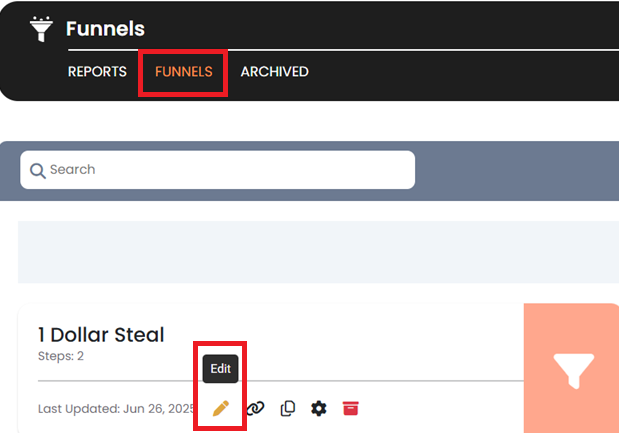
🔹 Step 3: View the Funnel Step
Locate the specific step within the funnel.
Click the “View” (eye) icon next to the step.
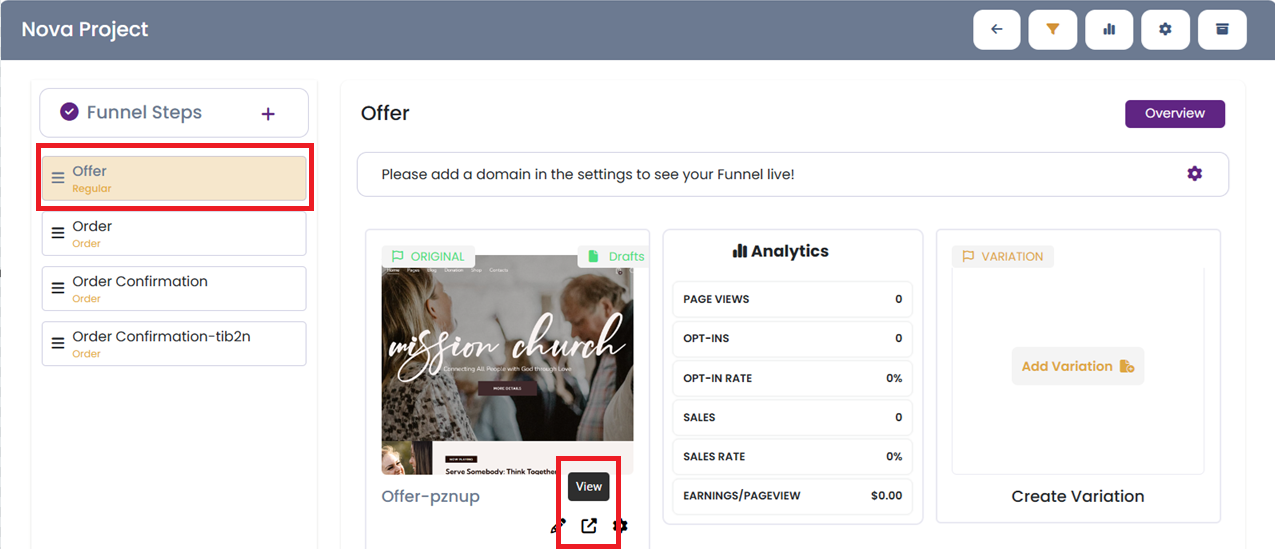
🔹 Step 4: Copy the URL
The selected funnel page will open in a new browser tab.
From your browser’s address bar, copy the URL.
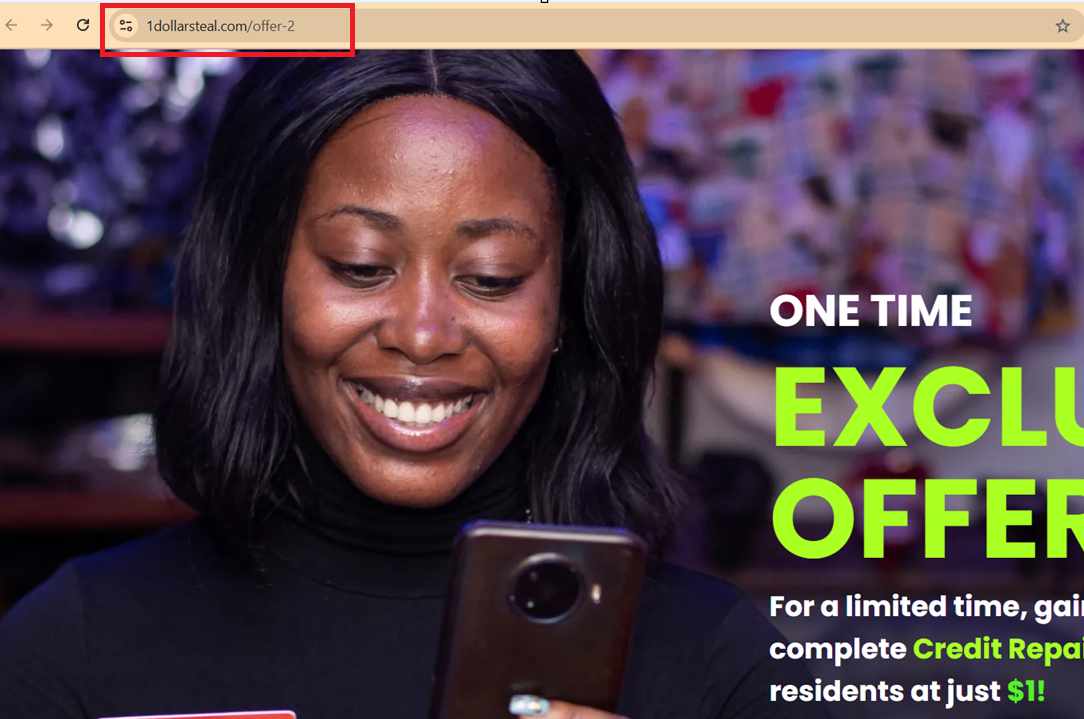
✅ Tip:
Use the copied link to share with your team, embed in emails, or run test previews.