How to Search Global Headers & Footers in KeaBuilder
As your website grows, you may create multiple headers and footers for different designs, campaigns, or projects. To make it easier to find the exact header or footer you want, KeaBuilder provides a search option. This feature helps you quickly locate global headers or footers by name, saving time and effort.
Follow the steps below to search for Global Headers or Global Footers in KeaBuilder:
Step 1: Log in to KeaBuilder
- Start by logging into your KeaBuilder account.
- After login, you’ll land on the Main Dashboard.
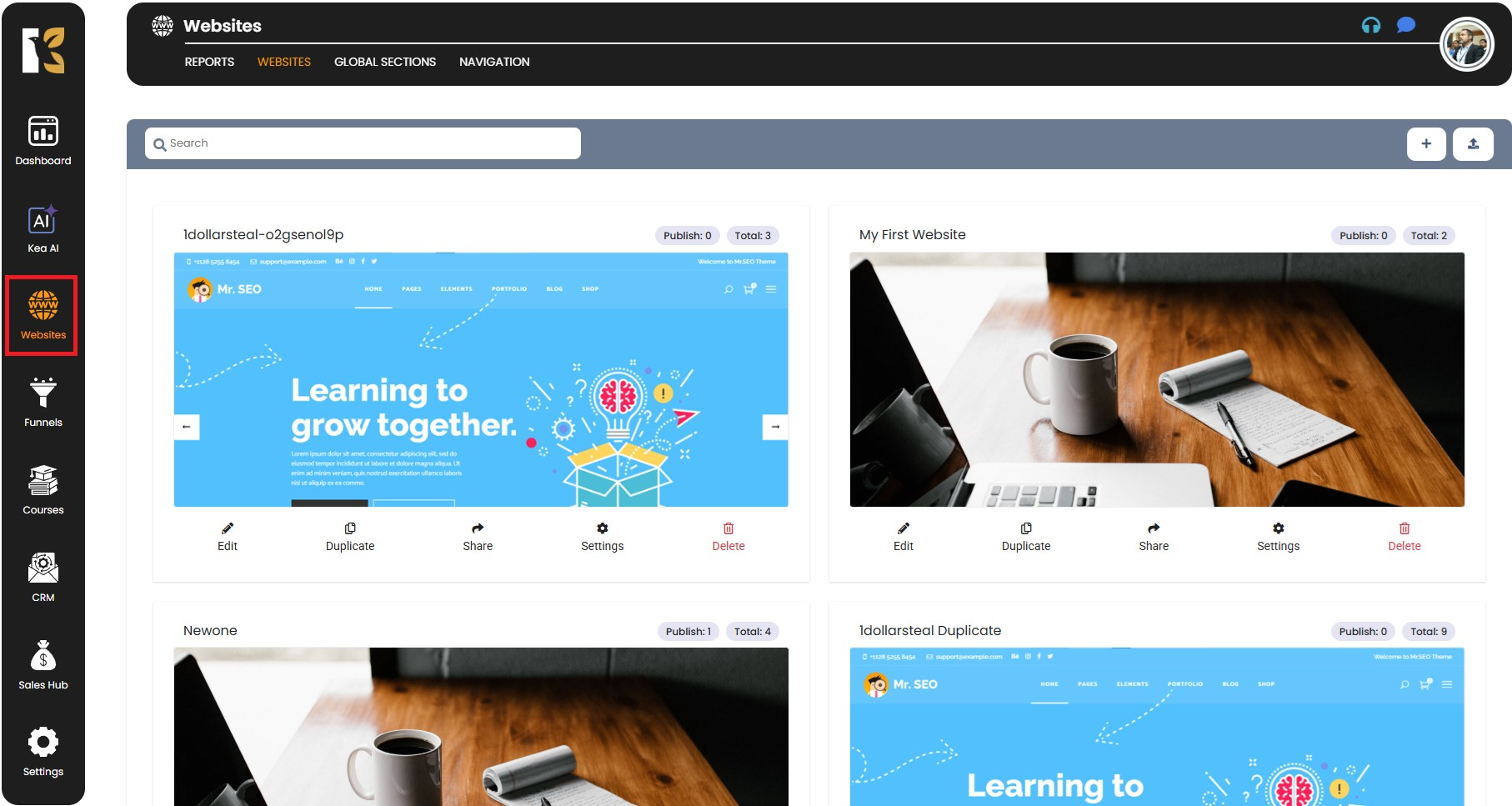
Step 2: Navigate to Websites
- From the vertical menu on the left-hand side, scroll down and click on Websites.
- You’ll be redirected to the Websites section, where all your designed websites are displayed.
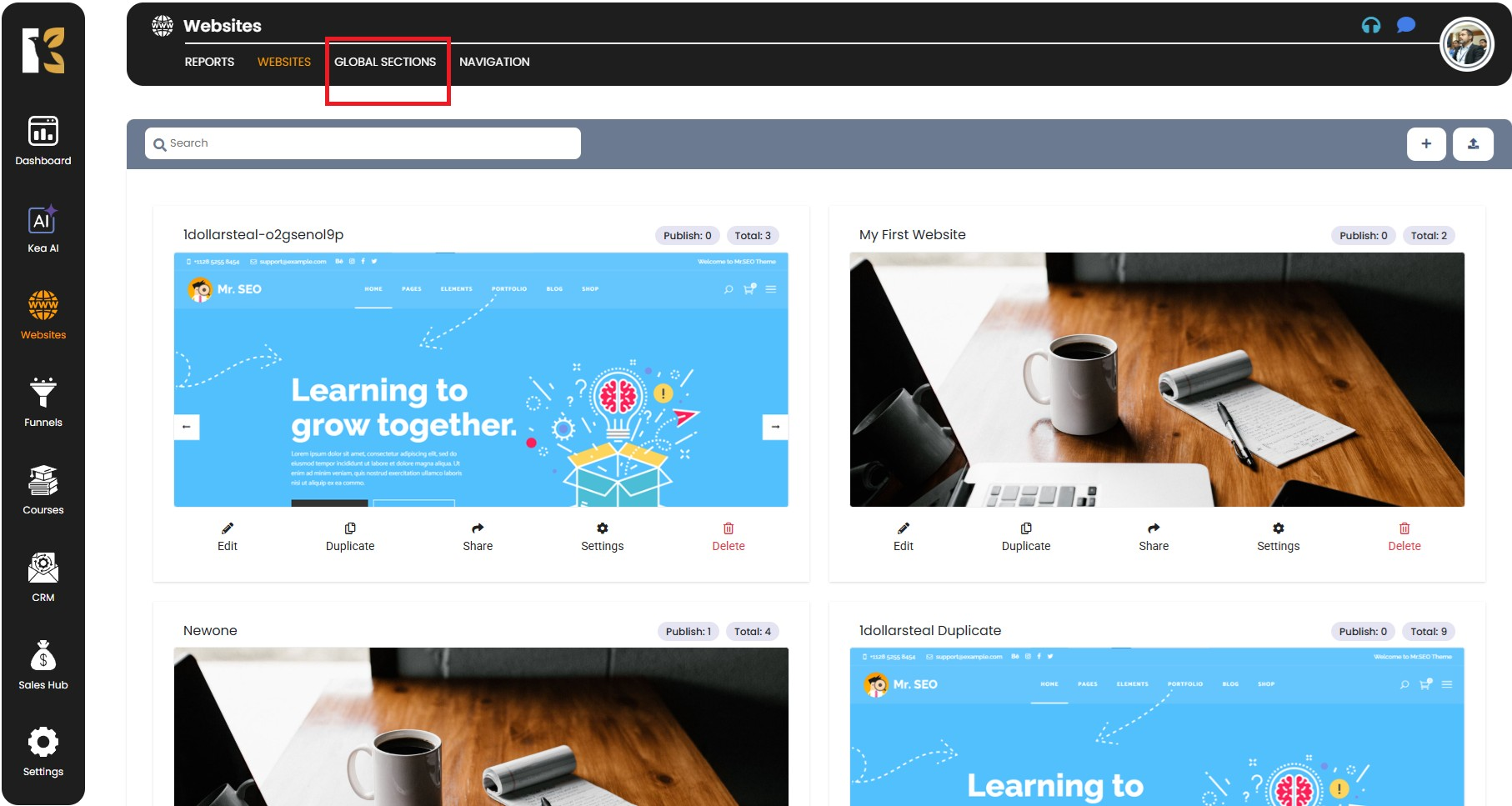
Step 3: Access Global Sections
- At the top (horizontal menu bar), locate the Global Sections tab.
- Click on it to access a dedicated space for managing global headers and footers.
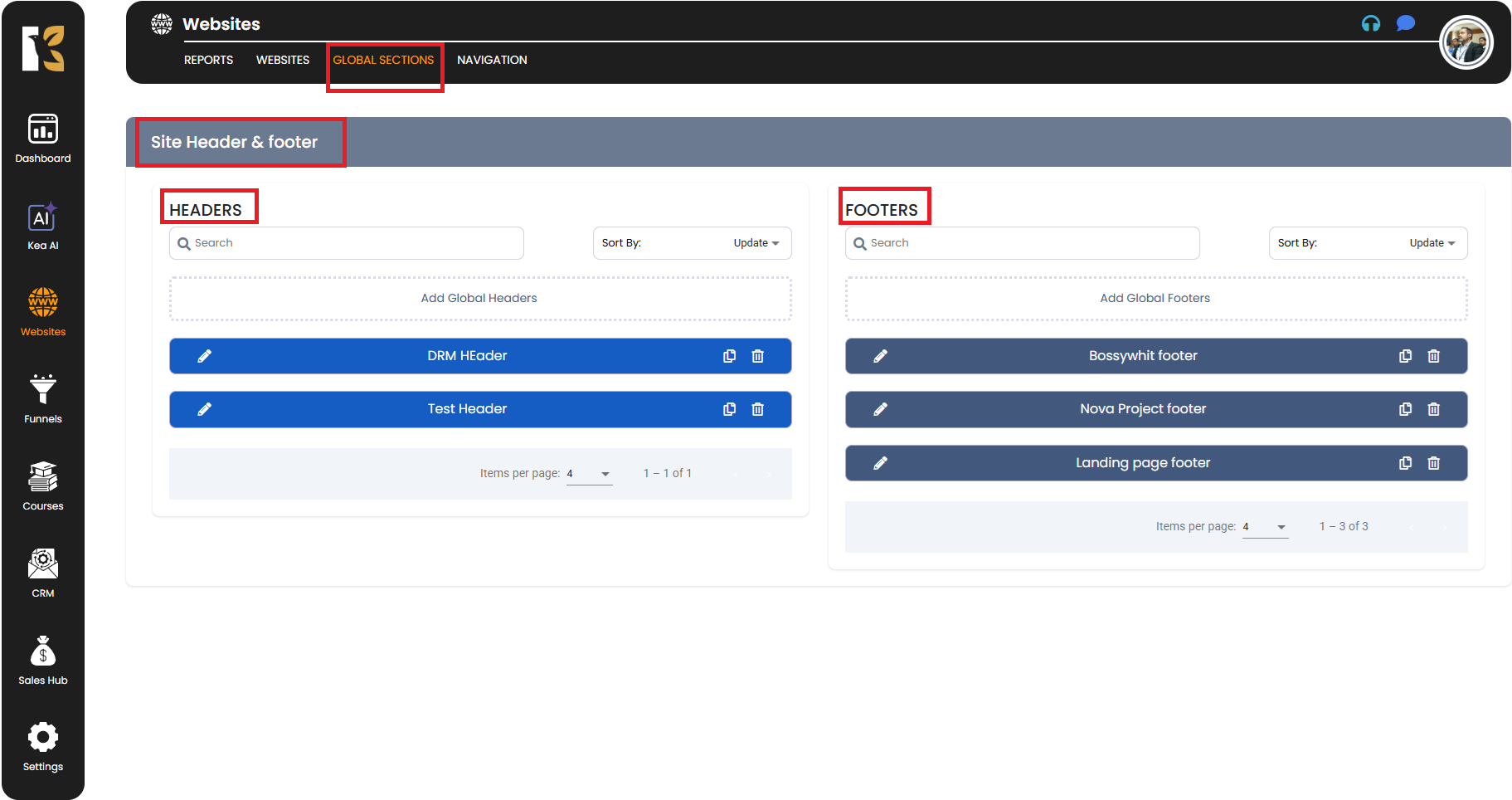
Step 4: Choose Header or Footer Section
- Once inside Global Sections, you will see two options:
- Site Header (left side)
- Site Footer (right side)
- These panels contain all the headers and footers you’ve created.
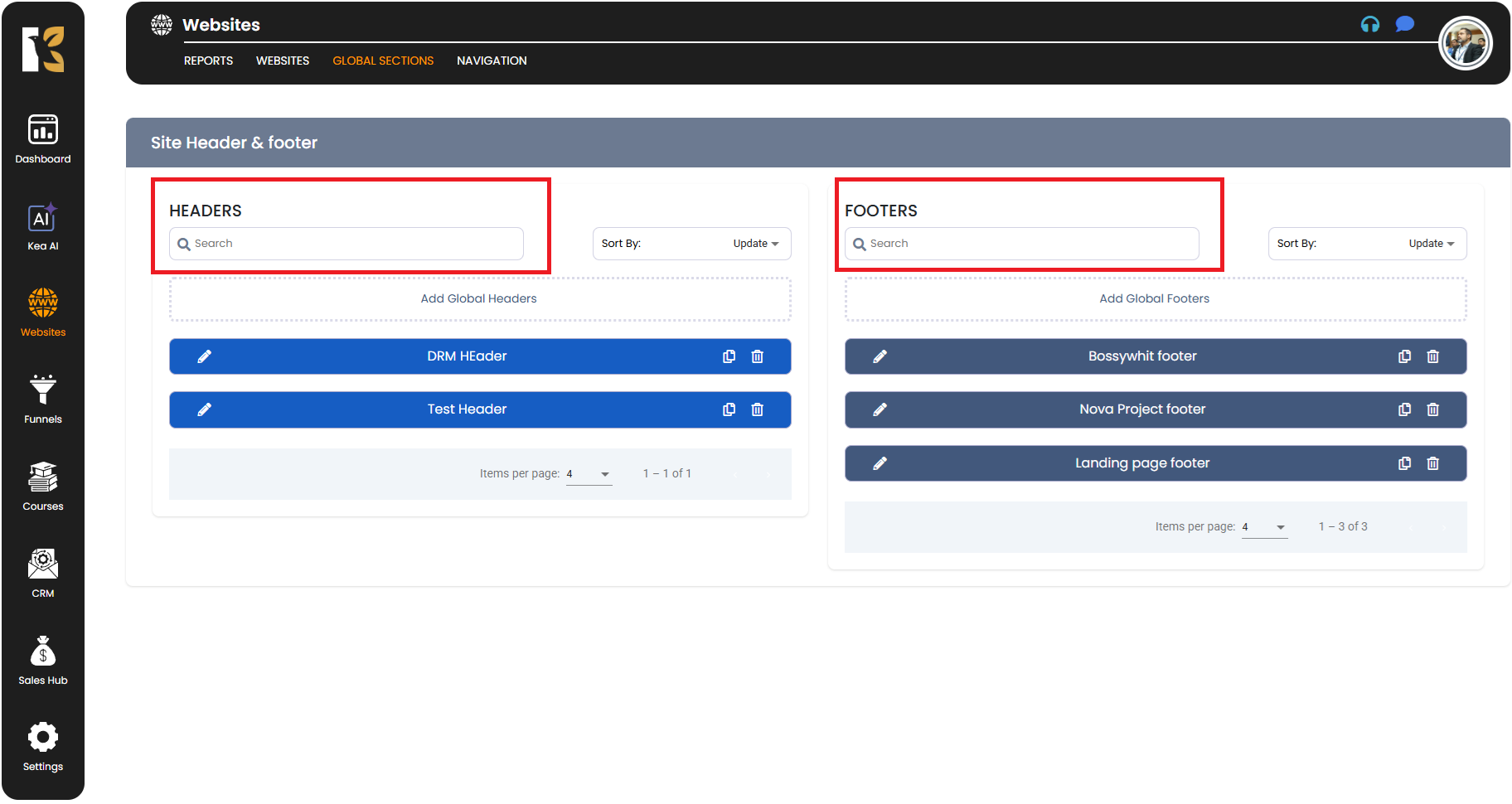
Step 5: Use the Search Option
- Underneath both the Header and Footer sections, you’ll notice separate search fields:
- Search Header (to find a specific header)
- Search Footer (to find a specific footer)
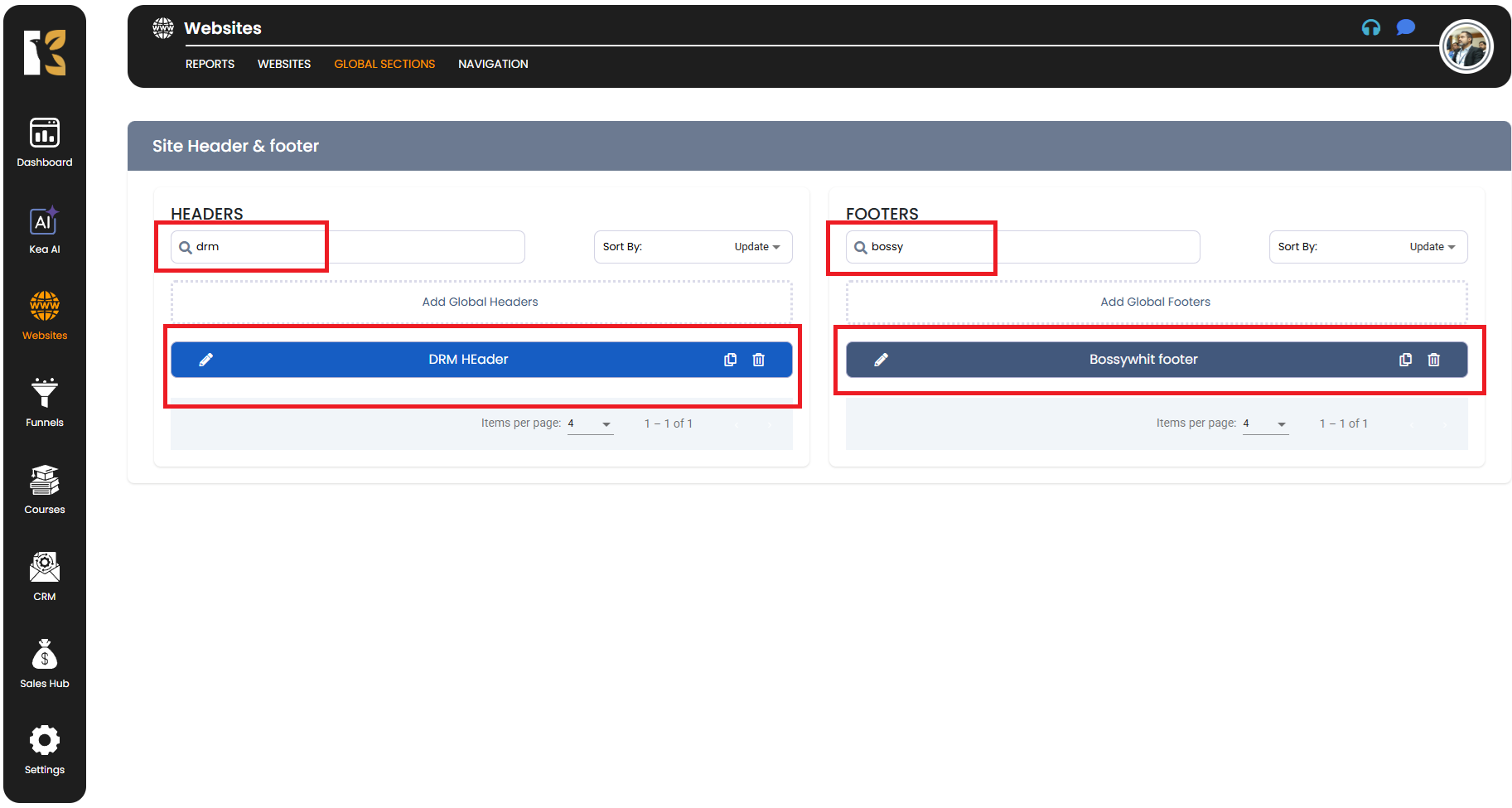
Step 6: Enter the Name
- In the search bar, type the name of the header or footer you want to locate.
- Example: If you named your header Main Navigation or your footer Corporate Footer, type that in the respective search box.
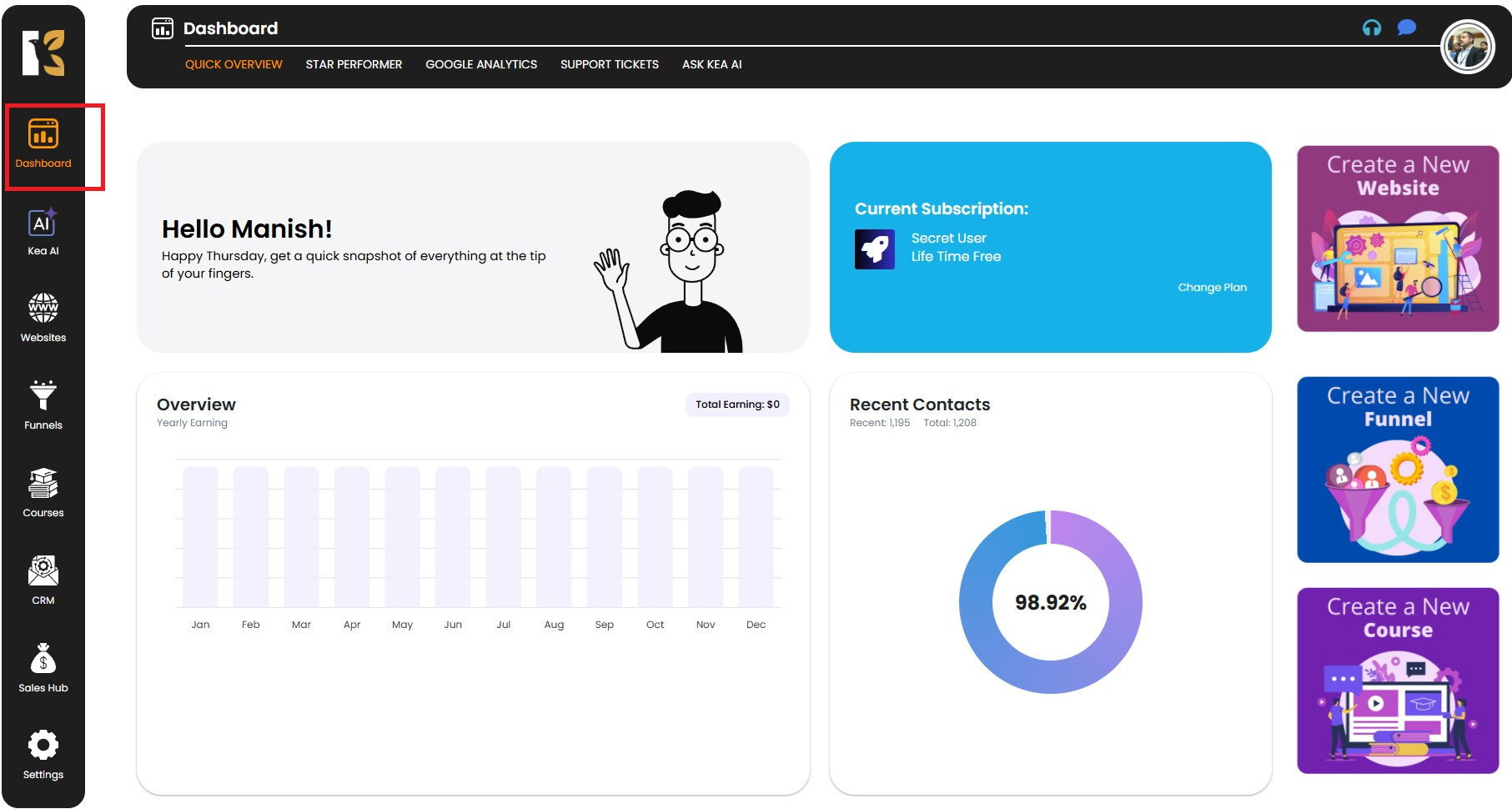
Step 7: View the Results
- If the searched header or footer exists, it will appear in the list below.
- If no matching name is found, the list will remain blank, indicating that the searched header or footer does not exist.
Why Use Search for Global Headers & Footers?
- Quick Access – Instantly find the exact header or footer you need.
- Efficiency – Saves time when managing multiple designs.
- Accuracy – Avoids confusion when working on multiple websites or branding projects.
👉 Pro Tip: Use clear and descriptive names for your headers and footers (e.g., Homepage Header, Product Page Footer, Holiday Campaign Header) so they are easy to find using the search function.