How to Add Sections to Your Website
Sections are essential for organizing your website’s content into clear, digestible blocks. Whether you're designing for storytelling, feature highlights, or service showcases, sections allow you to build structured layouts that enhance both design and user experience.
✅ Steps to Add Sections in Kea Builder
- 🟢 Step 1: Navigate to the Layout Panel
Click on the “Layout” tab in the top menu and select “Sections.”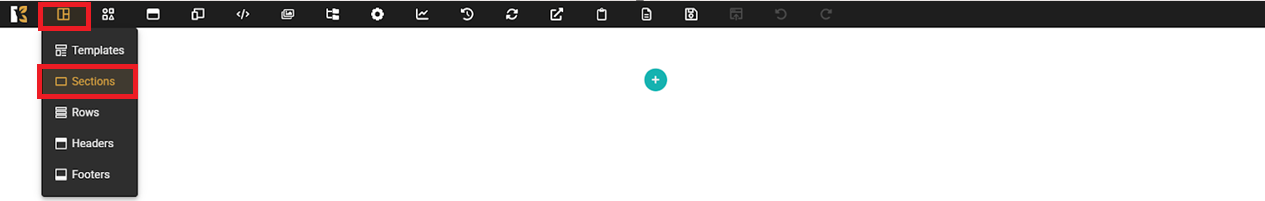
- 📏 Step 2: Choose Section Width
Pick the desired section width based on how wide you want the section to appear on your page (e.g., full-width, boxed).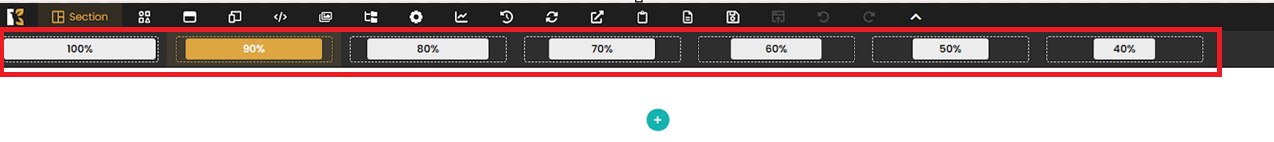
- 🖱️ Step 3: Drag and Drop
Simply drag and drop the selected section onto your canvas in the desired position.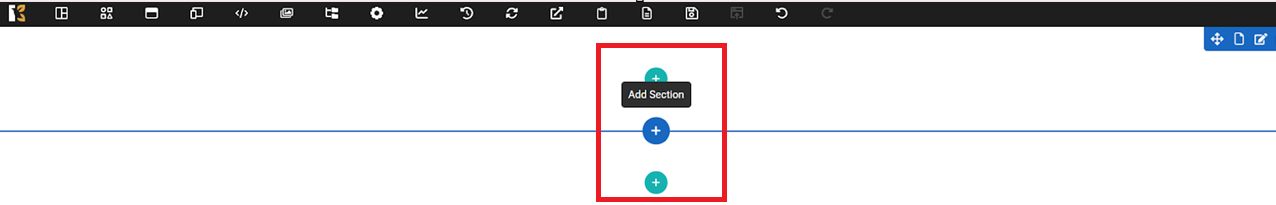
- 🎉 Step 4: Success!
You’ve now successfully added a section to your website! Start customizing it with elements like text, images, buttons, and more.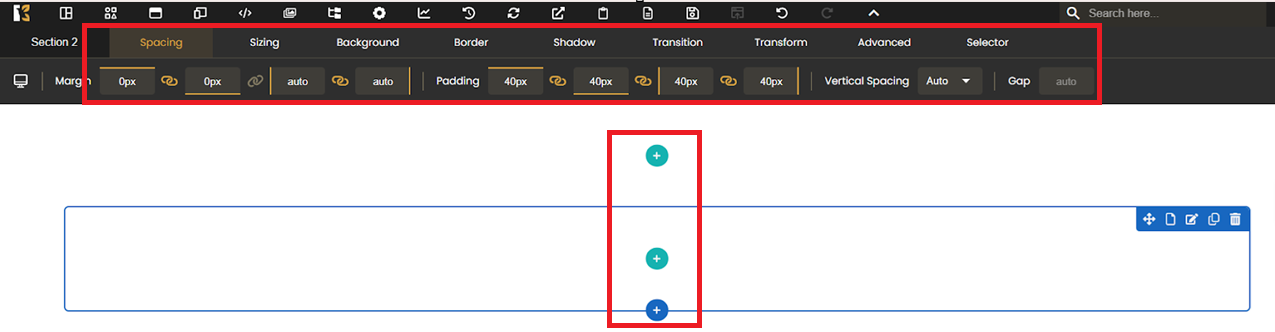
💡 Pro Tips:
- Use sections to clearly divide content (e.g., hero banners, about blocks, feature highlights).
- Combine sections with rows and columns for responsive layouts.
- Customize background colors, images, or videos within each section for added visual appeal.
With Kea Builder, organizing your website content has never been easier. Sections help you design with intention and deliver a seamless browsing experience.