How to Duplicate a Webpage
Creating a web page from scratch takes time—especially when the design and layout are already just the way you want them. So, instead of redoing the same work all over again, why not duplicate it?
Duplicating a page is the most efficient way to reuse your design, structure, and content without having to start from zero. Whether you want to create a variation of an existing page, build a landing page using the same layout, or save time on development, this feature makes the process quick and hassle-free.
🧭 Step-by-Step Instructions:
✅ Step 1: Open Your Website Pages
To begin, navigate to your website project inside the builder. From the left-hand side menu, click on the “Websites” section, then choose the specific website where the page you want to duplicate exists.

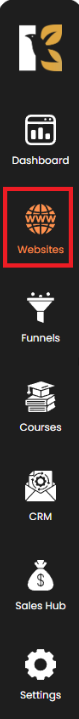
Once inside your selected website, locate and click the “Edit” button. This will open the full list of pages you’ve created for that particular site.
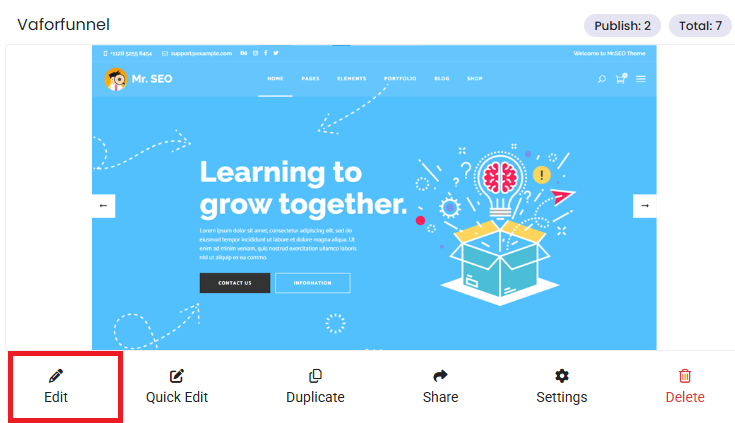
✅ Step 2: Locate the Page & Click “Duplicate”
Scroll through the list of pages and identify the one you'd like to duplicate.
Next to each page name, you’ll see a set of action buttons or icons. Look for the one labeled “Duplicate” (usually represented with a copy or clone icon) and click it.
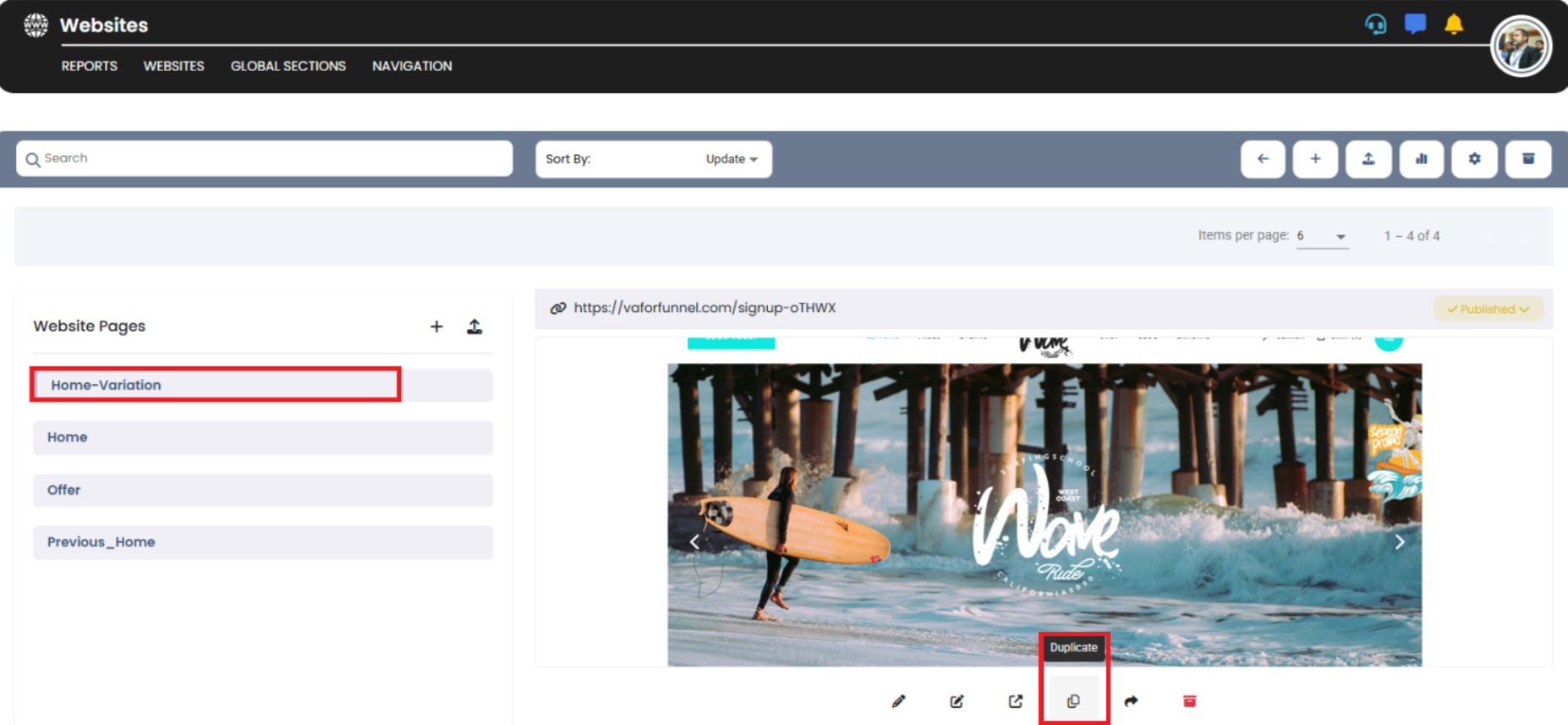
✅ Step 3: Confirm the Action
Once you click on “Duplicate,” a confirmation popup will appear asking if you’re sure you want to duplicate the page.
This is just a safeguard to avoid accidental duplications. Simply click the “Duplicate” or “Yes” button to proceed.
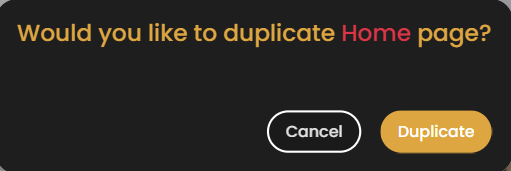
✅ Step 4: Your Page Is Duplicated!
That’s it! The system will instantly create a copy of your selected page. The duplicated version will appear right above the original in the list, usually with a “- Unique ID” added to its name.

You can now rename it, edit its content, or adjust any section as needed—without affecting the original version.
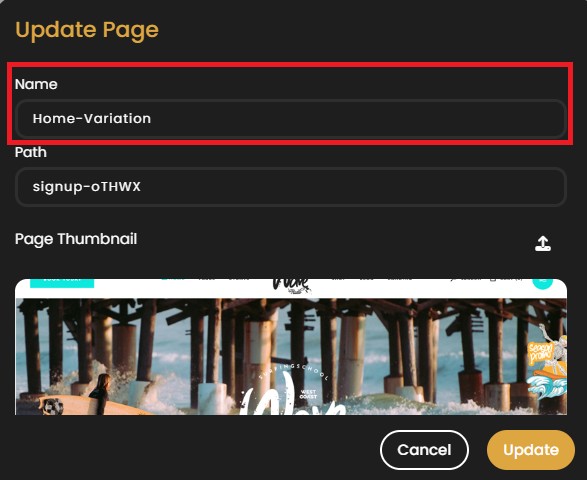
💡 Pro Tip:
Duplicating is a great strategy when creating multi-step funnels, A/B test variations, or localized pages with the same layout but different content. It saves time, keeps your designs consistent, and speeds up your workflow.