How to Delete a Module in KeaBuilder
Deleting a module in KeaBuilder allows you to clean up and organize your courses by removing unnecessary or outdated content. This action also deletes any lessons tied to that module, so it’s important to review the content before proceeding. This feature is particularly helpful when you’re restructuring your course or retiring older modules.
Step-by-Step Guide
Login to KeaBuilder
- Enter your credentials and log in to your KeaBuilder account.
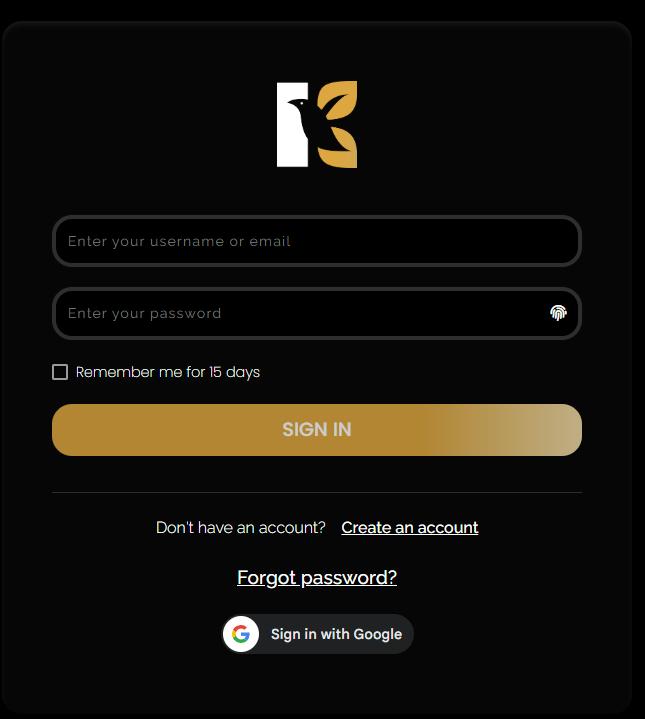
- Once logged in, you will land on the Main Dashboard, your starting point for managing courses, memberships, and modules.
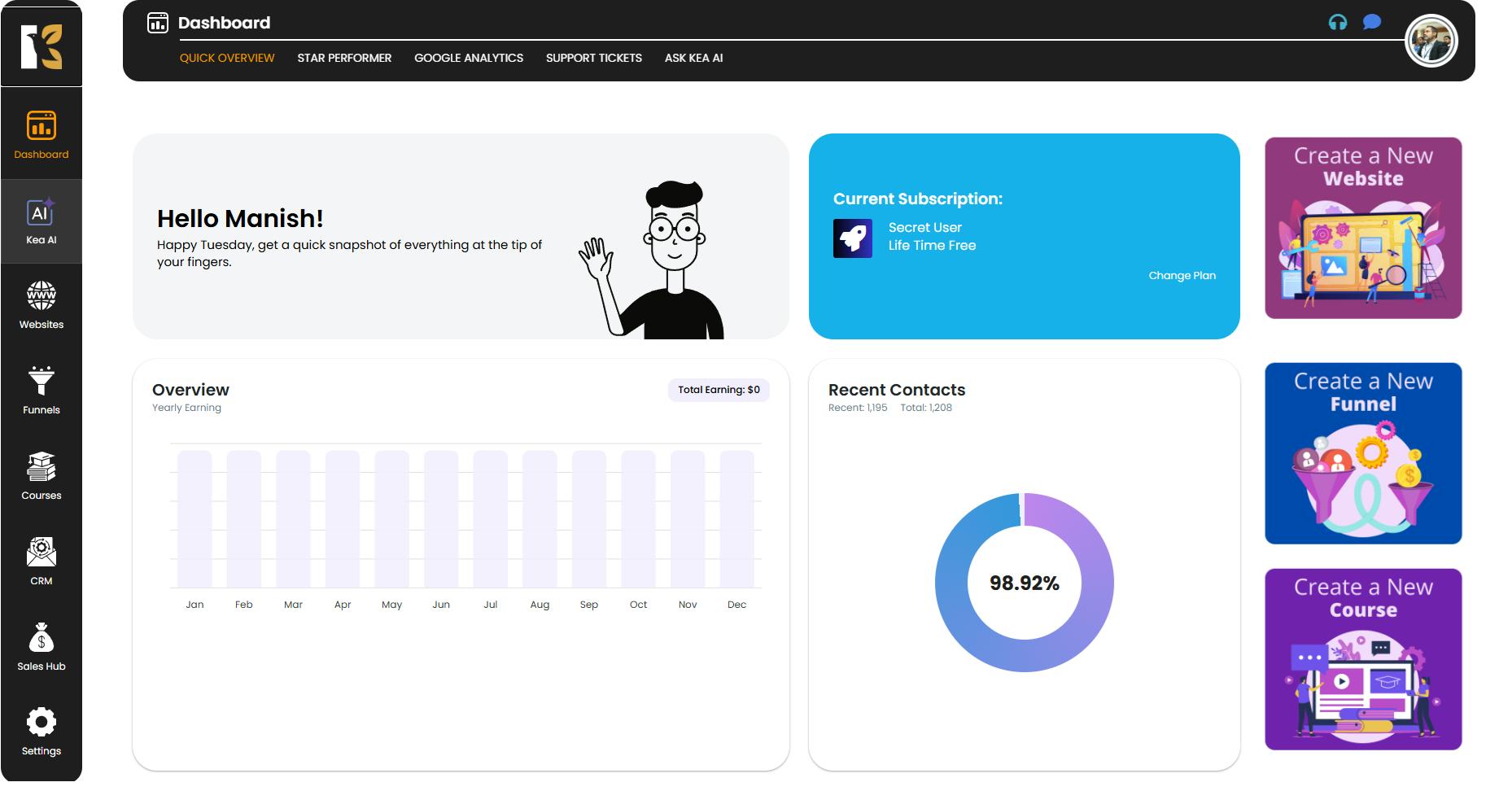
Go to the Courses Section
- From the Vertical Menu on the left-hand side, scroll down and click on Courses.
- This will redirect you to the Memberships Section, where you’ll see the memberships you’ve created (if any).
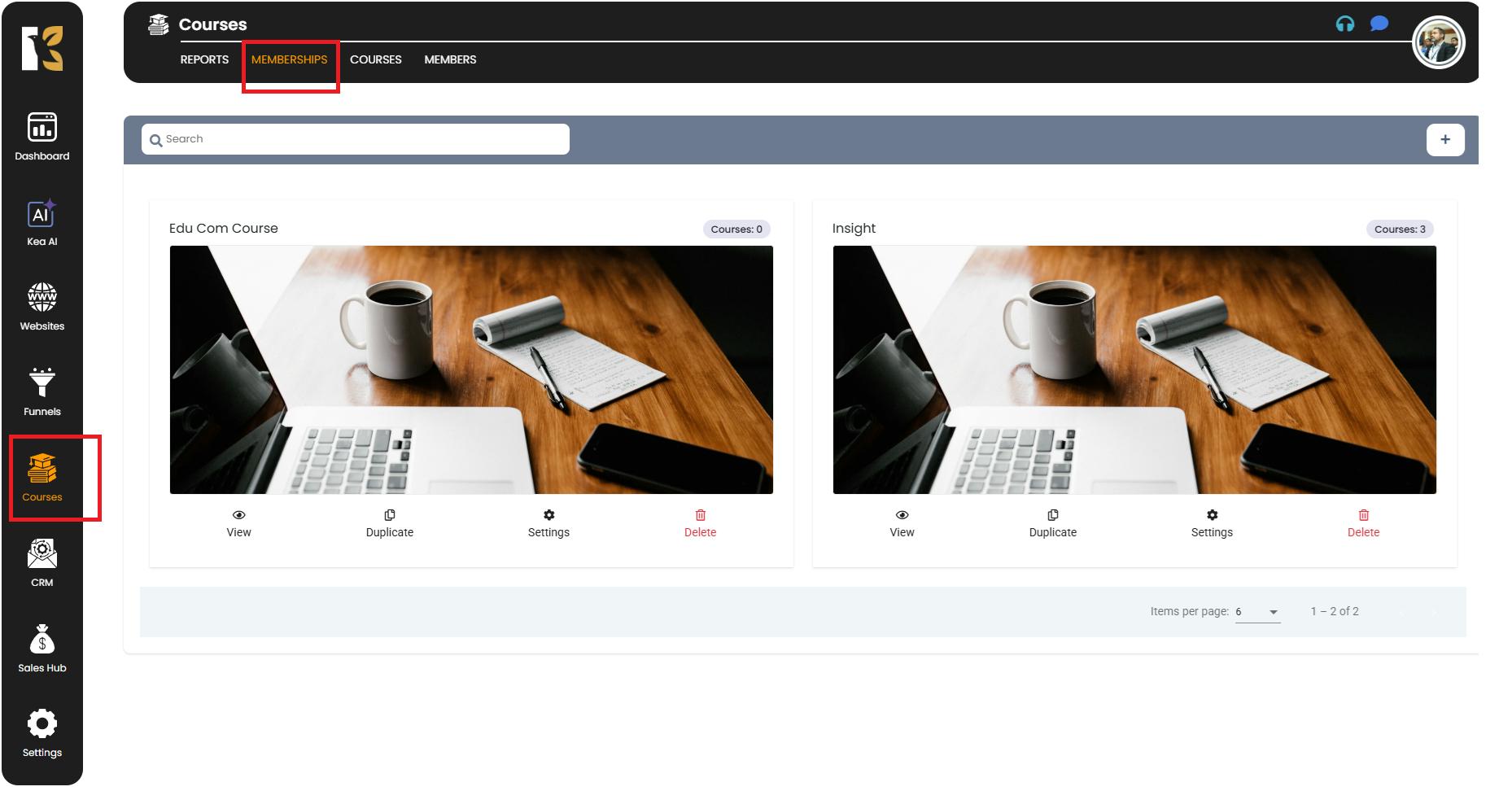
Access the Courses Page
- Next to Memberships, click on Courses.
- You’ll be redirected to the Courses Page, where you can view a list of all your created courses.
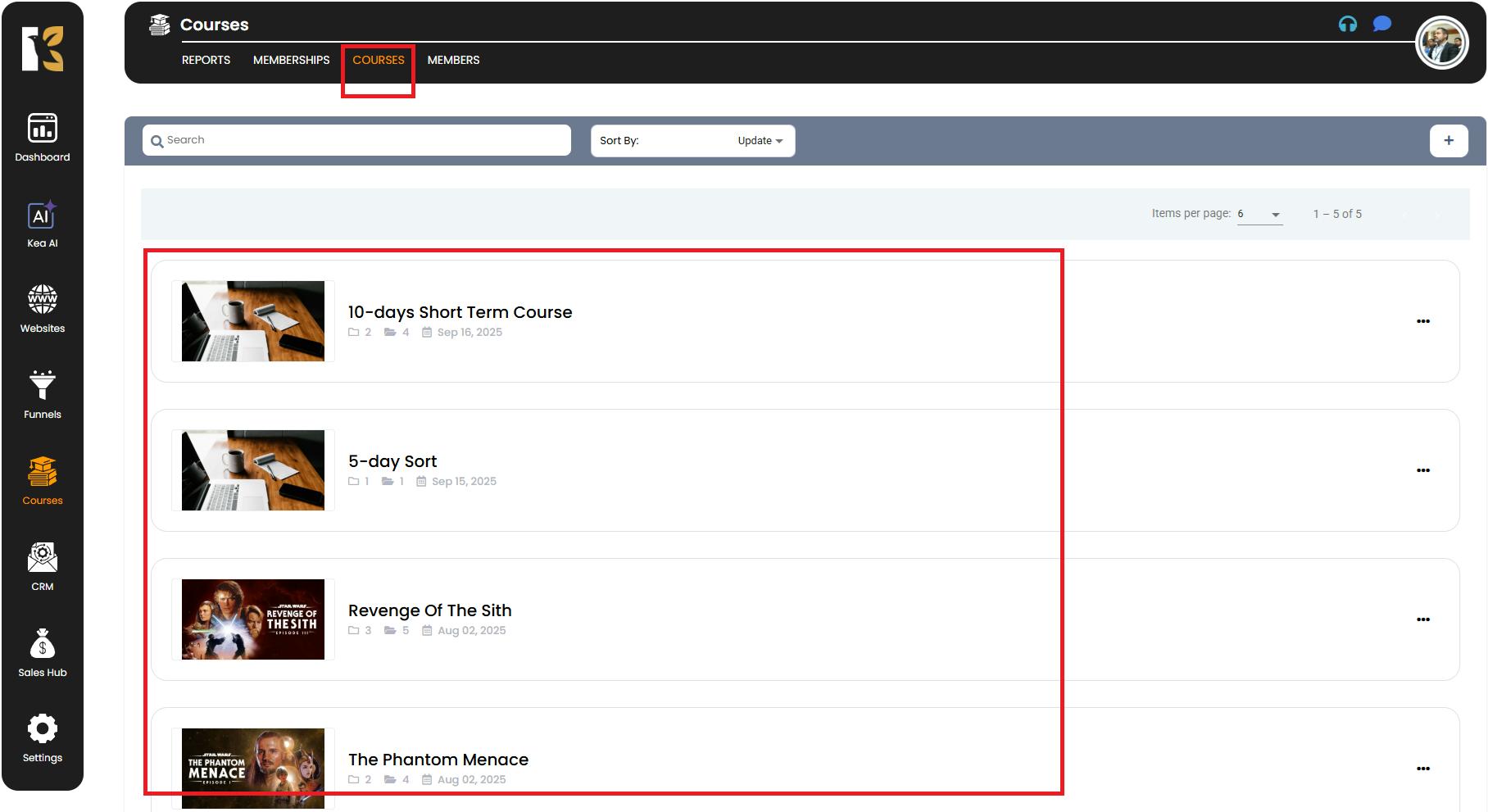
Select the Course Containing the Module
- Click on the course that contains the module you want to delete.
- You’ll be redirected to the Course Details Page, which lists all the modules and lessons for that course.
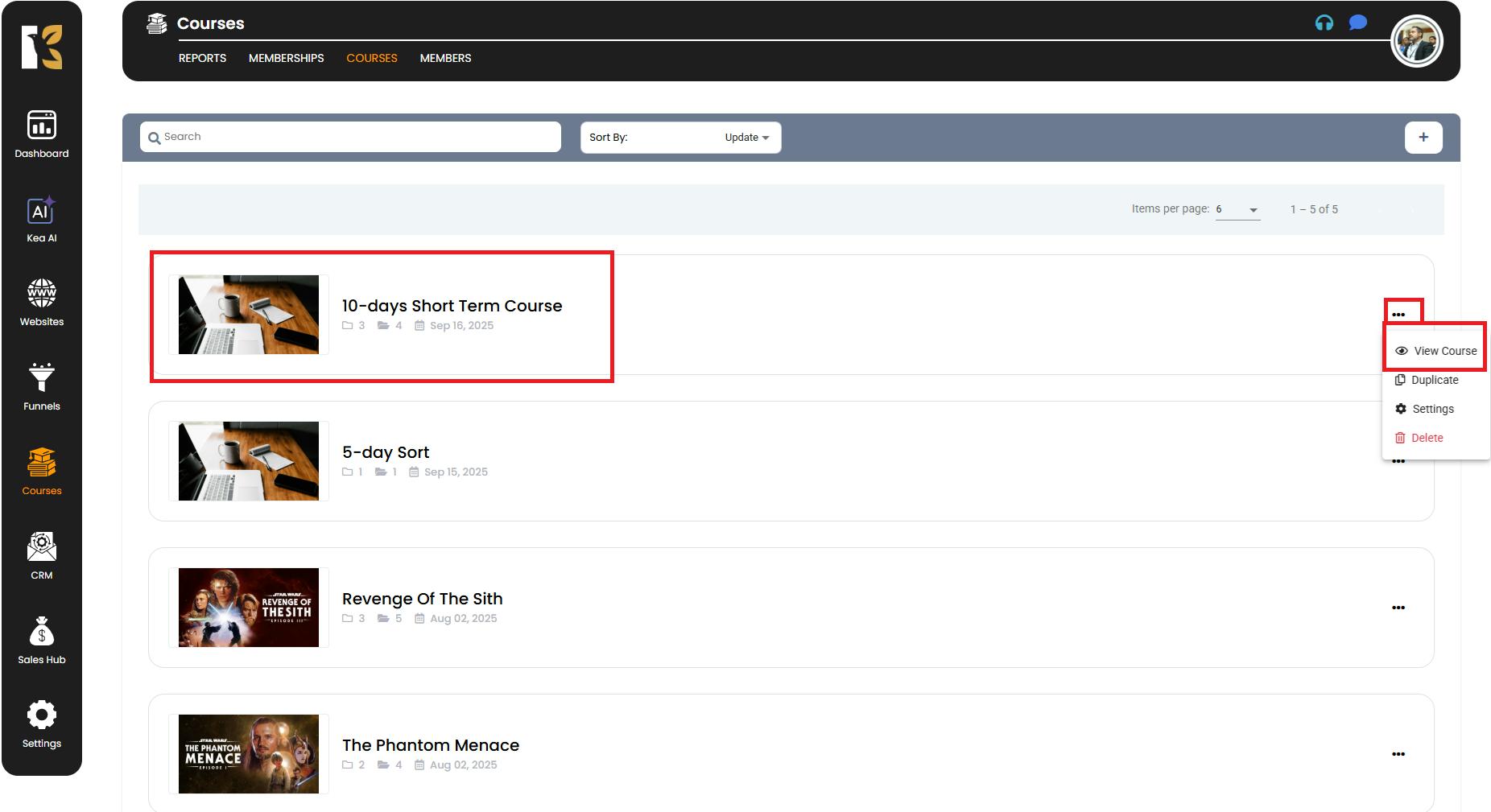
Locate the Module to Delete
- Scroll through the list of modules to find the one you want to delete.
- On the extreme right side of the module, locate the Delete Icon (Bin icon).
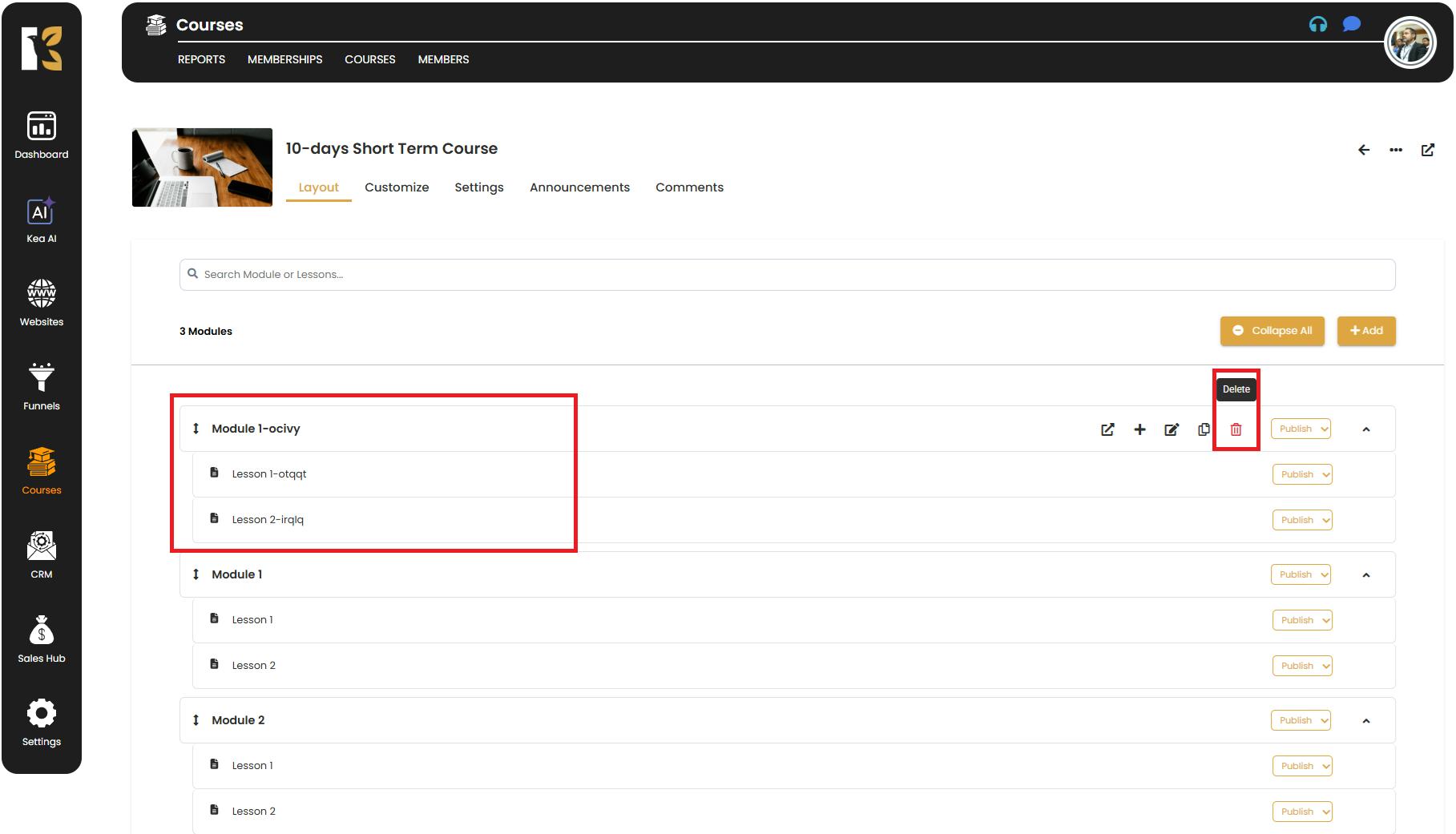
Delete the Module
- Click on the Delete Icon.
- A pop-up will appear asking you to confirm whether you want to delete the module.
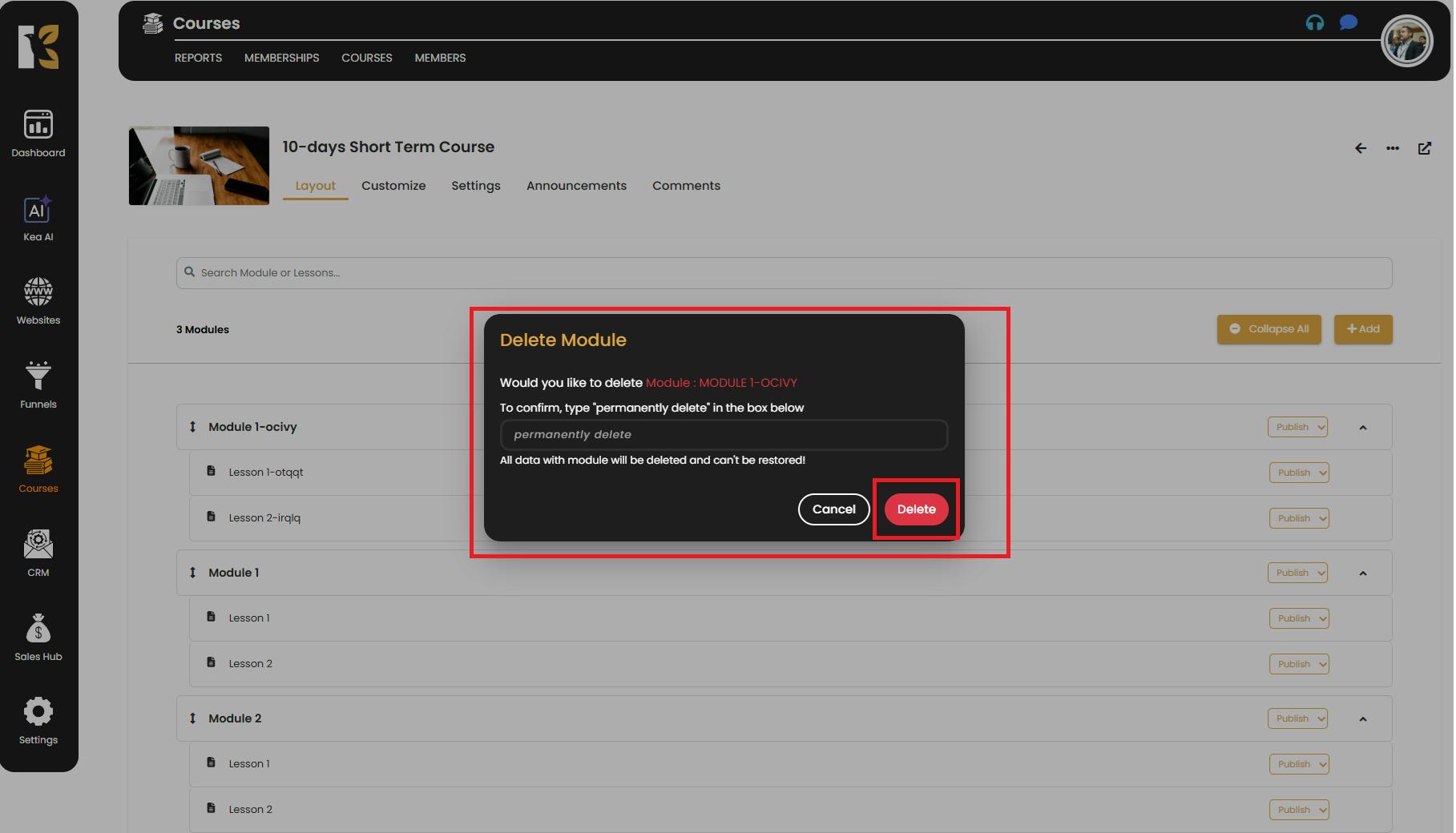
- After confirming, the module will be permanently deleted, and it will no longer appear in your course list.
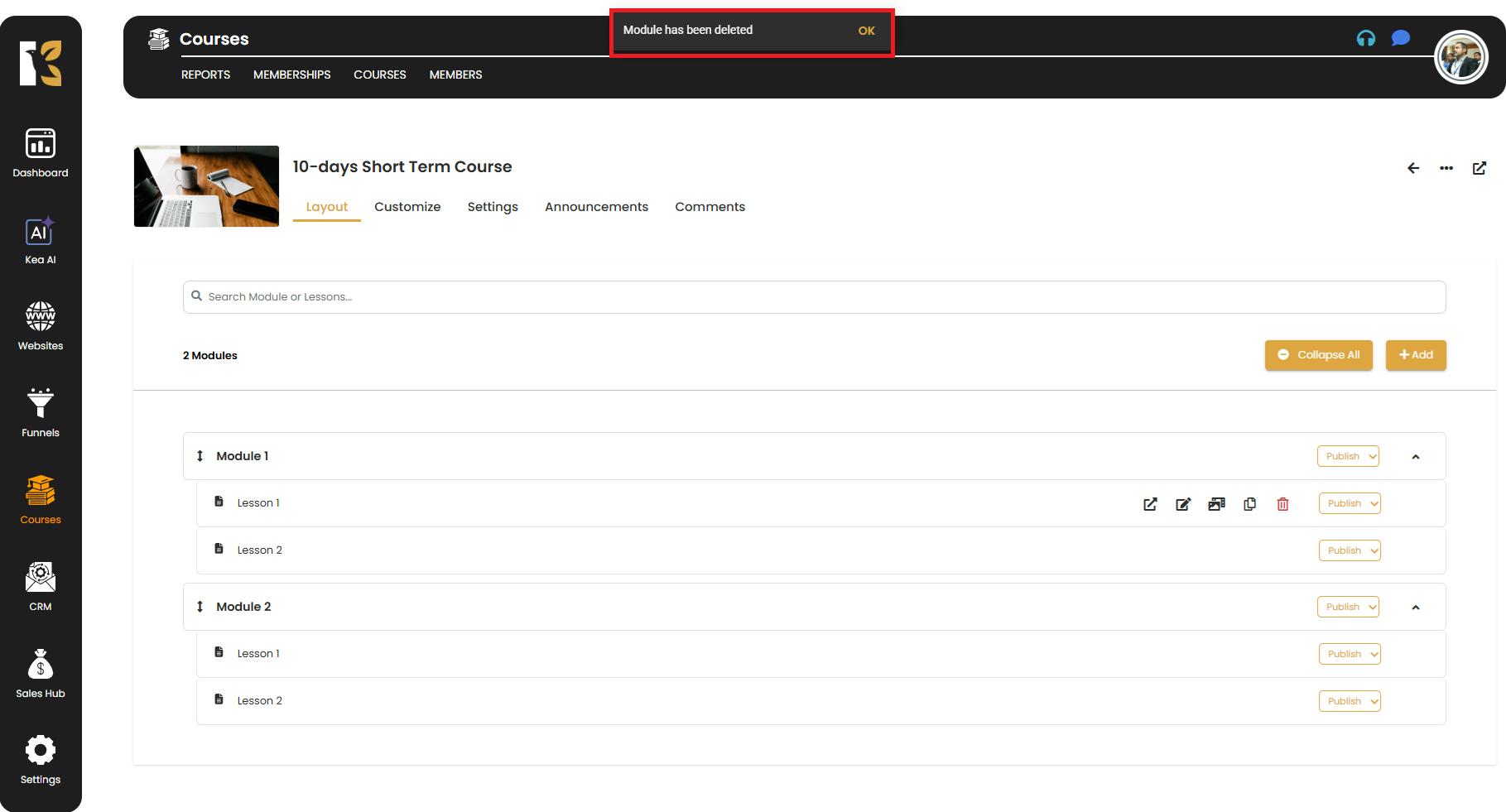
Note on Lesson Deletion
- Important: Deleting a module also deletes all lessons associated with it.
- Make sure to review and back up any important content before proceeding with deletion.
✅ Pro Tips for Deleting Modules
- Double-Check Before Deleting – Ensure that the module is no longer needed and confirm the loss of associated lessons.
- Backup Content – If a module contains valuable lessons, consider duplicating it first or saving the content elsewhere before deletion.
- Use for Cleanup – Deleting unused modules is a good practice to keep your courses organized and clutter-free.
- Communicate Changes – If members or students are using the content, notify them of changes or deletions in advance.