How to Duplicate an Automation
Duplicating an automation allows you to reuse existing workflows, saving time and effort while maintaining consistency across campaigns. Here’s how you can quickly clone an automation in Kea:
🛠️ Steps to Duplicate an Automation
✅ Step 1: Navigate to CRM
From the side menu, click on the CRM option.
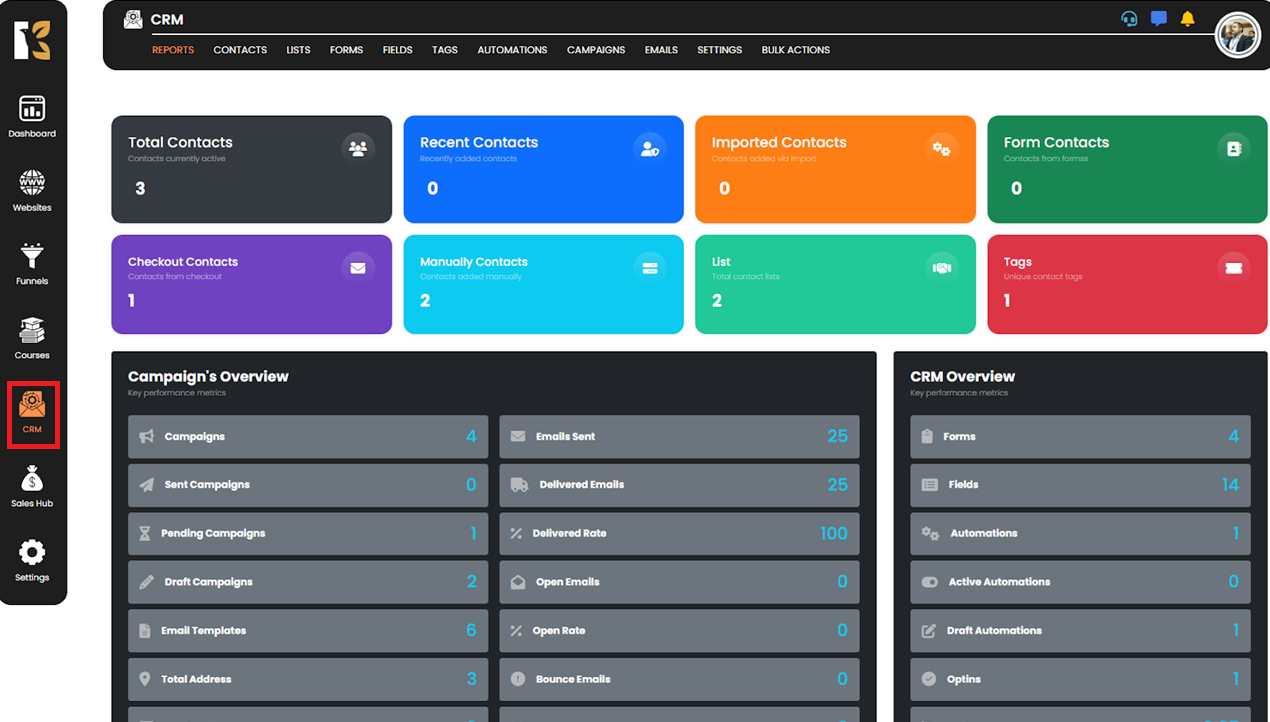
✅ Step 2: Open the CRM Panel
The CRM dashboard will open with all available tools.
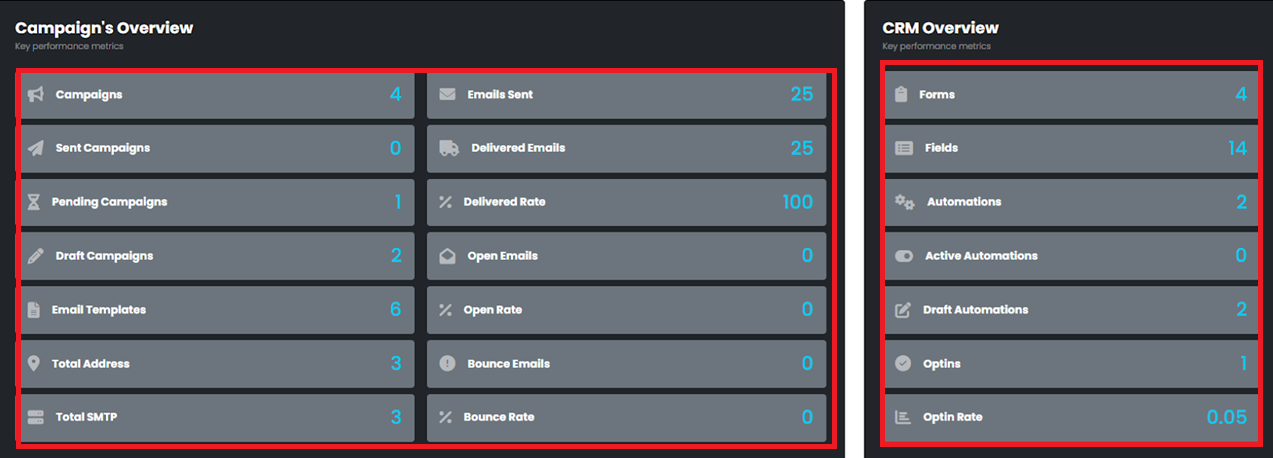
✅ Step 3: Access Automations
Click on the Automation button to view your list of automations.
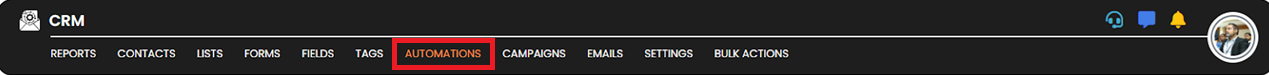
✅ Step 4: Click on the Duplicate Icon
Find the automation you want to clone and click the Duplicate button next to it.
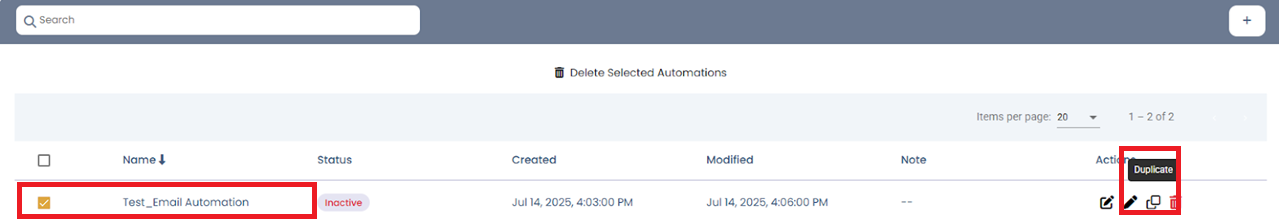
✅ Step 5: Confirmation Message
Your automation will be duplicated instantly, and a confirmation message will appear on the screen.
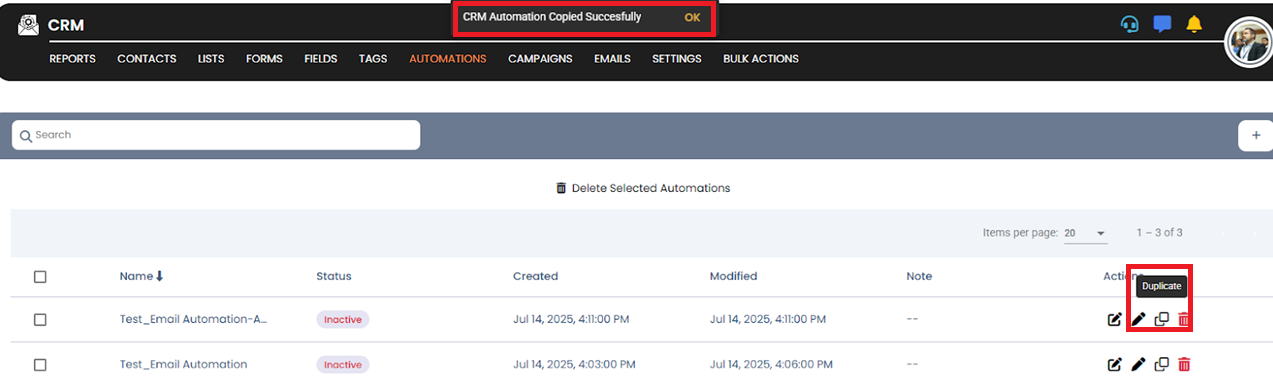
💡 Tip:
Rename and customize the duplicated automation to fit your new use case.