How to Search for a Form
Searching for a specific form within your CRM helps you access and manage your data quickly and efficiently. Follow these simple steps to locate your form with ease.
👣 Step-by-Step: Search for a Form
🔹 Step 1: Access CRM
Navigate to the top menu and click on the “CRM” option.
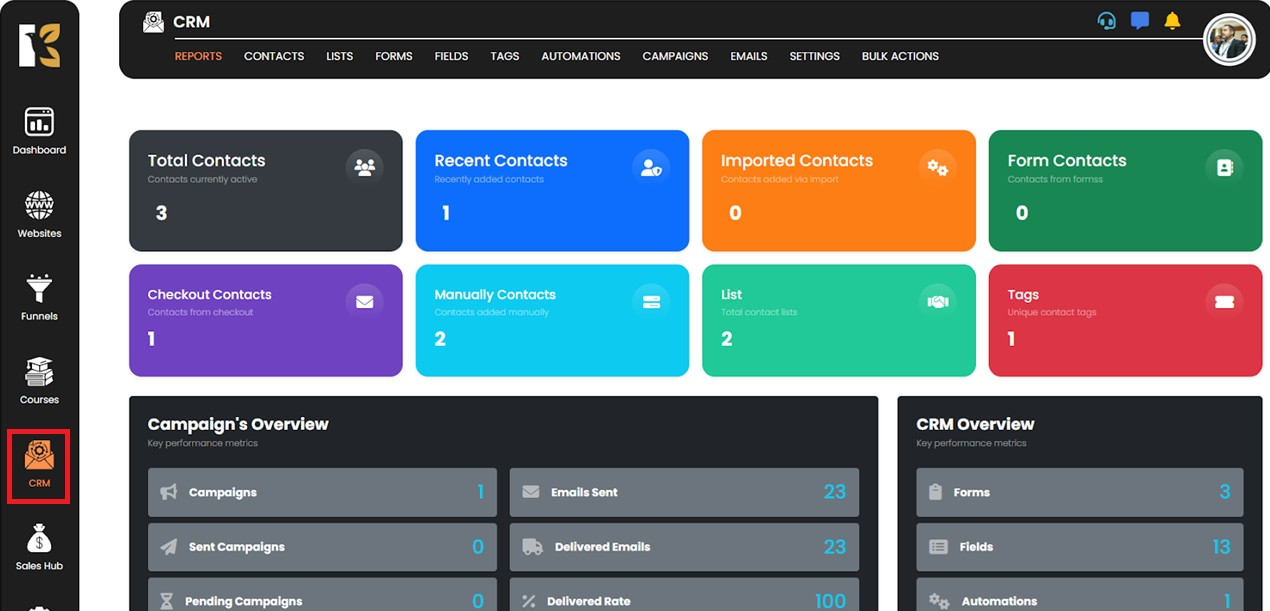
🔹 Step 2: Go to the Forms Section
Under the CRM panel, click on the “Forms” button.
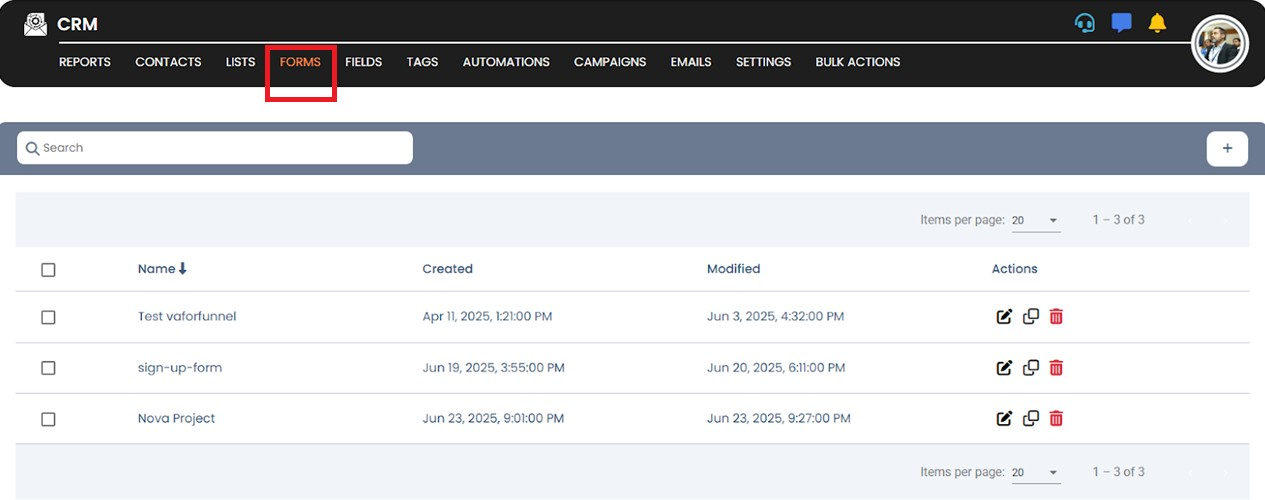
🔹 Step 3: Use the Search Bar
At the top of the Forms panel, type the name of the form you are looking for into the search bar.
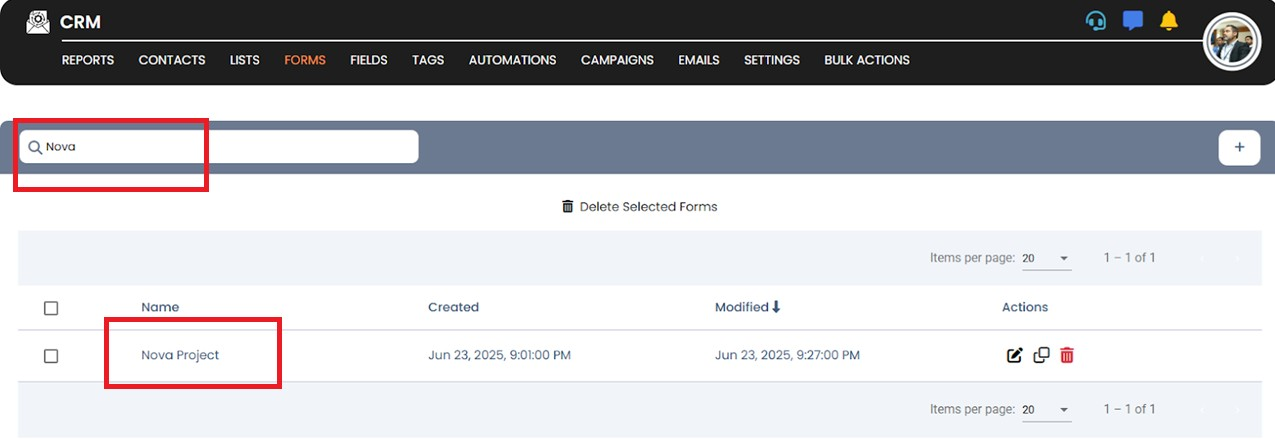
🔹 Step 4: View Results
If the form exists, it will appear in the results below. If no form matches your search, the result will be empty.
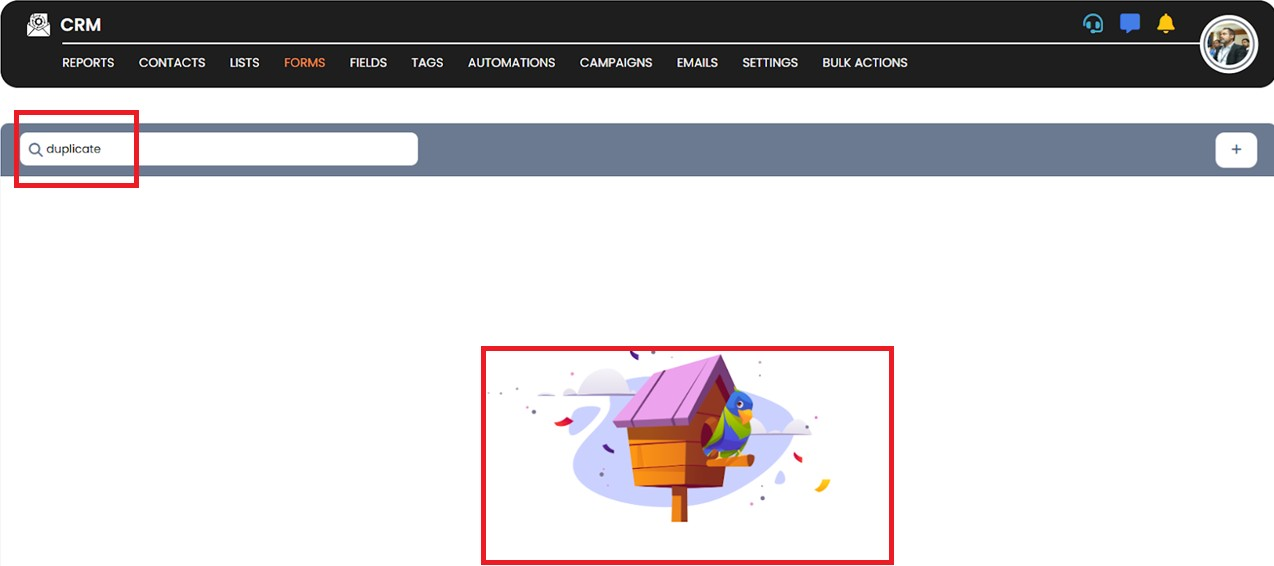
💡 Tip:
Use keywords from the form title for quicker and more accurate results.