Help Doc – How to Delete a Domain in Kea Builder
If you no longer need a domain connected to Kea Builder, you can easily remove it by following the steps below. This ensures your workspace stays clean and organized.
🗑️ Steps to Delete a Domain
✅ Step 1: Navigate to Settings
From the side menu, click on the Settings option.
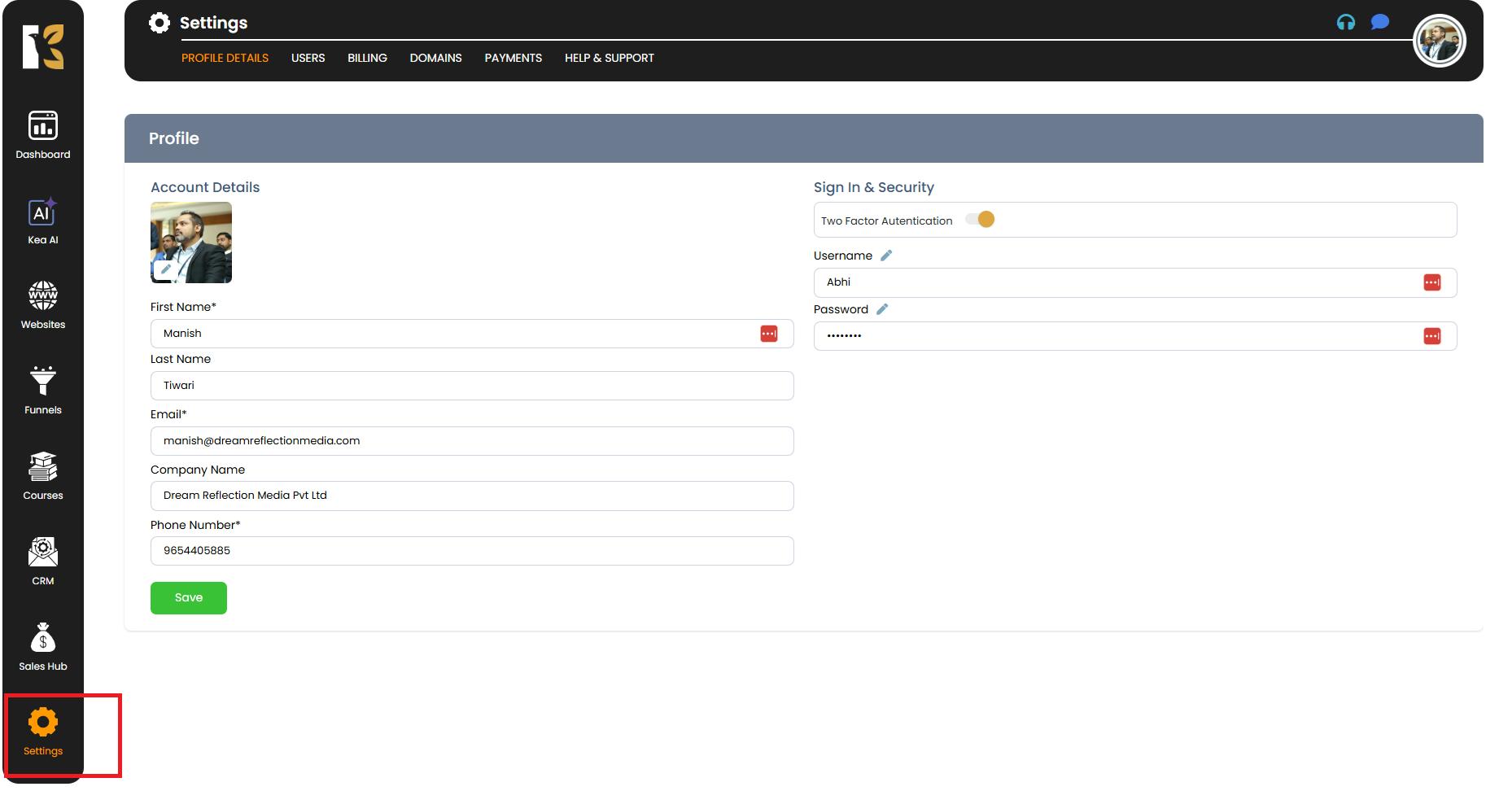
✅ Step 2: Open Domain Settings
Click on the Domains tab to access your connected domains.
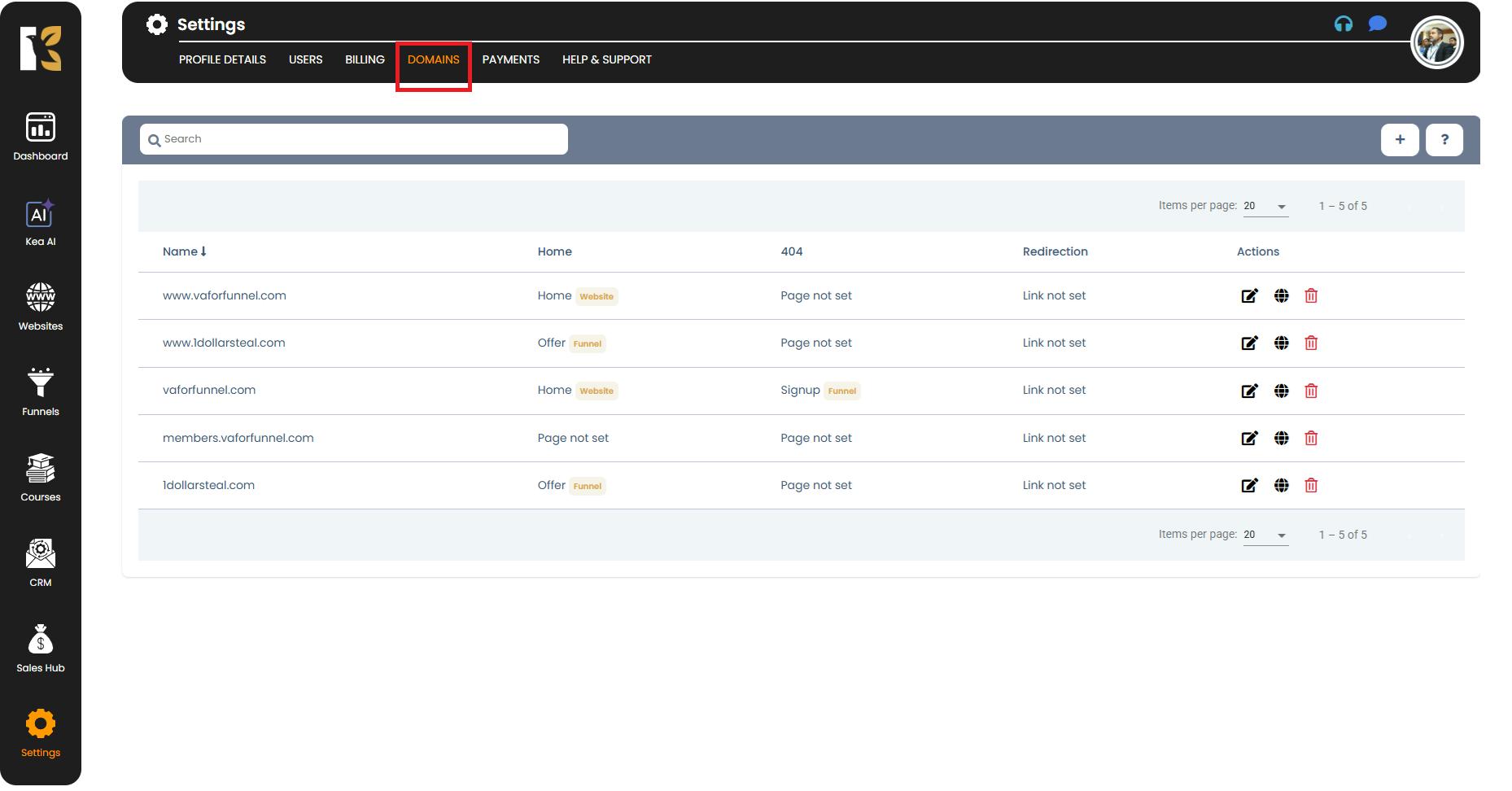
✅ Step 3: Locate the Domain
You’ll now see a list of all domains currently connected to your account.
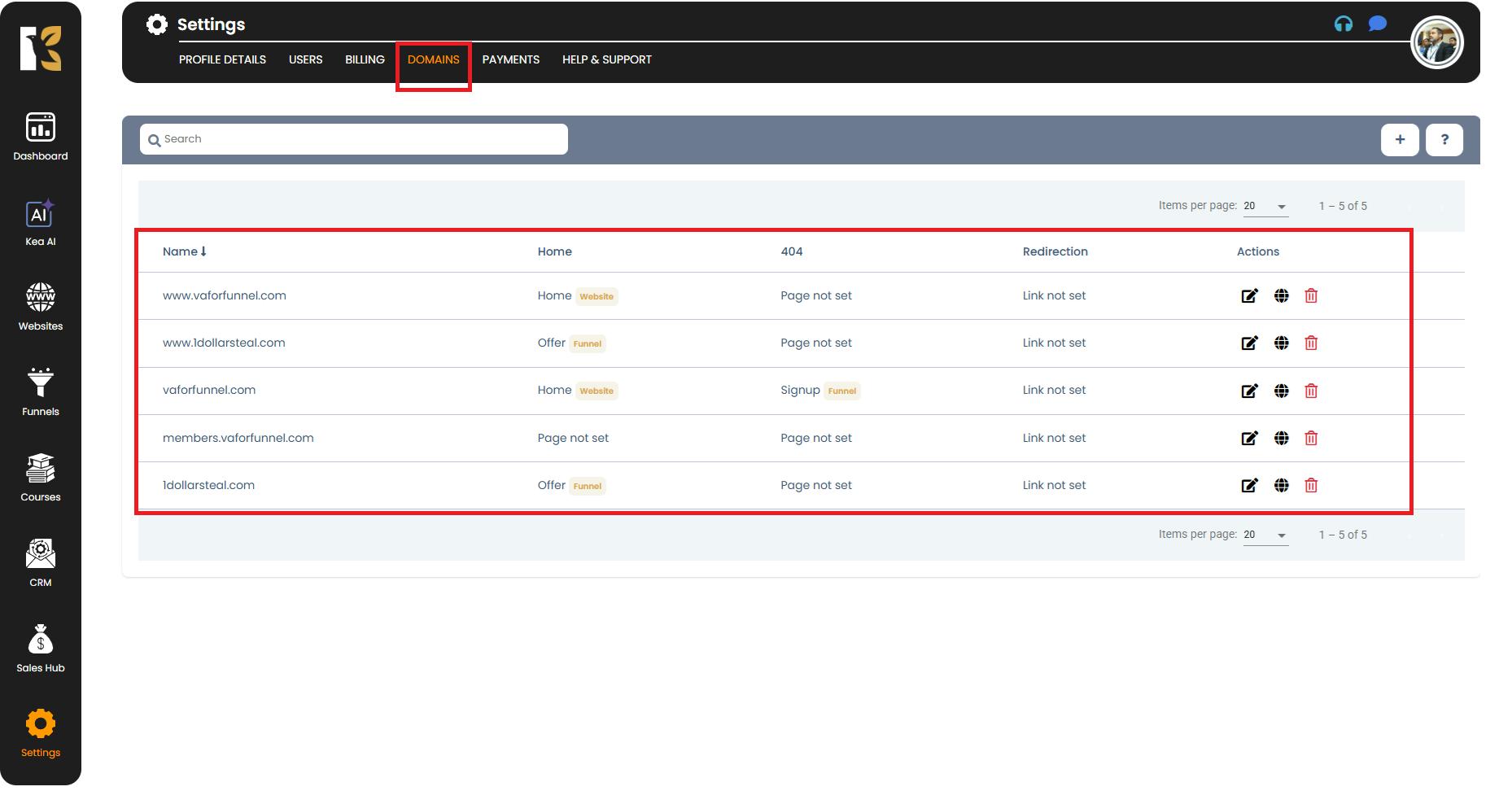
✅ Step 4: Delete the Domain
- Click on the Delete (Trash) icon next to the domain you wish to remove.
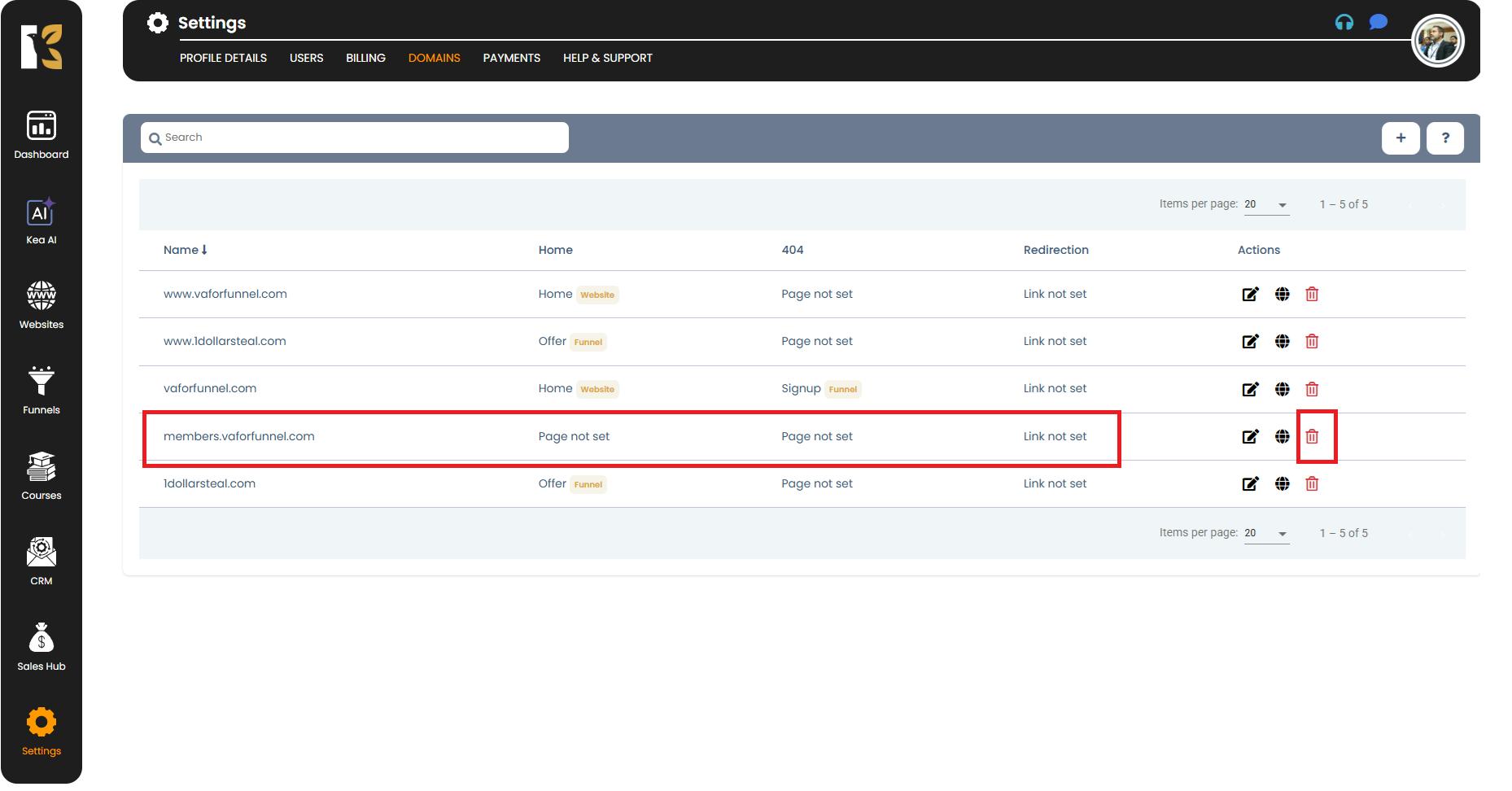
- A confirmation pop-up will appear — click Yes to proceed.
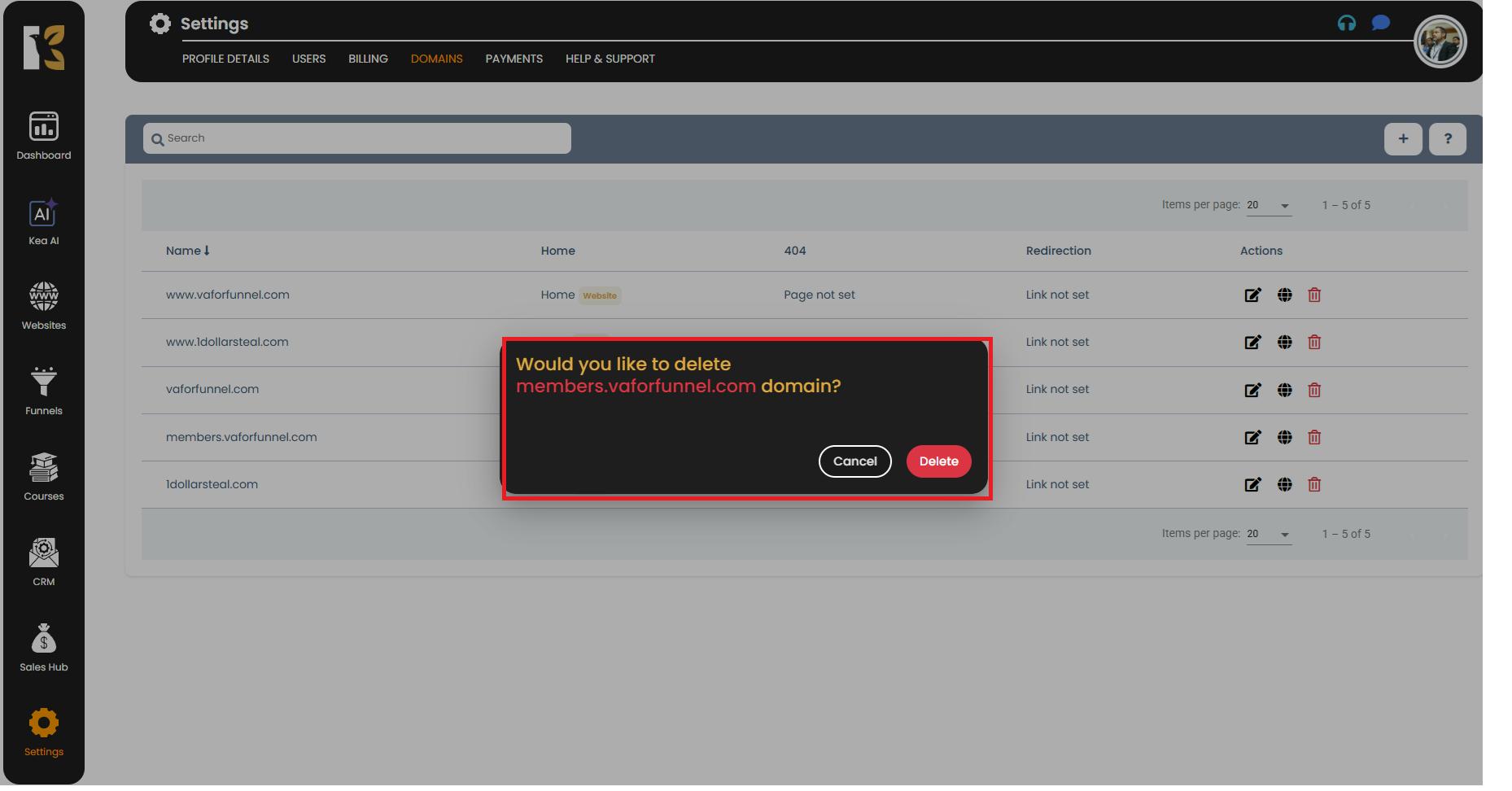
✅ Step 5: Confirmation
You will see a success message at the top of the screen once the domain has been deleted.
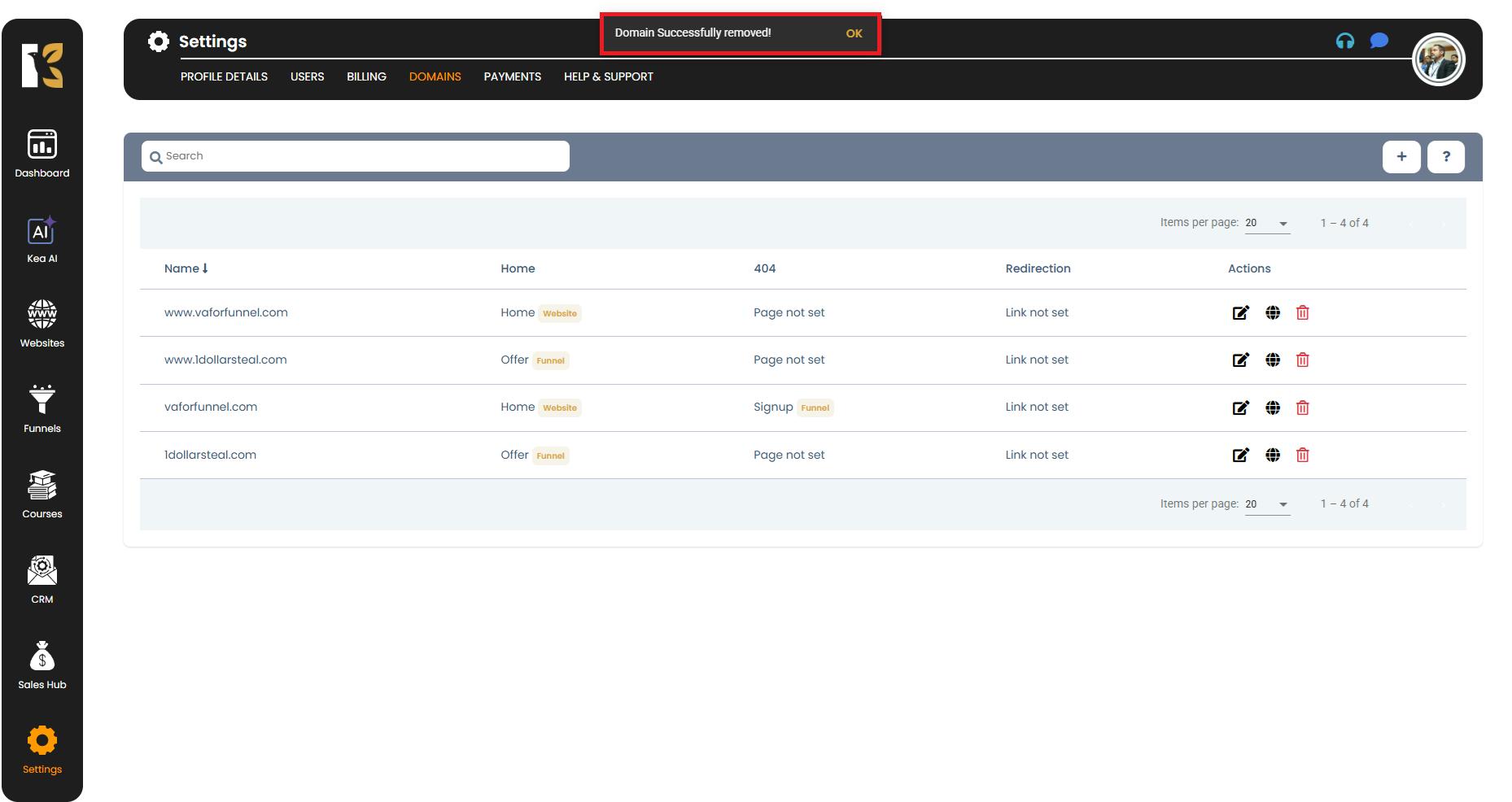
⚠️ Note: Deleting a domain will remove its association from all linked funnels, pages, or emails. Make sure this action is intended before confirming.