How to Delete a Funnel in KeaBuilder
Deleting a funnel in KeaBuilder is a straightforward process, but since funnels often contain valuable data, we’ve added an extra layer of authentication to ensure security. Follow the steps below carefully to permanently remove a funnel from your account.
Step 1: Log in to Your KeaBuilder Account
- Visit www.keabuilder.com.
- Click on the Login button located at the top-right corner of the homepage.
- Enter your Username and Password, then click Login to access your dashboard.
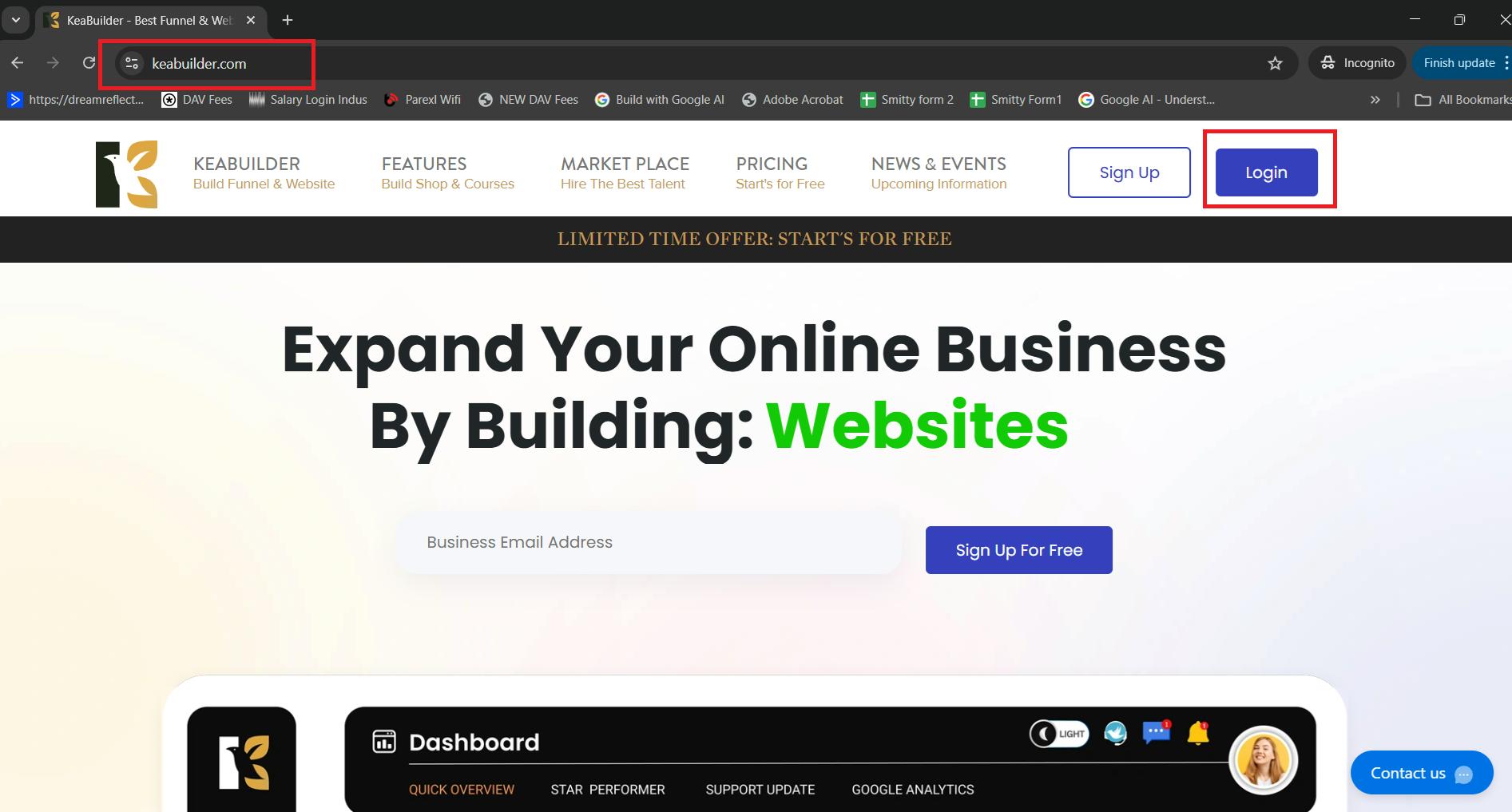
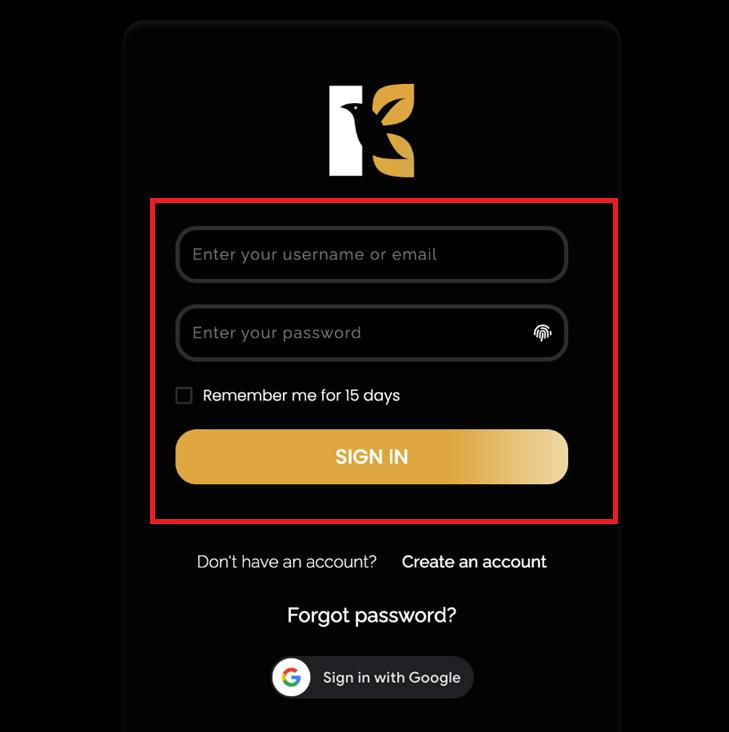
Step 2: Navigate to the Funnels Section
- Once logged in, you’ll land on your Dashboard.
- From the left-hand side menu, locate and click on the Funnels option.
- You will now be redirected to the Funnels Page, where you can view all the funnels you’ve created and designed.
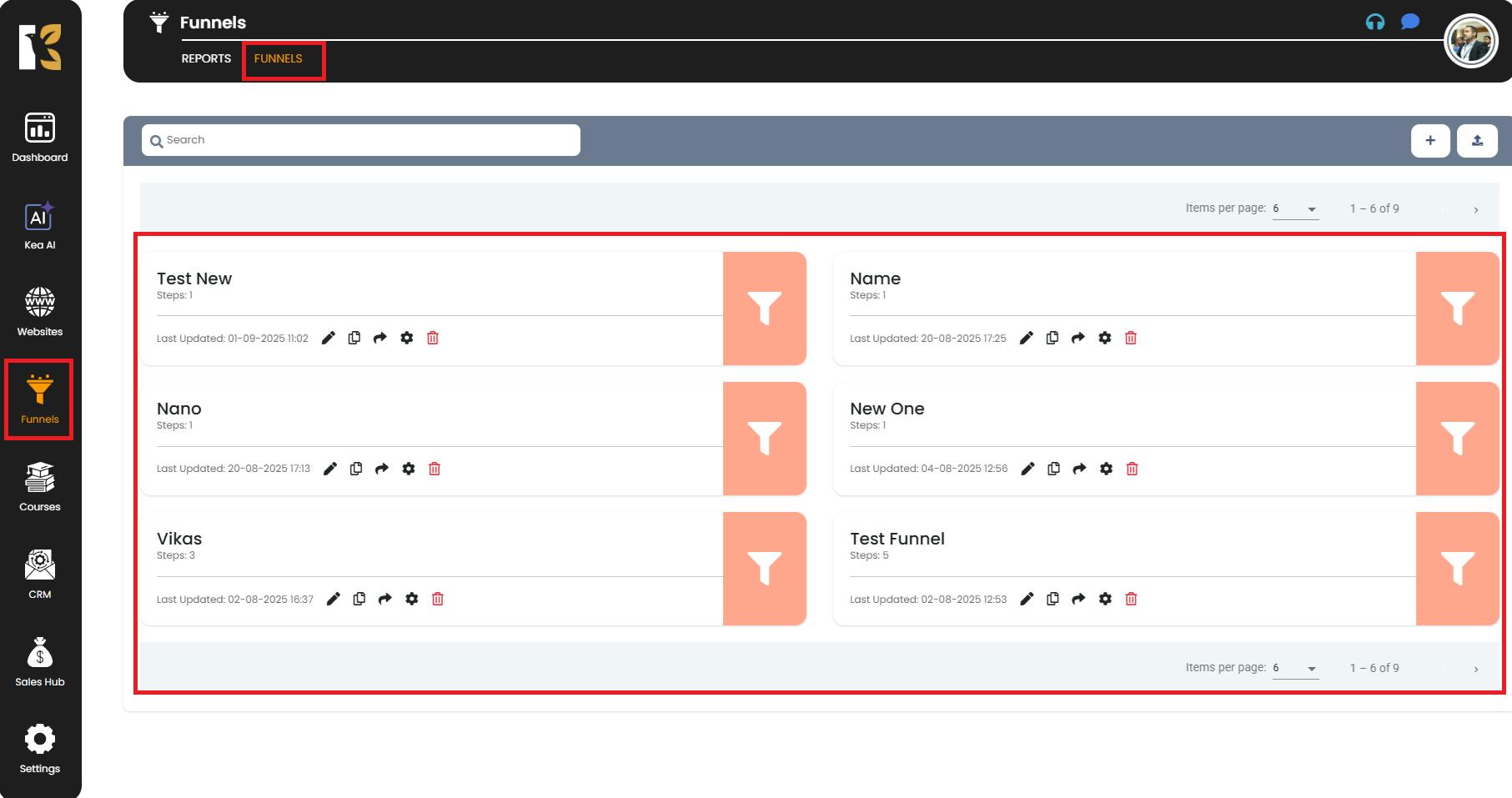
Step 3: Choose the Funnel to Delete
- Browse through the list of your existing funnels.
- Find the funnel name you wish to delete.
- Below each funnel preview, you will find a set of action icons — locate the Bin icon (🗑️) associated with that specific funnel.
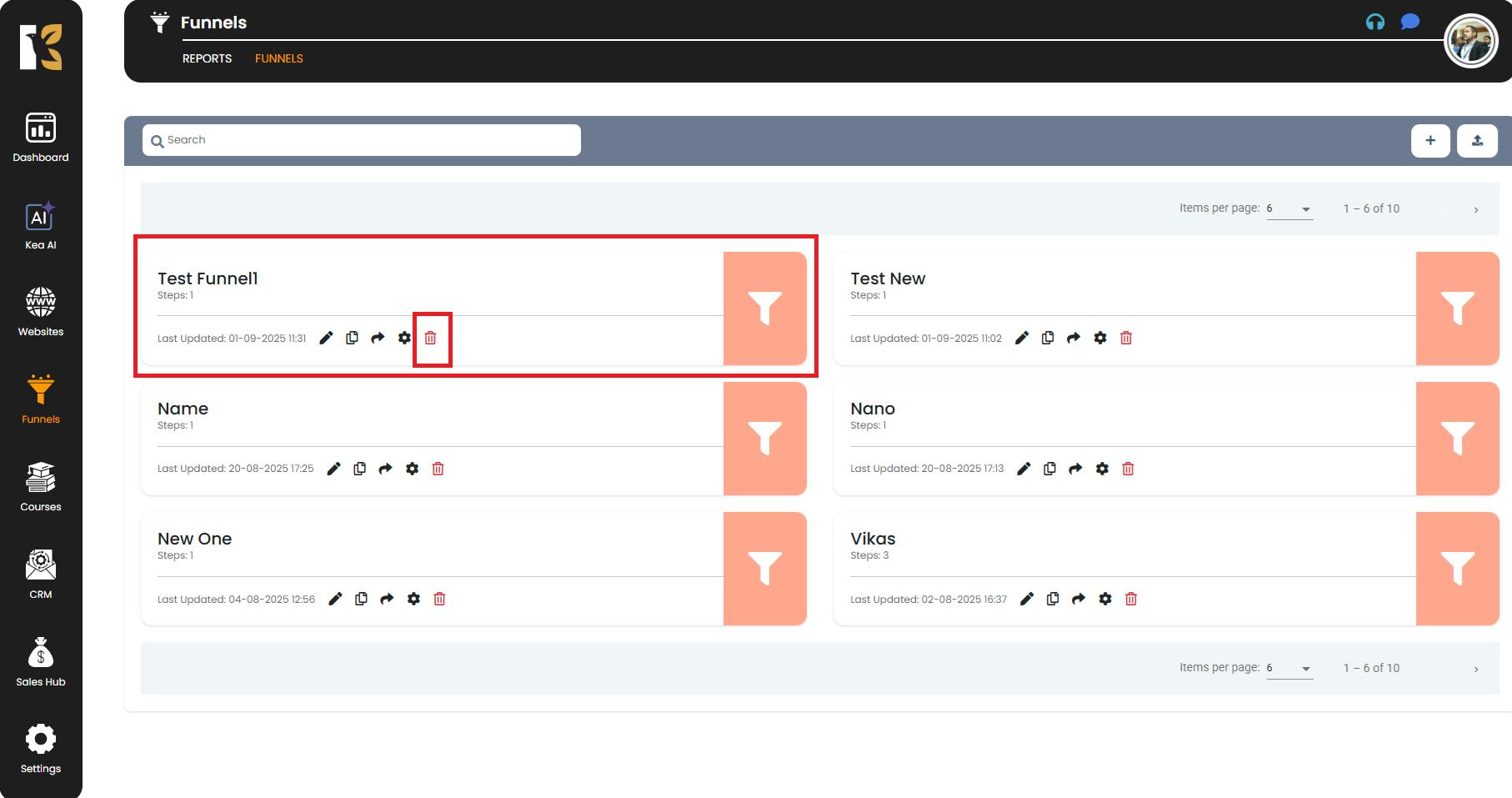
Step 4: Confirm Deletion via Authentication
- Click on the Bin icon to initiate the deletion process.
- A confirmation popup will appear asking you to enter the instructions as mentioned in the Popup.
- This step is designed to ensure that only authorized users can delete funnels and to prevent accidental removal.
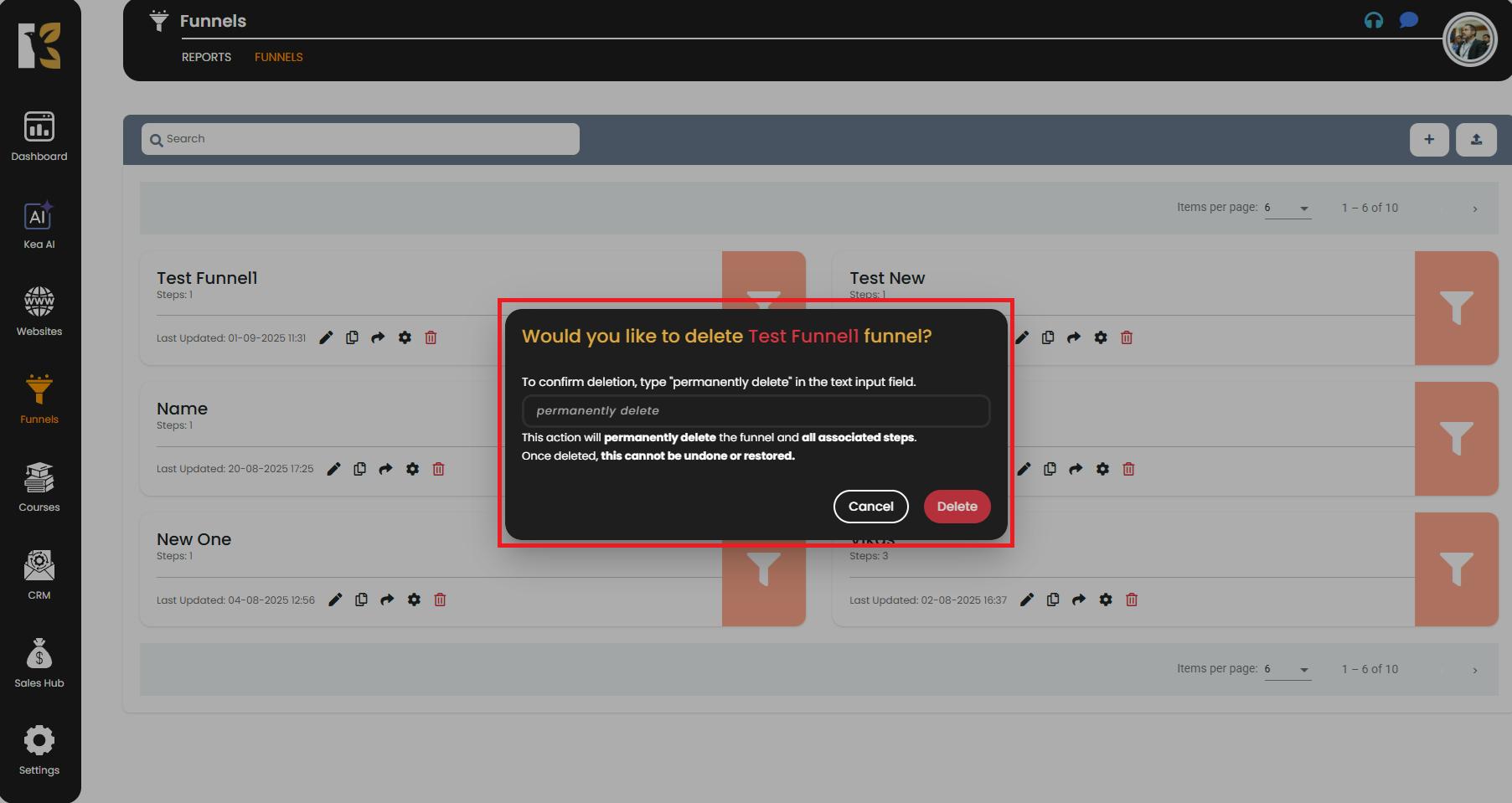
Step 5: Finalize Funnel Deletion
- After entering your instruction, click on the Confirm/Delete button in the popup.
- KeaBuilder will verify and, once authenticated, will permanently delete the selected funnel.
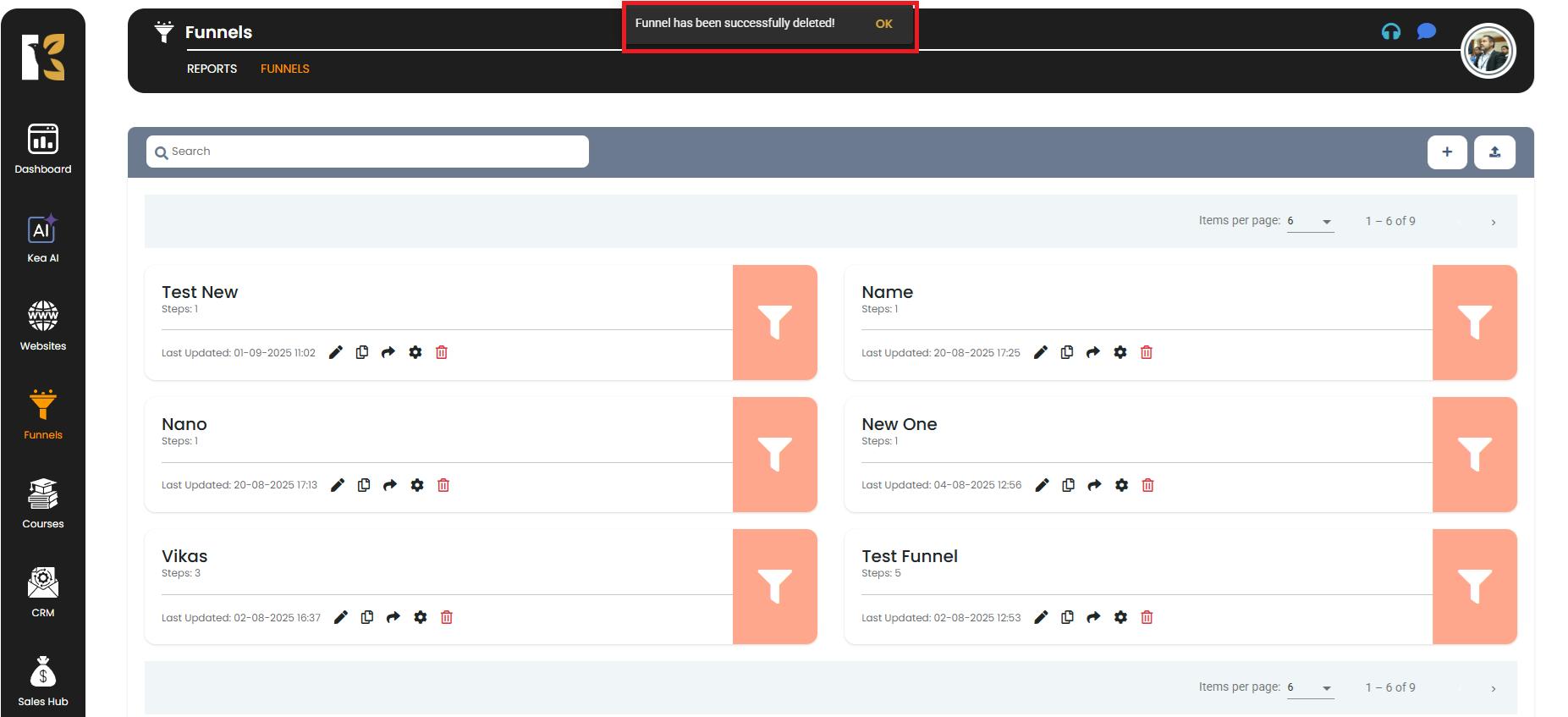
⚠ Note:
- This action cannot be undone.
- Once deleted, all associated funnel data, designs, and settings will be permanently removed from your account.
- Make sure to double-check before proceeding.
Quick Tips
- If you want to temporarily disable a funnel instead of deleting it, consider archiving it (if available in your plan).
- Always ensure you’ve saved or exported any important data before deleting a funnel.