How to Restore an Archived Funnel Step in KeaBuilder
KeaBuilder allows you to archive funnel steps that you may not need temporarily while keeping the option to restore them later if required. This feature is useful when you want to declutter your funnel without permanently deleting steps.
Follow the step-by-step guide below to restore any previously archived funnel step:
Step 1: Log In to KeaBuilder
- Open your browser and go to KeaBuilder.com.
- Enter your registered email ID and password.
- Once logged in successfully, you will be directed to the Dashboard.
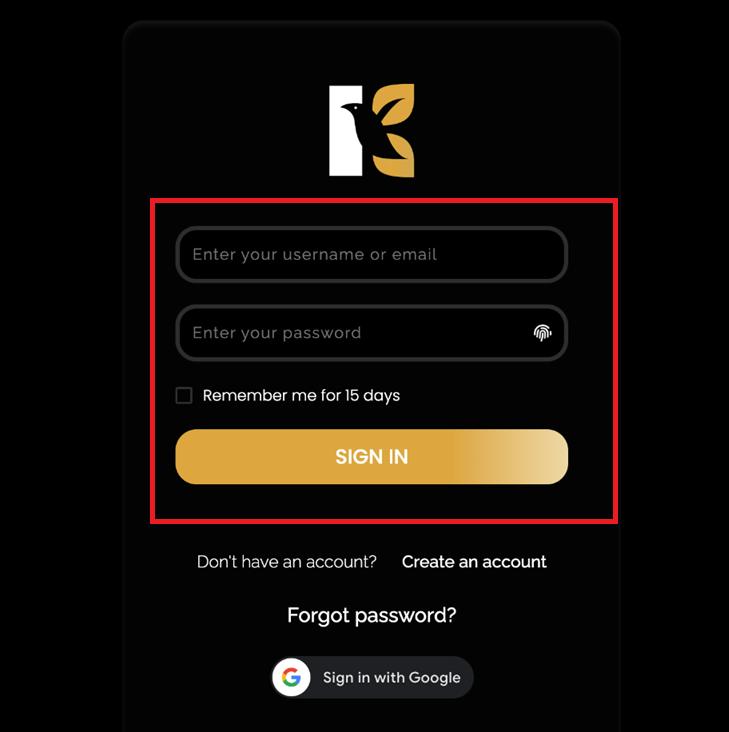
Step 2: Access the Funnels Section
- On the Dashboard, locate the left-side menu panel.
- From the menu, click on “Funnels”.
- You will now see a list of all the funnels you’ve created and designed.
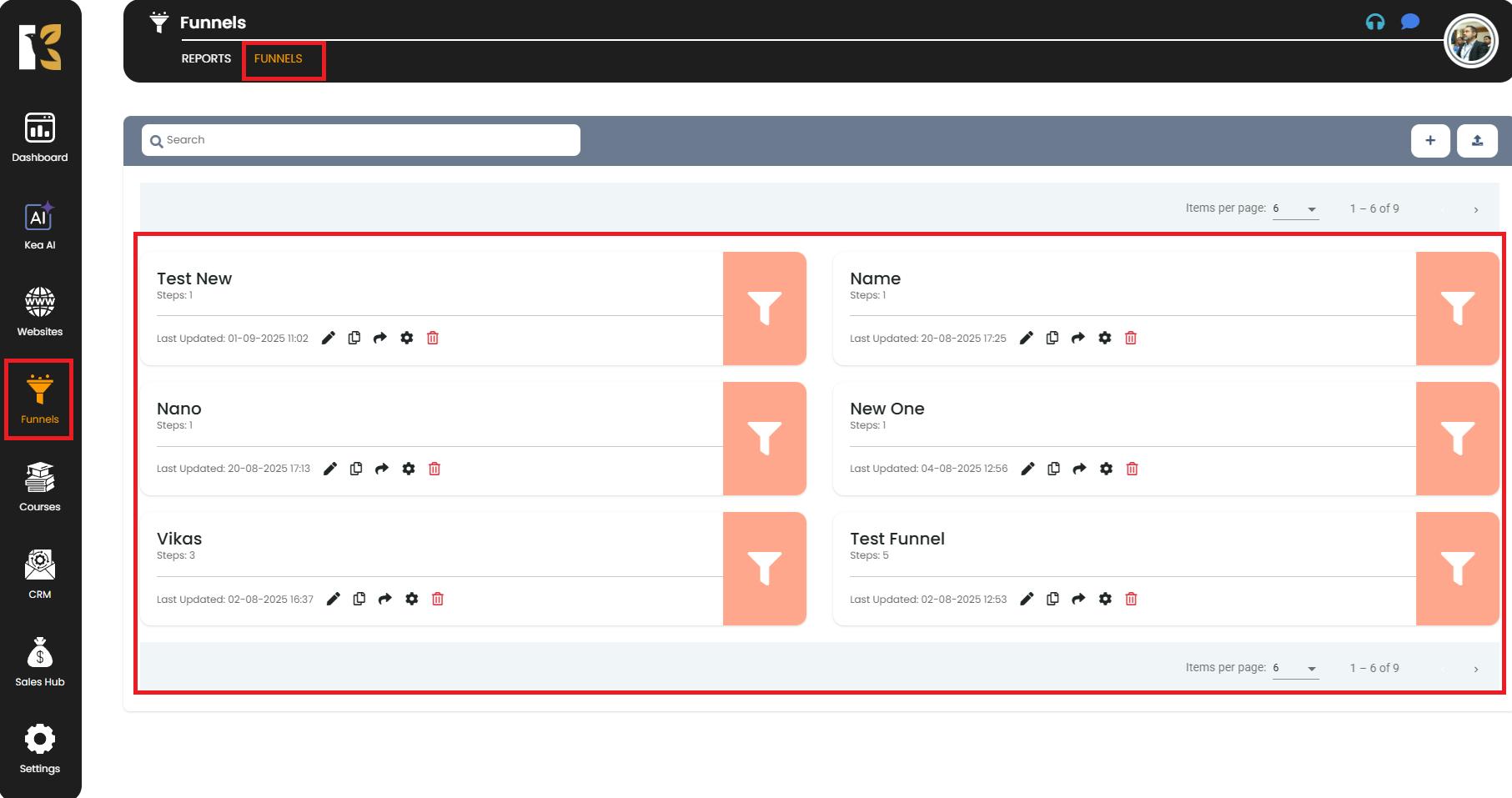
Step 3: Select the Relevant Funnel
- From the list of funnels, find the funnel containing the archived step you want to restore.
- Click on the funnel name to proceed.
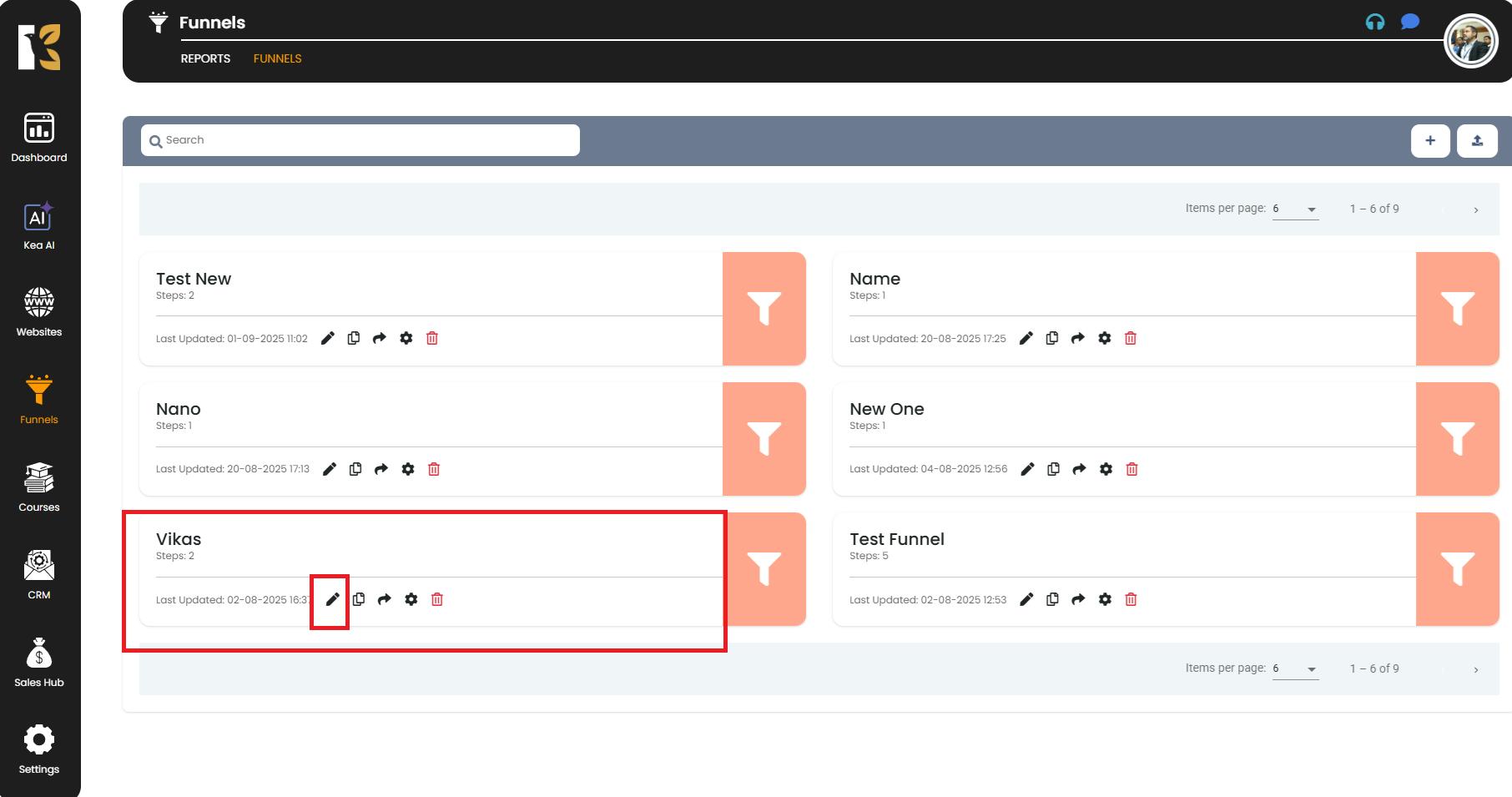
Step 4: Open the Funnel Editor
- Once inside the selected funnel, click on the “Edit” button or Pencil icon.
- This will take you to the Funnel Steps Editor page, where all steps of the funnel are displayed.
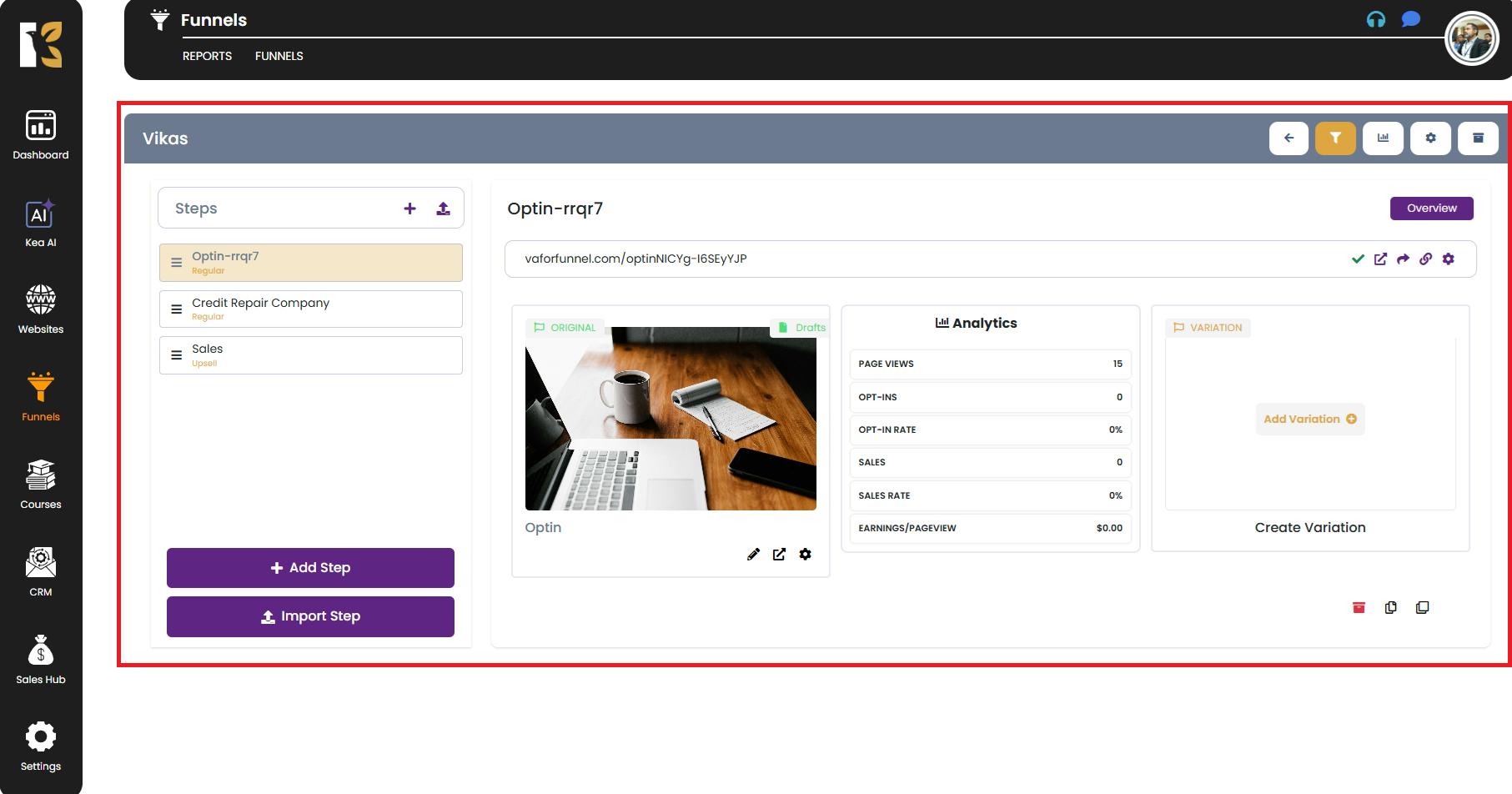
Step 5: Access the Archived Steps Section
- On the Funnel Steps Editor page, look towards the top-right or extreme-right panel.
- You will see an option for “Archive Step” or a “Bin” icon.
- Click on this option to view all the funnel steps that were previously archived.
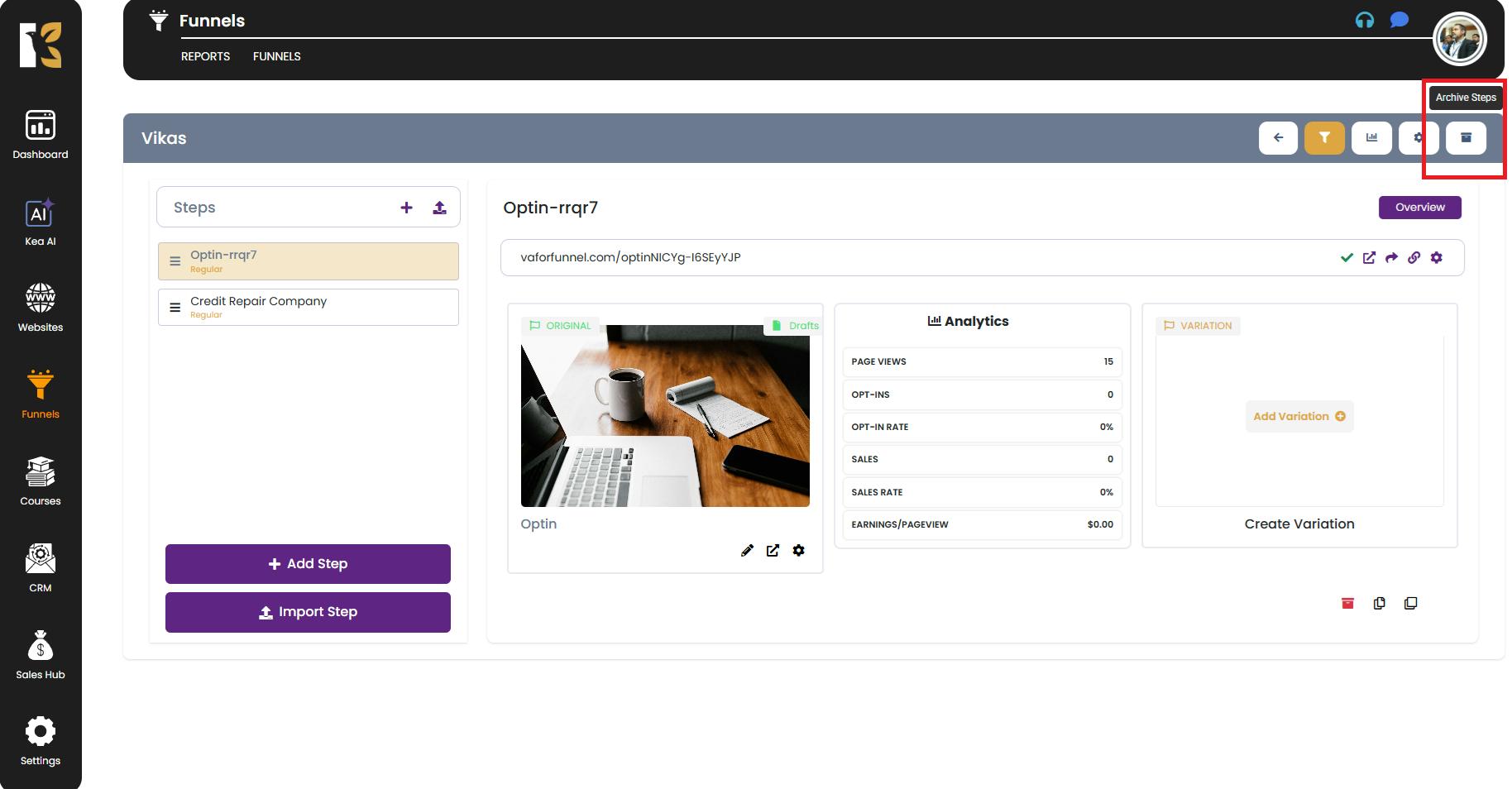
Step 6: Locate the Step to Restore
- You will now be redirected to a dedicated page displaying all archived steps related to the selected funnel.
- Carefully review the list and identify the step you want to restore.
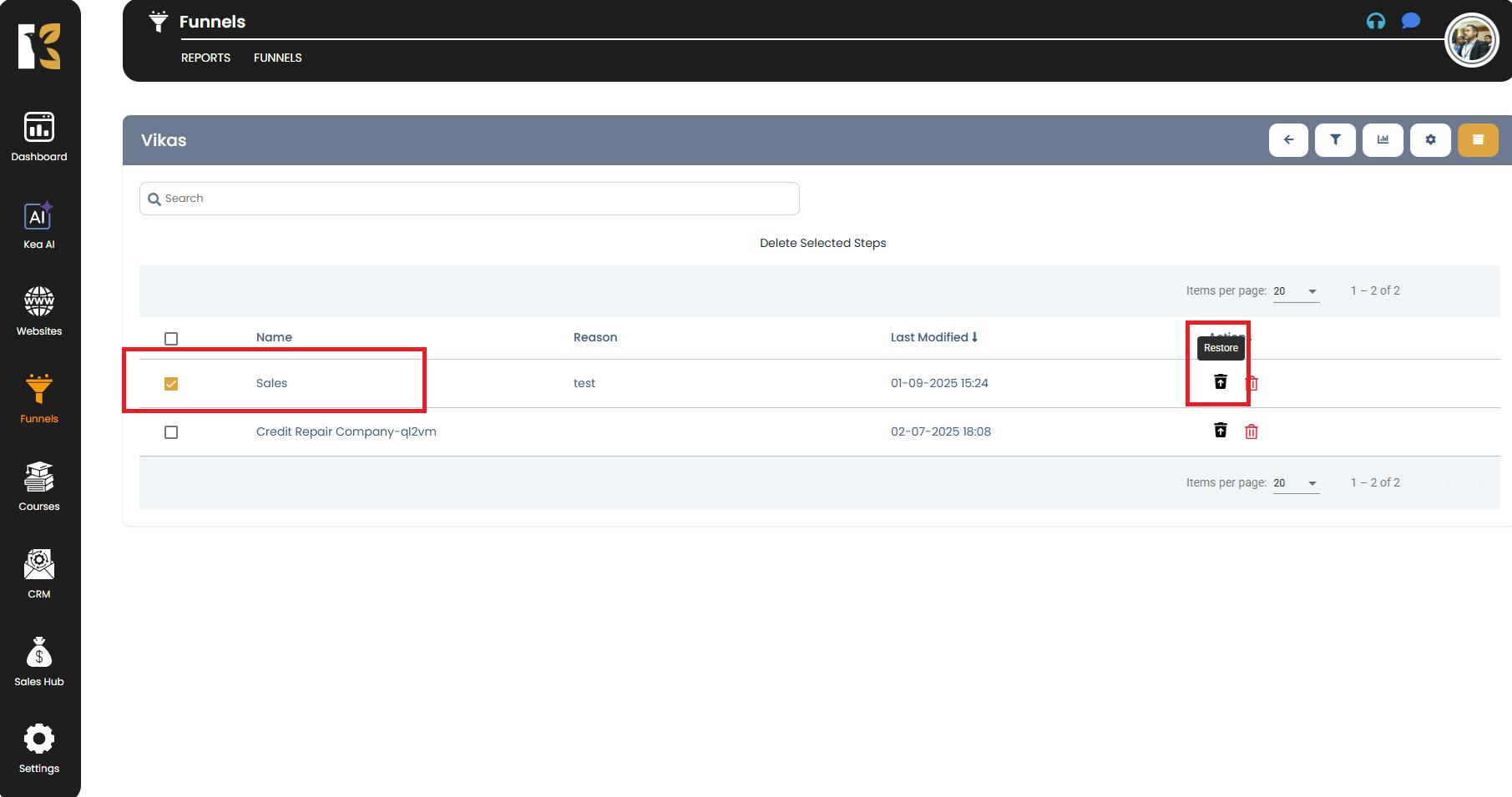
Step 7: Restore the Archived Step
- Once you’ve found the correct step:
- Click on the “Restore” icon or the Restore button.
- As soon as you confirm, the system will instantly restore the archived step.
- You can now return to your funnel steps, where the restored step will reappear in its original sequence.
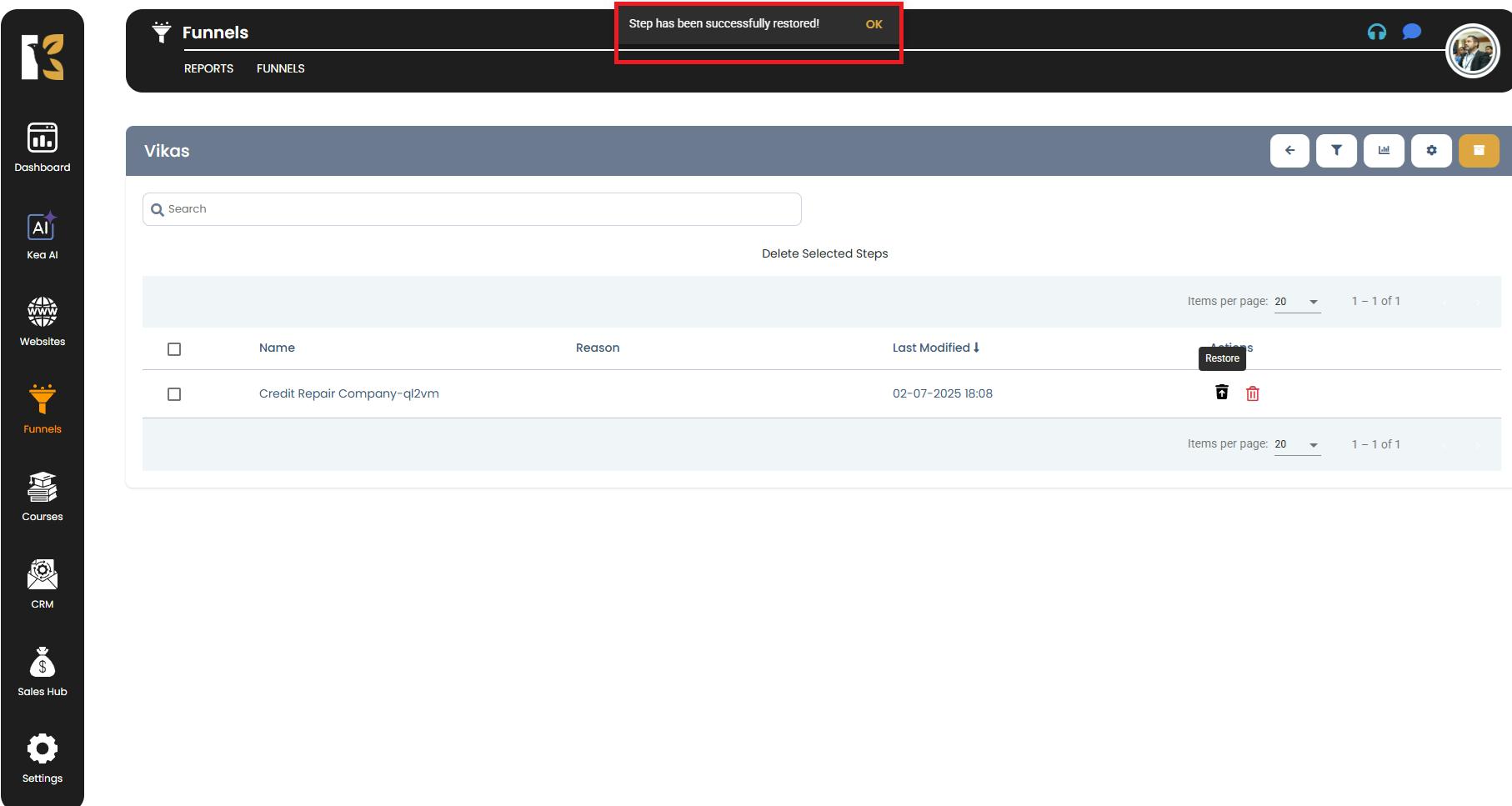
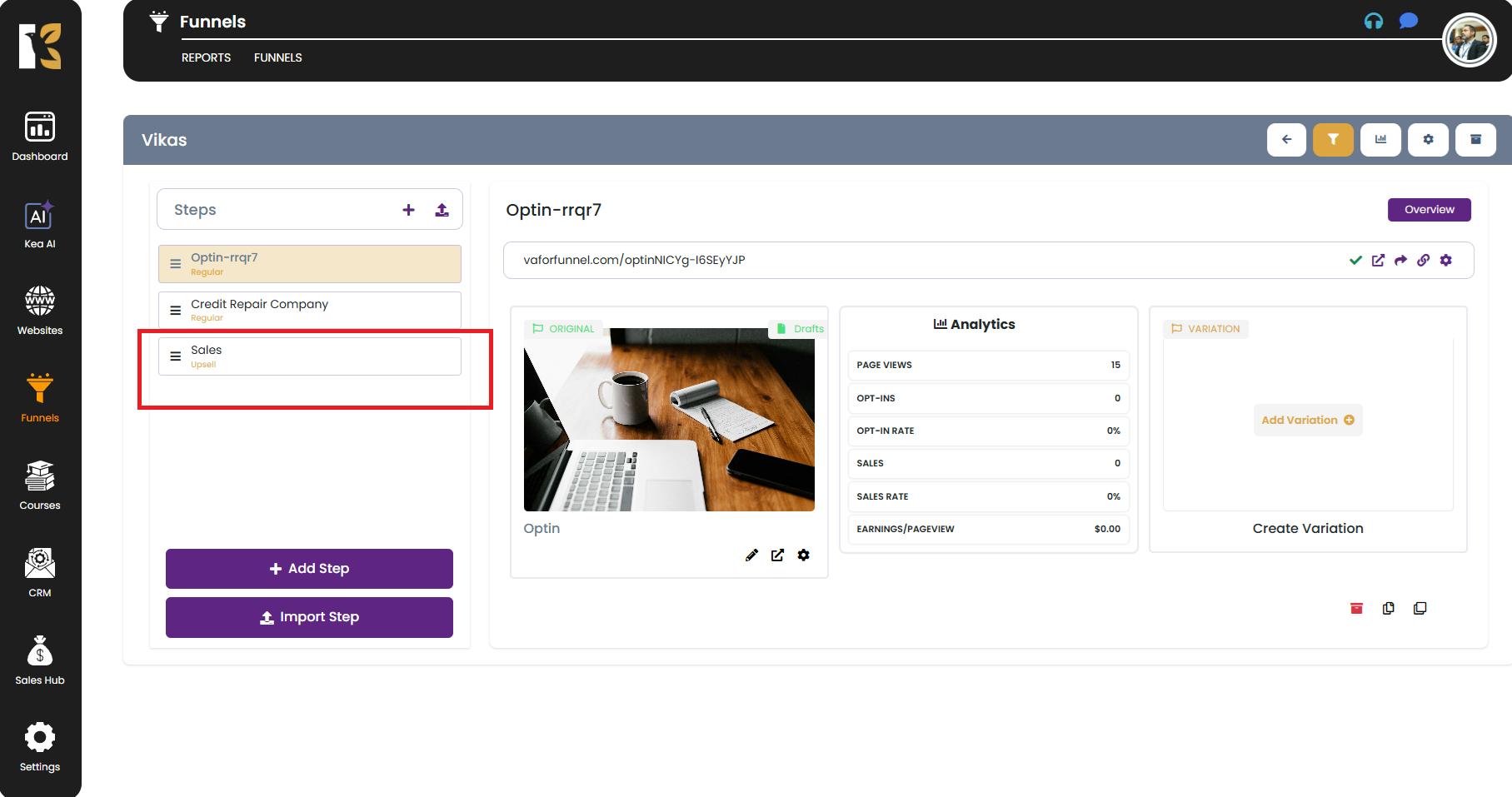
Important Notes
- Restoring an archived step does not affect other funnel steps or your live funnel settings.
- There is no need to re-create the step; all its previous content, designs, and settings will remain intact.
- If you accidentally archived a step, you can easily retrieve it using the same process.