How to Delete Coupons in Sales Hub
There may be times when you need to remove a coupon from your system — for example, if a promotion has expired, the offer is no longer valid, or you want to avoid confusion for customers. The Sales Hub allows you to delete unwanted coupons quickly and safely. Follow the step-by-step instructions below.
Step 1: Access the Coupons Section
- Go to the Sales Hub from your main dashboard.
- In the navigation panel on the left-hand side, click on Coupons.
- You’ll be redirected to the Coupons Dashboard, where all your created coupons are listed.
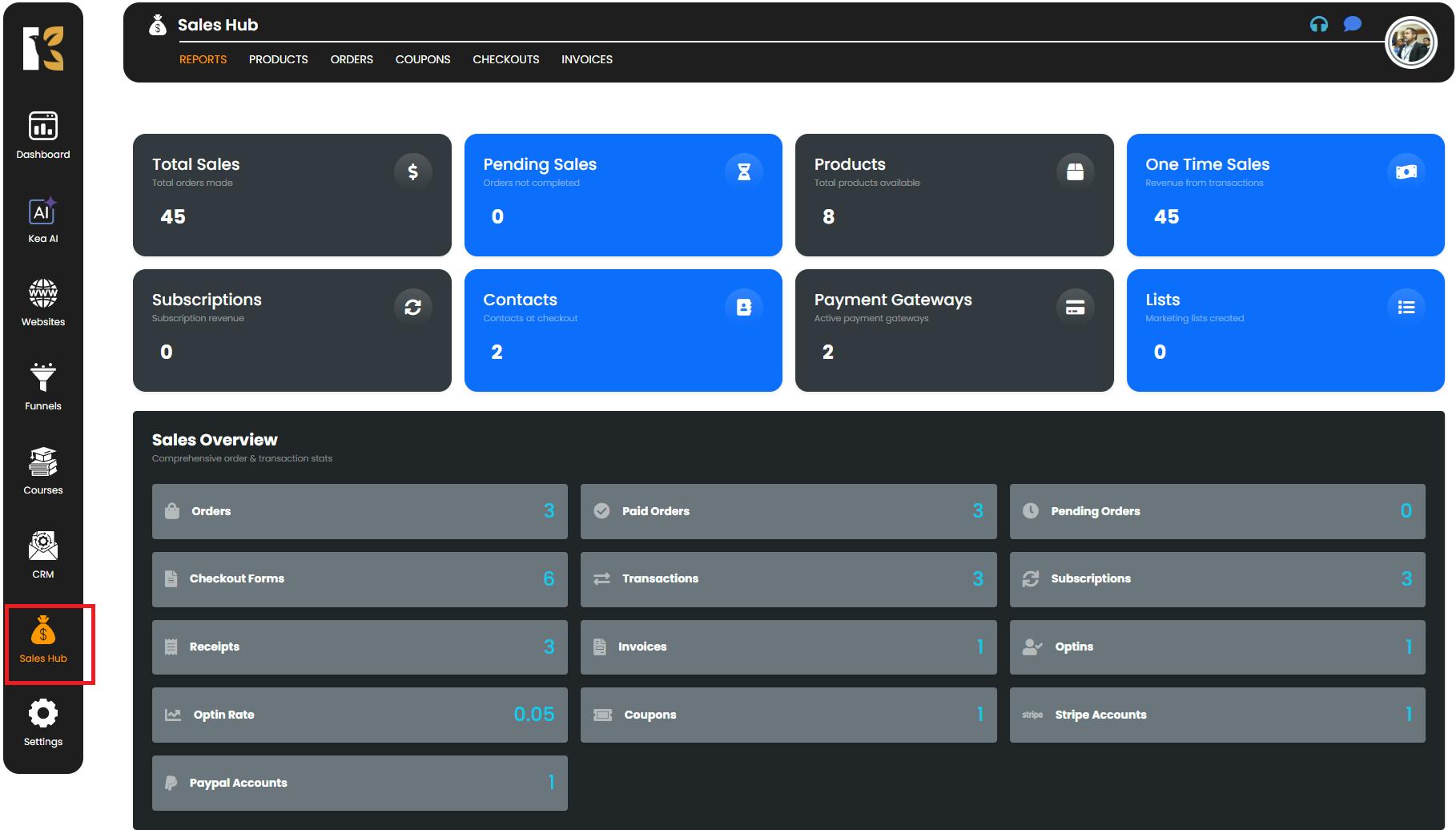
Step 2: Open the Coupons Dashboard
On the Coupons Dashboard, you’ll see a complete list of all your active, scheduled, and expired coupons.
- Each coupon displays key details such as Coupon Name, Coupon Code, Discount Type, Amount, Validity Dates, and Usage Limitations.
- This view helps you easily identify the coupon you want to delete.
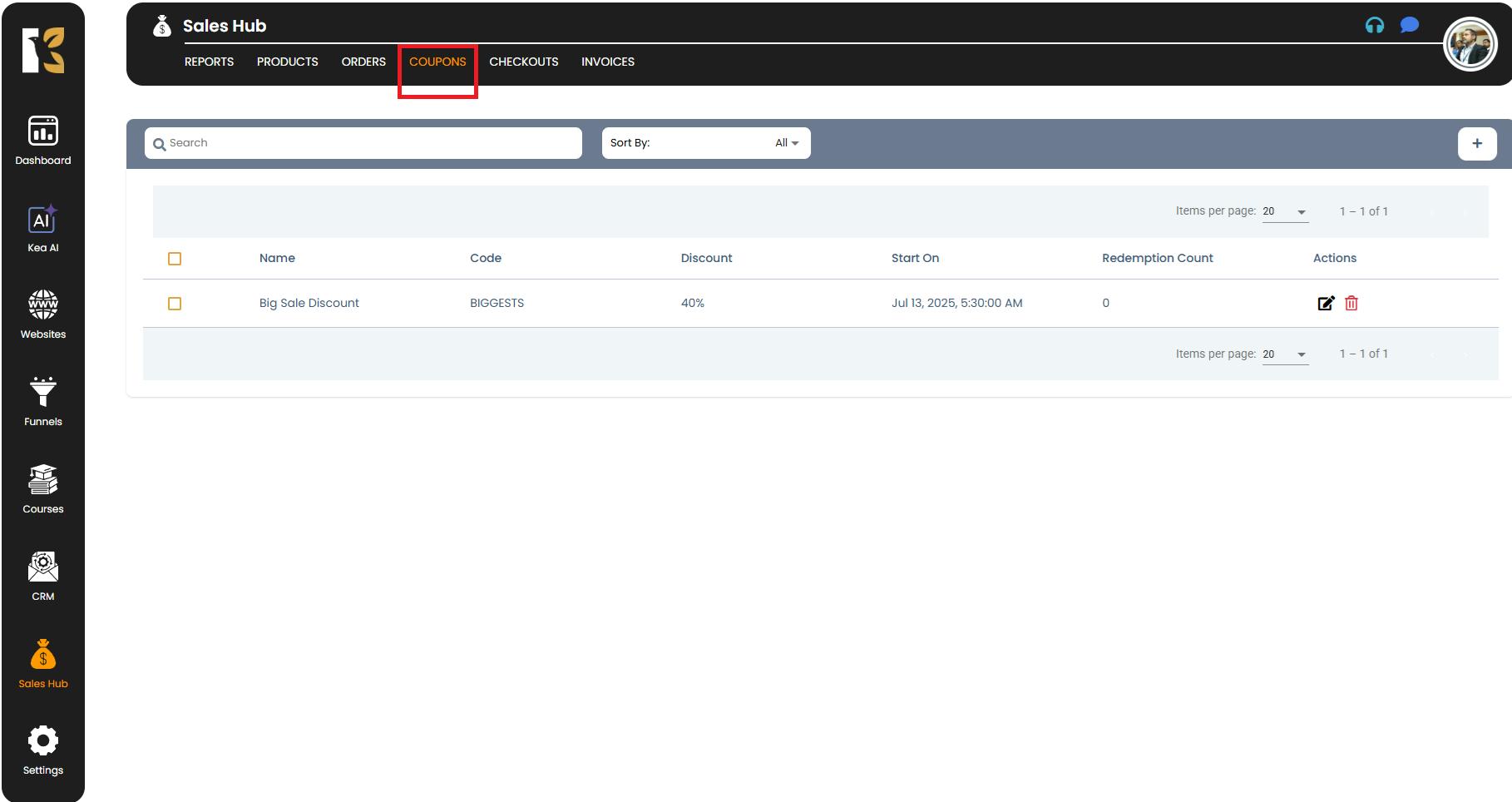
Step 3: Locate the Coupon to Delete
- Browse through the list or use the Search Panel (if available) to find the specific coupon you want to remove.
- Once located, look to the far right-hand side of the coupon entry.
- You’ll see a Delete icon (usually represented by a trash bin symbol).
- Click on this icon to begin the deletion process.
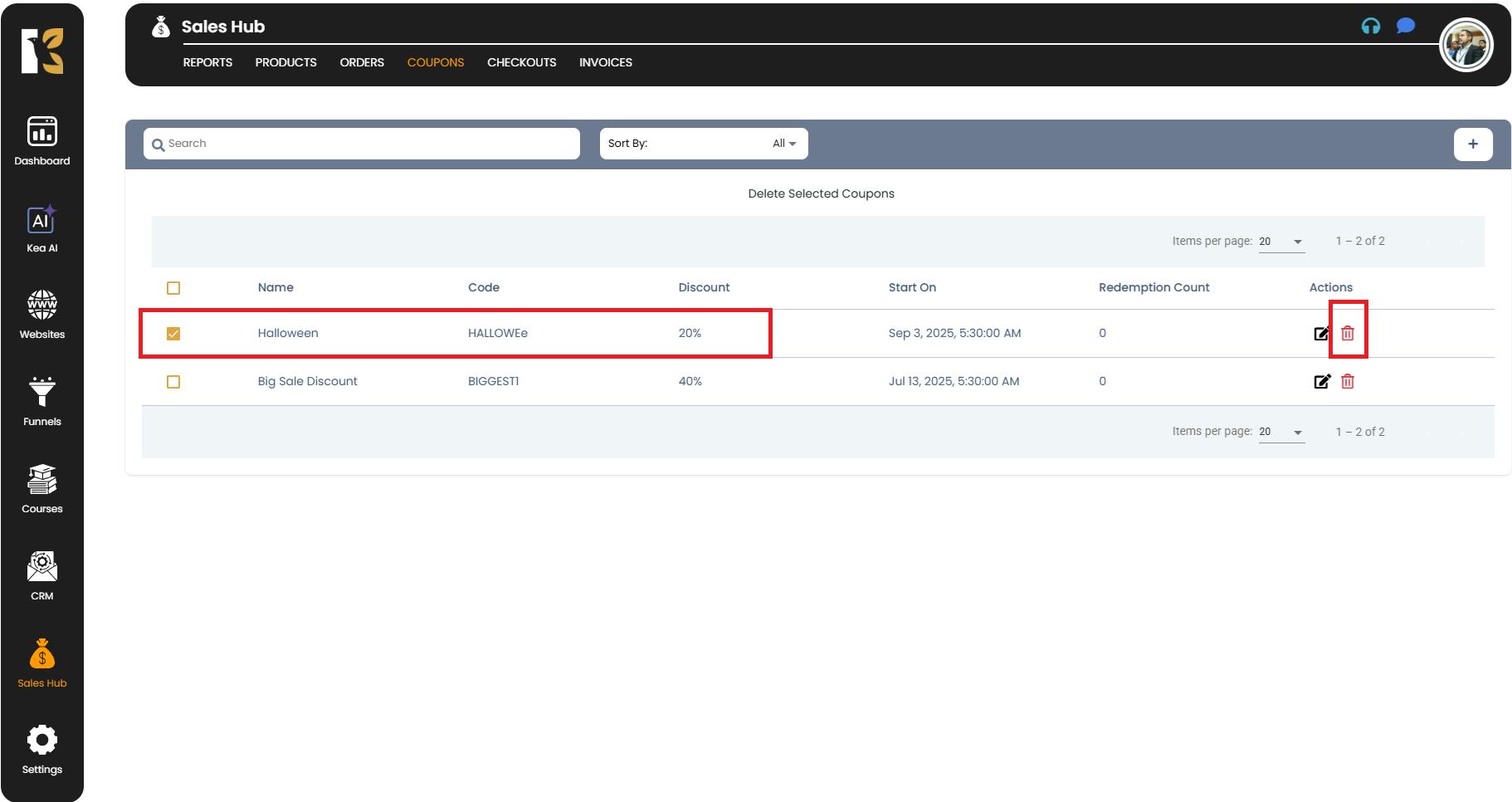
Step 4: Confirm the Deletion
- After clicking the Delete icon, a confirmation popup will appear.
- This is a safeguard to ensure that coupons are not removed accidentally.
- Review the coupon details carefully before proceeding.
- If you’re certain you want to delete the coupon, click Confirm in the popup window.
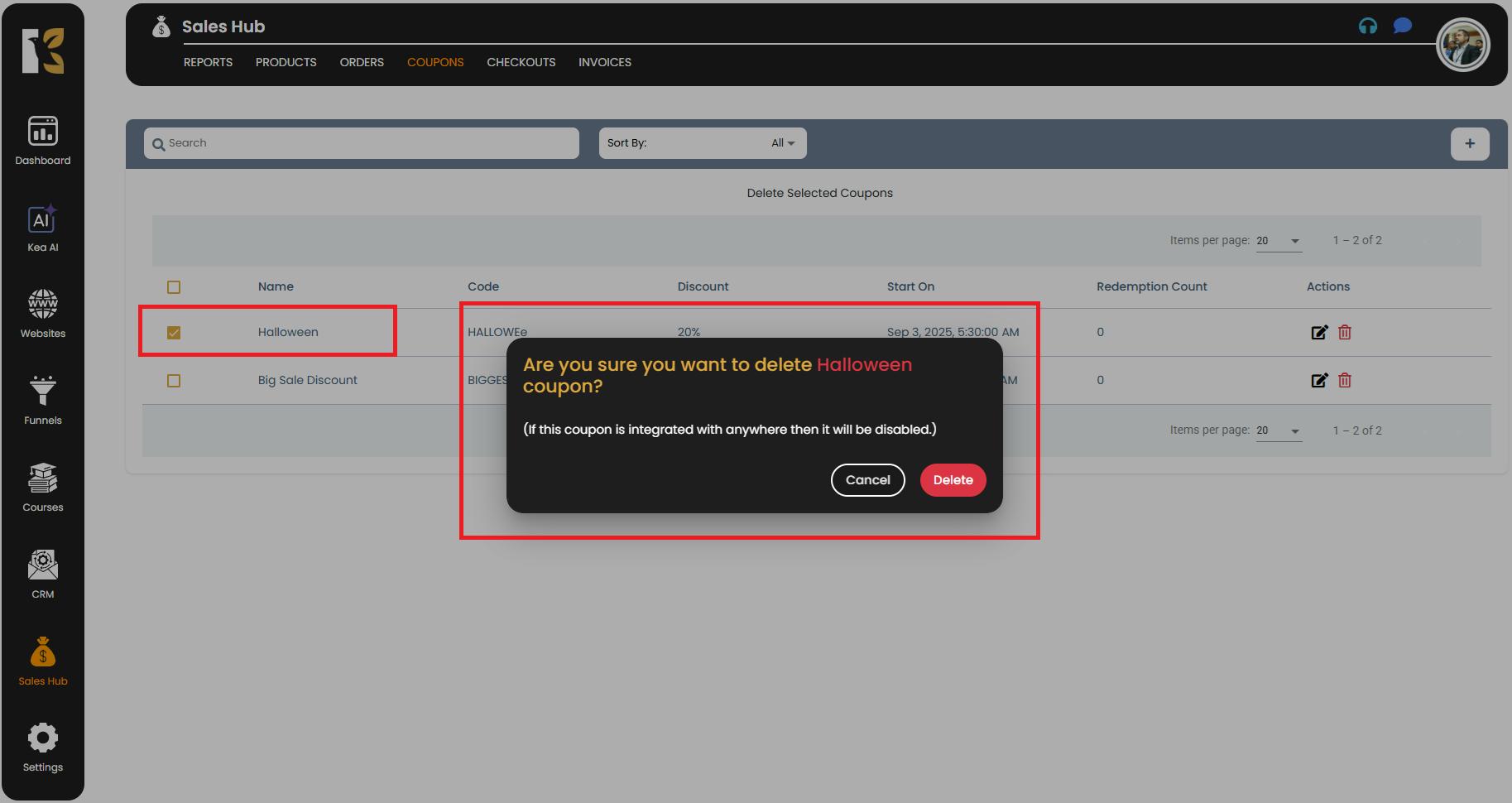
Step 5: Finalize and Verify
- Once confirmed, the coupon will be permanently removed from the system.
- You’ll no longer see it listed on your Coupons Dashboard.
- If needed, refresh the page to confirm that the deletion has been completed successfully.
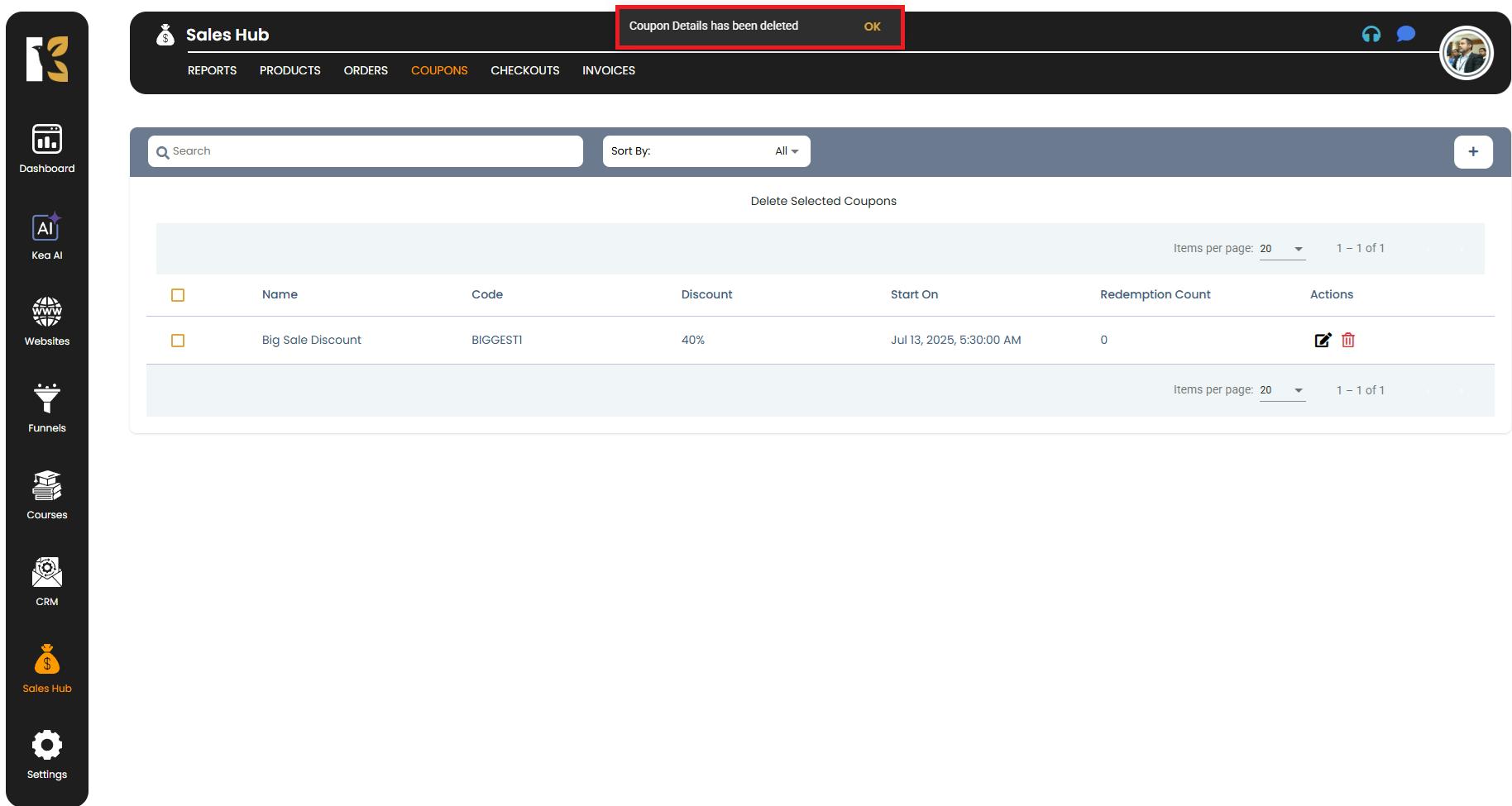
Important Note
- Deleted coupons cannot be recovered. If you believe you may need the coupon later, consider editing it instead of deleting it.
- Always double-check coupon details before confirming deletion to avoid accidental loss of active promotions.
Conclusion
Deleting coupons in the Sales Hub is quick and straightforward. By following these steps, you can efficiently manage your promotions, keeping your dashboard organized and free from outdated or irrelevant coupons.