How to Add Rows to Your Website
Rows are the foundational building blocks of your website layout. They help organize content into clean sections, making your design more structured and user-friendly. With Kea Builder, adding rows is simple and flexible.
✅ Steps to Add Rows in Kea Builder
- 🟢 Step 1: Navigate to the Layout Panel
Click on the “Layout” option in the top menu, then select “Rows.”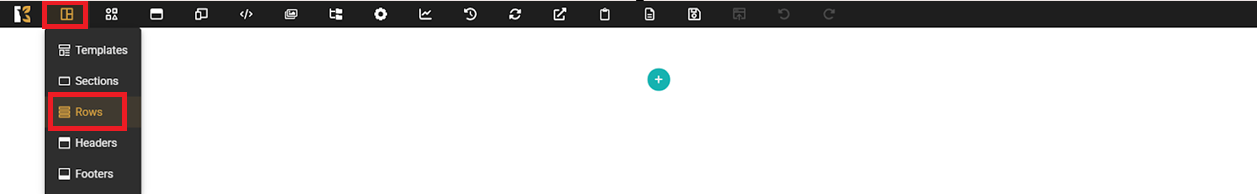
- ➕ Step 2: Choose Your Row Structure
Pick the desired number of columns or row configuration based on your content layout needs.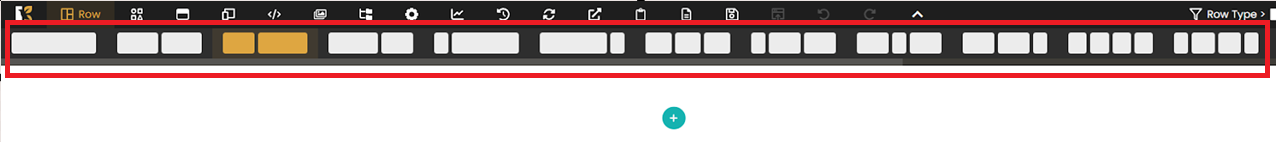
- 🖱️ Step 3: Drag and Drop
Drag and drop the selected Row layout onto your page wherever you want it to appear.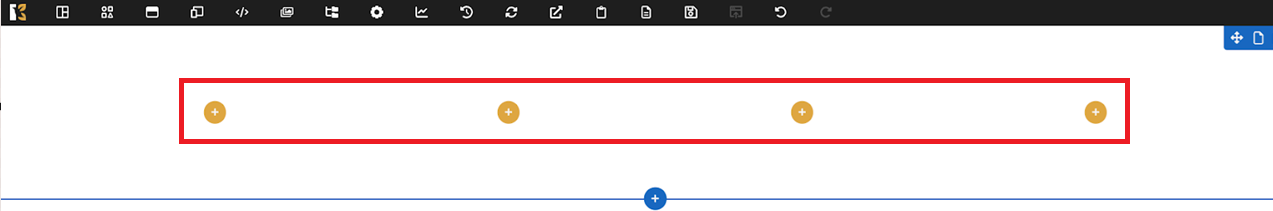
- 🎉 Step 4: You're All Set!
Your selected rows are now successfully added to your page.
You can now begin adding elements inside each column to build out your content.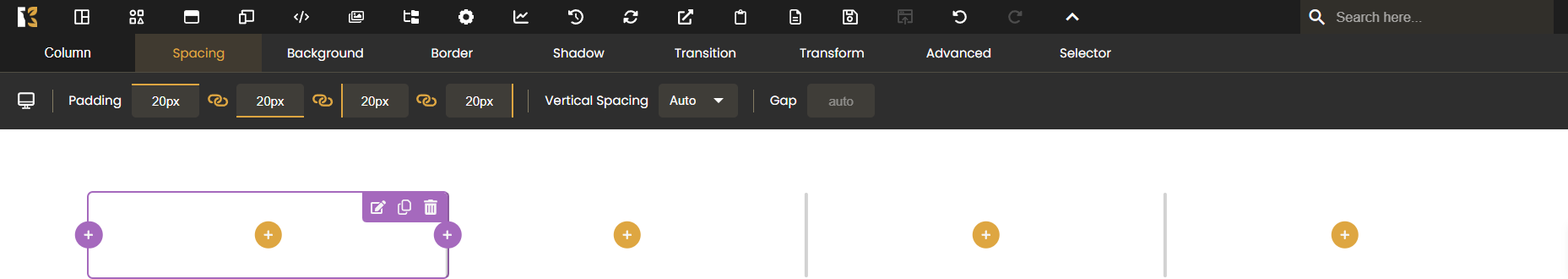
💡 Pro Tips:
- Use rows to separate different sections (e.g., header, services, testimonials).
- Combine multiple row types for a dynamic and responsive layout.
- Adjust padding and spacing for optimal alignment across devices.
Design with ease and precision using rows in Kea Builder—the smart way to structure your website for clarity and impact.