How to Sort Your Campaign
Sorting your campaigns within the KEA CRM panel allows you to quickly organize and locate your campaigns based on different parameters like name, status, sent date, and more. This helps you manage your marketing campaigns more efficiently and saves time when dealing with multiple campaigns.
Follow the detailed steps below to sort your campaigns effectively:
Step 1: Open the Campaign Module
- From your CRM Panel, navigate to the left-side menu.
- Click on the “Campaign” option to access the campaign management section.
- This will take you to the campaign dashboard, where you can view all your created campaigns.
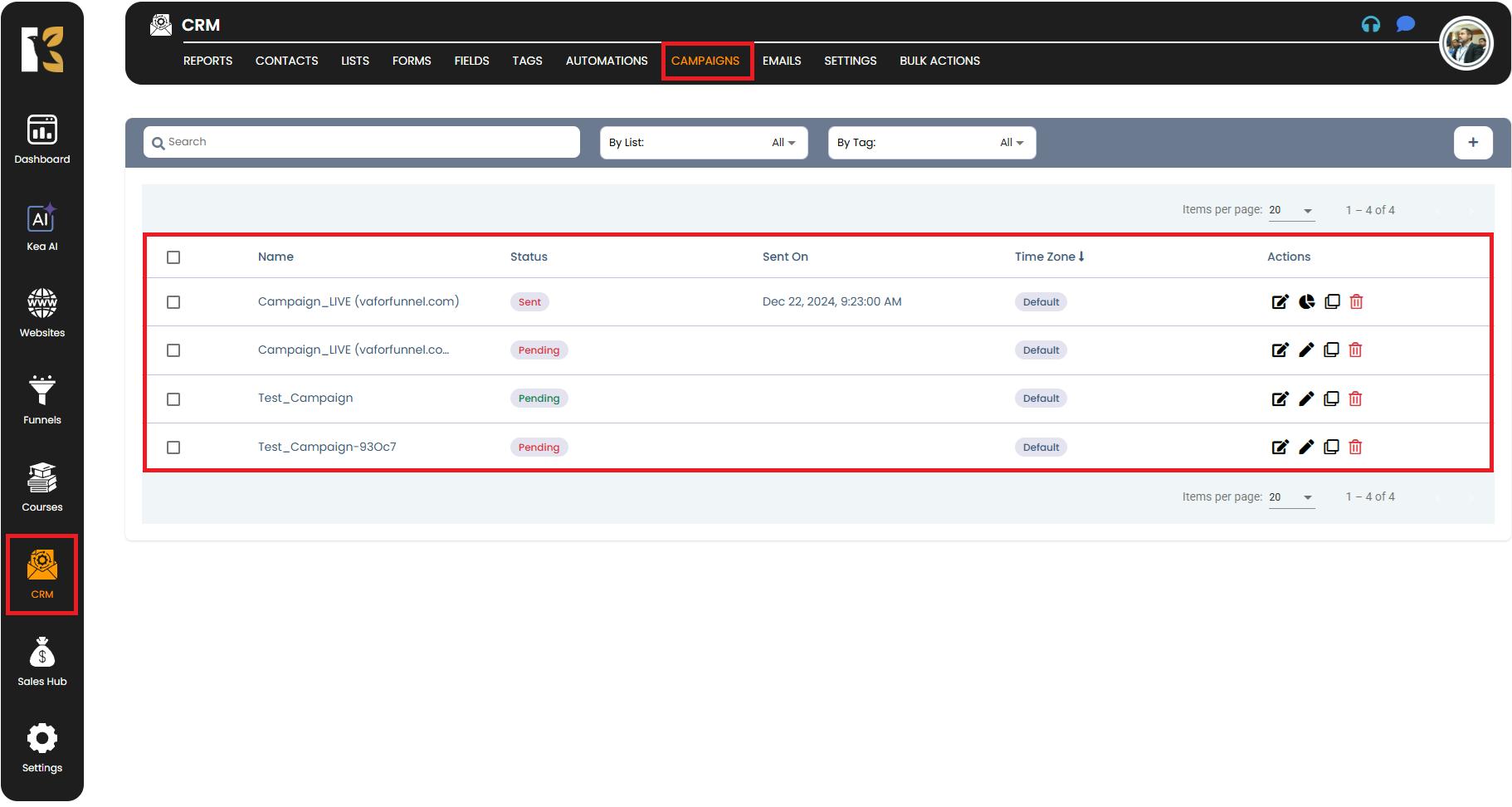
Step 2: Go to the Campaign Dashboard
- Once you’re inside the Campaign module, look at the top horizontal menu.
- Here, you will see the Campaigns List along with various details such as:
- Name – The title of the campaign
- Status – Whether the campaign is Draft, Scheduled, or Published
- Sent On – The date and time when the campaign was sent
- Timezone – The timezone in which the campaign was scheduled
- Actions – Options to edit, delete, or manage individual campaigns
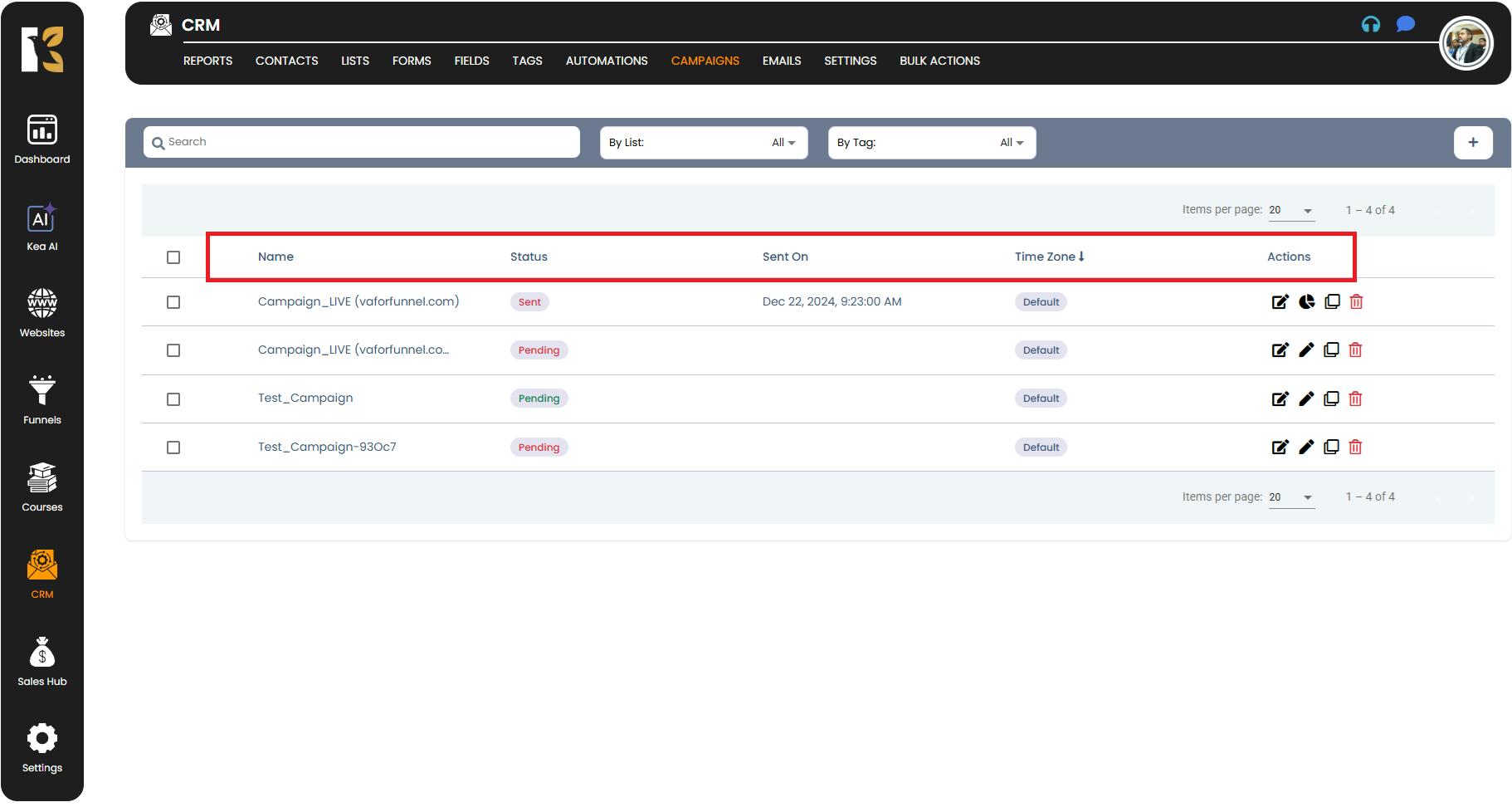
Step 3: Choose a Sorting Parameter
- Below the top horizontal menu, you will notice the sub-menu headers: Name | Status | Sent On | Timezone | Actions
- You can sort your campaigns based on any of these fields:
- By Name: Arrange campaigns in alphabetical order from A to Z or Z to A.
- By Status: Group campaigns based on whether they are Draft, Scheduled, or Published.
- By Sent On: Organize campaigns according to the date and time they were sent, either in ascending or descending order.
- By Timezone: Sort campaigns based on the timezone they were scheduled for.
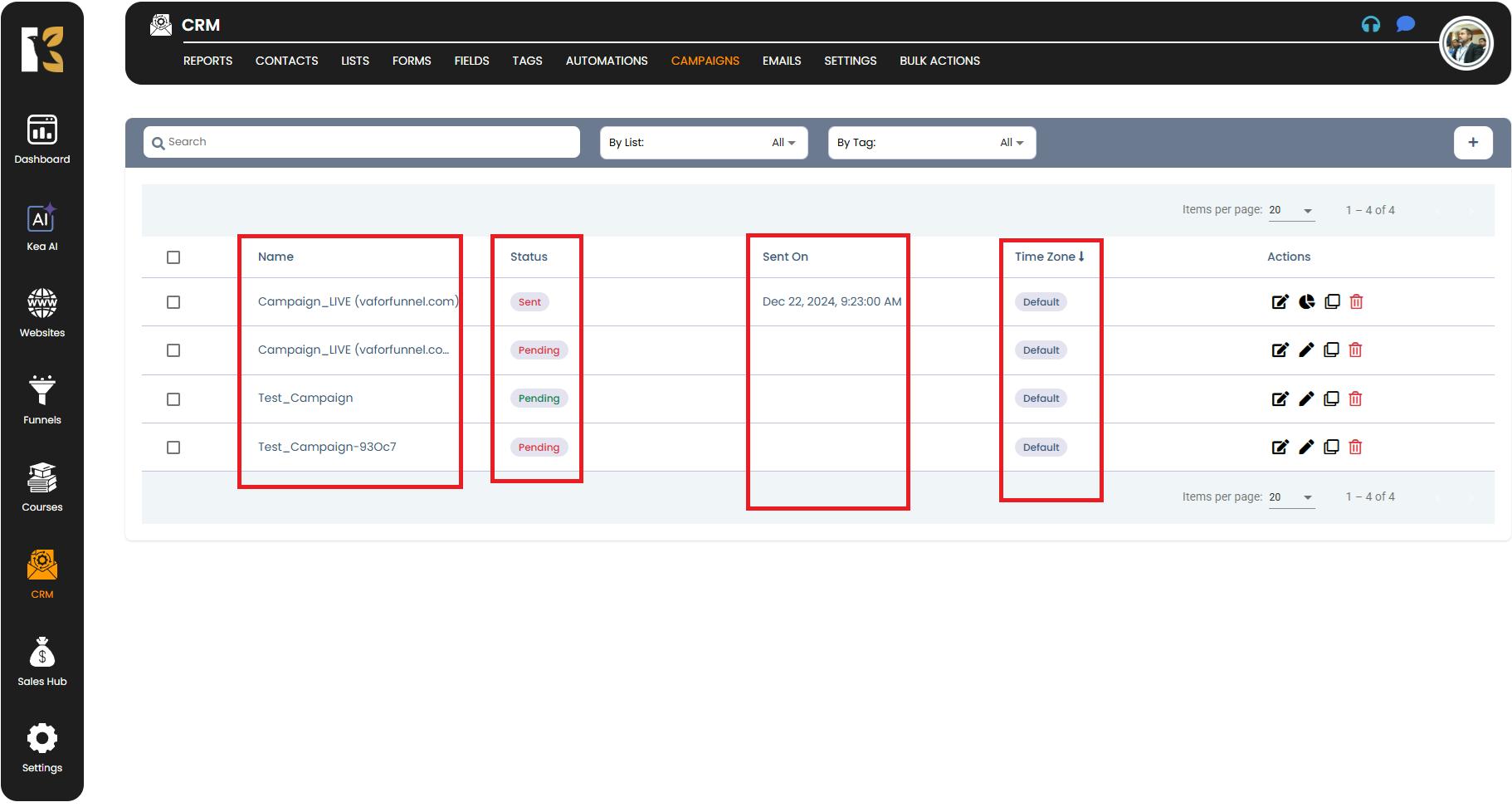
Step 4: Apply Sorting
- Click on the respective column header (e.g., Name or Sent On) to enable sorting.
- The system will automatically rearrange your campaigns according to the chosen sorting parameter.
- You can toggle between ascending and descending order by clicking on the same header again.
Pro Tip 💡
Sorting your campaigns is especially helpful when you are handling a large number of campaigns. Using filters and sorting together can further speed up your workflow and help you find campaigns faster.