How to Search Your Webpage
For efficient navigation among multiple web pages, it's crucial to have a speedy search mechanism. This ensures you can instantly find and access the page you want without the hassle of going through them one by one. Here's a brief guide to help you achieve this.
🛠️ Steps to Search a Webpage
🔹 Step 1: Open the Website
Click on the specific website from your dashboard to open the list of associated pages.
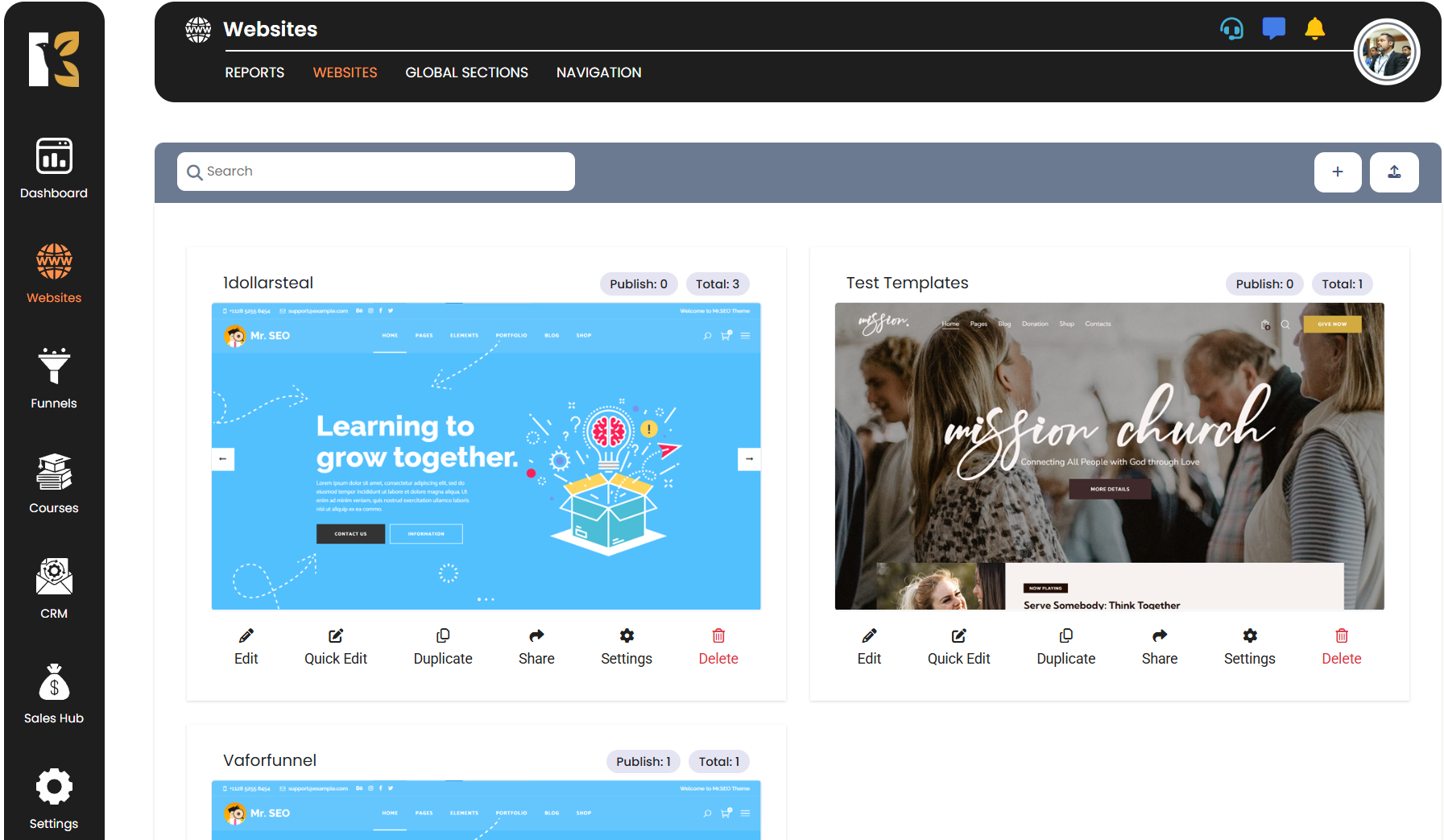
🔹 Step 2: Use the Search Bar
At the top of the page, locate the search bar.
Type the name of the webpage you're looking for.

🔹 Step 3: View Results
If the page exists, it will appear in the search results instantly.
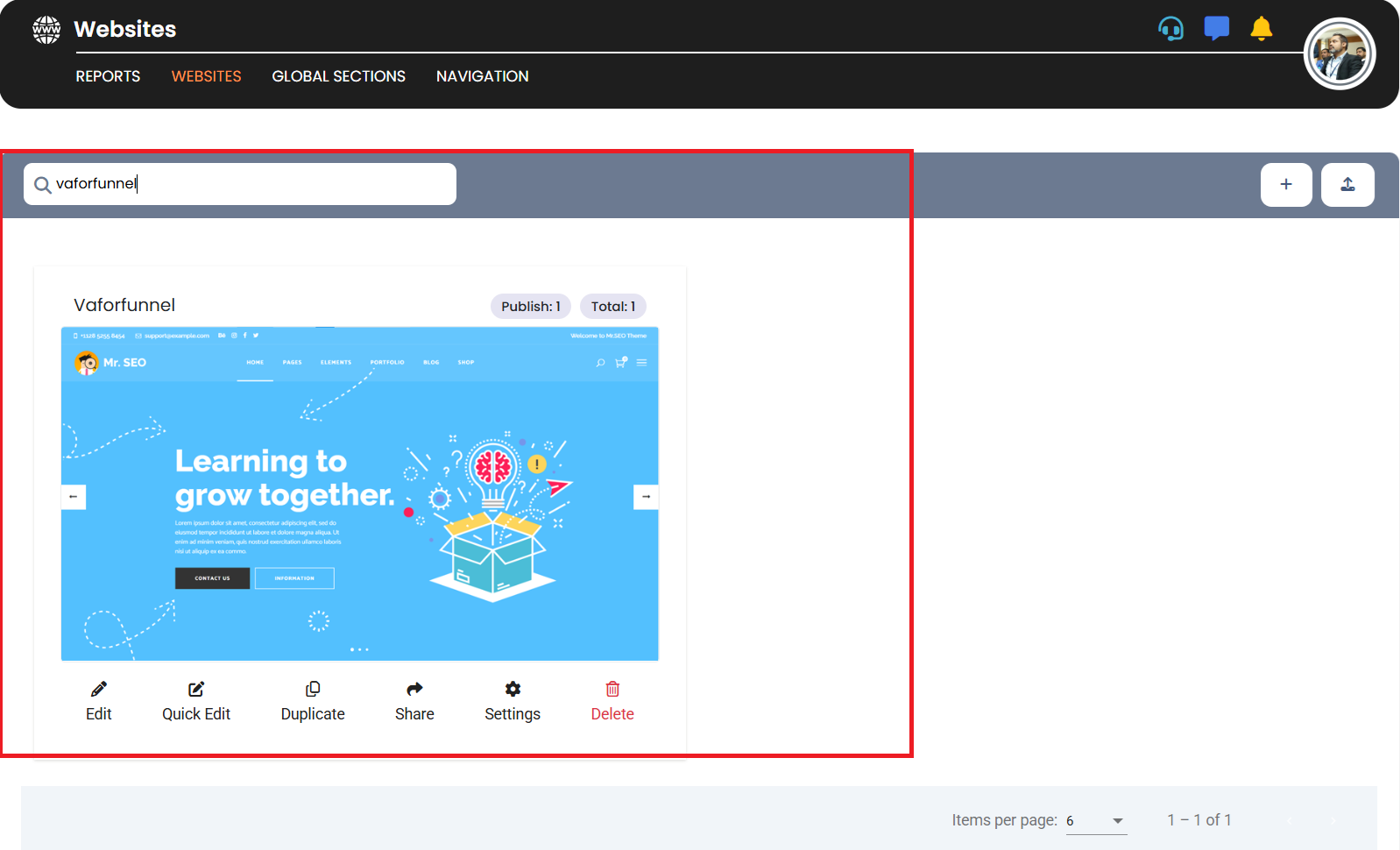
🔹 Step 4: Handle No Results
If the searched webpage doesn't exist, the result area will appear blank—indicating no match was found.
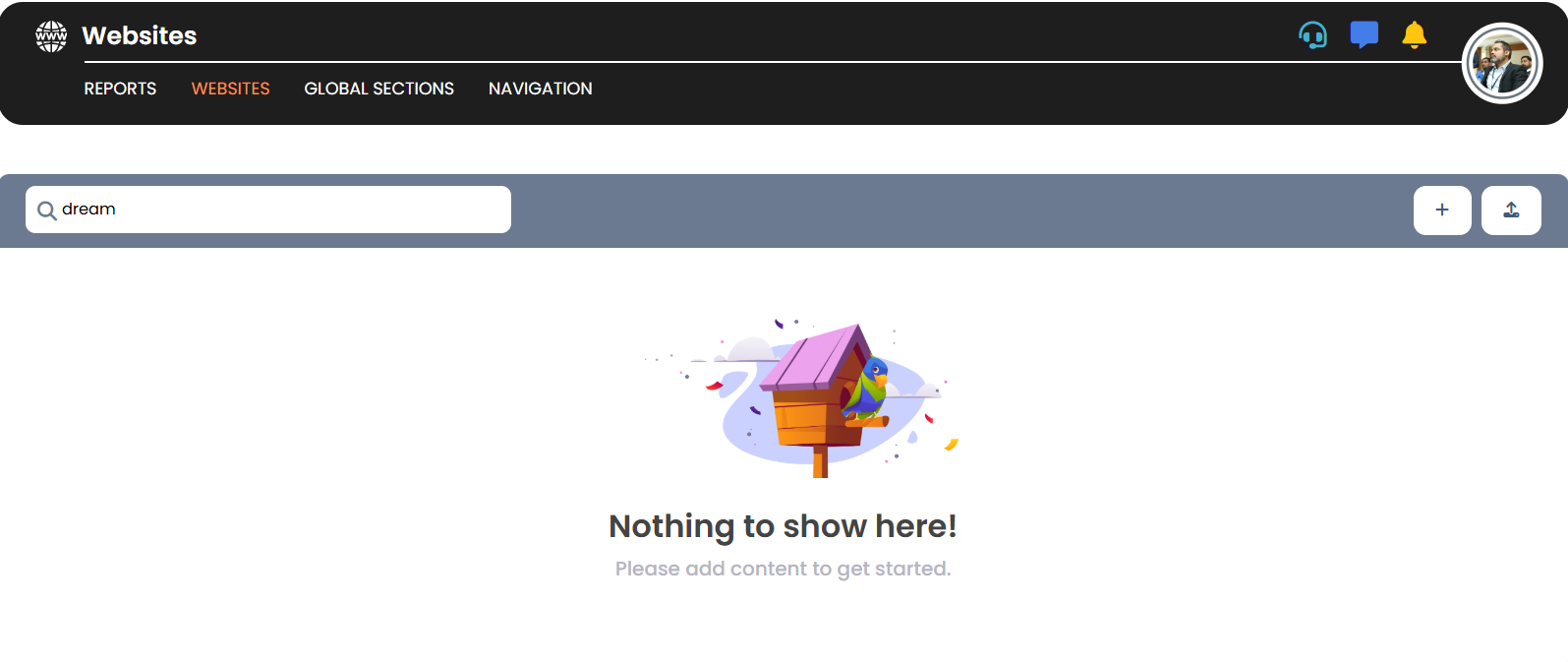
✅ Tip:
Use specific keywords or partial names to improve your chances of finding the page faster.