How to Edit or Update Your Account Details
Keeping your account details up to date is important to ensure smooth communication, seamless access to features, and better account security. Whether you want to update your personal information, company details, or login credentials, you can easily manage everything directly from your Profile Settings.
This step-by-step guide will walk you through the entire process in detail.
Step 1: Log In to Your Account
- Start by logging into your account using your registered username/email and password.
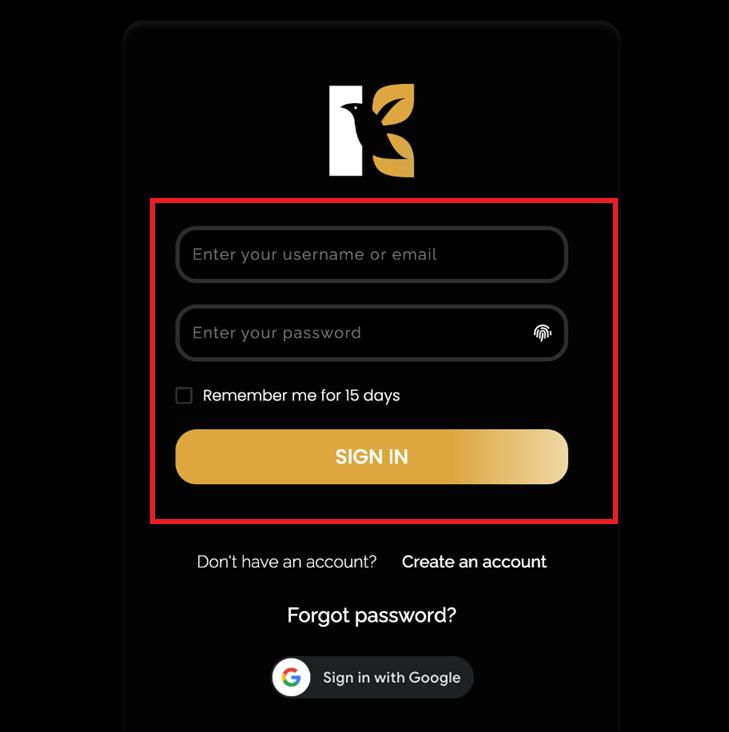
- After a successful login, you’ll be redirected to the Main Dashboard, which serves as the central hub for accessing all features and tools.
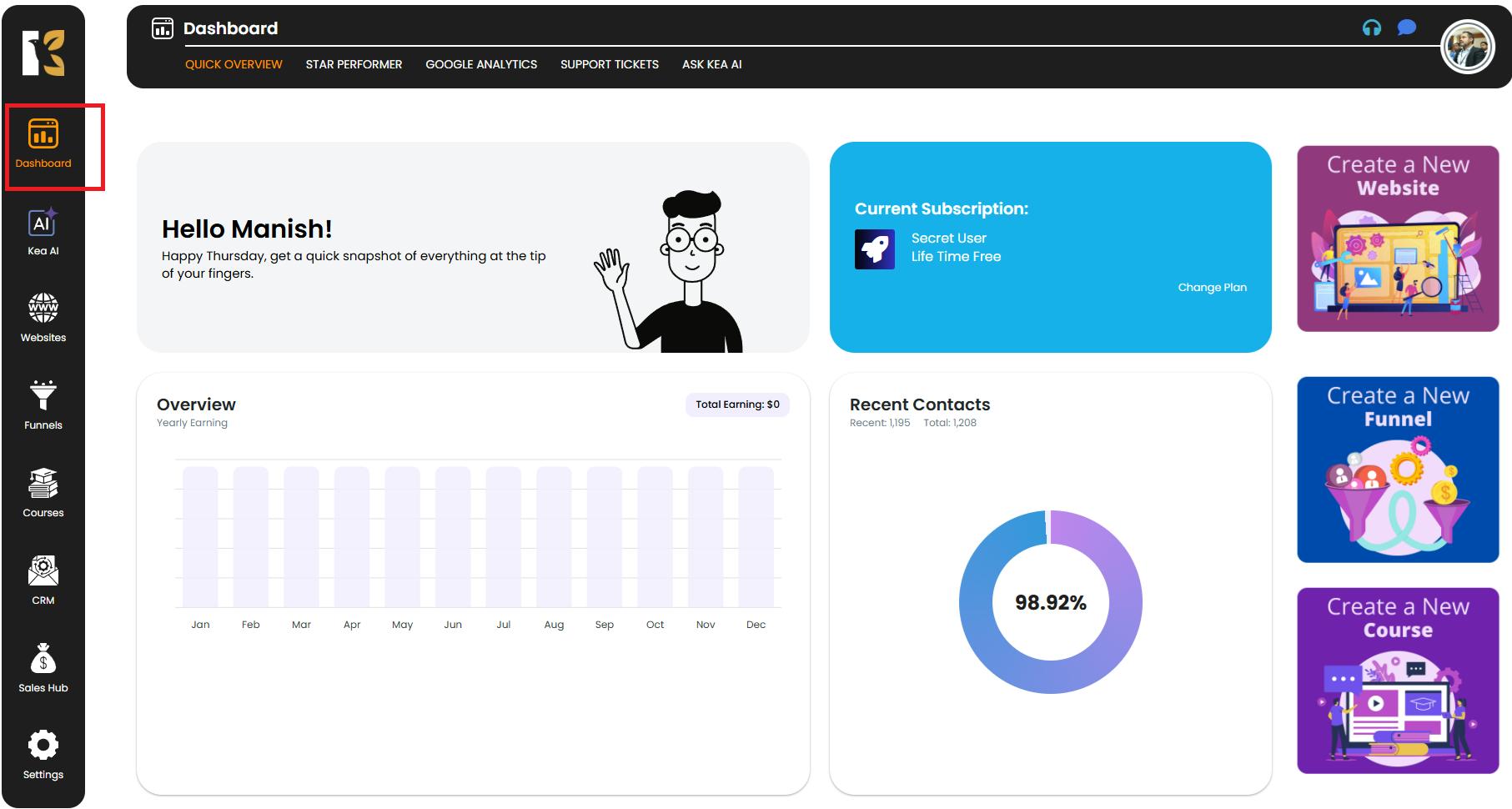
Step 2: Access the Settings Panel
- On the left-hand vertical menu bar, scroll down until you locate the Settings option.
- Click on Settings to open your account management panel.
- By default, you will land on the Profile Details section within Settings.
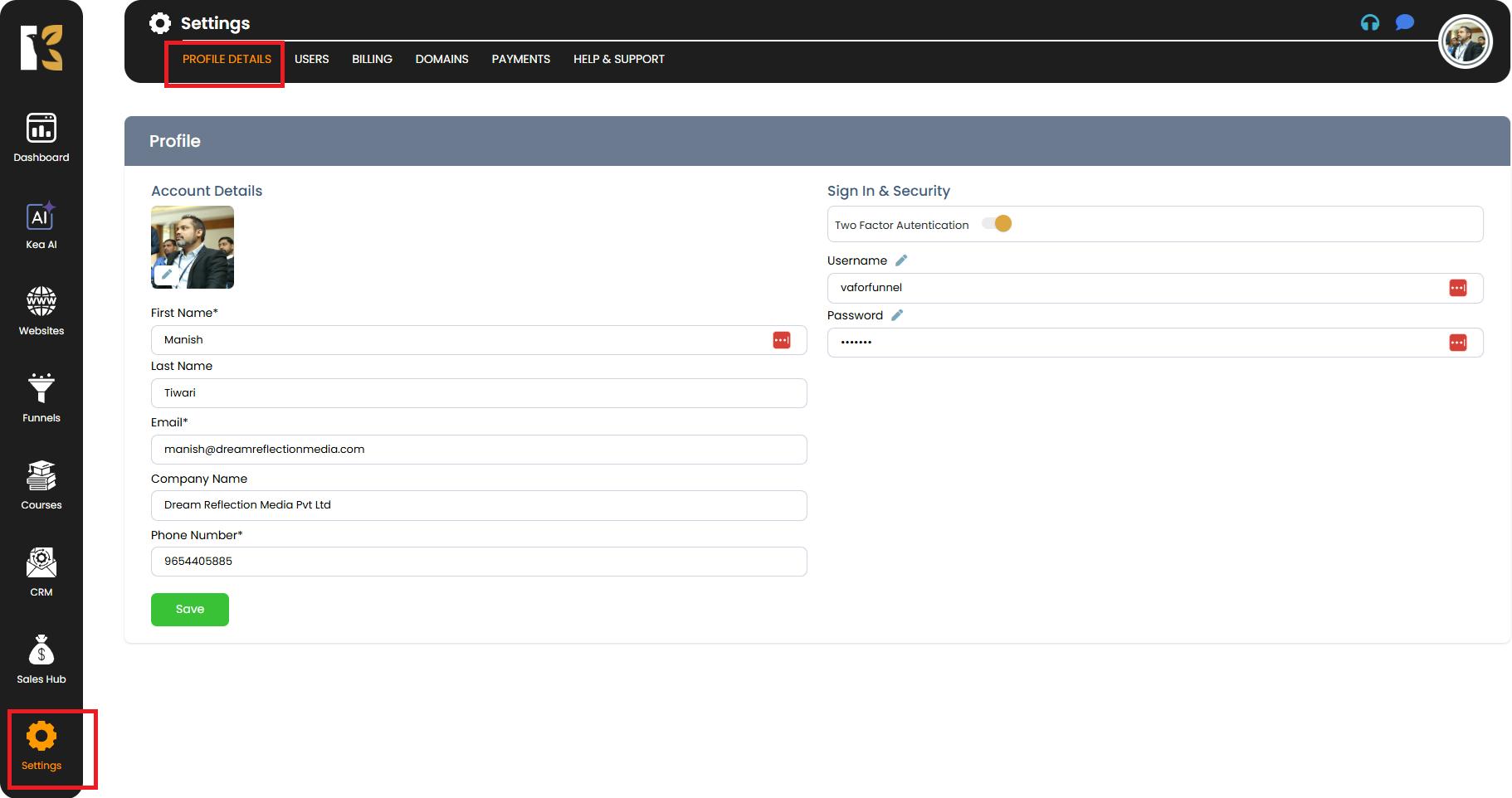
Step 3: Review Your Profile Details
In the Profile Details section, you’ll see all the information you provided during registration. This is where you can update or correct any outdated details.
You can modify the following fields:
- First Name → Update or correct your first name.
- Last Name → Edit your surname if required.
- Email Address → Change your primary email to ensure proper communication.
- Company Name → Update your organization or business name if needed.
- Phone Number → Modify your registered contact number for verification and communication purposes.
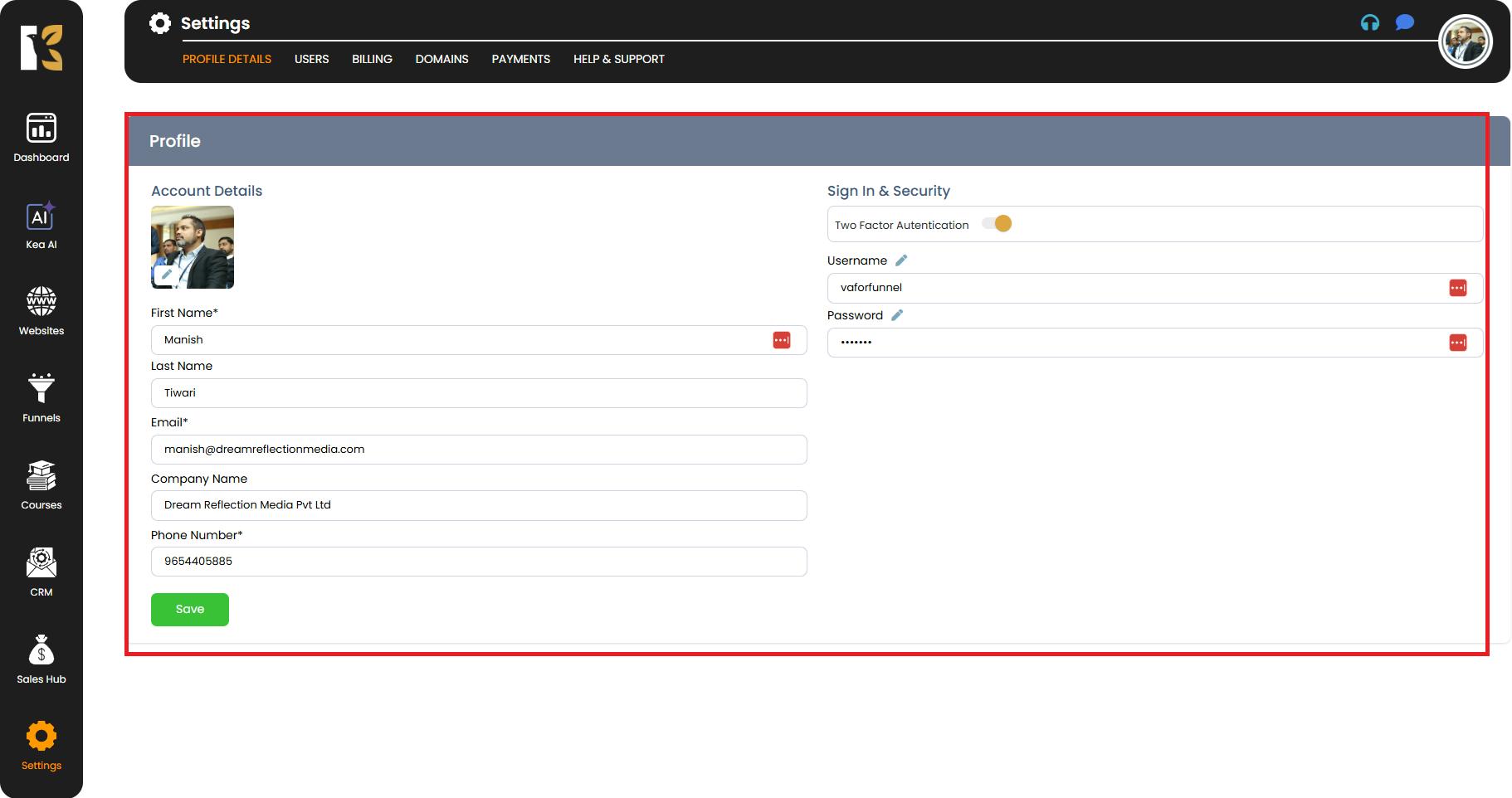
Tip: Ensure your email and phone number are always up to date, as they’re used for notifications, password resets, and account verification.
Step 4: Update Sign-In & Security Details
- On the right-hand side of the profile page, you’ll find the Sign-In & Security section.
- Here, you can edit your username and update your password to enhance your account security.
- When updating your password:
- Choose a strong and unique password with a mix of letters, numbers, and symbols.
- Avoid using easily guessable passwords like “123456” or your birth date.
- Save your updated credentials securely.
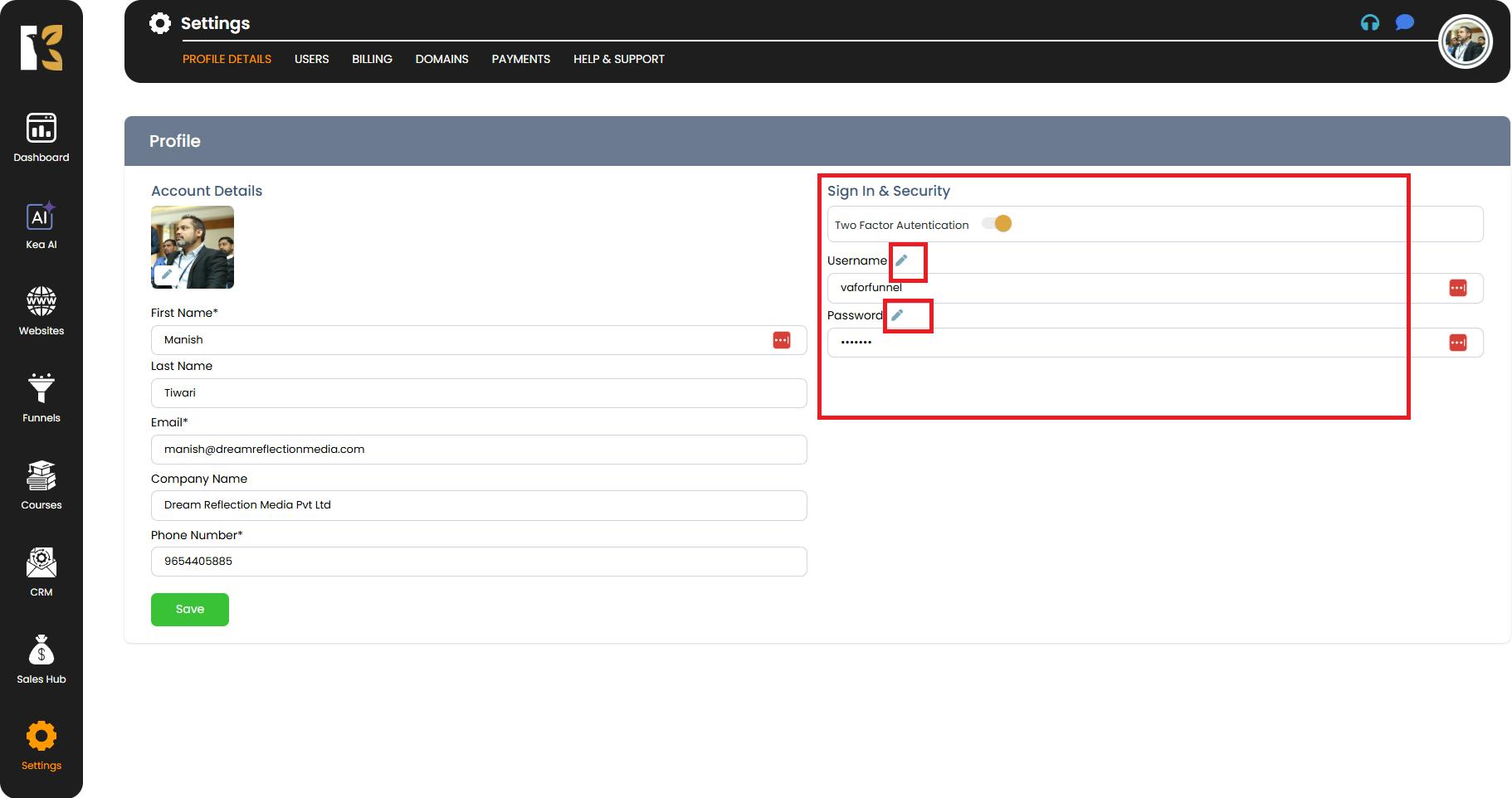
Step 5: Save Your Changes
- After making all necessary updates to your profile details or security settings, scroll down and click on the Save Changes button.
- A confirmation message will appear, ensuring that your updates have been successfully applied.
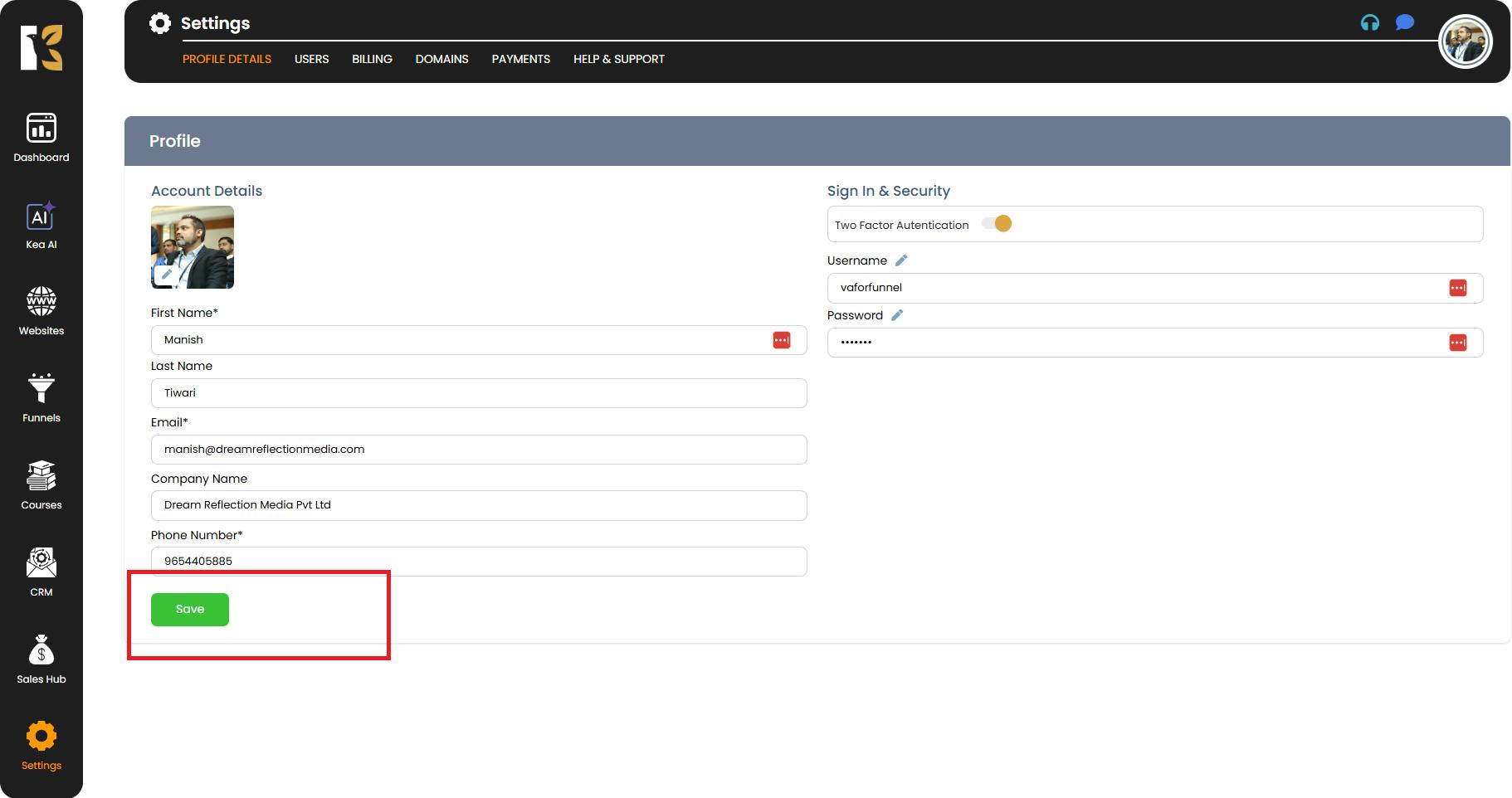
Best Practices for Managing Your Account Details
- Keep details current → Always update your email and phone number if they change.
- Maintain security → Update your password periodically and enable additional security features if available.
- Check accuracy → Ensure company and personal information is correct to avoid errors in reports or communications.
- Use professional details → When using business-related accounts, use official email IDs and company names.
Conclusion
Updating your account details is quick, secure, and essential for maintaining smooth access to your account. By regularly reviewing and updating your personal information, contact details, and sign-in credentials, you ensure better security, seamless communication, and uninterrupted access to all platform features.