How to Sort Your Forms
Keeping your forms organized is key to quick access and efficient management. Sorting them by name, creation date, or last modification helps streamline your workflow and saves time.
👣 Step-by-Step: Sort Your Forms
🔹 Step 1: Navigate to CRM
From the side menu, click on the “CRM” option.
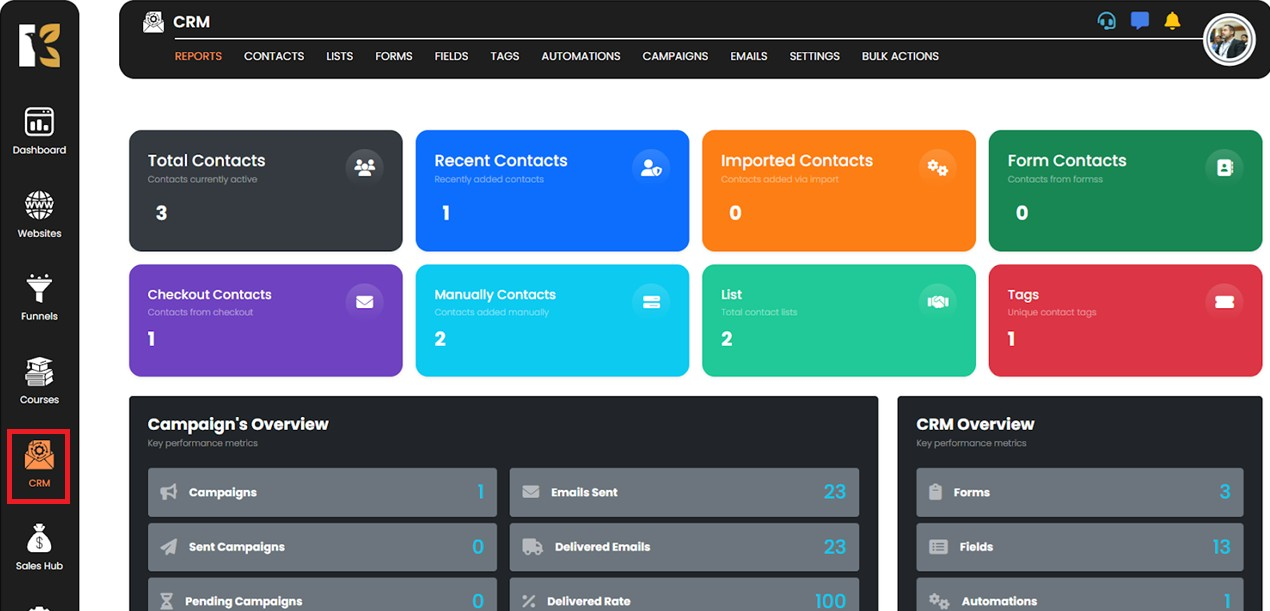
🔹 Step 2: Access the Forms Section
In the CRM panel, select the “Forms” button.
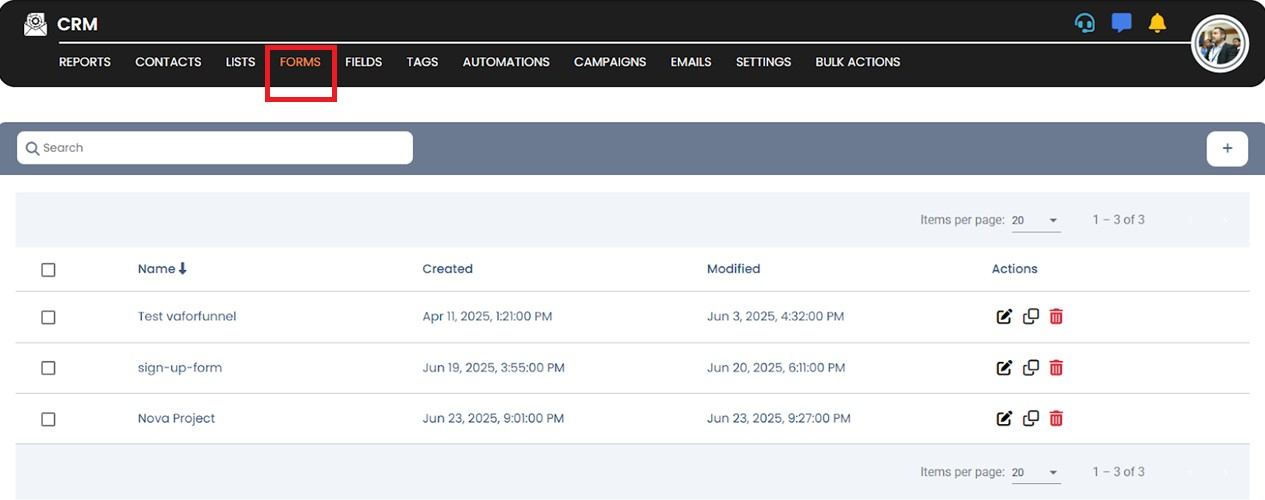
🔹 Step 3: Sort the Forms
Use the column headers like Name, Created On, or Modified to sort your forms.
Click once to sort in ascending order, click again to switch to descending order.
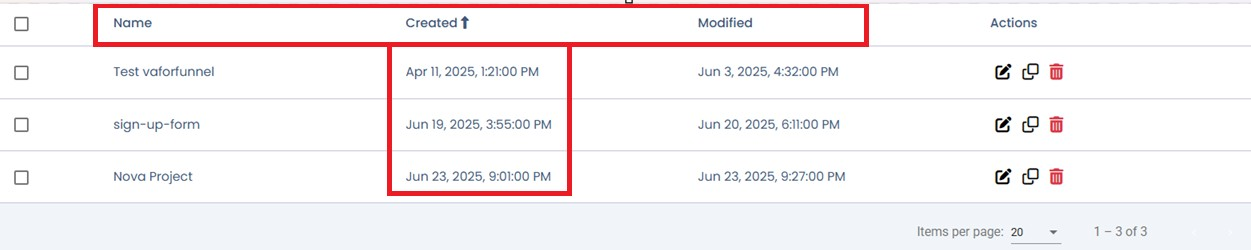
🔹 Step 4: View the Organized List
Your forms will now be rearranged based on your selected sorting preference.
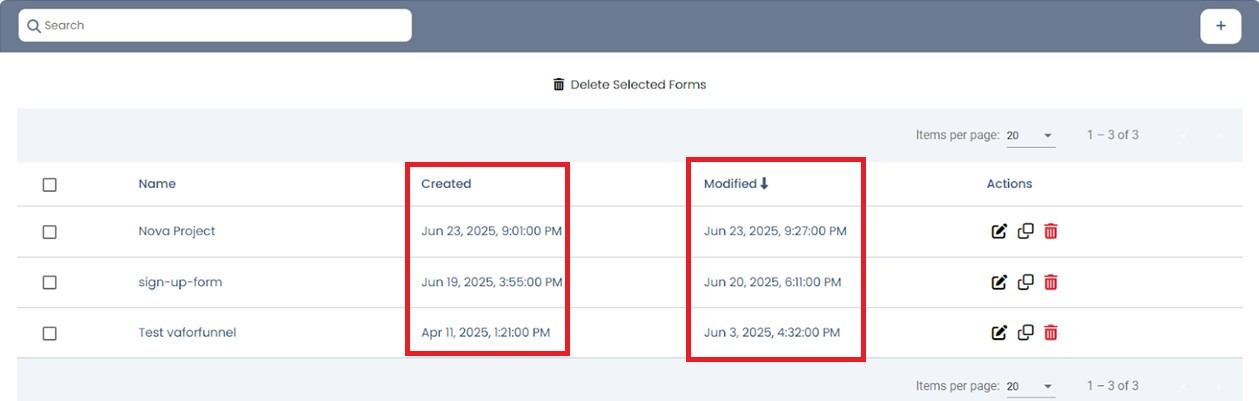
💡 Tip:
Sorting by "Modified" is especially useful when working with recently updated forms.