How to Delete Announcements of a Course
📝 Overview
Deleting an announcement in KeaBuilder allows you to remove outdated or unnecessary messages from your course’s announcements section. This ensures that only relevant and current information is visible to your learners. The process is quick, but it’s important to confirm the deletion carefully, as once removed, an announcement cannot be restored unless re-created manually.
🔹 Step-by-Step Guide
Login to KeaBuilder
- Open www.keabuilder.com in your browser.
- Enter your login credentials (Username & Password).
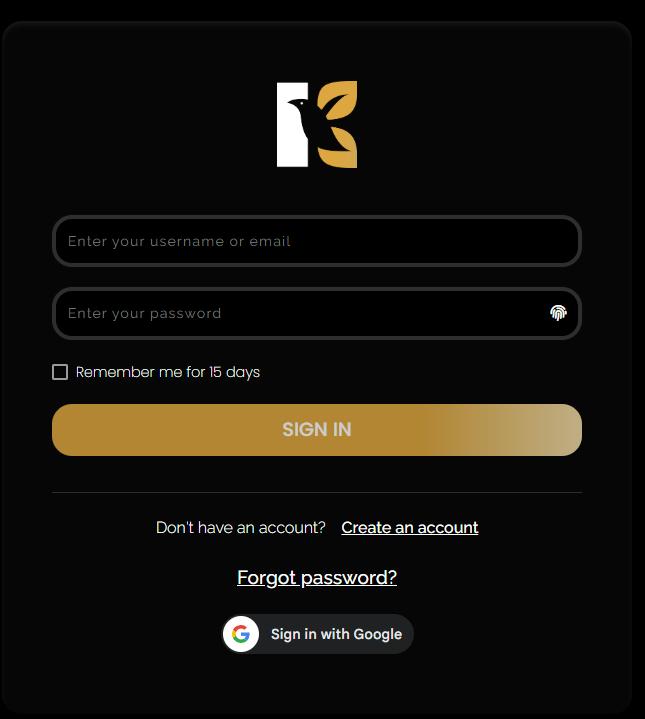
- You’ll land on the Main Dashboard after logging in.
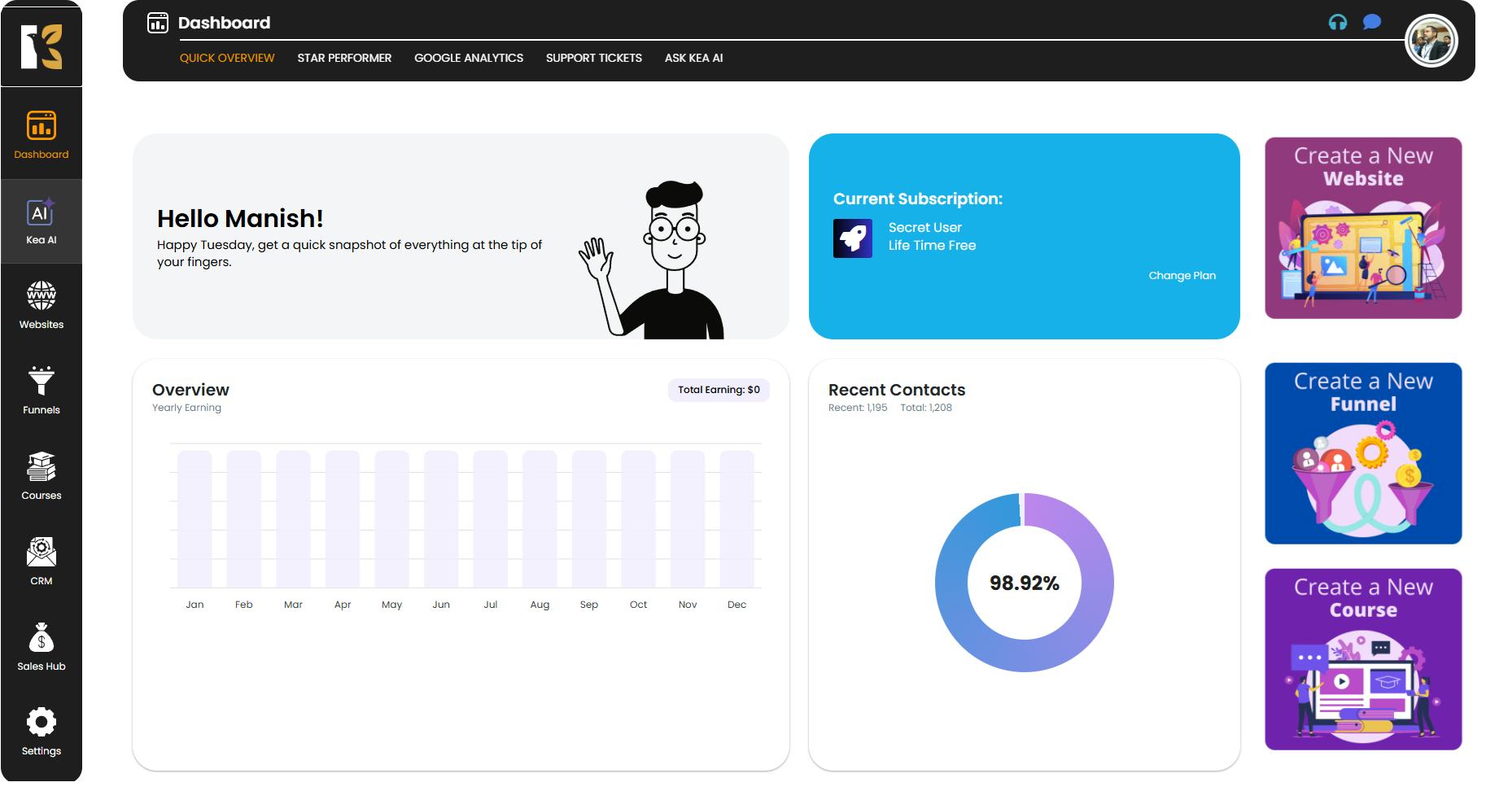
Navigate to the Courses Section
- From the Vertical Menu on the left-hand side, scroll down and click on “Courses.”
- By default, you will be redirected to the Memberships Section.
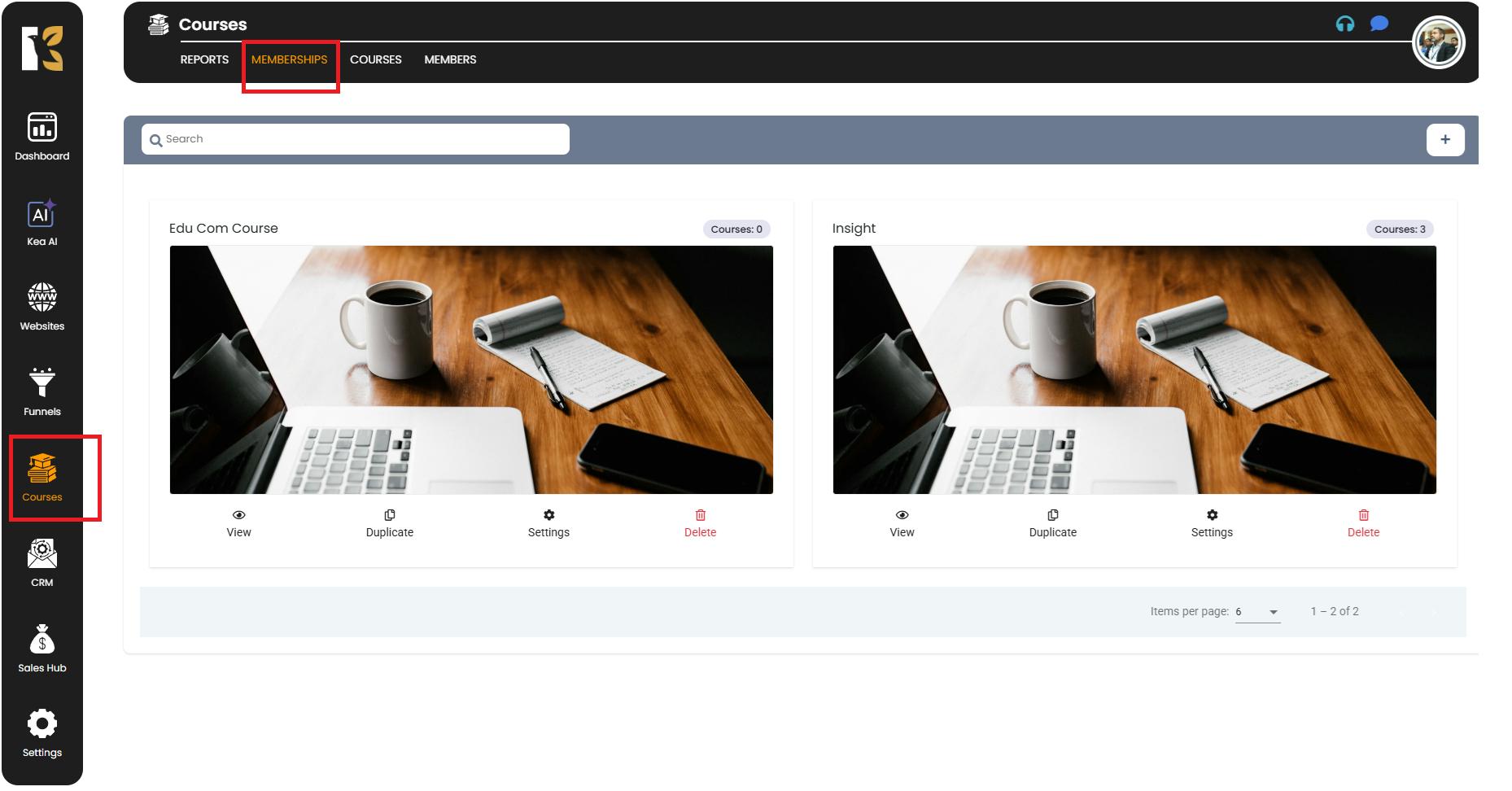
Access the Courses Page
- Next to Memberships, click on “Courses.”
- You will be redirected to the Courses Page, where all the courses you’ve created will be listed (if any).
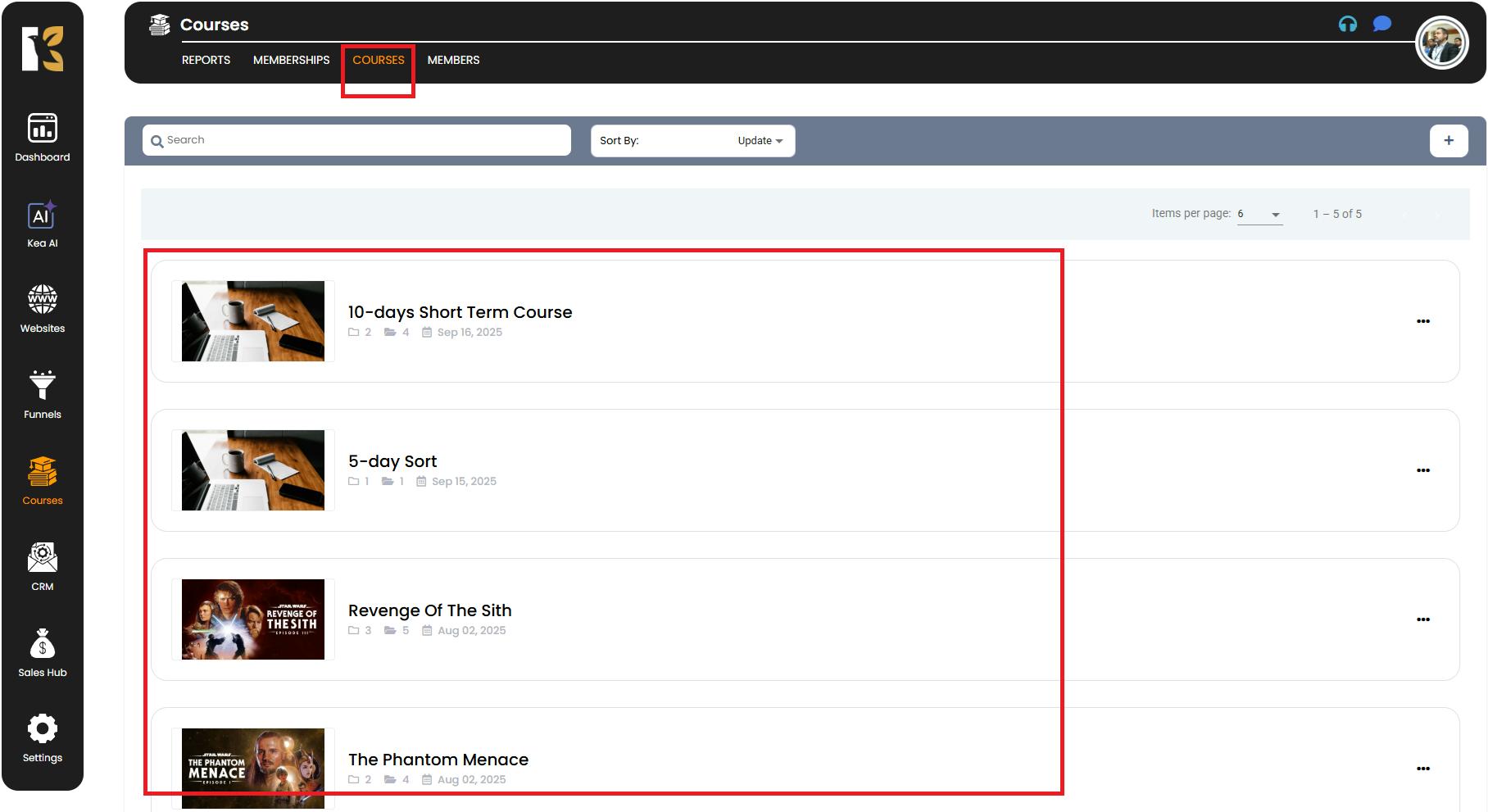
Select the Desired Course
- Click on the course where the announcement you wish to delete is located.
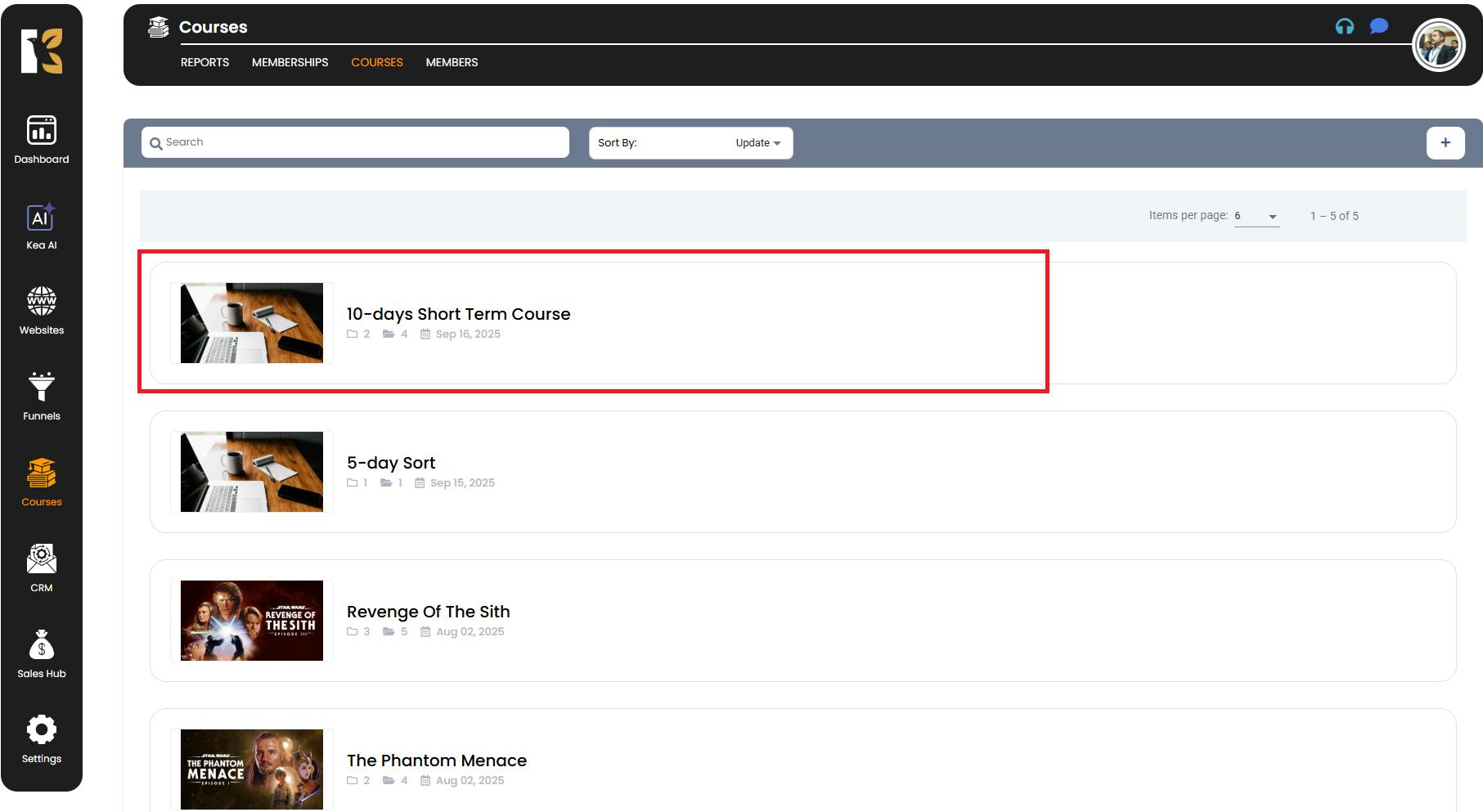
- By default, the Layout Tab of that course will open.
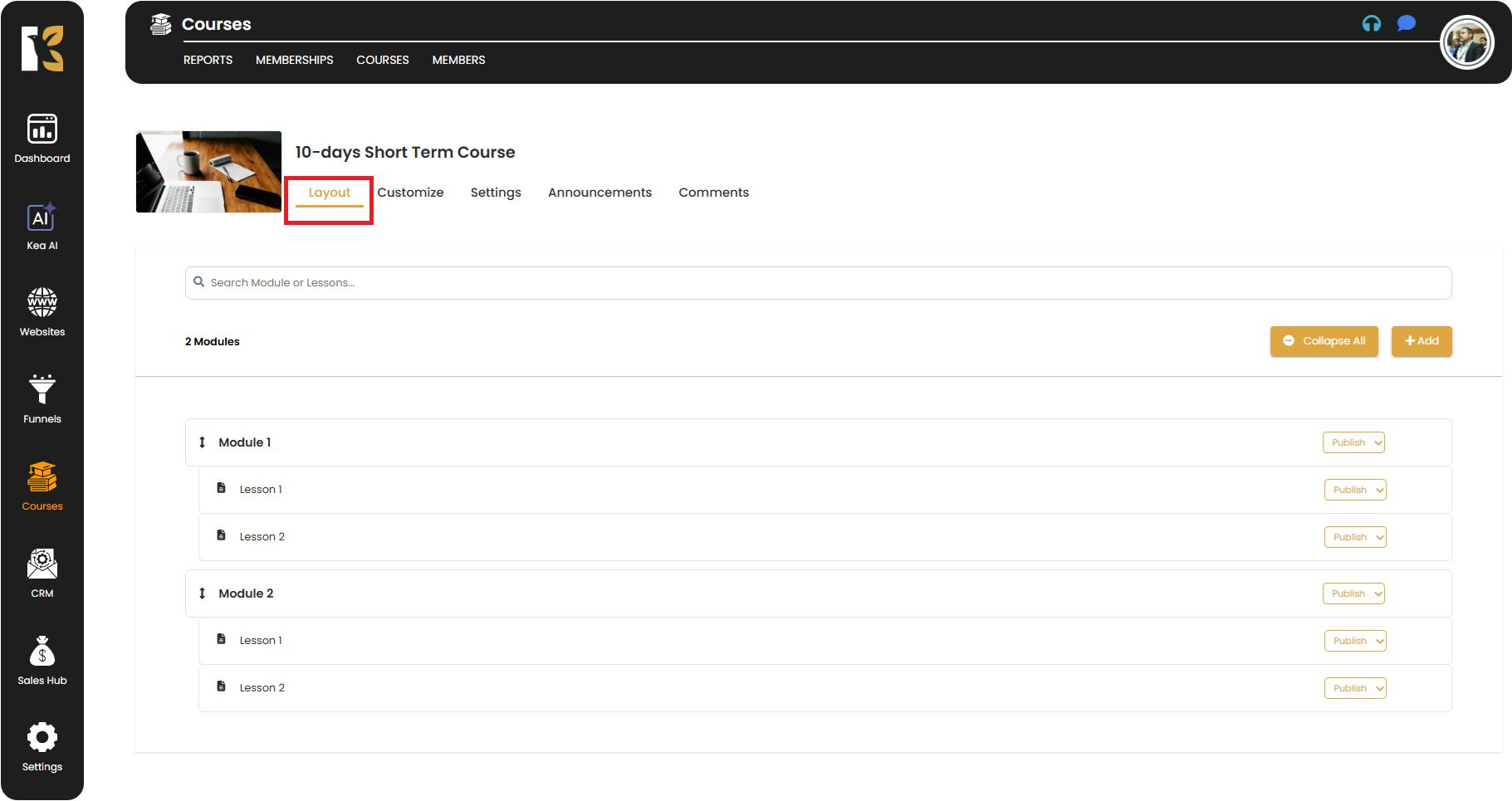
- Next to Layout, click on the “Announcements” Tab to access the announcements area.
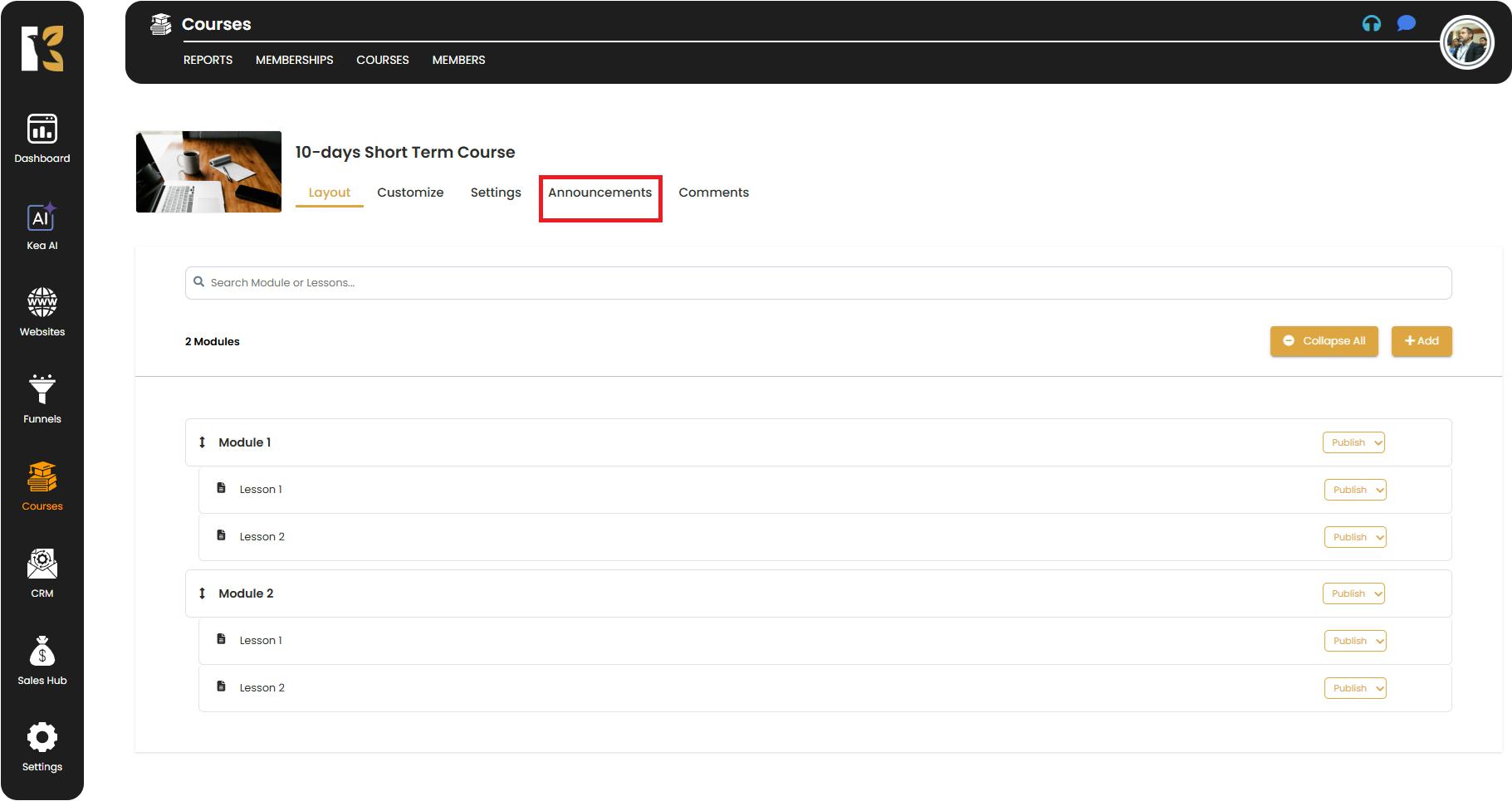
Open the Announcements Dashboard
- You’ll now see the Announcements Dashboard listing all announcements you’ve created for that course.
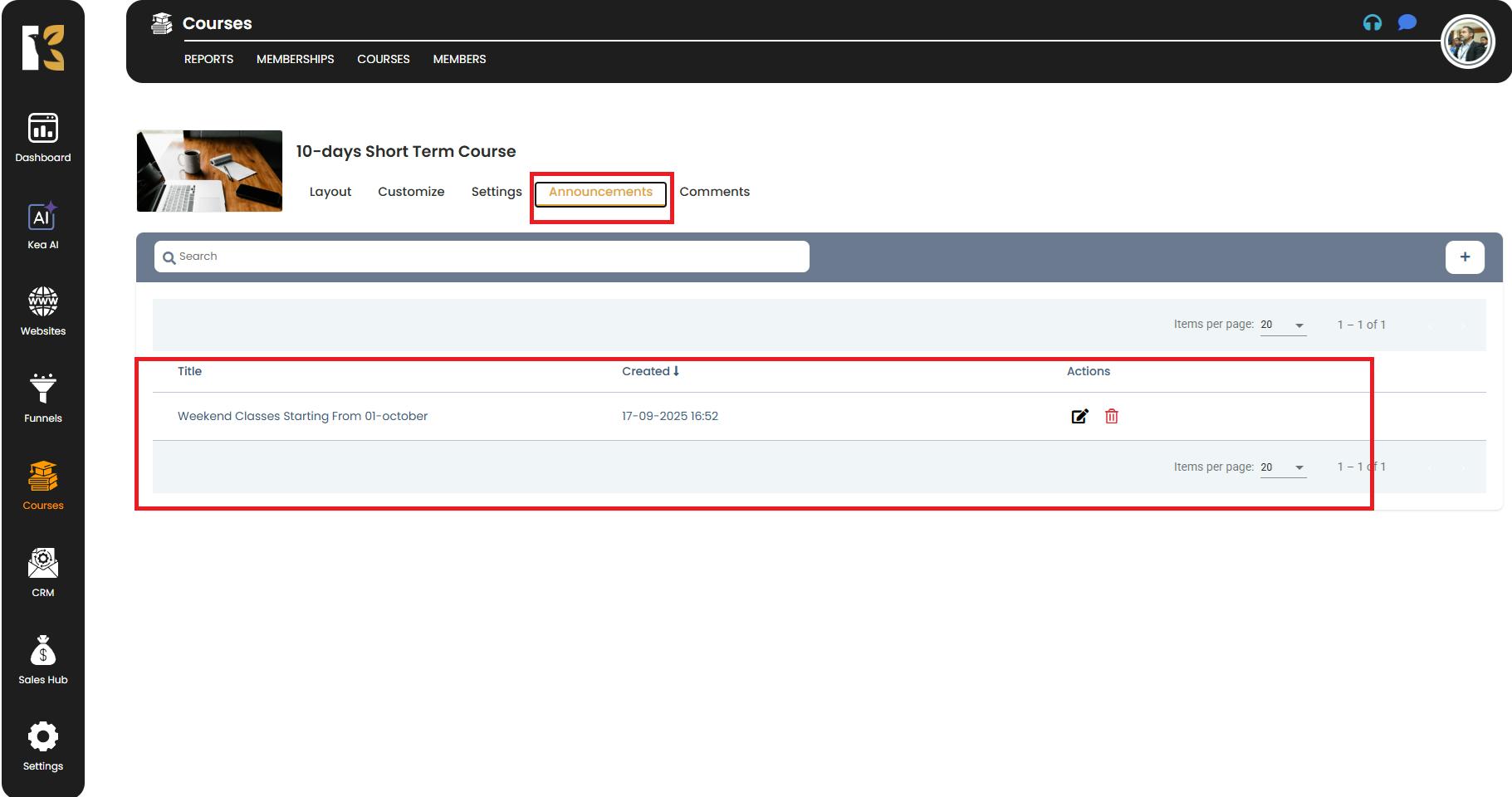
Select the Announcement to Delete
- Locate the specific announcement you want to delete from the list.
- Toward the right side of that announcement, you will see a Delete Icon (Bin Icon).
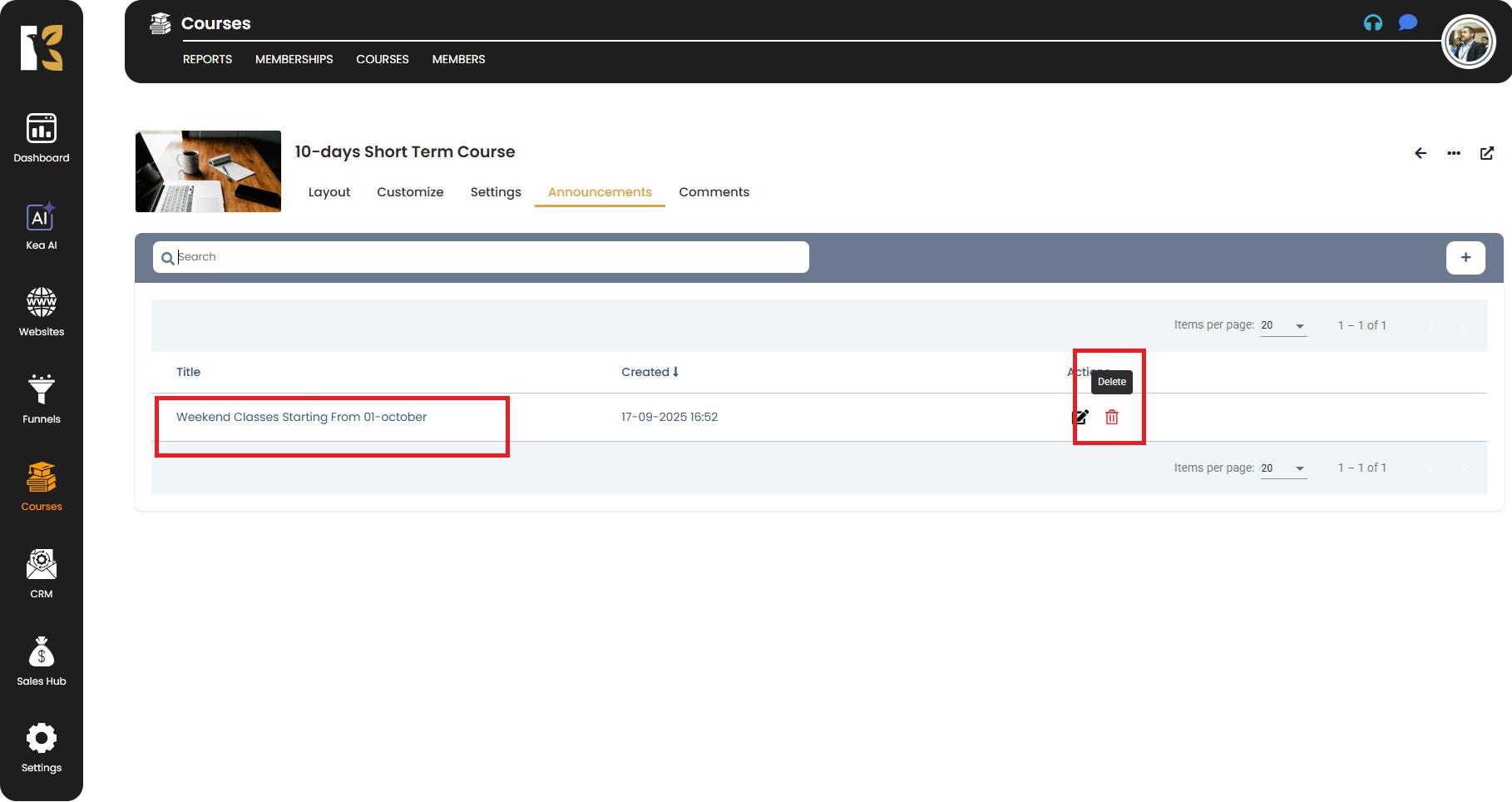
Delete the Announcement
- Click on the Delete Icon.
- A pop-up window will appear asking if you want to permanently delete the announcement.
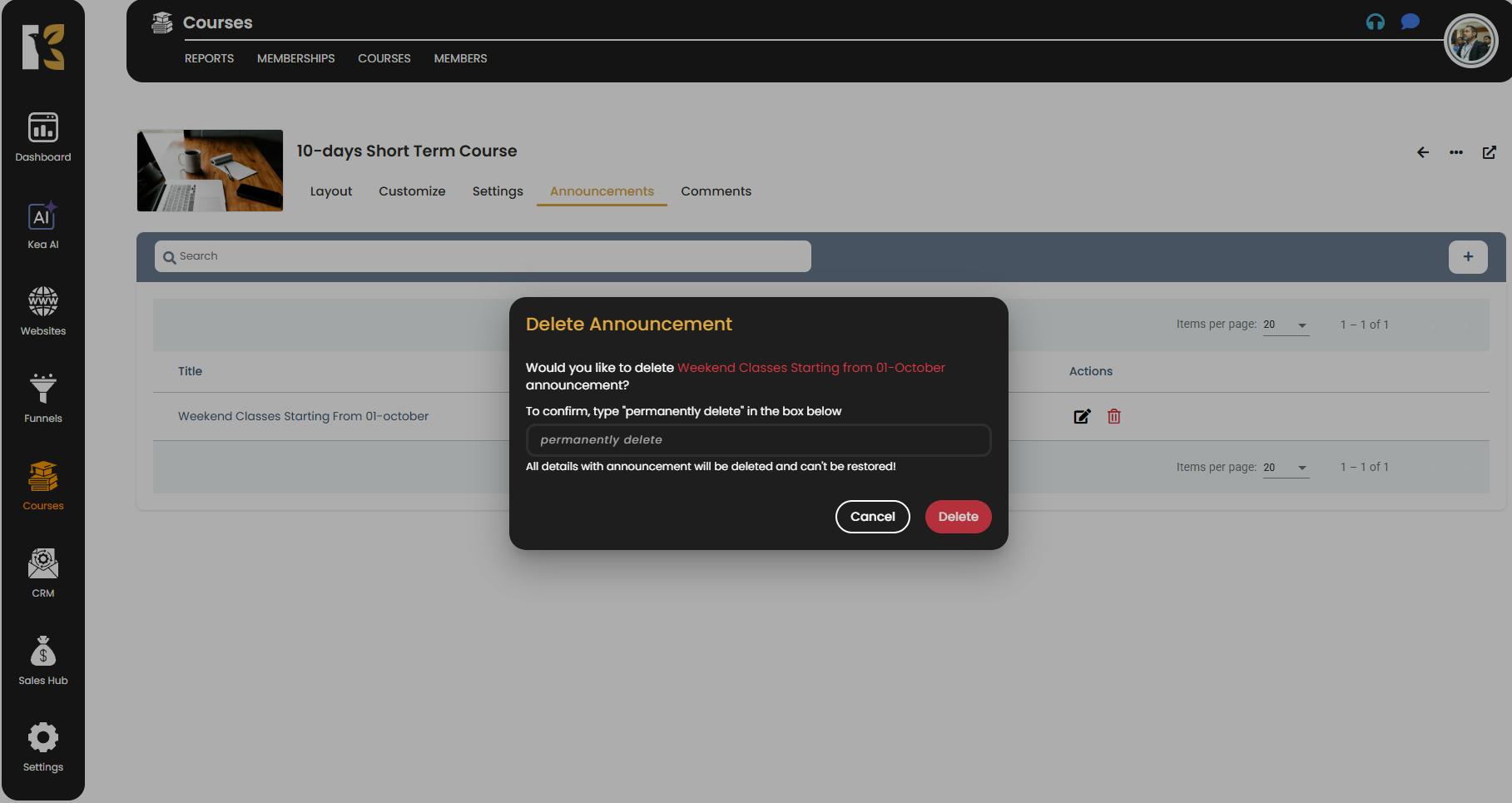
- Confirm the action by clicking “Delete.”
- The selected announcement will be removed from the list.
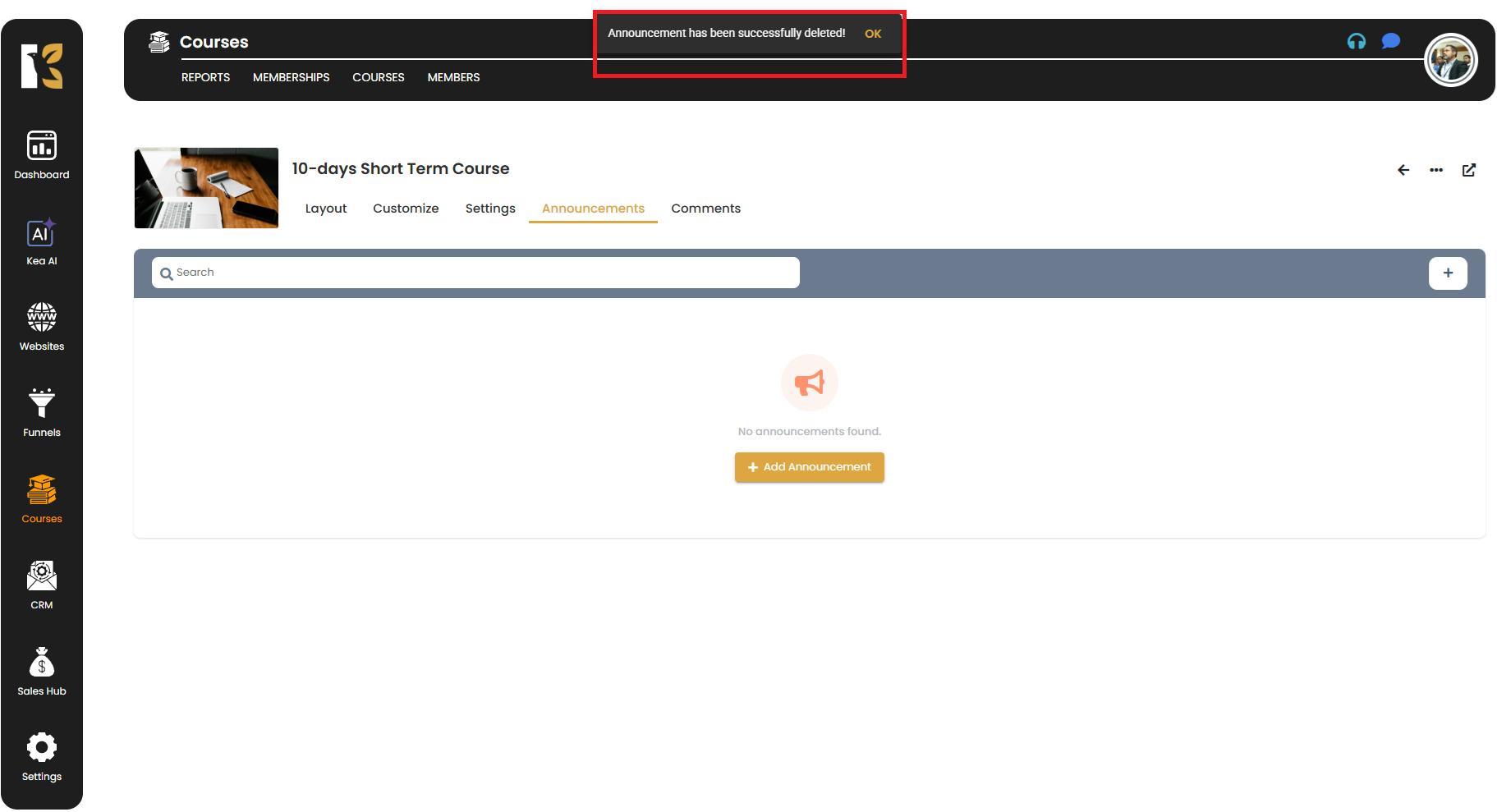
💡 Tips for Best Results
- Double-Check Before Deleting: Once deleted, an announcement cannot be retrieved. Make sure it’s no longer needed.
- Use a Draft First: If unsure, consider editing or disabling notifications before fully deleting the announcement.
- Maintain Clean Records: Regularly review and delete old or irrelevant announcements to keep your dashboard organized.
- Recreate if Needed: If deleted accidentally, you can recreate the announcement using the “Add Announcement” option.