How to Manage the Background of a Webpage
In web design, the background plays a critical role in shaping your site's visual appeal and usability. Whether it's a solid color, image, or gradient, your background sets the tone for content, draws attention to specific sections, and enhances the overall user experience.
Kea Builder allows you to easily customize the background for your entire webpage or individual sections—ensuring your design aligns with your brand and remains user-friendly across all devices.
✅ Steps to Set or Edit Page Background in Kea Builder
- 🟢 Step 1: Access Page Settings
Navigate to the top menu bar and click on the “Settings” icon.
This opens the page-level settings panel.
- 🎨 Step 2: Select the 'Background' Option
From the horizontal slider menu within the settings panel, choose “Background.”
This section lets you define the type of background you'd like to apply.
- 🖌️ Step 3: Choose Your Background Type
You can select from the following:- Color – Apply a solid color background using the color picker.
- Image – Upload or choose a background image.
- Gradient – Select two colors to create a smooth gradient effect.
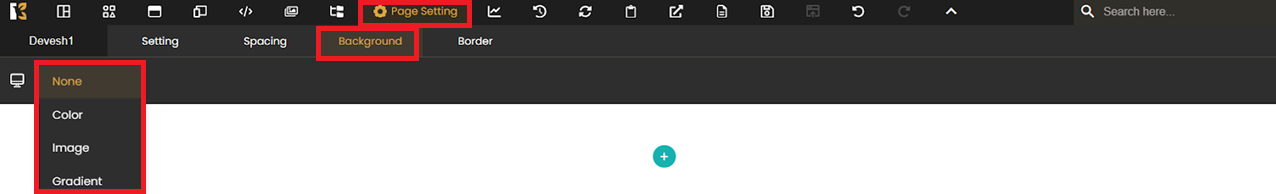
- ✅ Step 4: Apply Your Chosen Background
Depending on your selection:- Color: Use the picker to select your brand or design color.
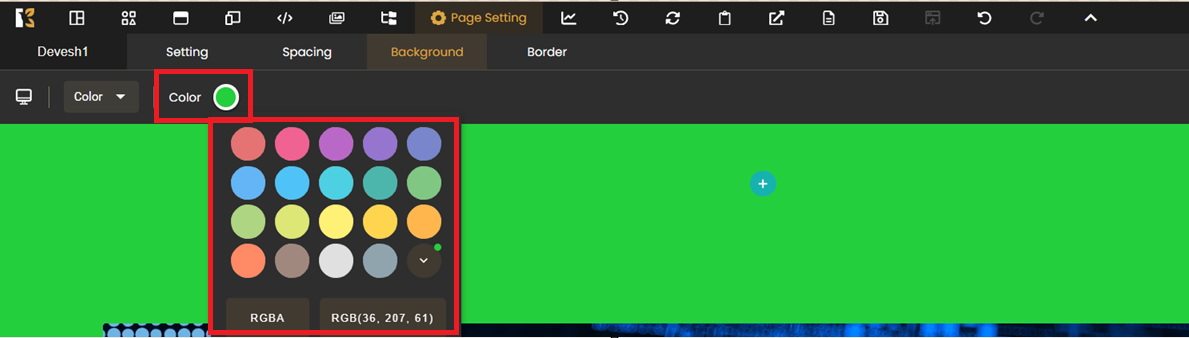
- Image: Upload or choose from your media library.
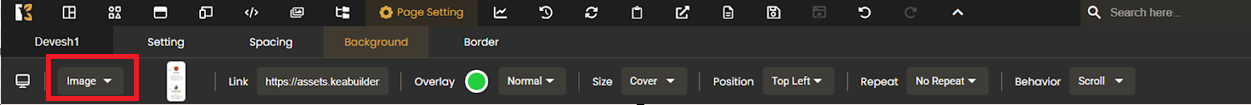
- Gradient: Define the Start and End colors for a smooth transition.
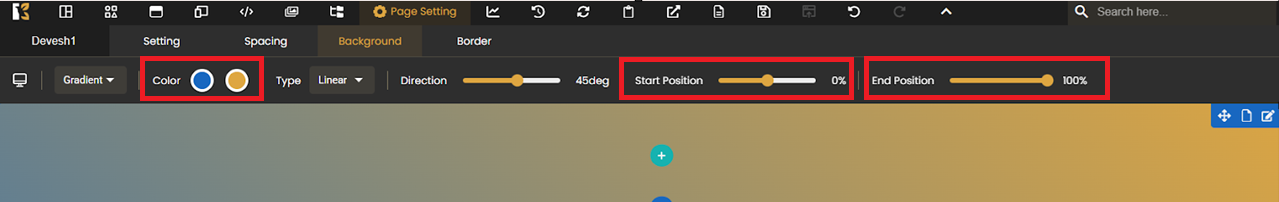
- Color: Use the picker to select your brand or design color.
- 🔁 Repeat for Other Pages or Sections
The same steps can be followed to apply different backgrounds to each:- Webpage
- Section
- Row
- Element
💡 Best Practices:
- Use contrast for better readability (light text on dark backgrounds or vice versa).
- Avoid overly busy images that can distract from content.
- Gradients can be useful to guide user focus subtly across the page.
With Kea Builder, customizing your background is simple and effective—giving you creative control to enhance user engagement and design consistency across your entire site.