How to Manage Background for Each Element in a Webpage
In web design and development, the "background" of an element refers to the part that lies beneath the content and other visual elements. It often serves to give context, add visual interest, or differentiate sections of a page.
We need to carefully choose backgrounds that can enhance the look of your page and also the user experience by drawing attention to specific parts of a webpage and enhancing the overall aesthetic appeal.
For a Particular Element
- Step 1: Click on the Element Setting icon from the top right corner of each element.
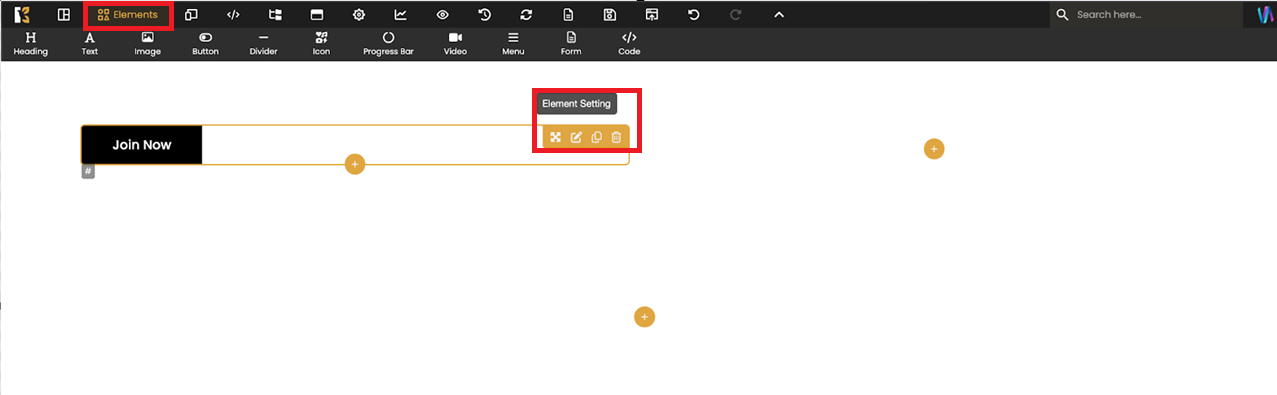
- Step 2: Go to the Background option in the slider menu.
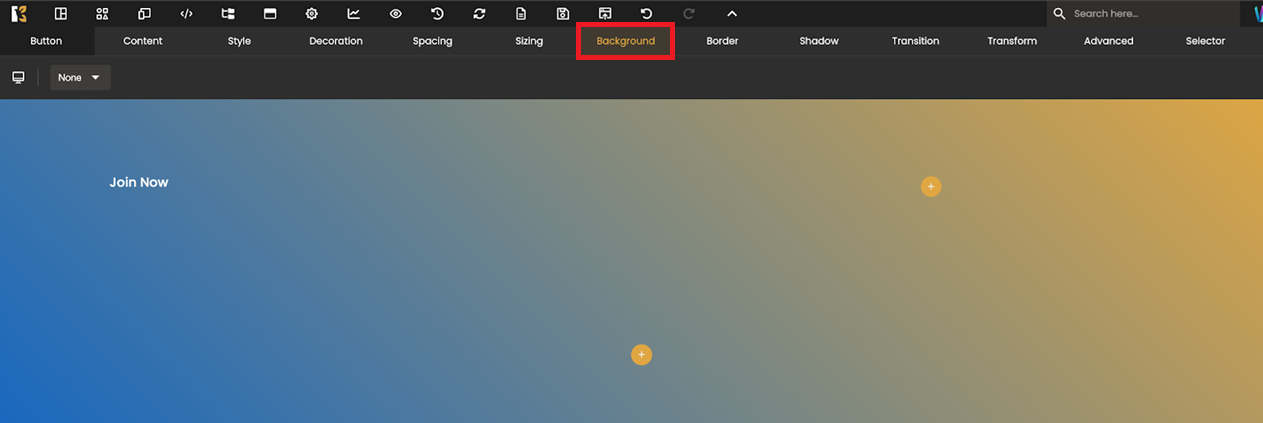
- Step 3: Click on desired options such as Colors, Image, and Gradient under background type, as per your need.
- If you want to add a Color in the background, then choose the Colors option.
- If you want to add an Image in the background, then choose the Image option.
- If you want to add a Gradient shade in the background, then choose the Gradient option.
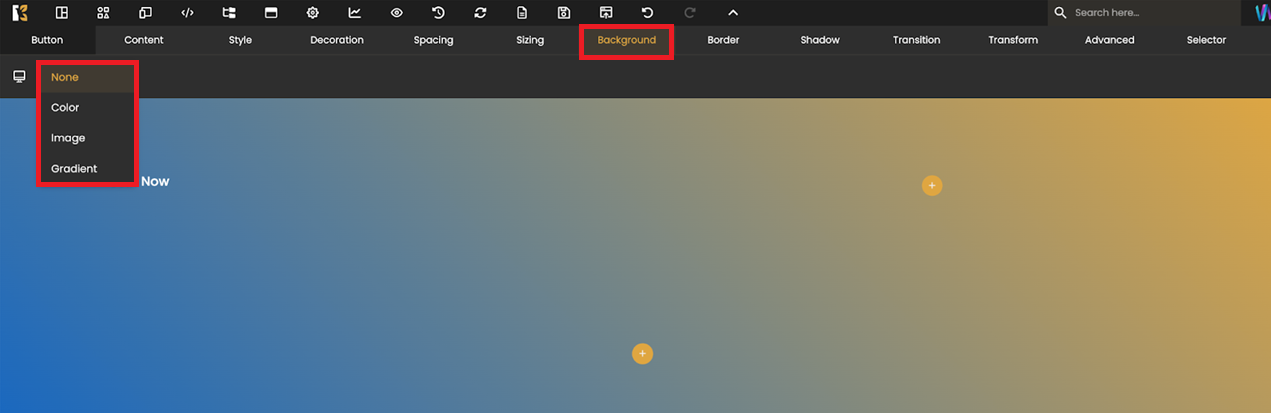
- Step 4: Apply the chosen effect.
- If you chose the Color option, select your desired shade using the color picker.
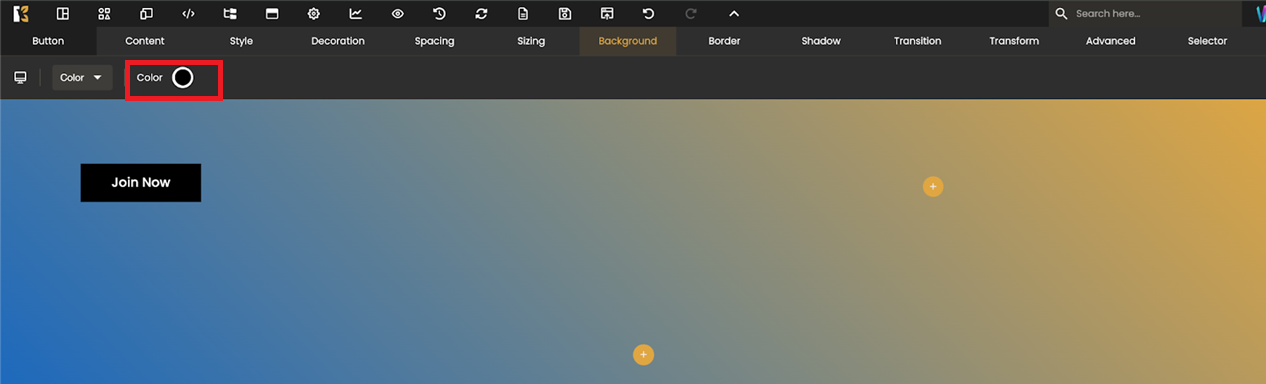
- If you chose the Image option, upload your preferred image.
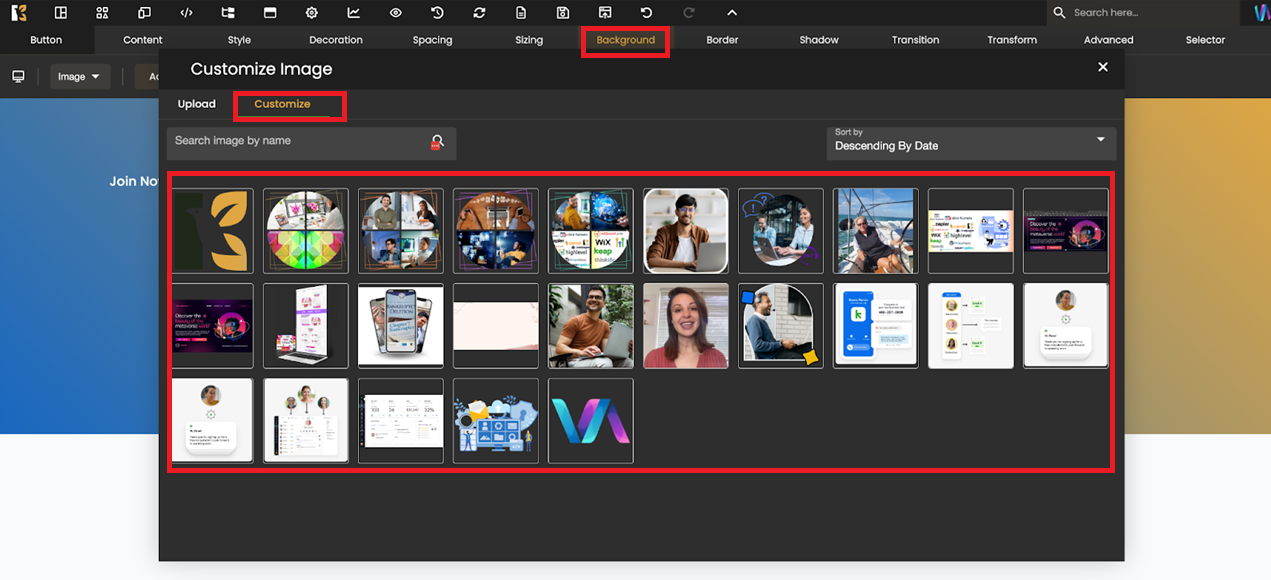
- If you chose the Gradient option, pick the required Start and End colors for the gradient effect.
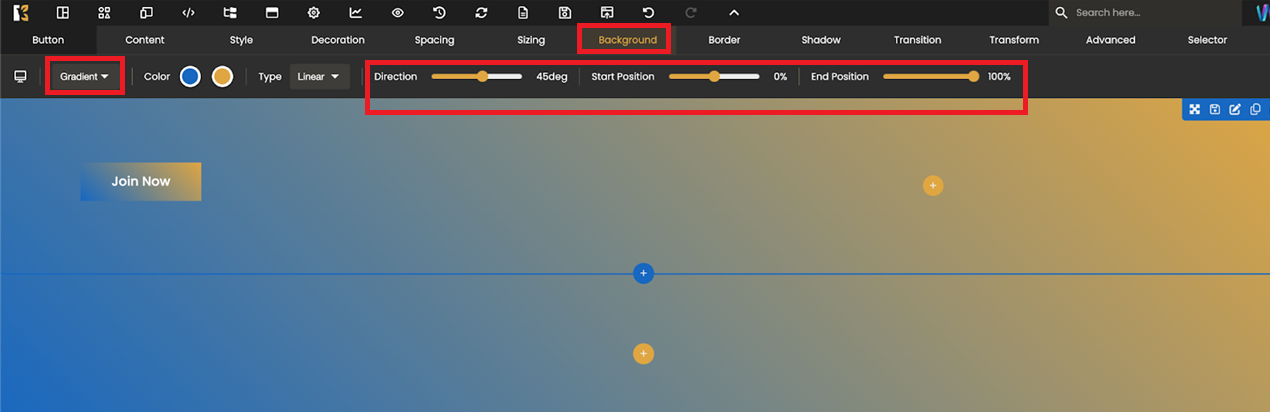
- If you chose the Color option, select your desired shade using the color picker.
You can follow these same steps for each of your elements within a webpage and enhance the overall look.