How to Archive Your Web Page in Kea Builder
Archiving a web page allows you to remove it from your active view without permanently deleting it. This is ideal for saving older versions, pausing seasonal pages, or decluttering your workspace—while still having the option to restore them later.
🛠️ Steps to Archive a Web Page
- Step 1: Open Your Website Dashboard
From your Kea Builder dashboard, go to the Websites section.
Click on View Pages for the website that contains the page you want to archive.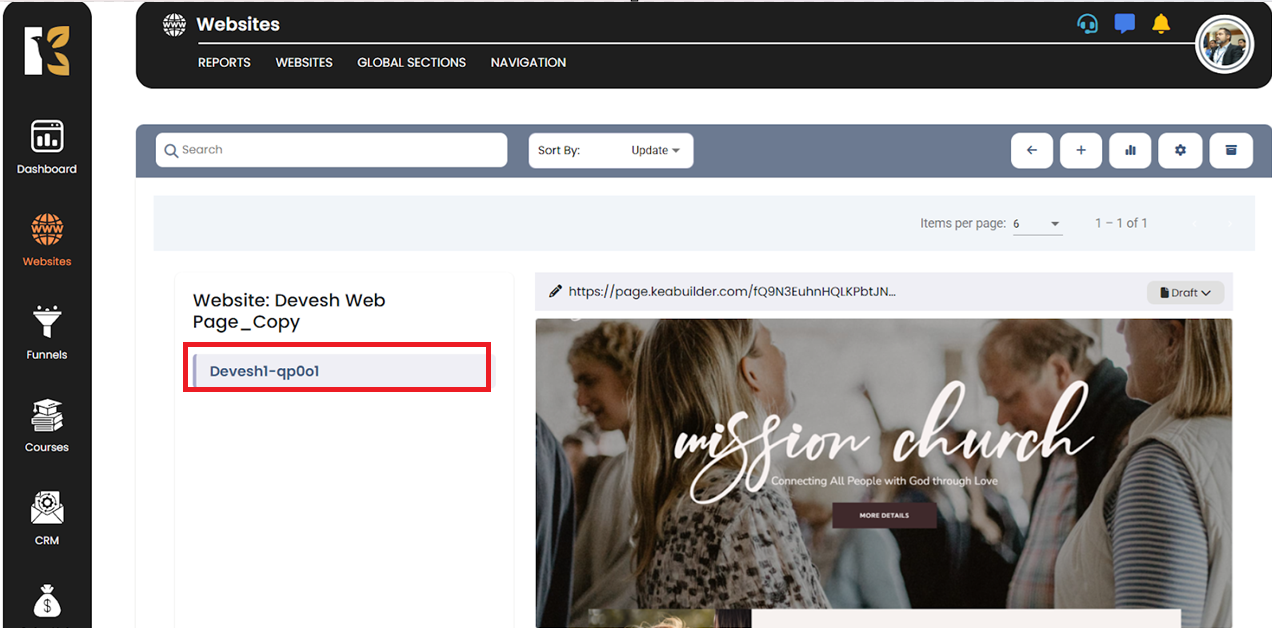
- Step 2: Locate the Web Page
A list of all your existing web pages will appear.
Scroll through and identify the specific page you want to archive.
- Step 3: Archive the Page
Next to the page title, click on the Archive icon or option.
A confirmation prompt may appear—click Yes or Archive to proceed.
Your page will now be moved to the Archived Pages section.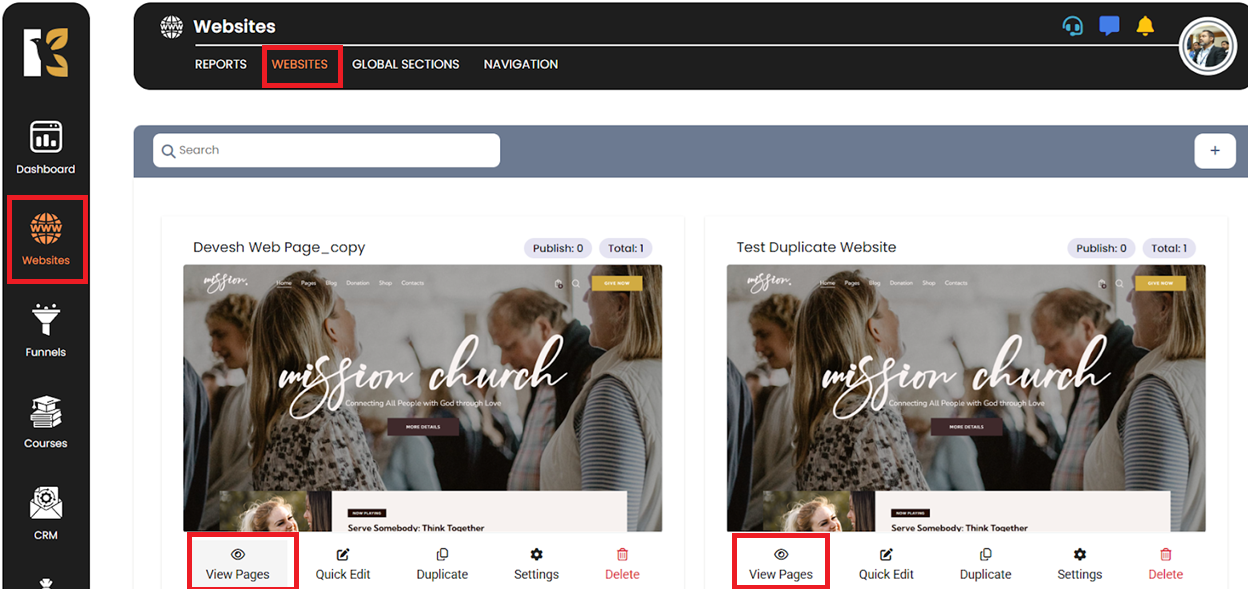
✅ Success!
Your web page has been successfully archived. It’s no longer part of your active site but remains safely stored for future reference.
💡 Note:
Archived pages are not deleted permanently.
You can access them anytime via the Archived Pages tab and choose to Restore or Permanently Delete them based on your needs.