How to Manage Google Analytics in KeaBuilder
Google Analytics is a powerful tool that helps you understand how visitors interact with your website, funnels, courses, and products. It provides valuable insights into user behavior, traffic sources, engagement, and conversions—empowering you to make data-driven decisions to grow your business.
By integrating Google Analytics with KeaBuilder, you don’t have to switch between multiple platforms. Instead, all your important analytics data is pulled directly into your KeaBuilder Dashboard, giving you a single, unified view of your performance metrics.
How to Access and Integrate Google Analytics in KeaBuilder
Login to Your KeaBuilder Account
- Open your browser and go to www.keabuilder.com.
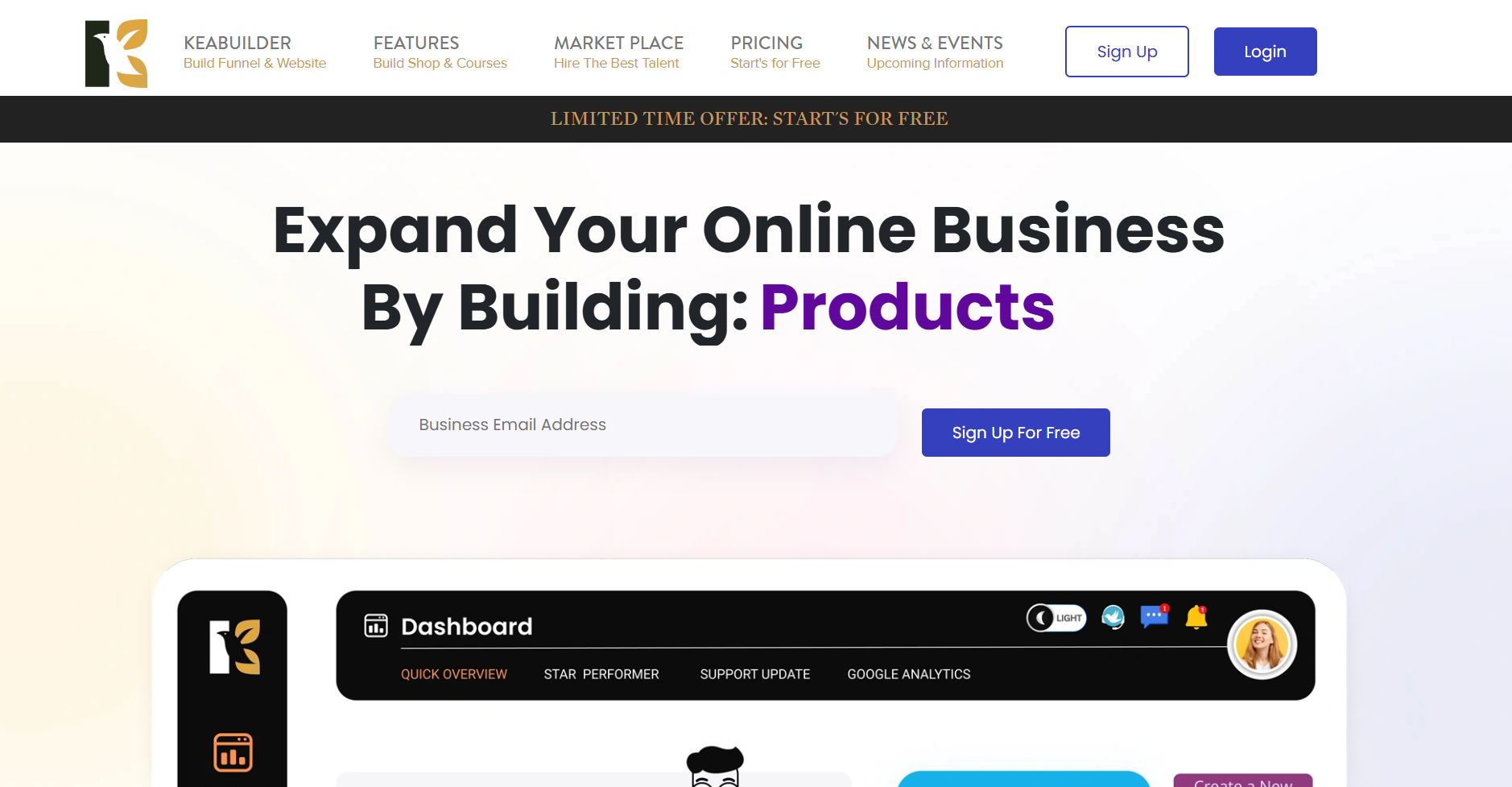
- On the Home Page, click the Login Button.
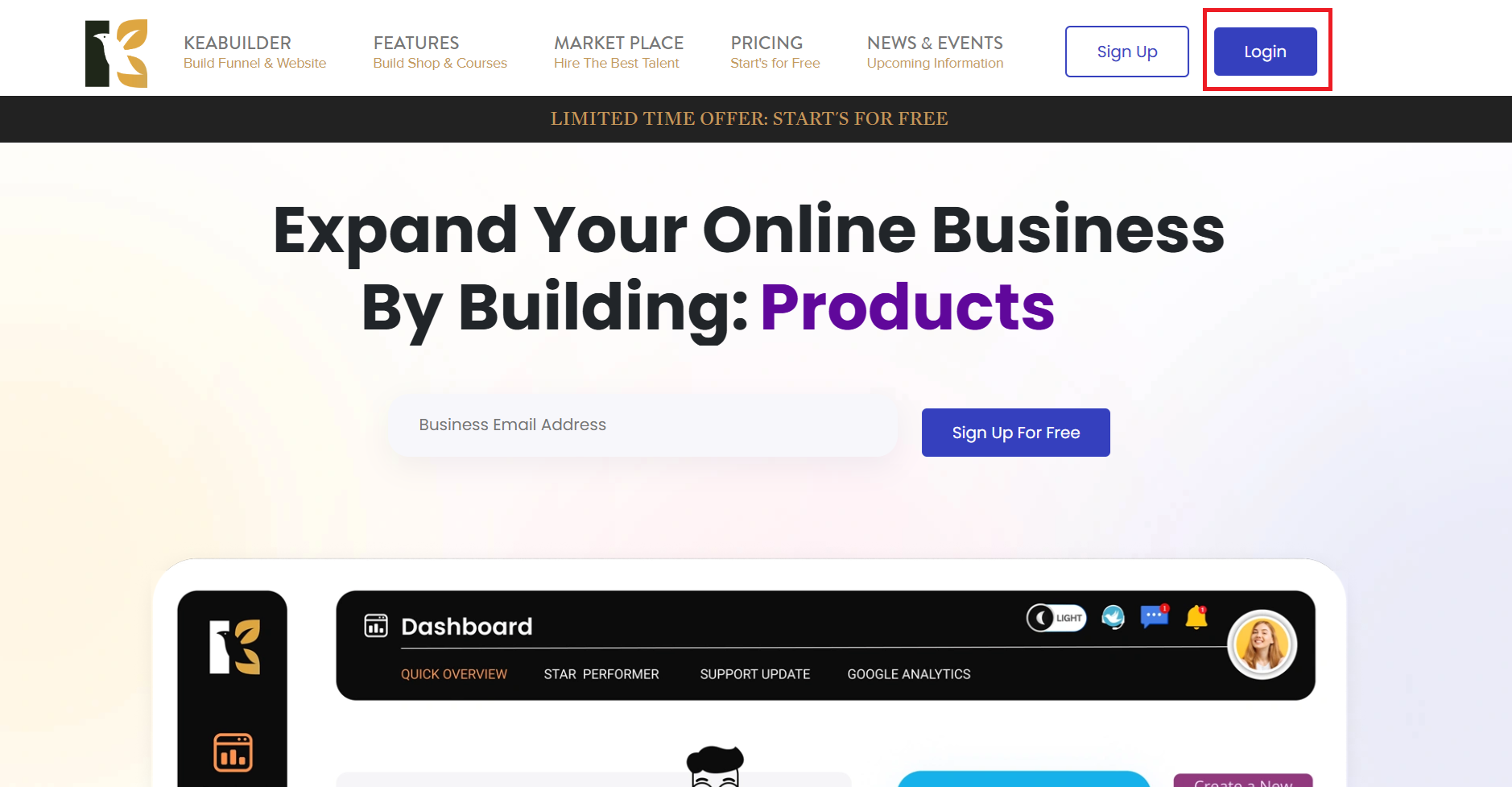
- Enter your Login ID & Password, then click Sign In.
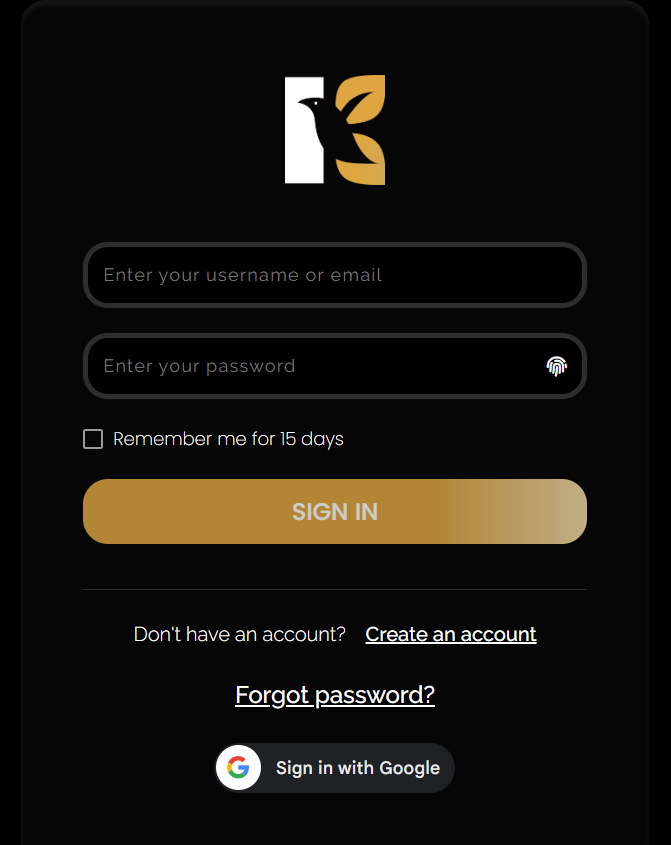
- You will be redirected to your Dashboard.
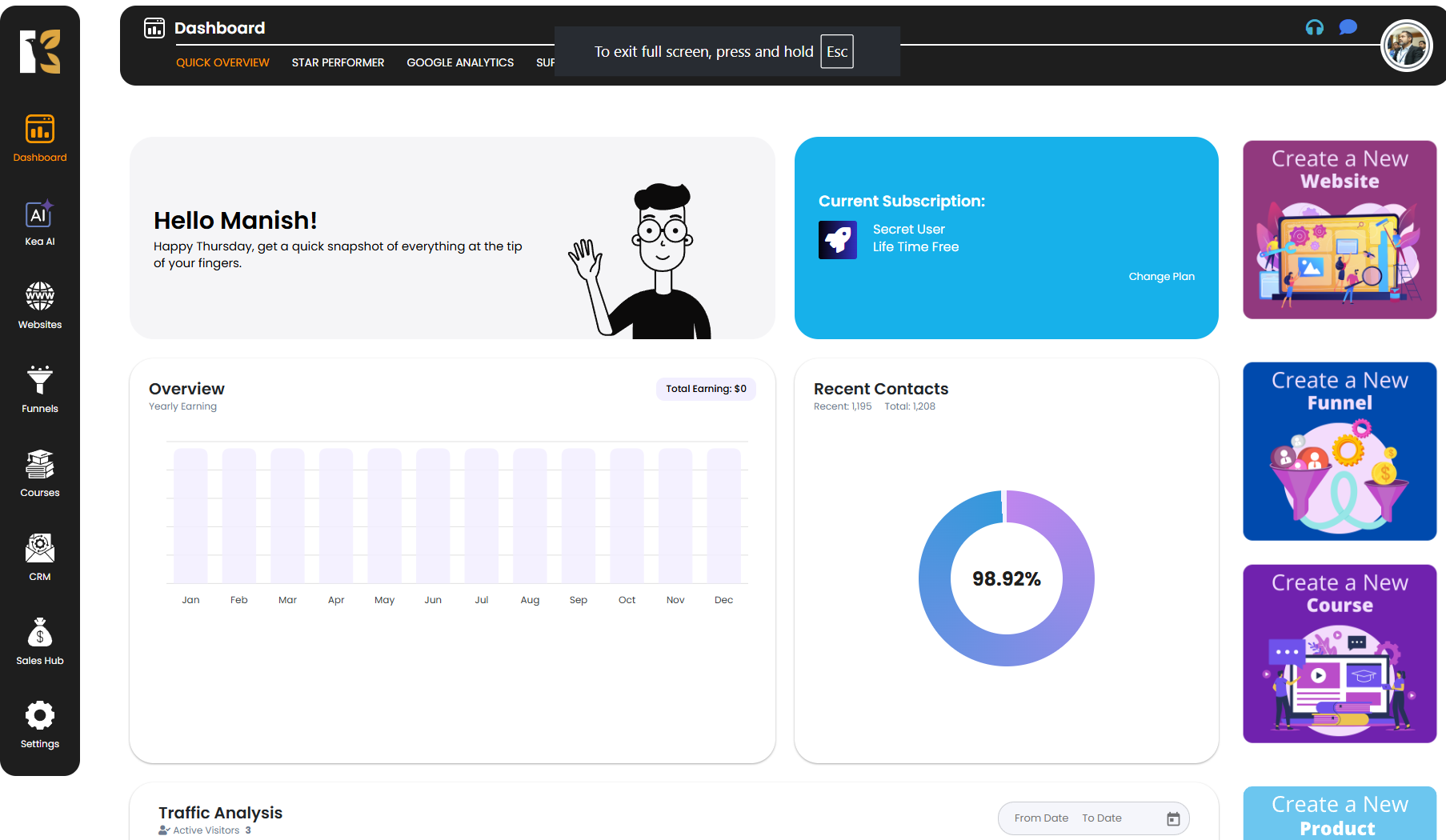
Navigate to Google Analytics
- From the Horizontal Menu at the top of your Dashboard, click on Google Analytics.
- This will open the Google Analytics Integration Page inside KeaBuilder.
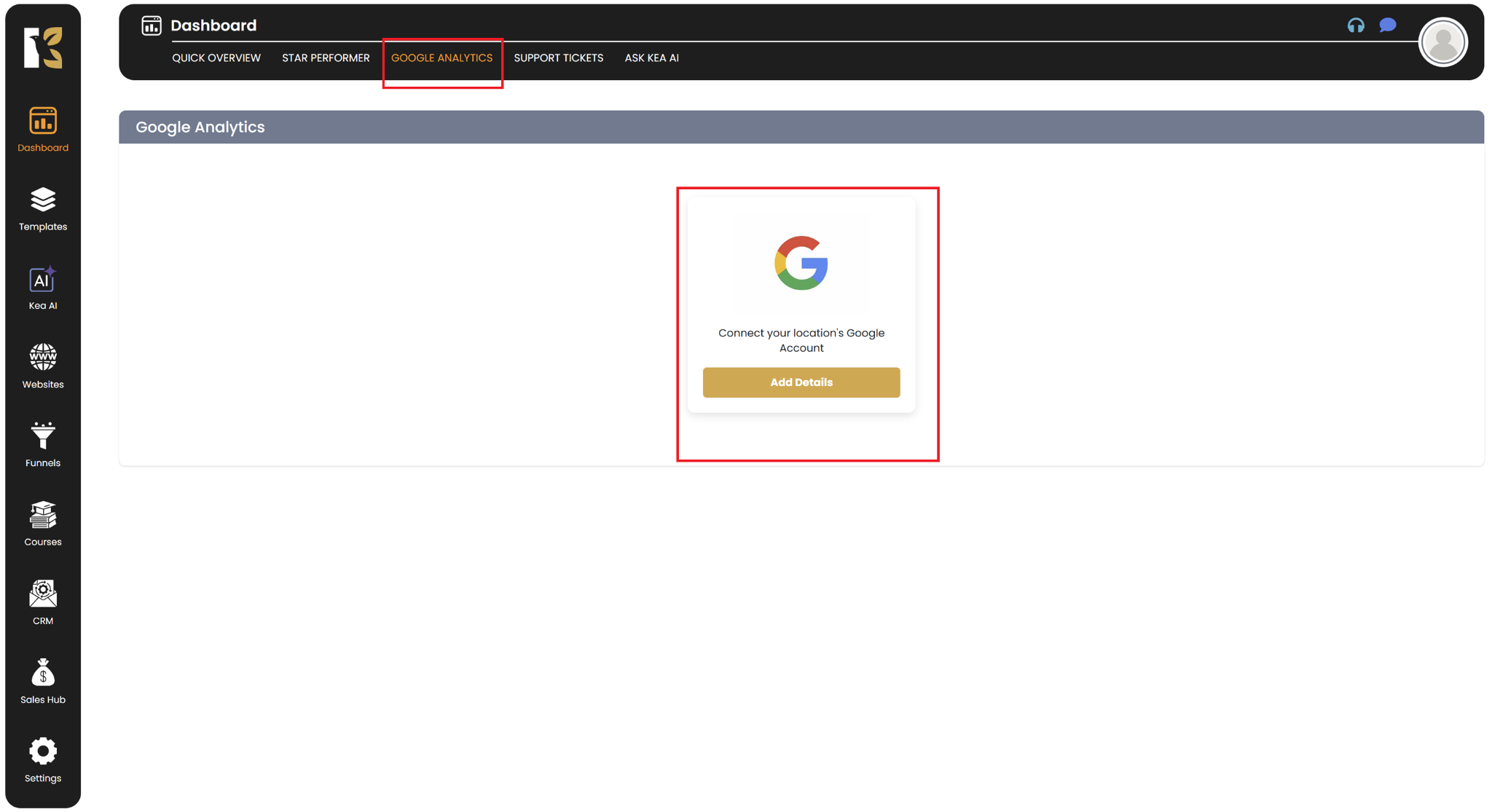
Integrate Your Google Analytics Account
- If you haven’t already integrated, you’ll be prompted to connect your Google Analytics account.
- Once connected, KeaBuilder will automatically fetch real-time and historical data directly into your dashboard.
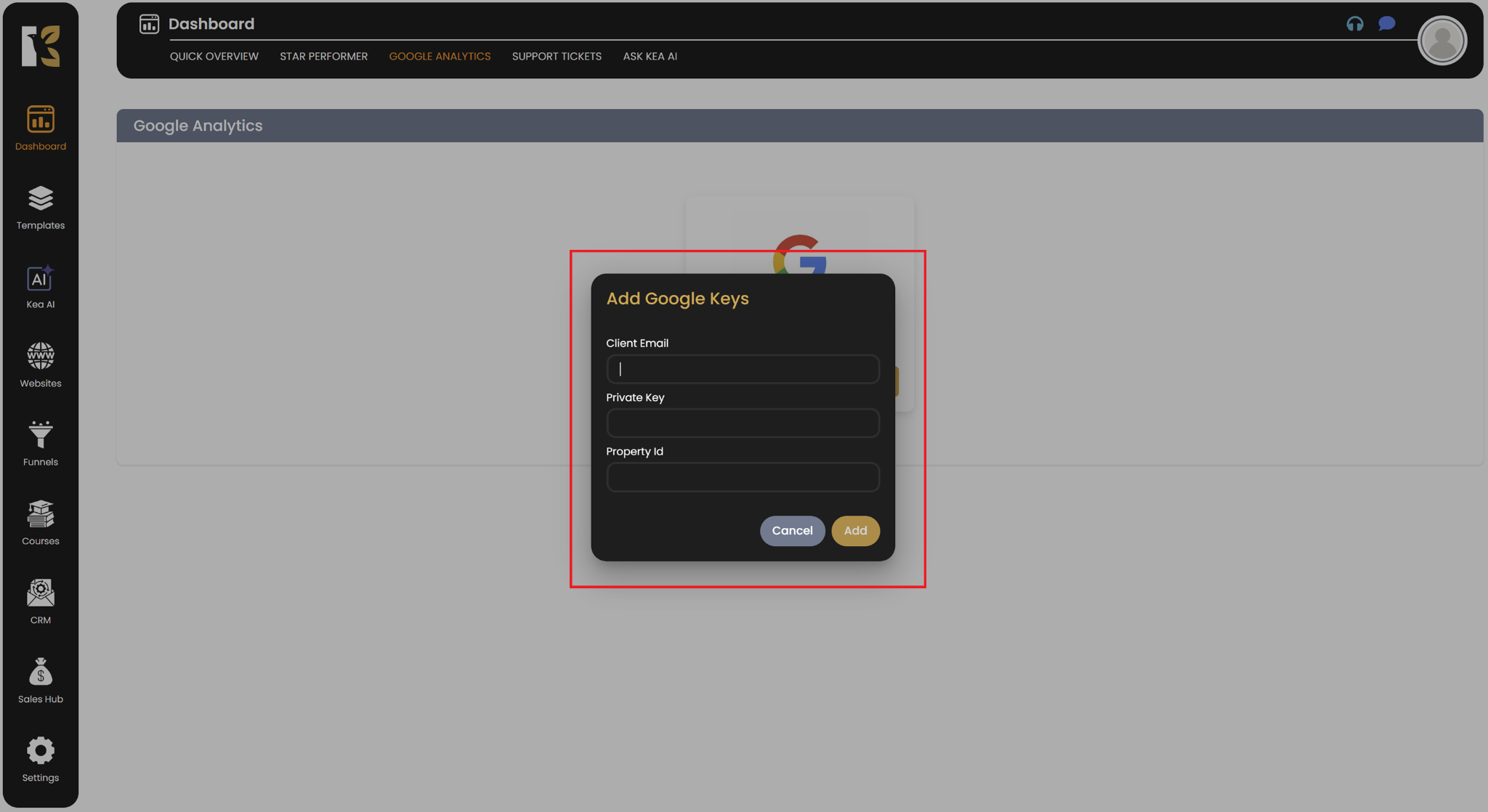
View Analytics Data Inside KeaBuilder
- If your account is already integrated, you will see a comprehensive overview of your analytics with multiple reporting options such as:
- Users (New vs Returning) – See how many visitors are new vs how many are coming back.
- Traffic by Geography (Map View) – Visualize where your visitors are coming from globally.
- Page Performance – List of pages along with clicks, views, active users, average session time, and revenue (if applicable).
- Referrals (Traffic Sources) – Understand whether traffic is coming from search engines, social media, direct visits, or referral sites.
- Operating Systems – Break down of users by devices such as Mac, Windows, Android, iOS, Linux, etc.
- Device Category – Compare performance between desktop, tablet, and mobile users.
- Other Advanced Analytics – Additional Google Analytics features like bounce rate, conversion tracking, and event tracking are also available.
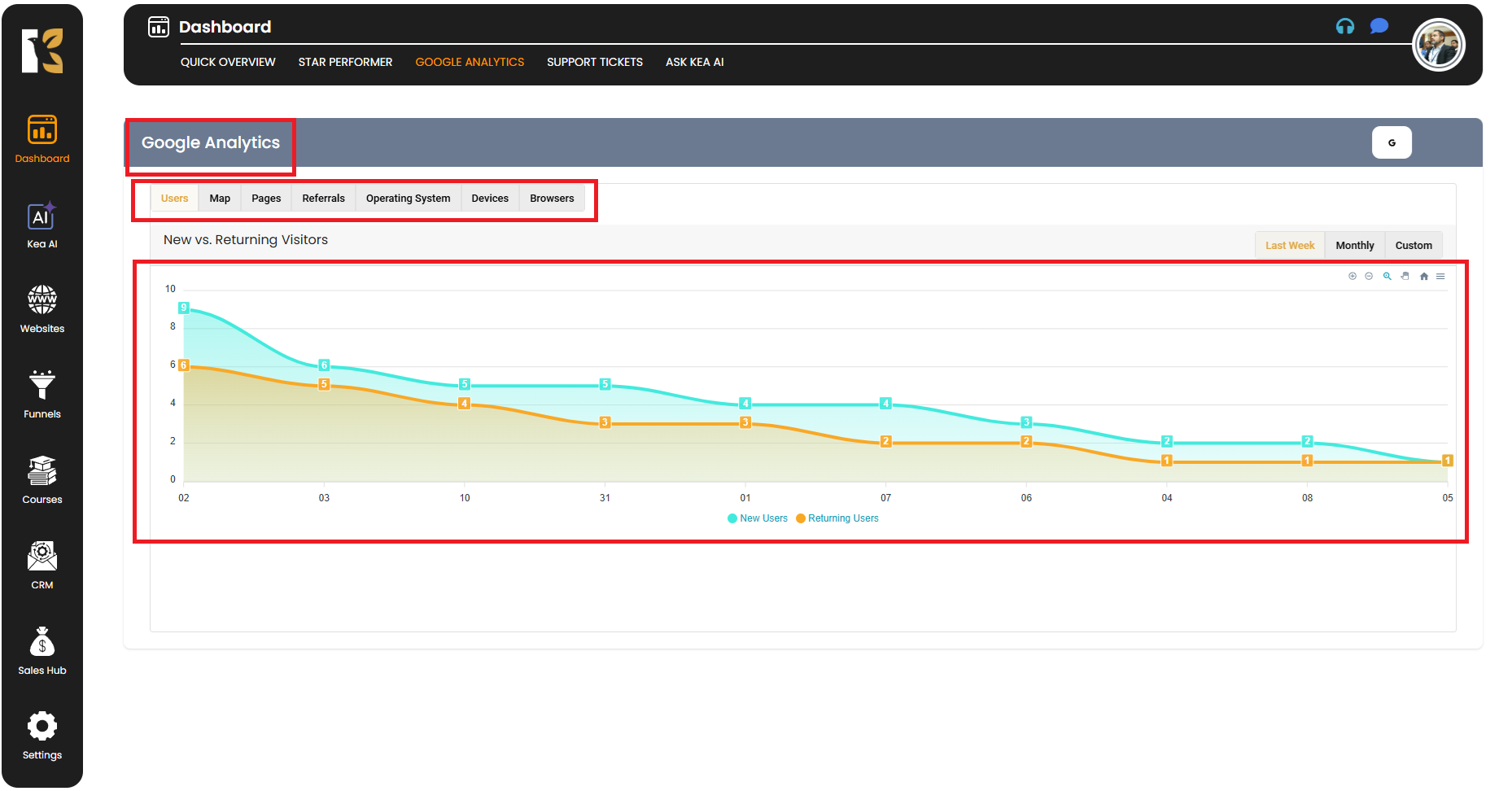
Why Use Google Analytics Inside KeaBuilder?
- Single Dashboard View – No need to switch tabs or log in to Google separately.
- Better Decision Making – See which pages, funnels, or products are performing best.
- Audience Insights – Understand who your visitors are, where they come from, and what devices they use.
- Revenue Tracking – For eCommerce, track revenue sources and optimize campaigns.
- Optimize Conversions – Use data to refine your websites, funnels, and campaigns.
✅ In short, the Google Analytics integration in KeaBuilder brings all your website and funnel insights under one roof, making it easier for you to track, analyze, and grow your business with data-driven strategies.