How to Search for Invoices in KeaBuilder
Searching for invoices in KeaBuilder helps you quickly locate specific transactions, track payment statuses, and maintain an organized overview of your billing records. The platform provides an easy-to-use search feature that lets you find invoices by name or number within seconds, saving you valuable time and effort.
Step-by-Step Guide
Login to Your KeaBuilder Account
- Start by logging into your KeaBuilder dashboard using your credentials.
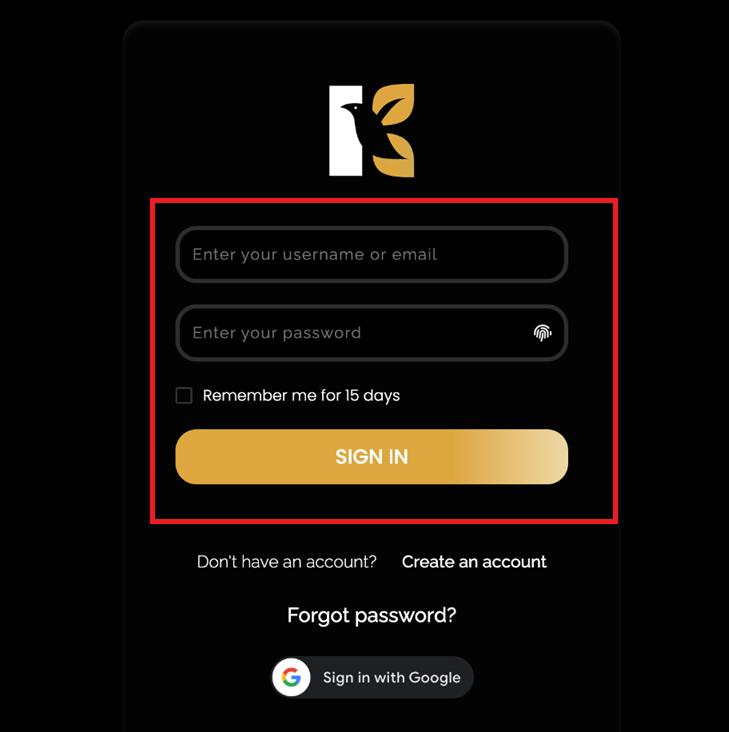
- Once logged in, you’ll land directly on the Main Dashboard, where all your tools and modules are conveniently accessible.
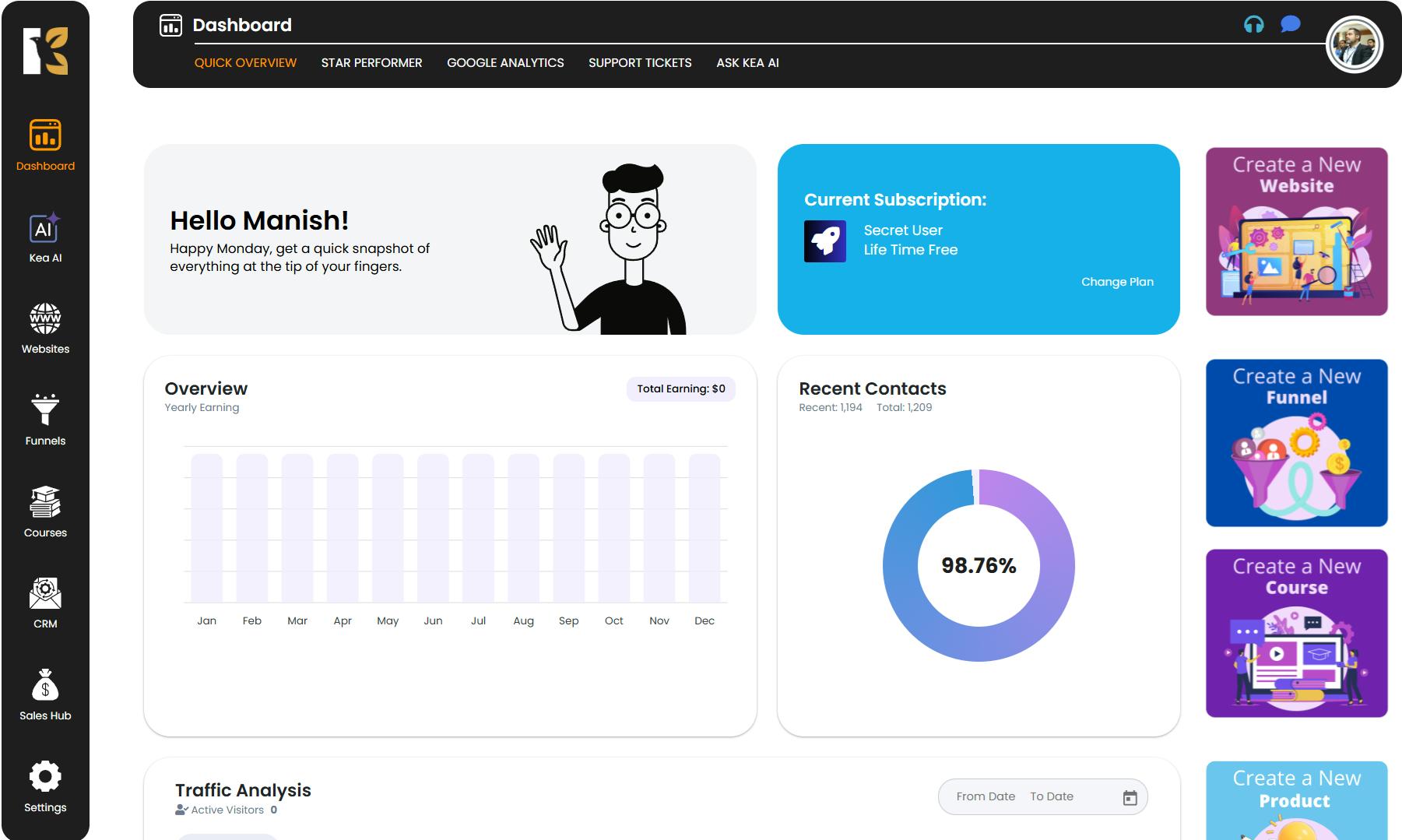
Navigate to Sales Hub
From the Vertical Menu on the left-hand side, scroll down and click on Sales Hub.
This section houses all sales-related modules and reports, giving you a complete view of your business transactions.
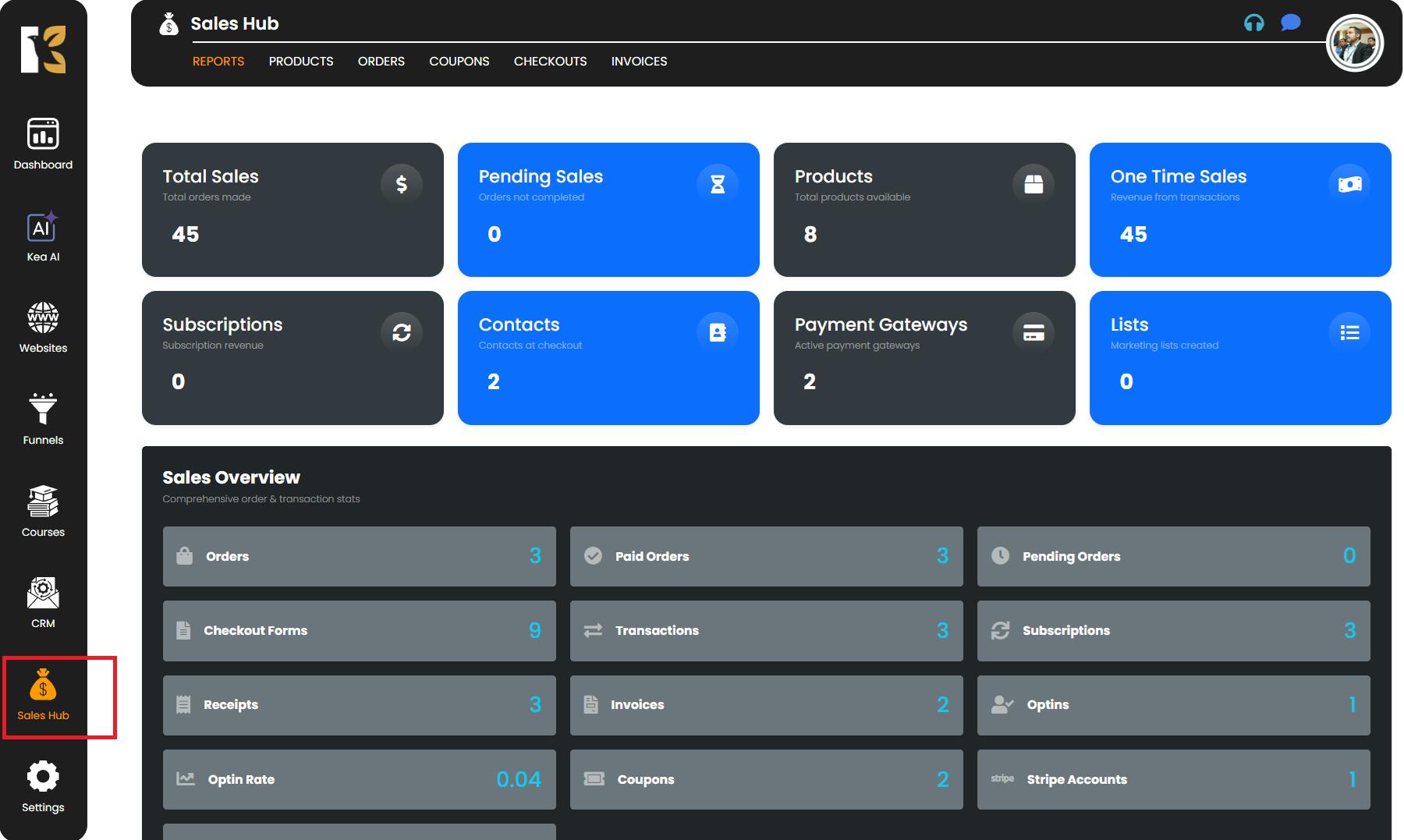
Open the Reports Section
Upon clicking Sales Hub, you will be redirected to the Reports Section of KeaBuilder.
Here, you can see a quick snapshot of your business activities, including:
- Total and pending sales
- Subscriptions and one-time sales
- Products available in your store
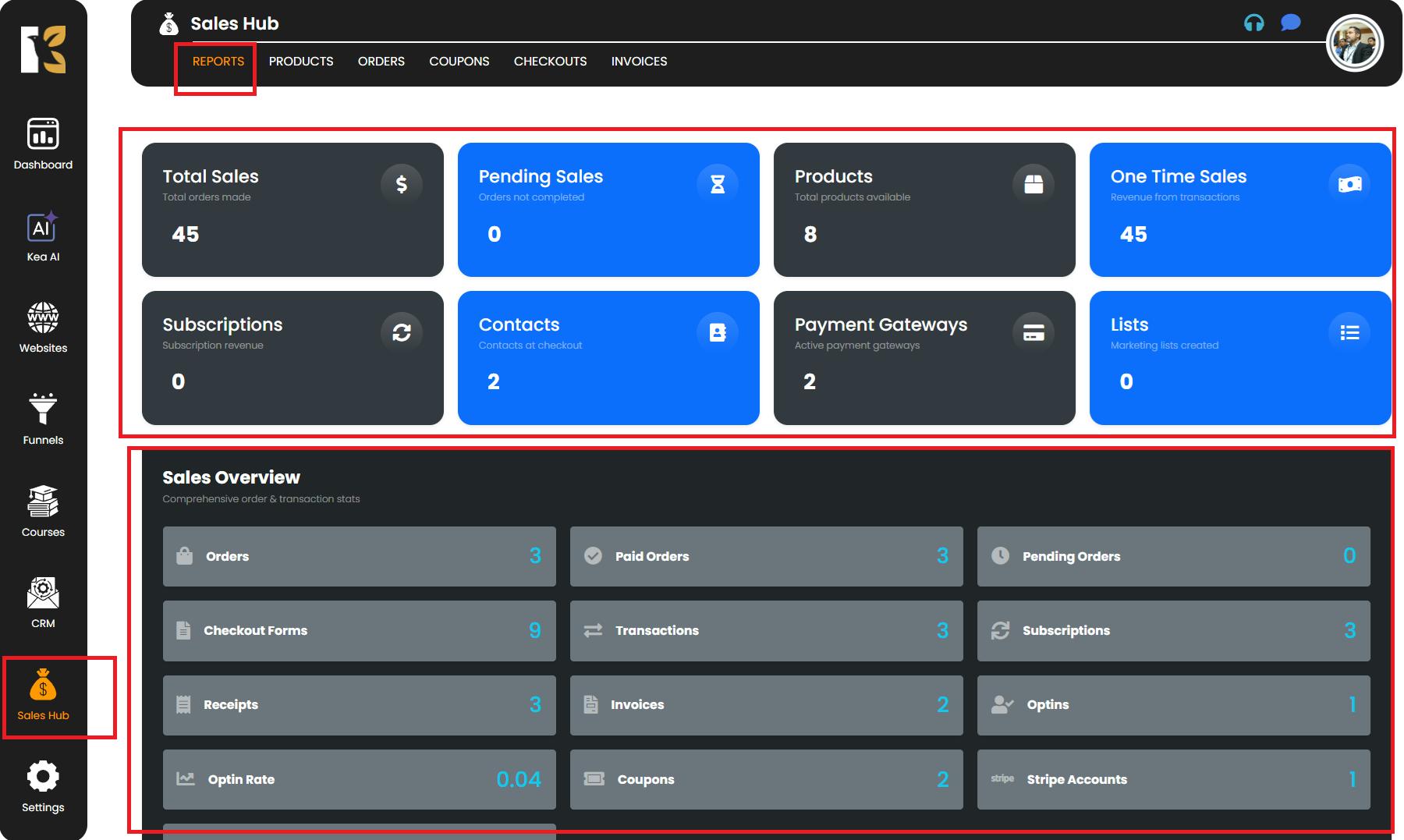
This overview helps you keep track of your sales performance at a glance.
Access the Invoice Section
Next to Reports, click on Invoices.
You will now be on the Invoices Page, where you can see a list of all the invoices you’ve created so far.
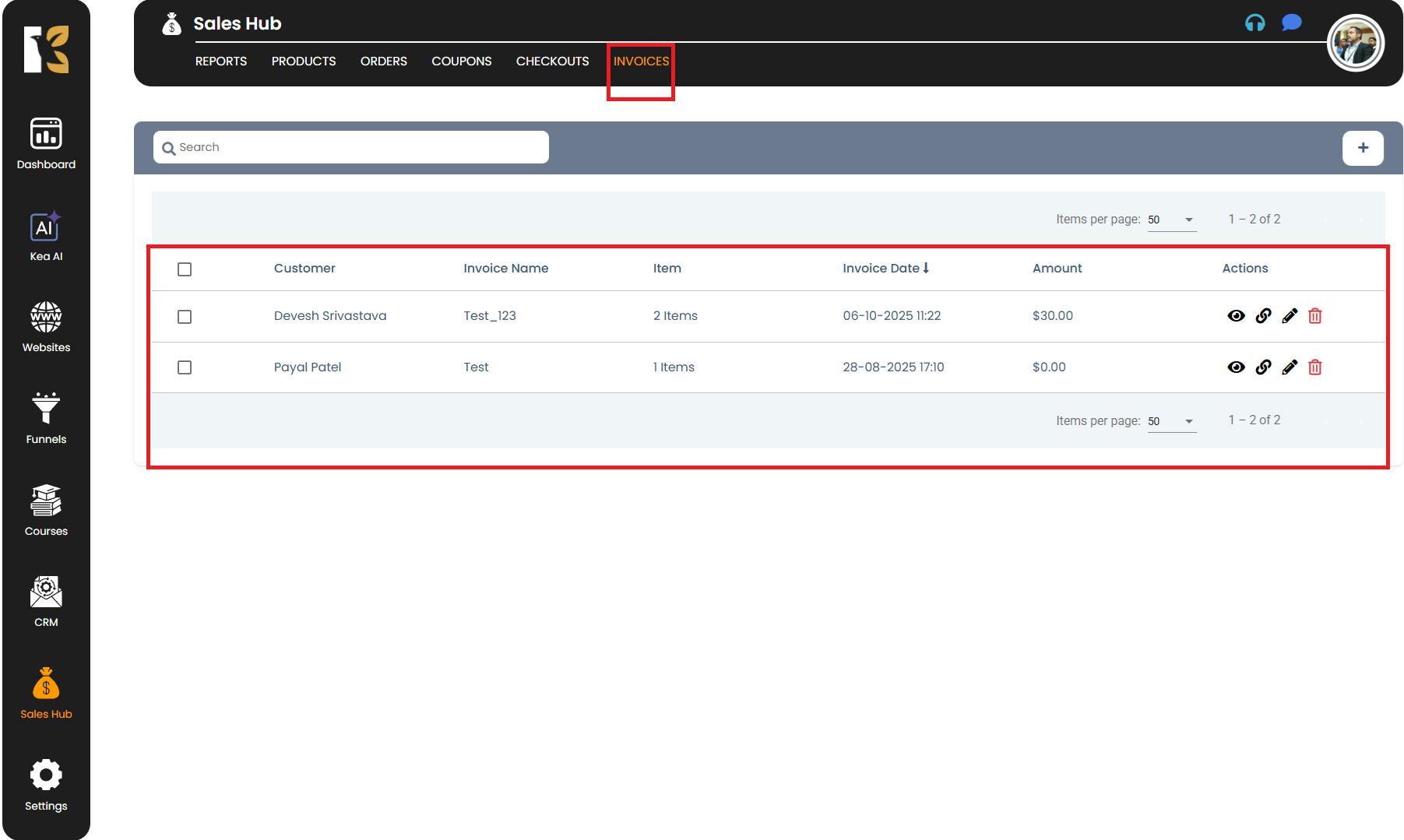
If you haven’t created any invoices yet, the page will simply appear blank.
Use the Search Bar to Find Your Invoice
Just below the Horizontal Menu, you’ll find the Search Bar.
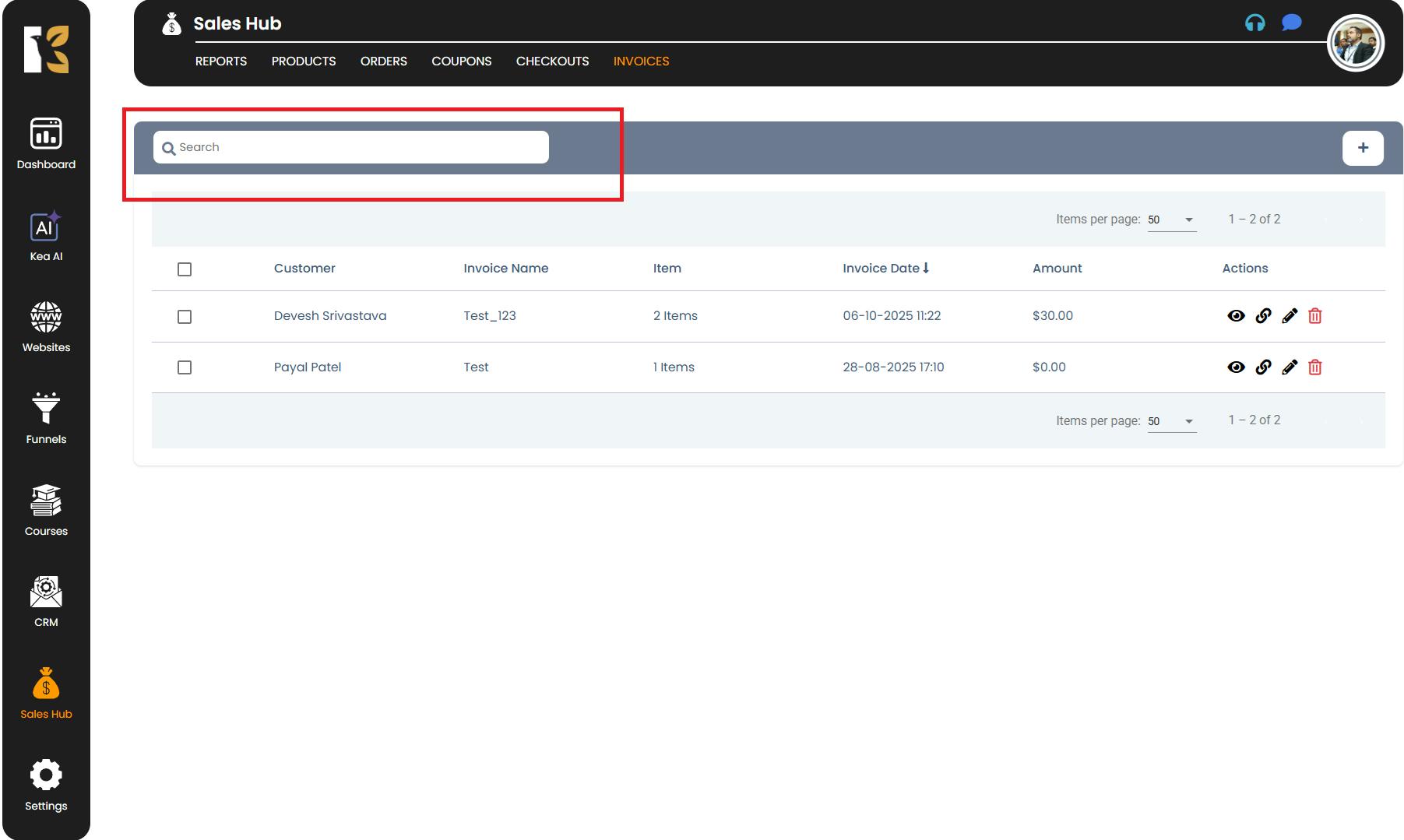
Type either the Invoice Name or Invoice Number that you are looking for. As you type, matching invoices will appear in the list, making it easy to locate and access the specific invoice you need.
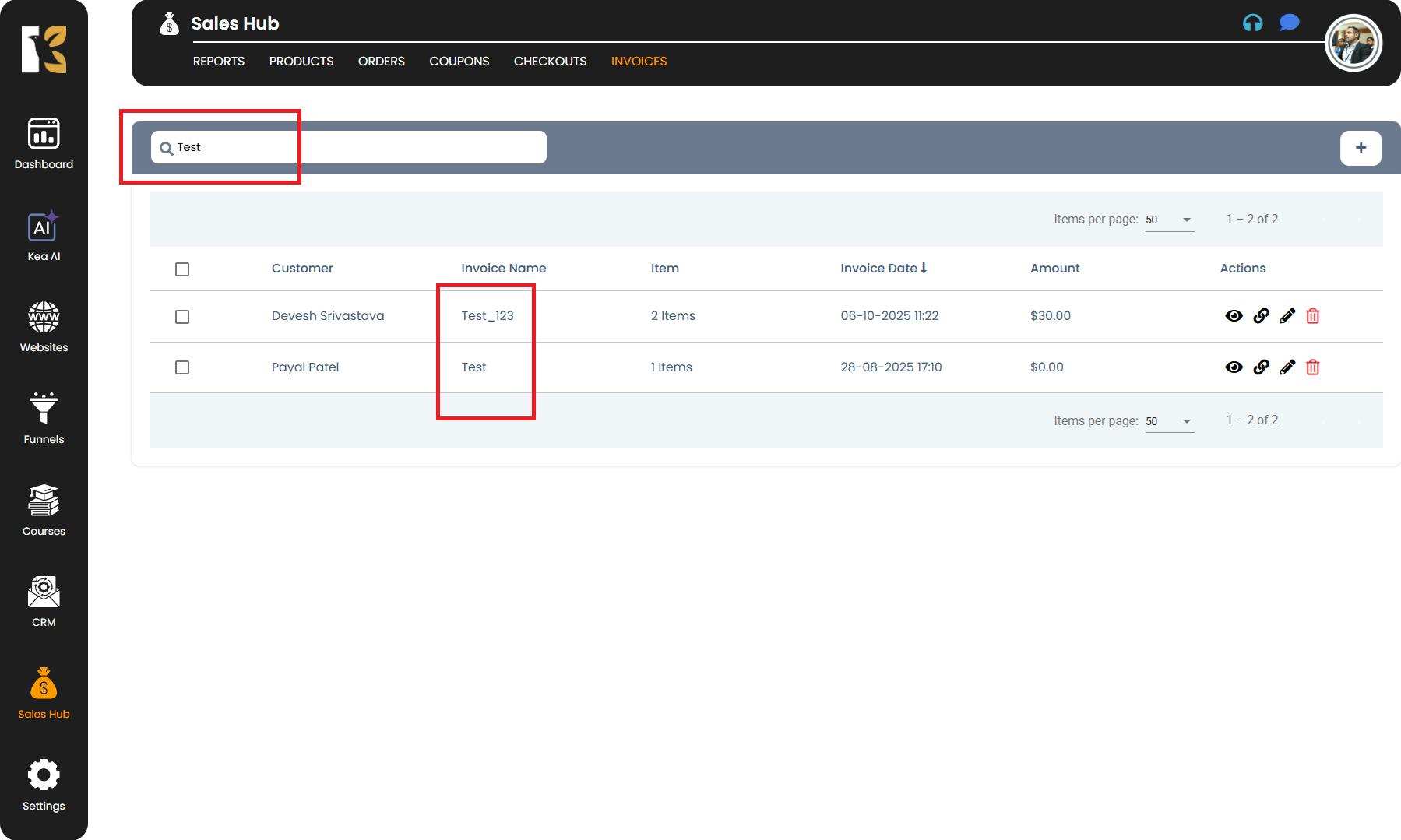
Pro Tips
- Always use clear and descriptive invoice names or numbers to make searching easier later.
- If you have a large number of invoices, try using partial names or numbers for quicker results.
- Regularly review your invoices to ensure all completed and pending payments are up-to-date.