How to Create a Variation of Your Funnel Step in KeaBuilder
Creating variations of your funnel steps is an excellent way to test, improve, and optimize your funnels for better performance. With KeaBuilder, you can either duplicate an existing step to make minor edits or create a fresh variation from scratch using blank or pre-designed templates.
Follow the detailed steps below:
Step 1: Log in to Your KeaBuilder Account
- Go to KeaBuilder.com.
- Enter your registered email and password to log in.
- Once logged in, you’ll be redirected to your Dashboard, which is the central hub to manage your websites, funnels, and automation.
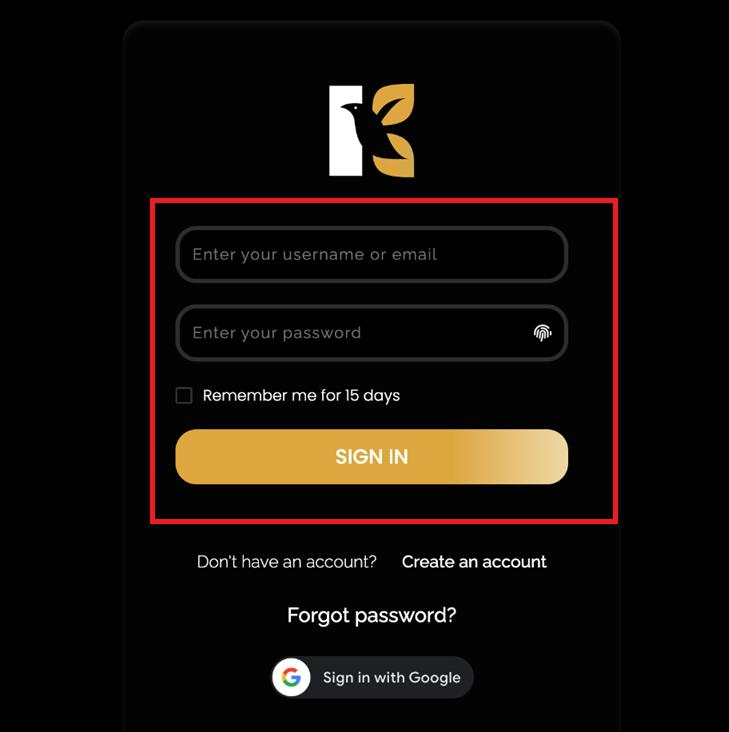
Step 2: Access the Funnels Section
- On the Dashboard, look at the left-hand side panel.
- Locate and click on the “Funnels” option.
- This will open a list of all funnels you have created in your account.

Step 3: Select the Desired Funnel
- From the list of funnels, find the funnel name where you want to create a variation.
- Click on the funnel name to proceed.
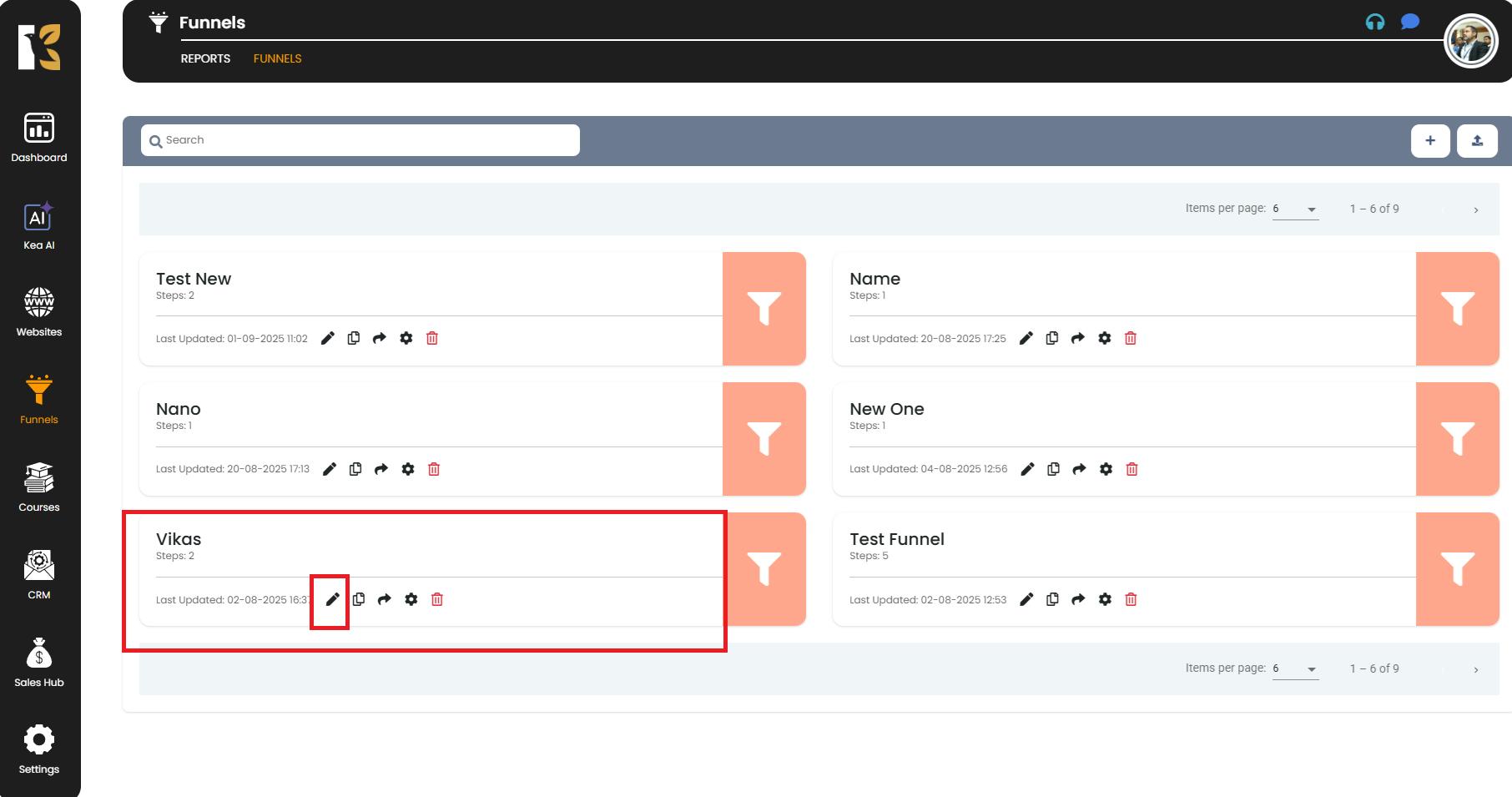
Step 4: Open the Funnel Editor
- After selecting the funnel, click on the “Edit” button or the Pencil icon.
- You’ll now be redirected to the Funnel Steps page, where all the existing steps for the chosen funnel are displayed.
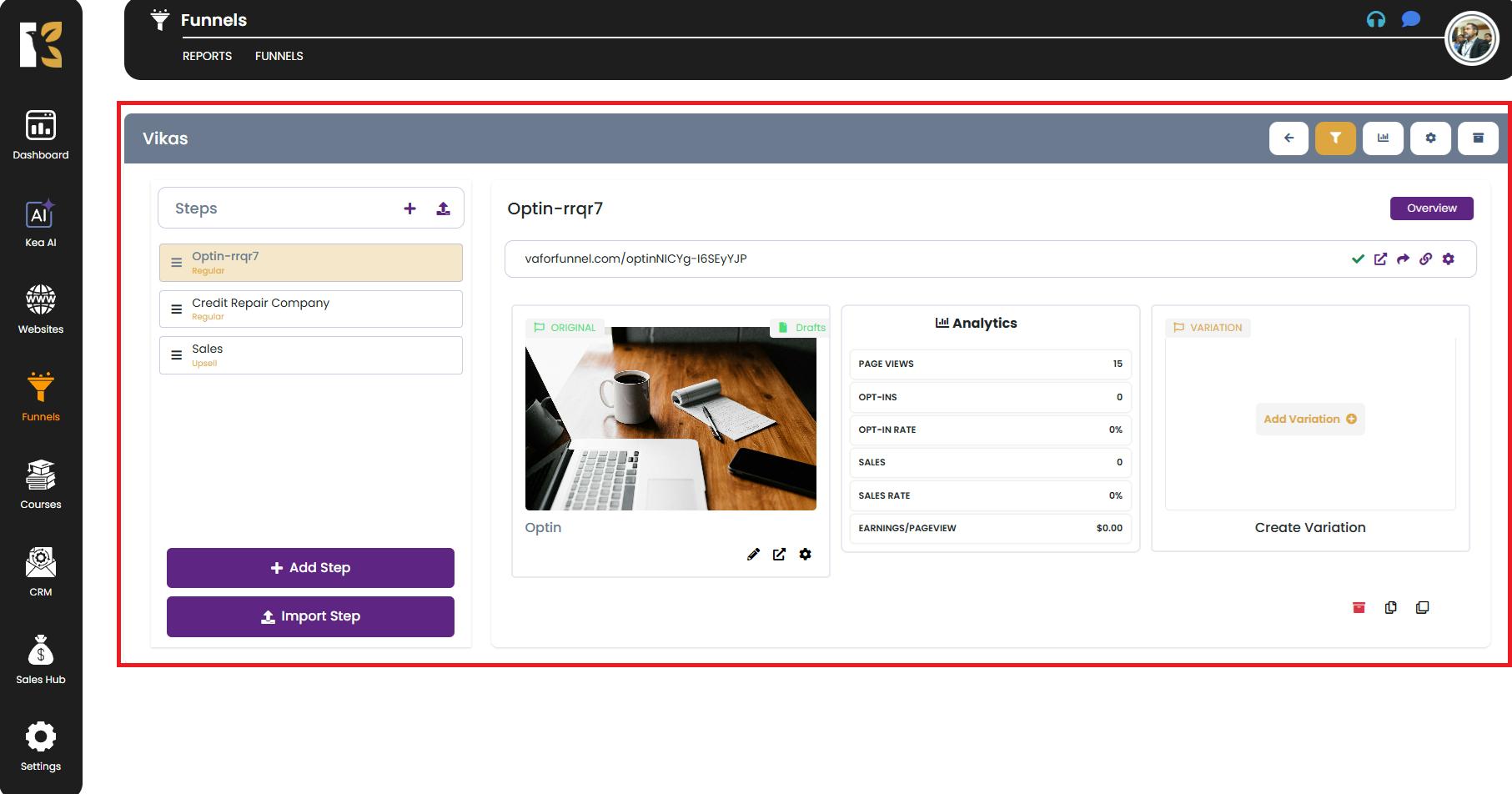
Step 5: Locate the Variation Option
- On the Funnel Steps page, review the list of steps you’ve already created.
- Towards the center-right of each step, you’ll find an option labeled “Add Variation”.
- Click on this button to start creating a variation.
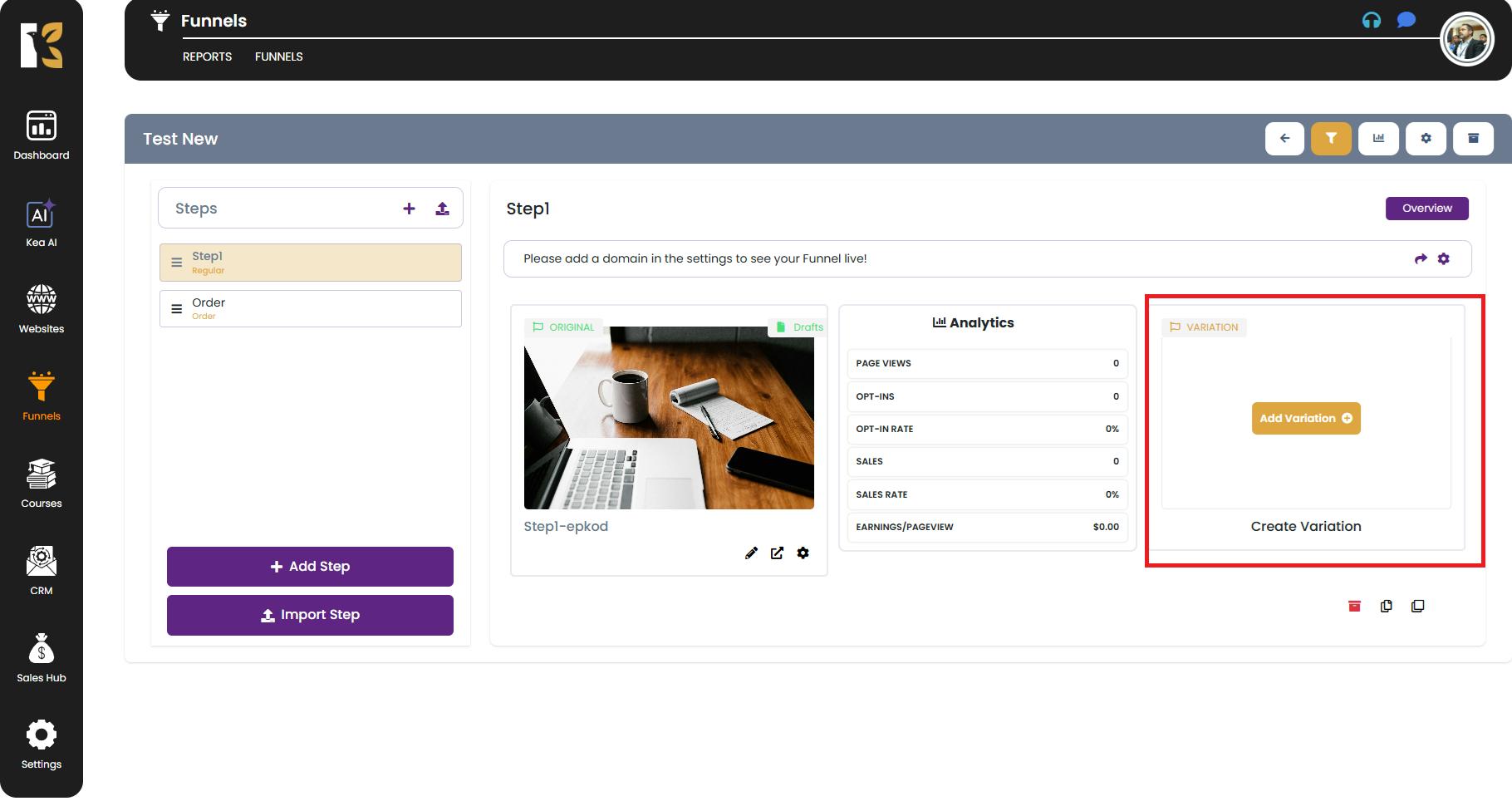
Step 6: Choose the Variation Type
After clicking “Add Variation”, you’ll be prompted to select one of the following options:
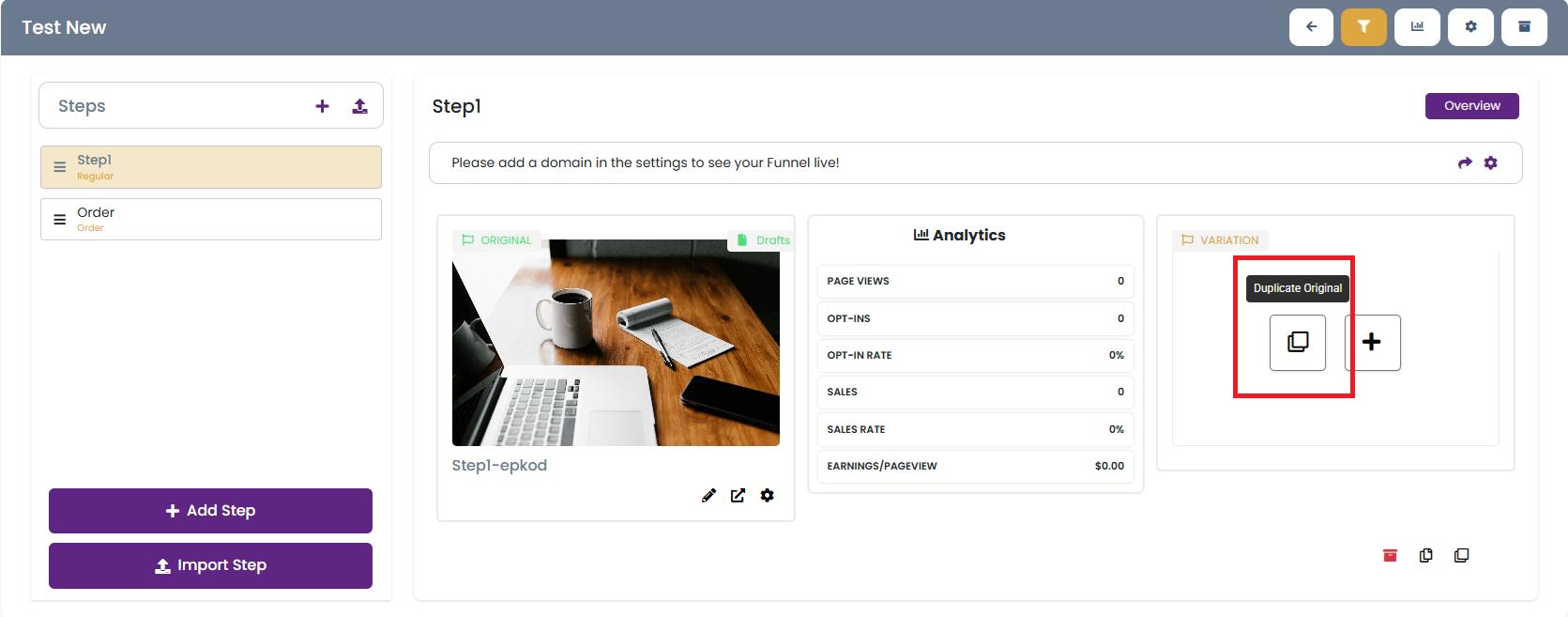
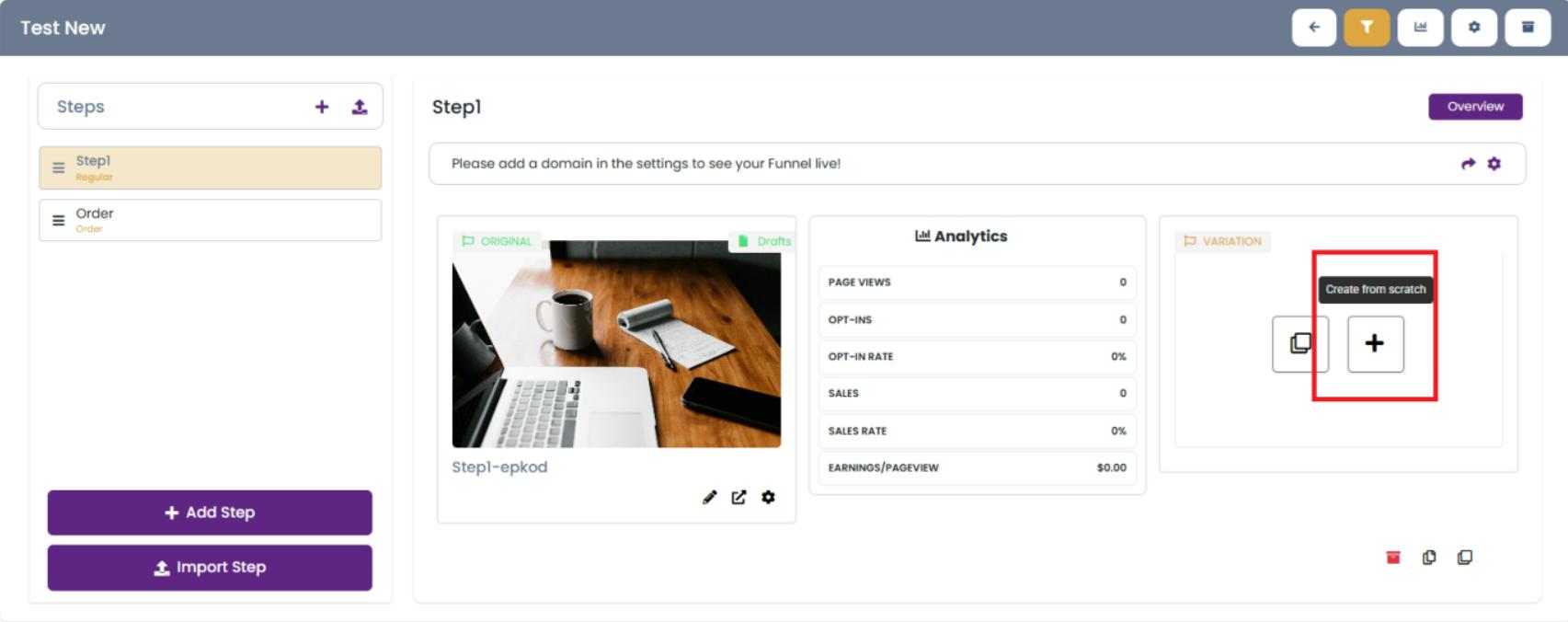
A. Duplicate the Original
- This option creates an exact copy of your existing funnel step.
- Ideal if you want to make small tweaks or test slight changes, such as modifying the headline, button color, or image.
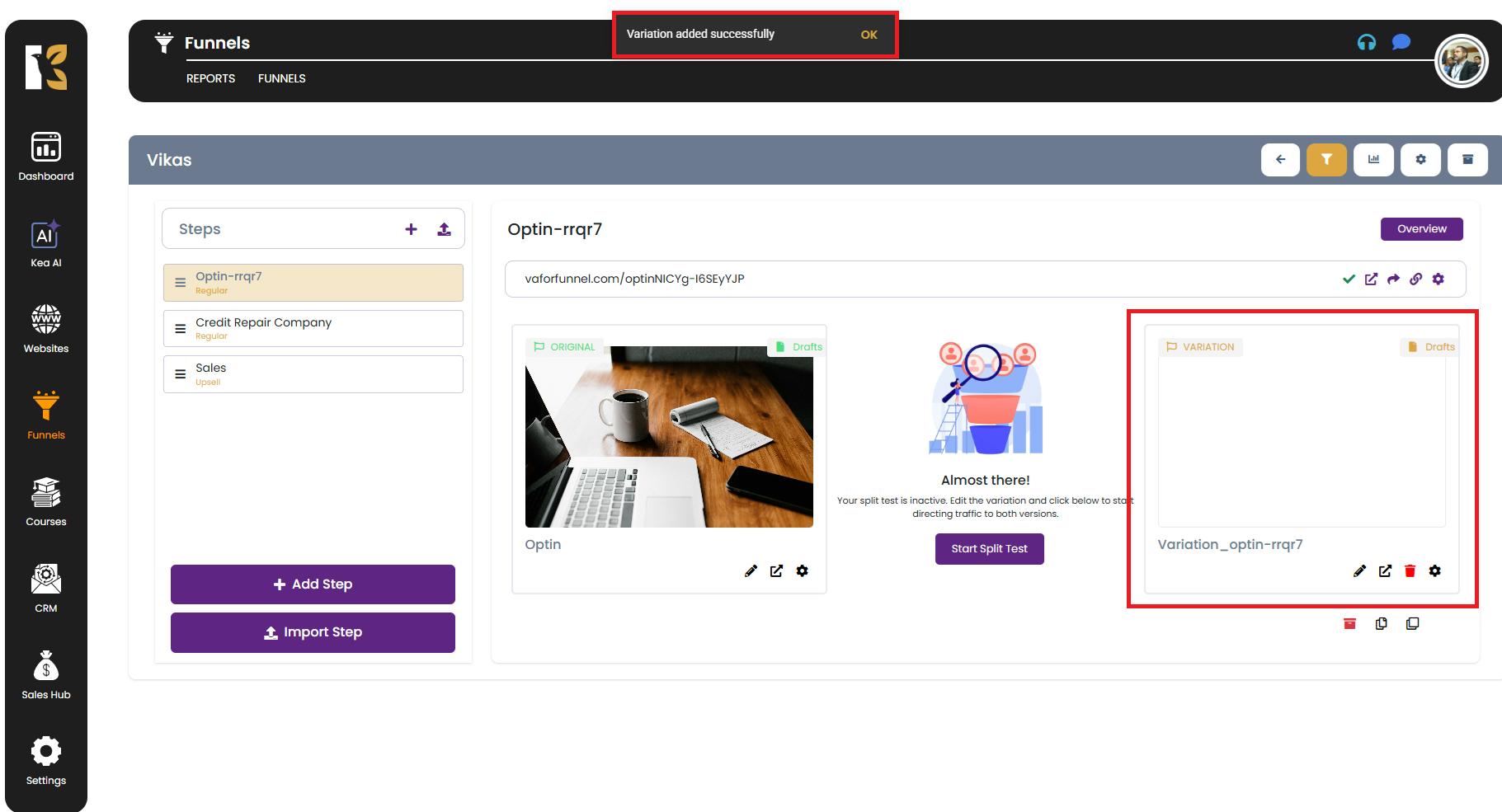
B. Create from Scratch
- This option allows you to design a completely new variation.
- You’ll be prompted to select a template:
- Blank Template → Start fresh and build your design from the ground up.
- Inbuilt Templates → Choose from pre-designed layouts to speed up the creation process.
- Once selected, follow the same process used to create a funnel step initially.
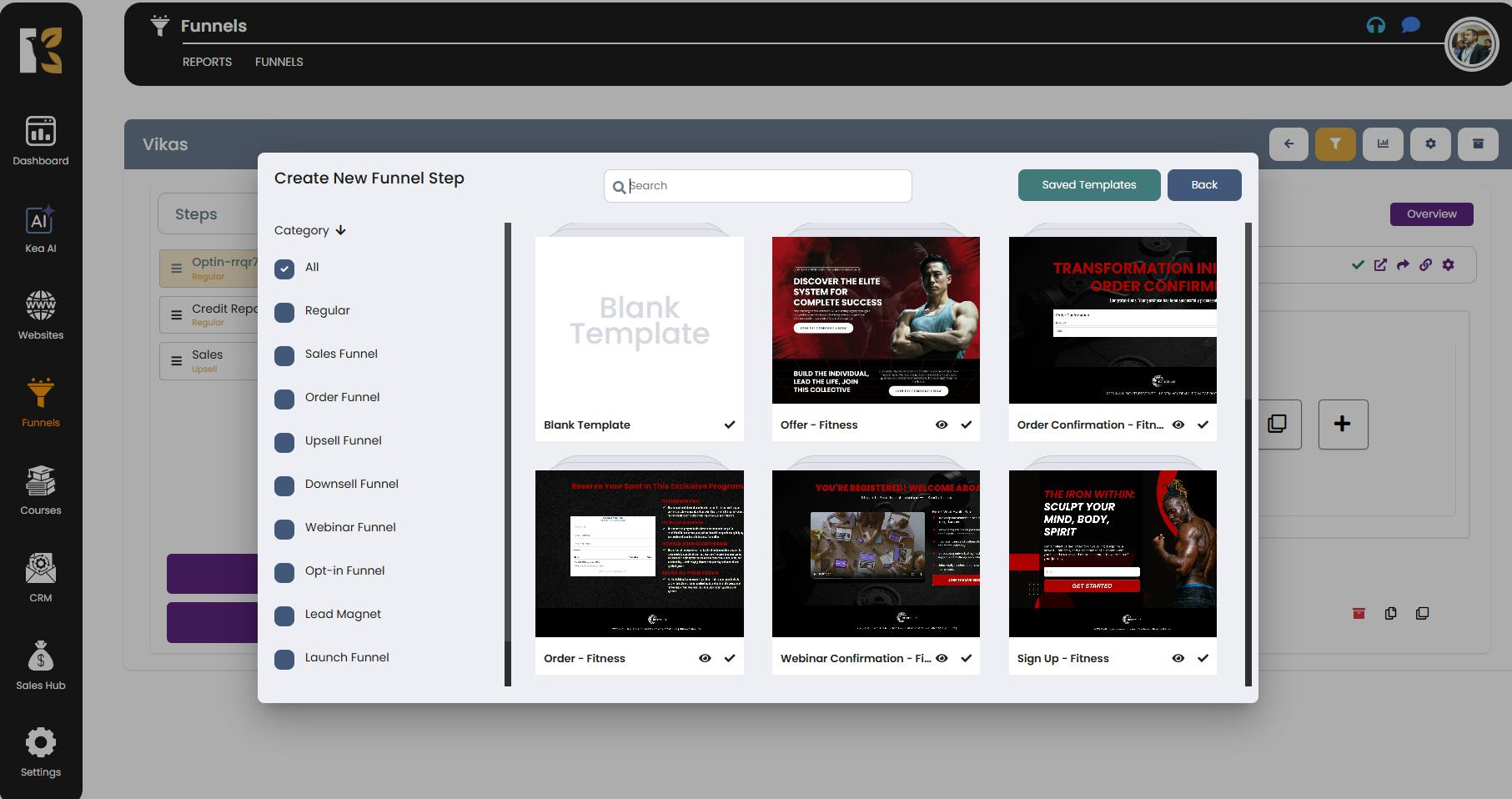
Step 7: Finalize and Save the Variation
- Once your variation is ready, make sure to save your changes.
- Your new variation will now be added to the Funnel Steps list under the same funnel.
- You can start testing, editing, or optimizing it as needed.
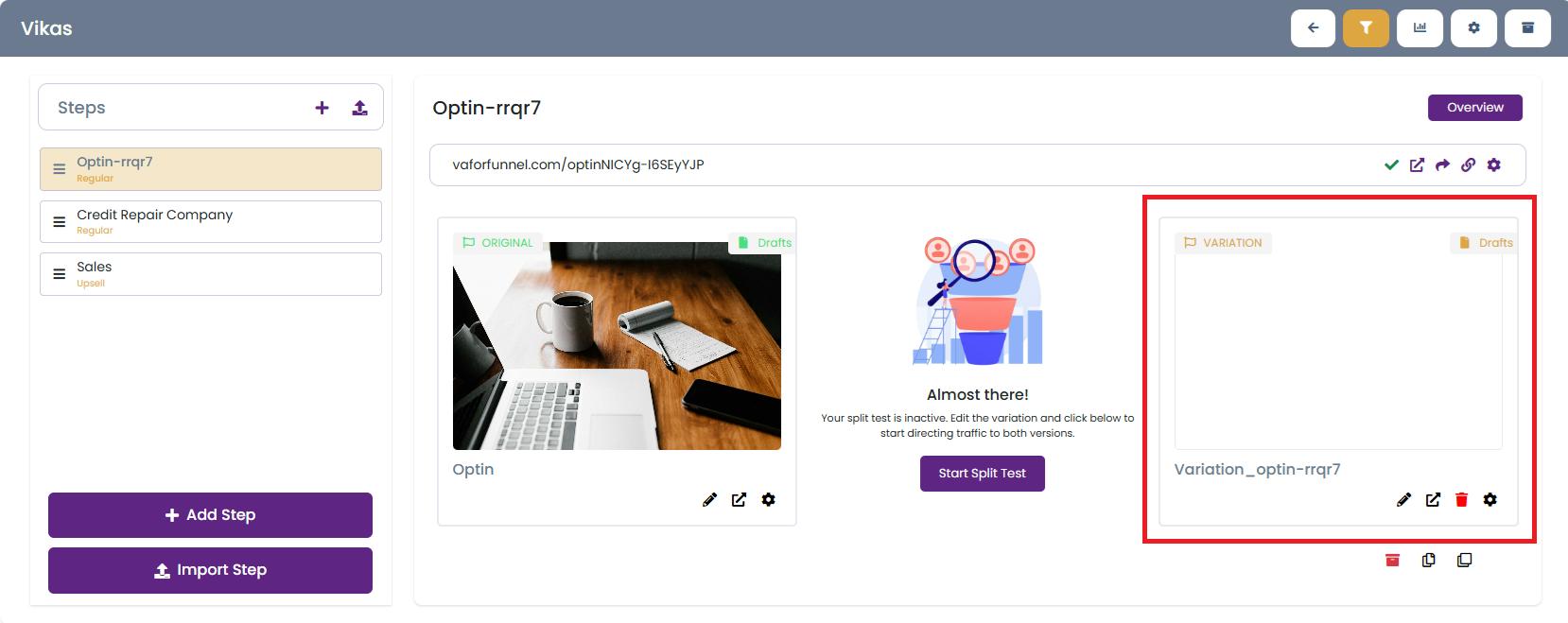
Pro Tips
- Use duplicated variations when testing minor changes to measure their impact on conversions.
- Use scratch variations when experimenting with entirely new layouts or approaches.
- Always preview your variation before making it live to ensure everything looks and functions correctly.