How to Manage Shadow of a Webpage
In web design, a "shadow" refers to a visual effect applied to an element to simulate a sense of depth and create the illusion that the element is elevated above the surface it's placed on. Shadows help provide context, distinguish elements from one another, and contribute to the overall visual aesthetics of a webpage.
Shadows can enhance the visual appearance of elements, creating a sense of interaction and dimension. They're often used to give the illusion that an element is floating above the background or to emphasise certain elements like buttons or cards.
🛠️ Steps to Manage Page Shadow in Kea Builder
- Step 1: Go to the Settings options on the top menu bar. Here you will find multiple ways to adjust your page settings.
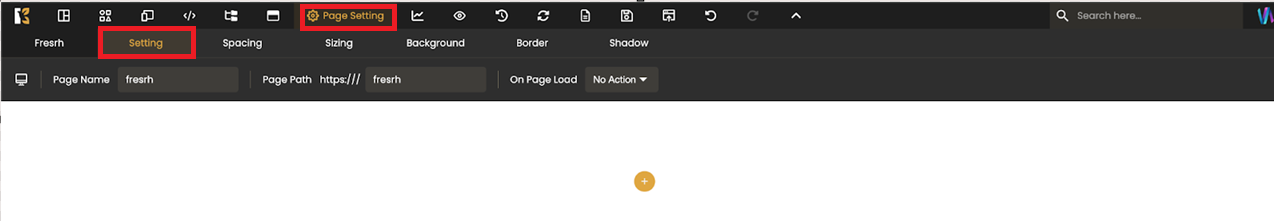
- Step 2: Click on the Shadow option in the horizontal slider menu.
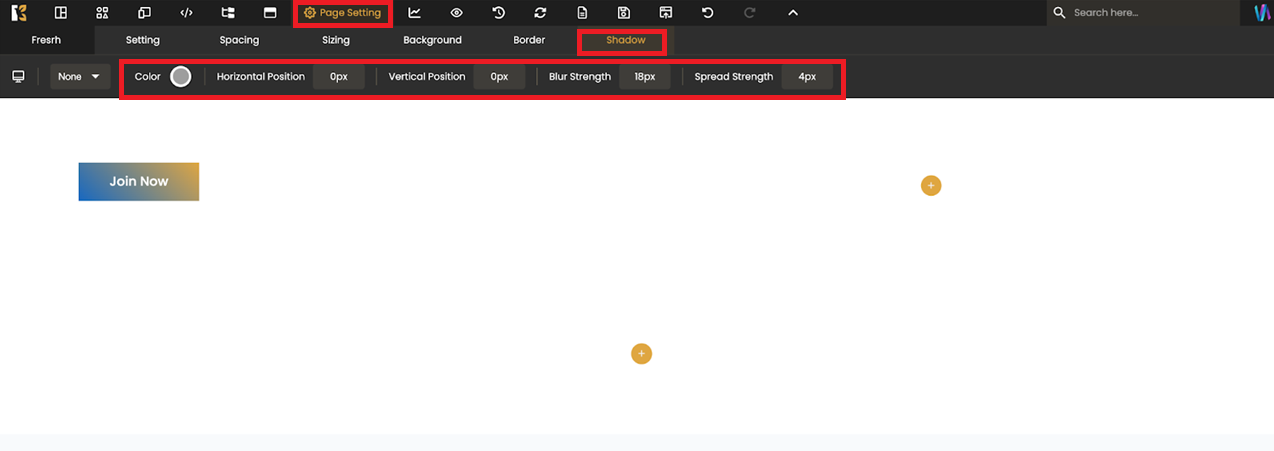
- Step 3: Choose between Outer or Inner Shadow.
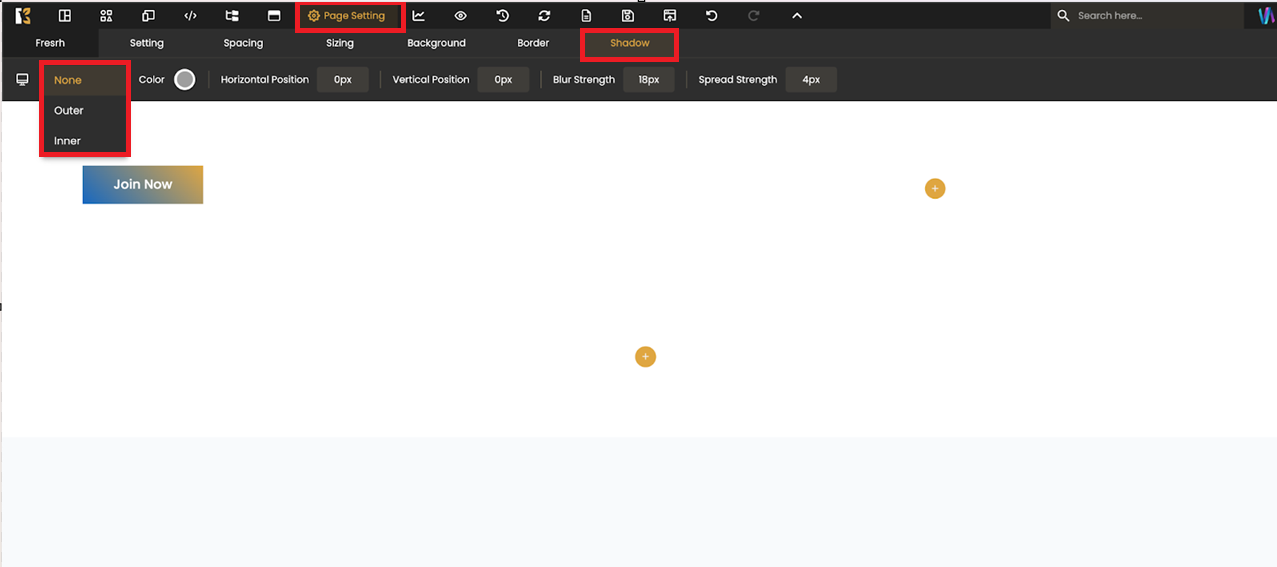
- Step 4: Select your preferred shadow color using the color picker or hex code.
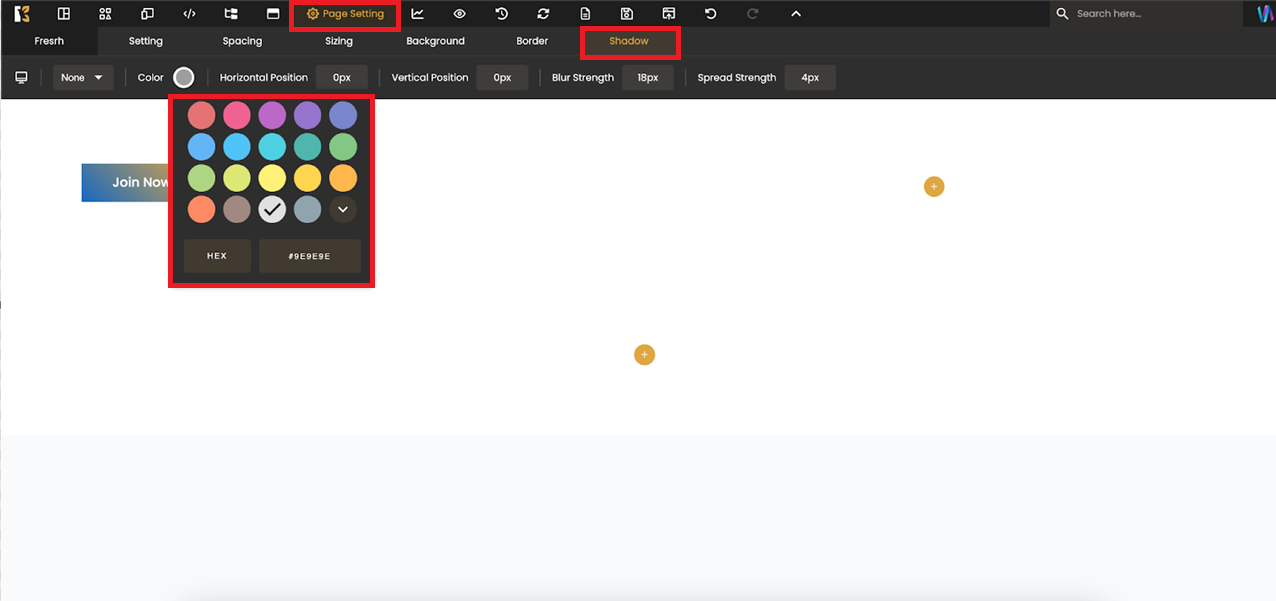
- Step 5: Adjust the following shadow properties:
- Horizontal Position
- Vertical Position
- Blur Strength
- Spread Strength
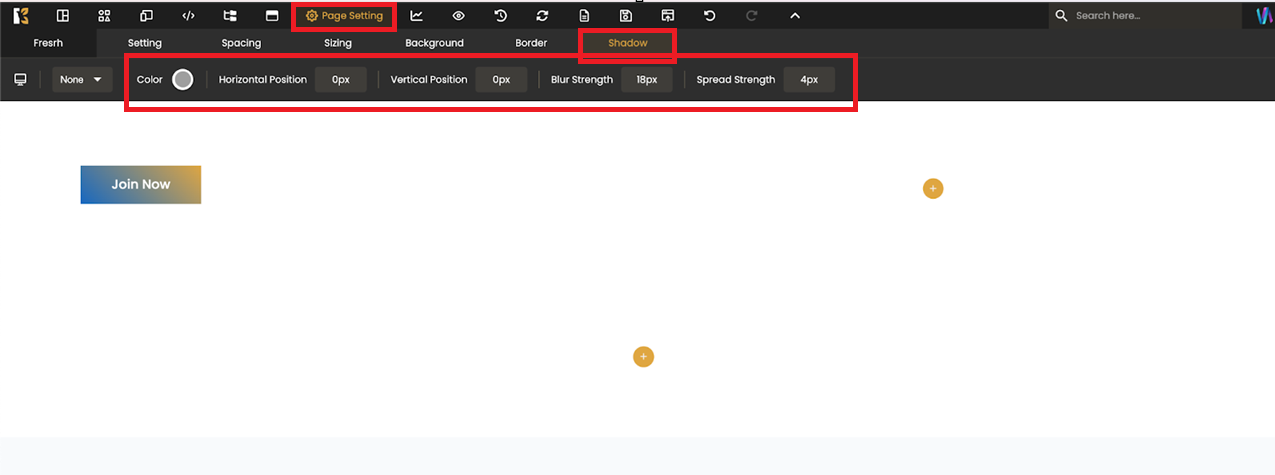
This same process can be applied to each and every webpage to manage its shadow settings effectively.