How to Get the URL of Your Funnel (Kea Builder)
Need to quickly view or share your funnel? This guide will walk you through the simple steps to locate and copy the URL for any of your funnels inside Kea Builder.
🛠️ Steps to Retrieve Your Funnel URL
🔹 Step 1: Navigate to Funnels
Click on the “Funnels” option in the left-side menu of your Kea Builder dashboard.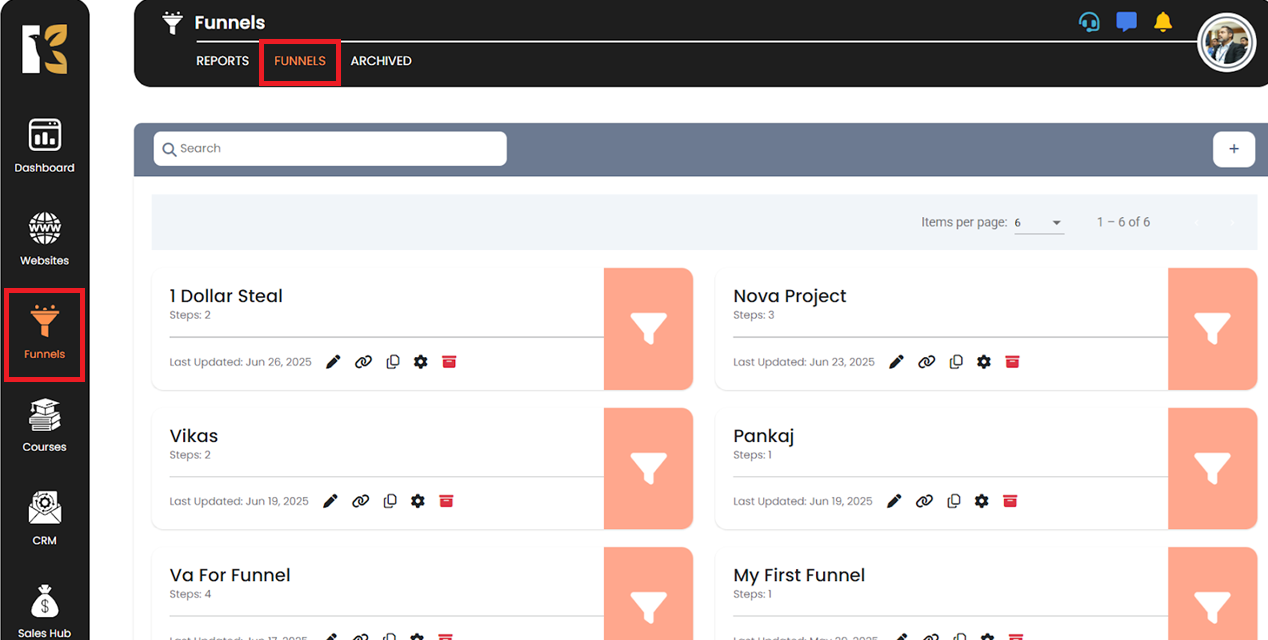
🔹 Step 2: Access Funnel Management
The Funnel Management Window will appear, displaying all your existing funnels.
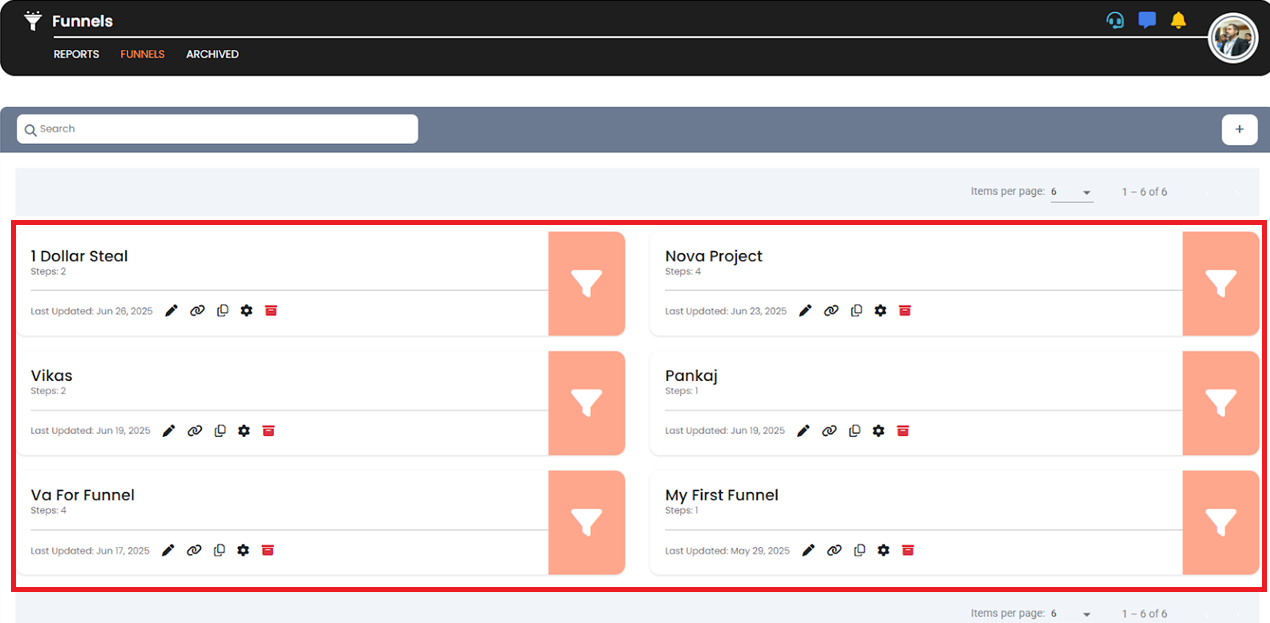
🔹 Step 3: Click the Link Icon
Locate the funnel for which you need the URL.
Click on the “Link” (🔗) icon among the available actions.
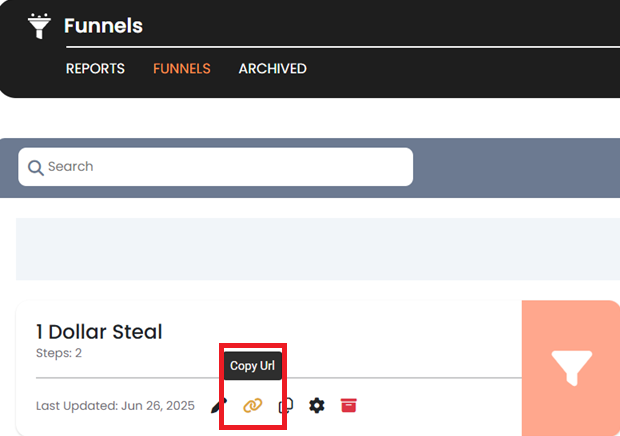
🔹 Step 4: Copy the URL
The funnel URL will be displayed.
Copy it directly and use it for sharing, previewing, or embedding as needed.
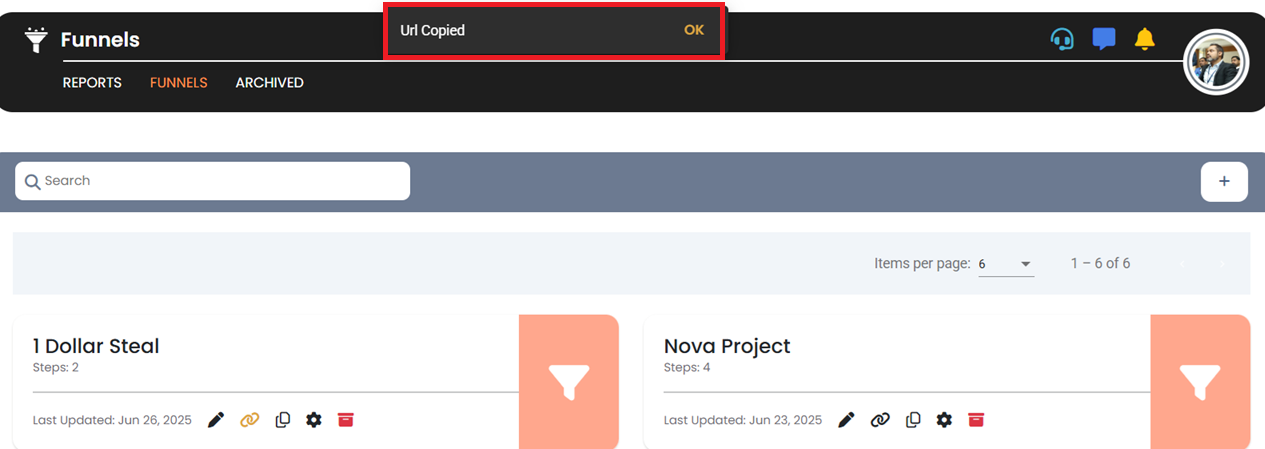
✅ Pro Tip:
Share this link with collaborators, use it for ad tracking, or embed it into buttons and navigation menus within your website.