Wireframe of Each Section in a Web Page
A wireframe is a basic, visual representation of a webpage's structure and layout. It acts as a blueprint or skeletal framework for designing the user interface (UI) of a web page or application. Wireframes focus on space allocation, prioritization of content, functionalities, and intended behaviours, laying the foundation for further design, content, and development work.
In the web design process, wireframing is an essential step as it sets the groundwork before diving into detailed designs or development. By getting agreement on the wireframe, designers and stakeholders can ensure they're aligned in terms of functionality and layout, potentially saving time and effort in later stages.
✅ Steps to Create and Manage Section Wireframes in Kea Builder
- Step 1: Go to the Wireframe option in the top horizontal menu.
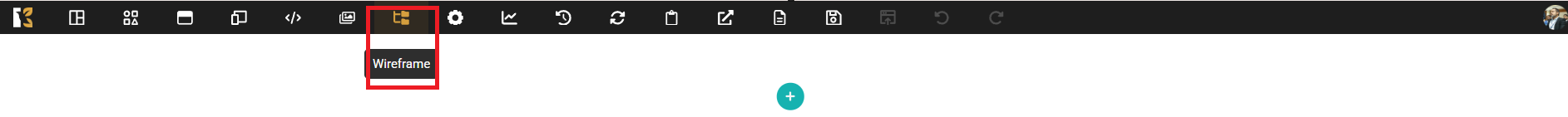
- Step 2: The sidebar will open up to create the wireframe.
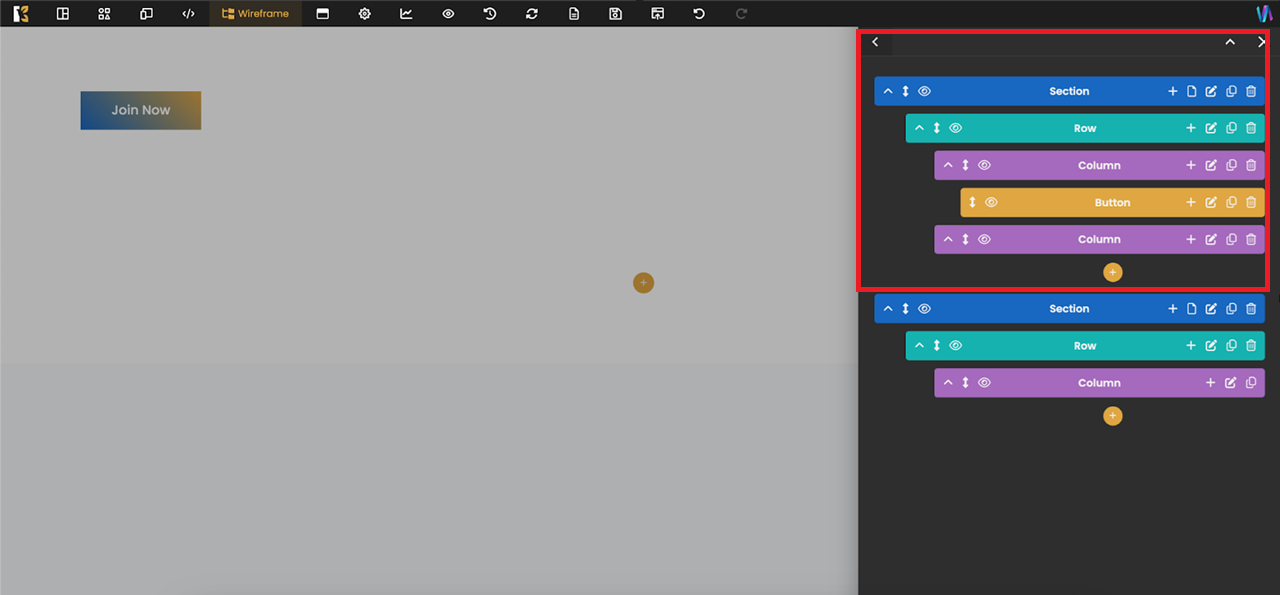
- Step 3: Click on the ‘+’ icon in the blue box to add a new section.
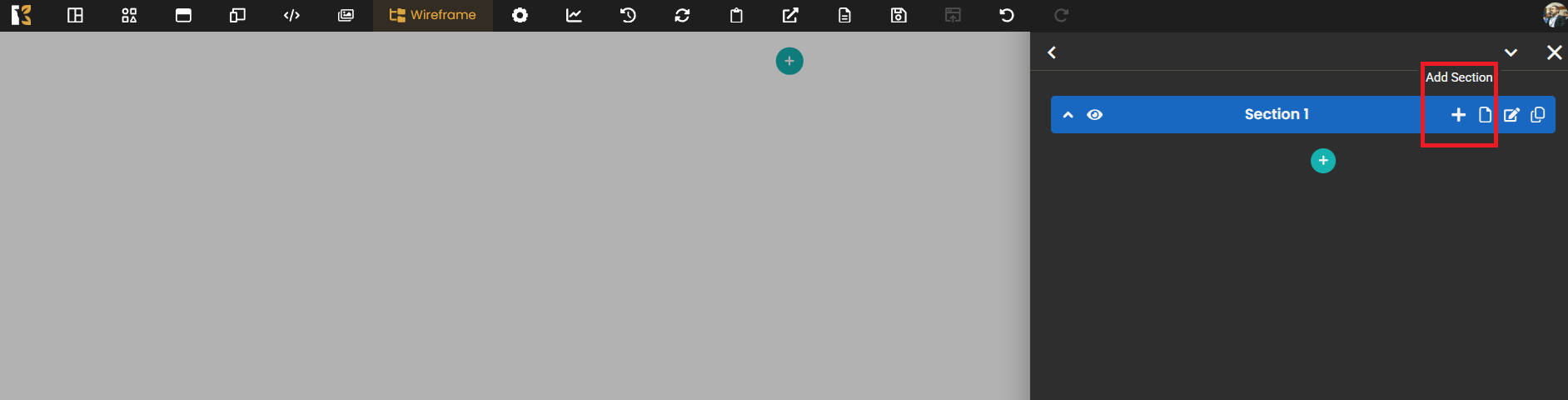
- Step 4: A new section will be added to your wireframe layout.
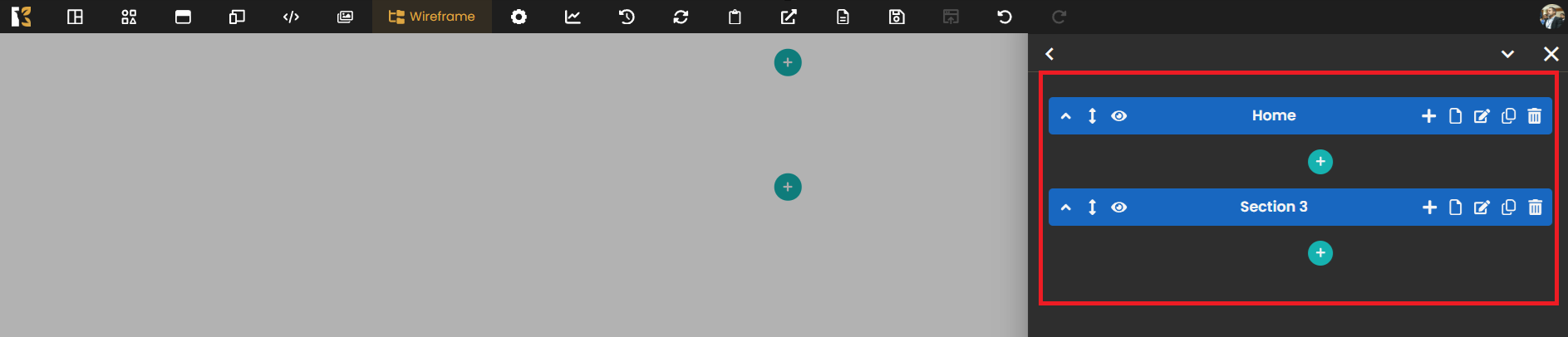
- Step 5: You can give a name to each section by clicking on “Section” text inside the blue box.
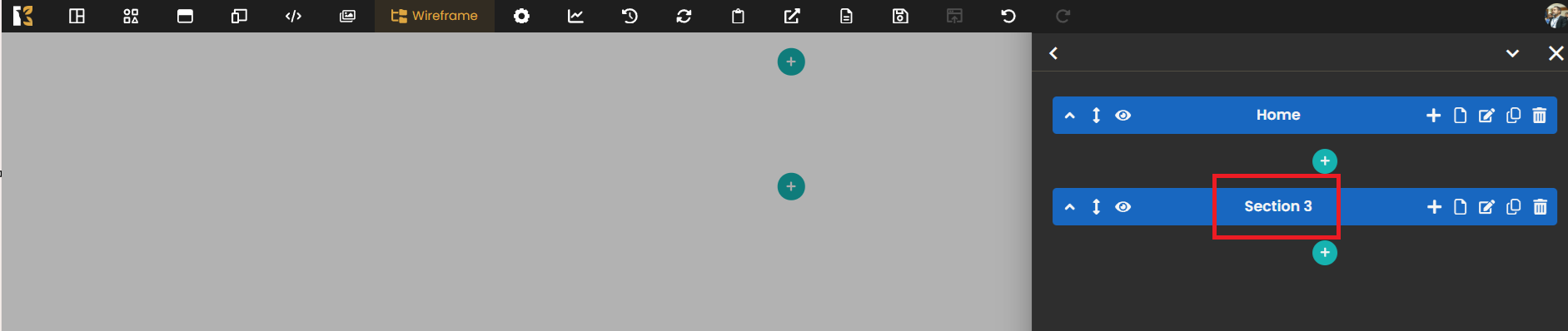
- Step 6: To save your section as a template, click the Save as Template icon next to the ‘+’ icon.
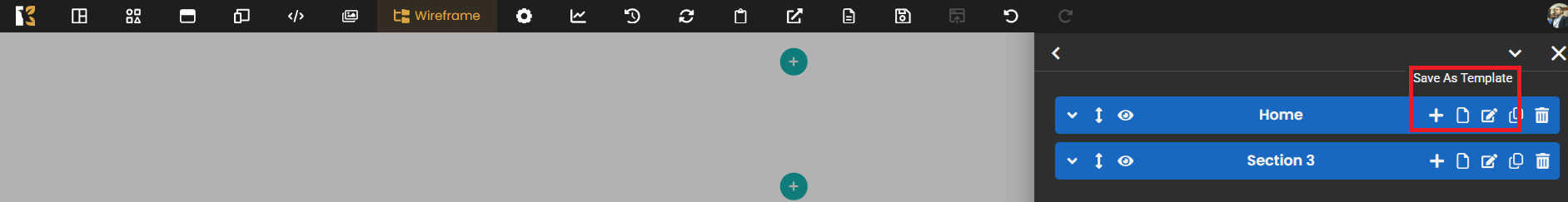
- Step 7: Manage the template name in the dialog box and click Save.
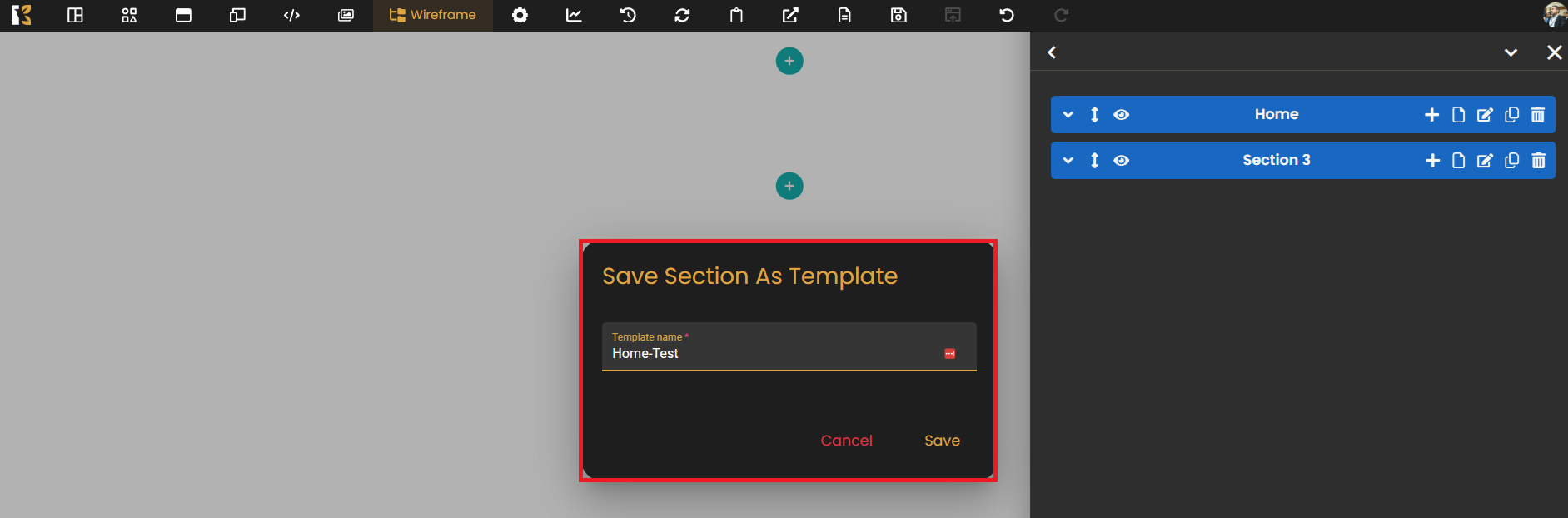
- Step 8: To manage individual section settings, click on the Section Settings icon.
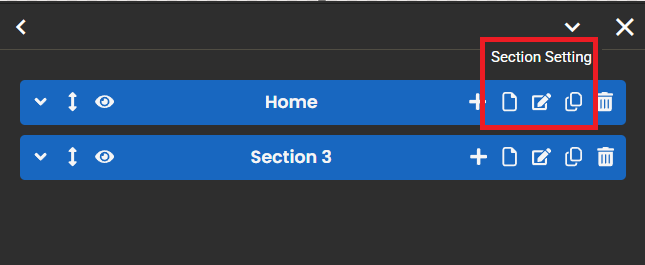
- Step 9: Use the top menu bar to adjust various settings such as spacing, background, layout, etc.
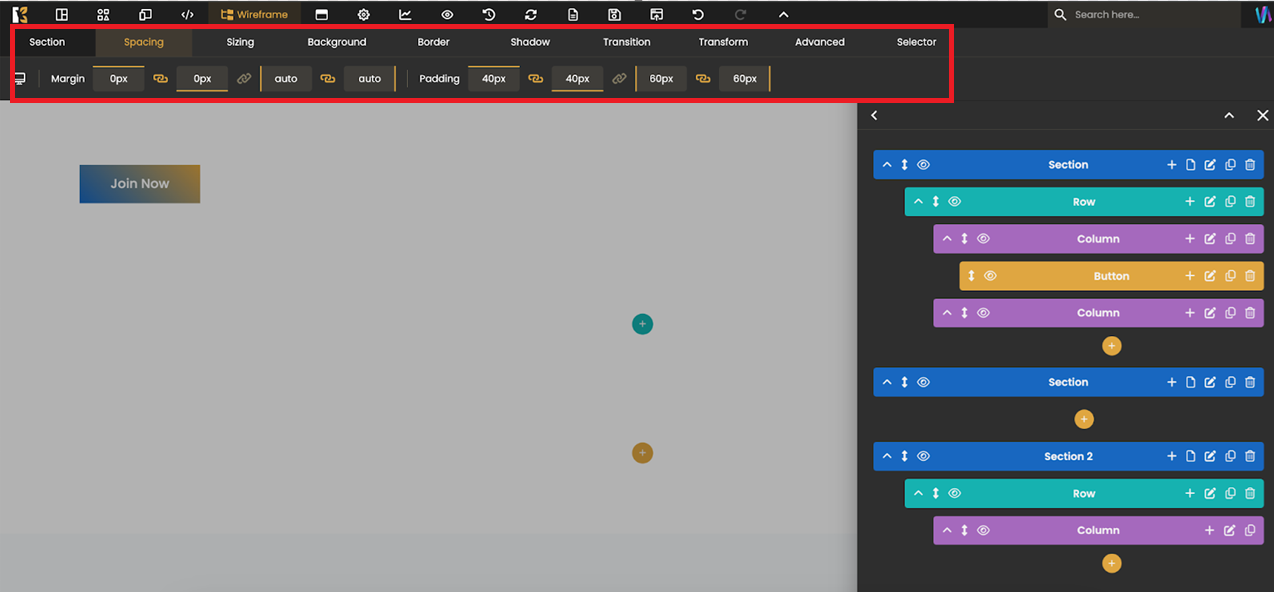
- Step 10: To duplicate any section, click the Duplicate Section icon.
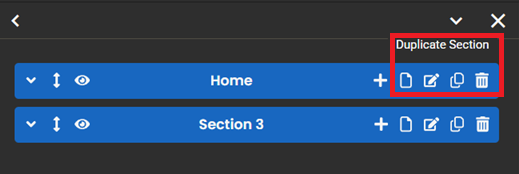
- Step 11: To delete a section, click the Trash icon next to the duplicate icon.
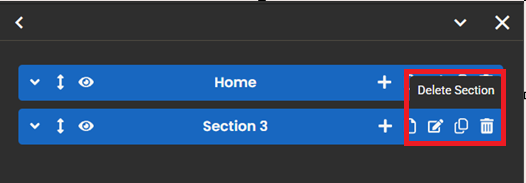
You can repeat these steps to add any number of sections according to your requirements and manage them efficiently.