How to Remove Your Payment Method in KeaBuilder
Sometimes you may want to remove an existing payment method from your KeaBuilder account—whether it’s a Stripe or PayPal integration you no longer use. KeaBuilder allows you to easily remove unused or outdated payment gateways, ensuring your account stays clean and updated.
Step-by-Step Guide
Login to KeaBuilder
- Sign in to your KeaBuilder account.
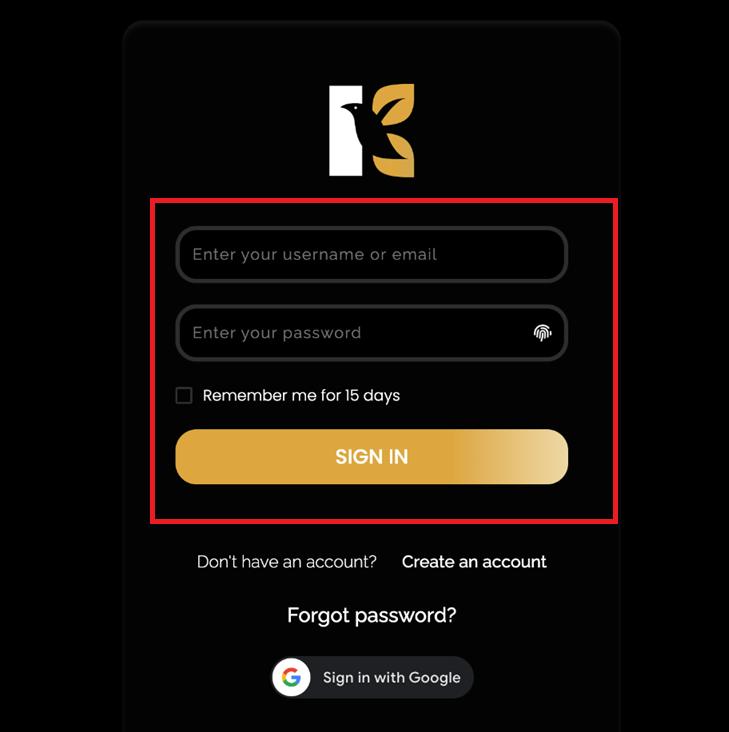
- After logging in, you’ll land on the Main Dashboard.
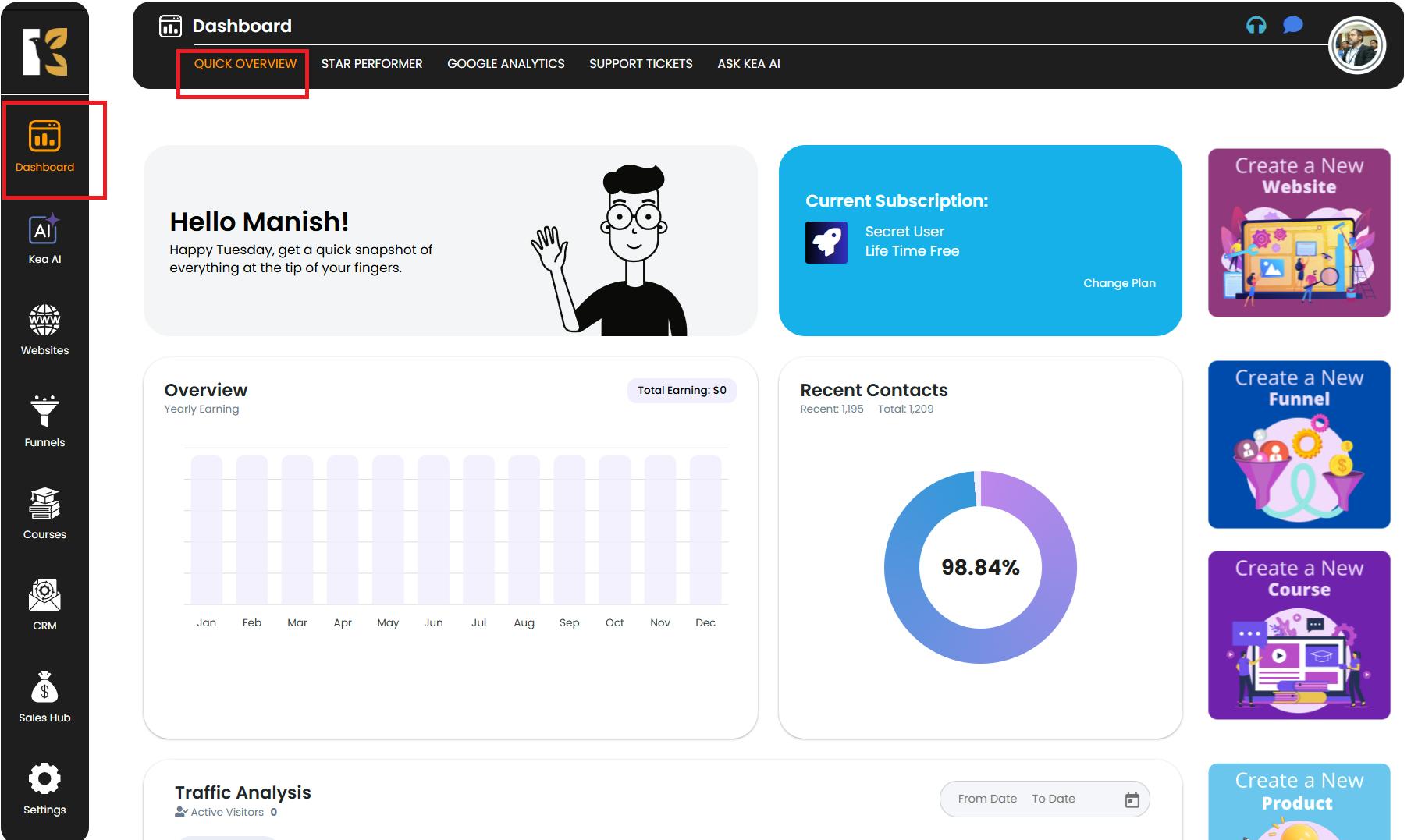
Access the Settings Menu
- From the Vertical Menu on the left side, scroll down to Settings.
- Click on it to open your Profile Details, where your user information appears.
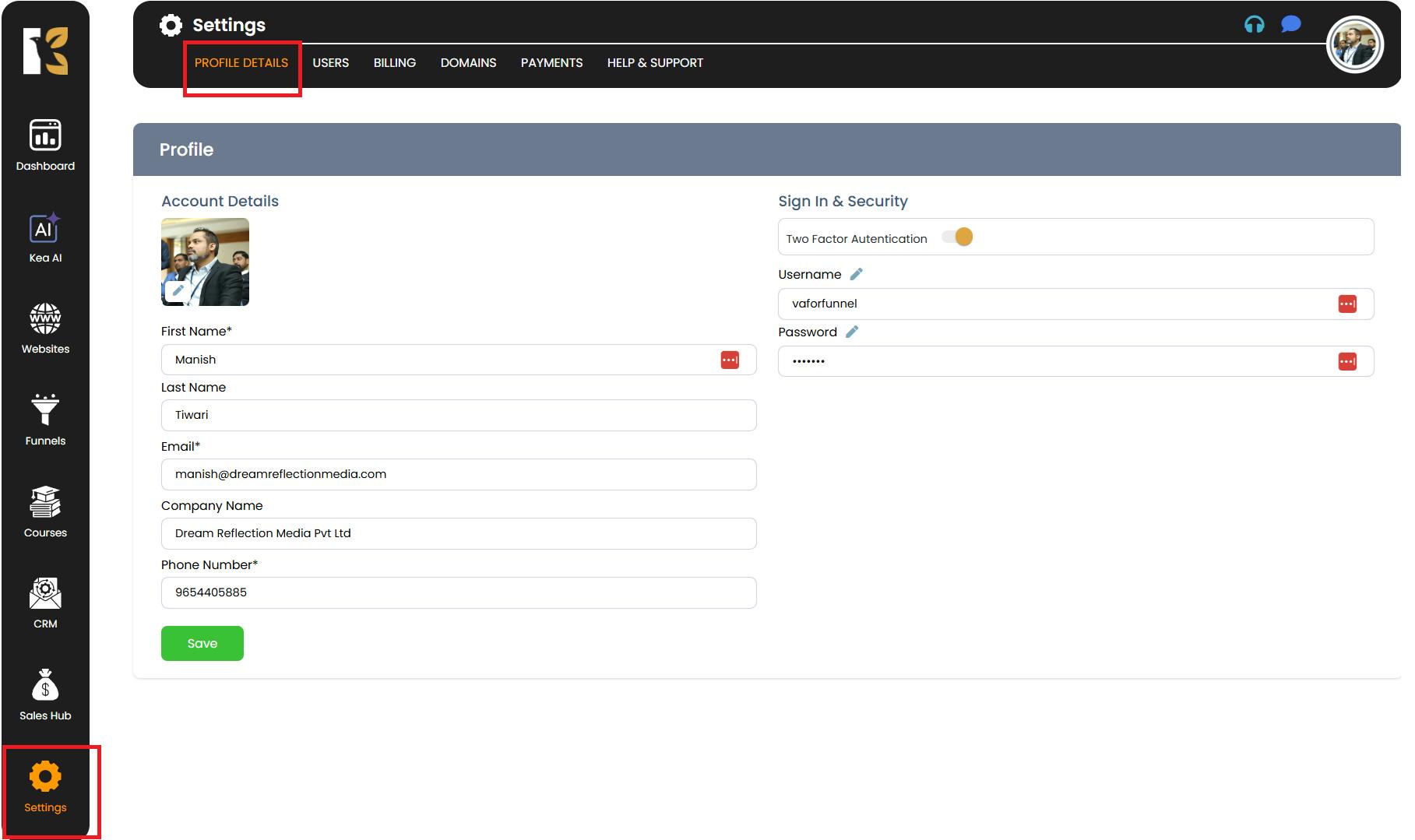
Open Payments Section
- From the Horizontal Menu at the top, click on Payments.
- You’ll be redirected to the Payment Gateways Page, which displays your integrated options like Stripe and PayPal.
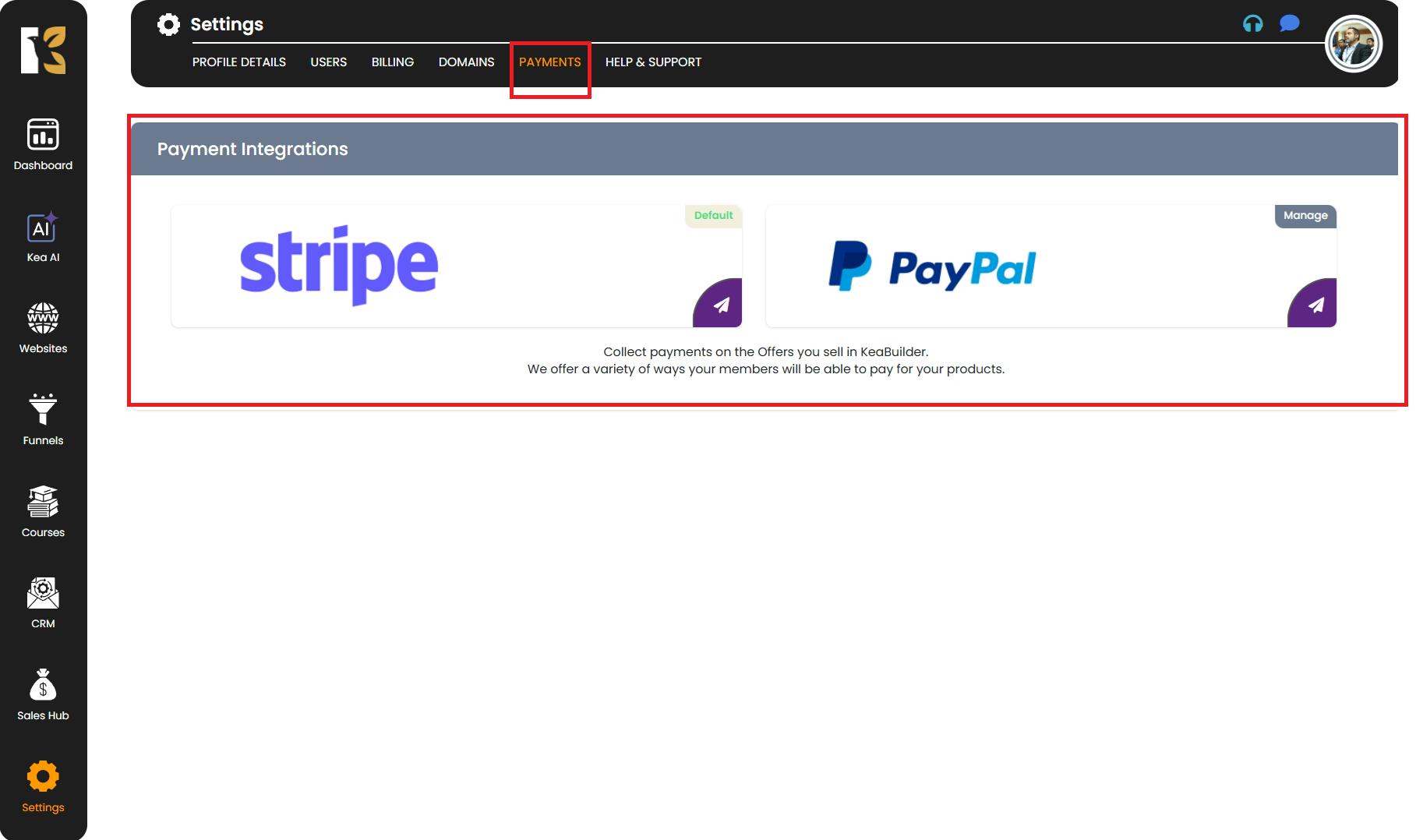
Select the Payment Method You Want to Remove
- Click on the payment gateway (Stripe or PayPal) from which you want to remove an account.
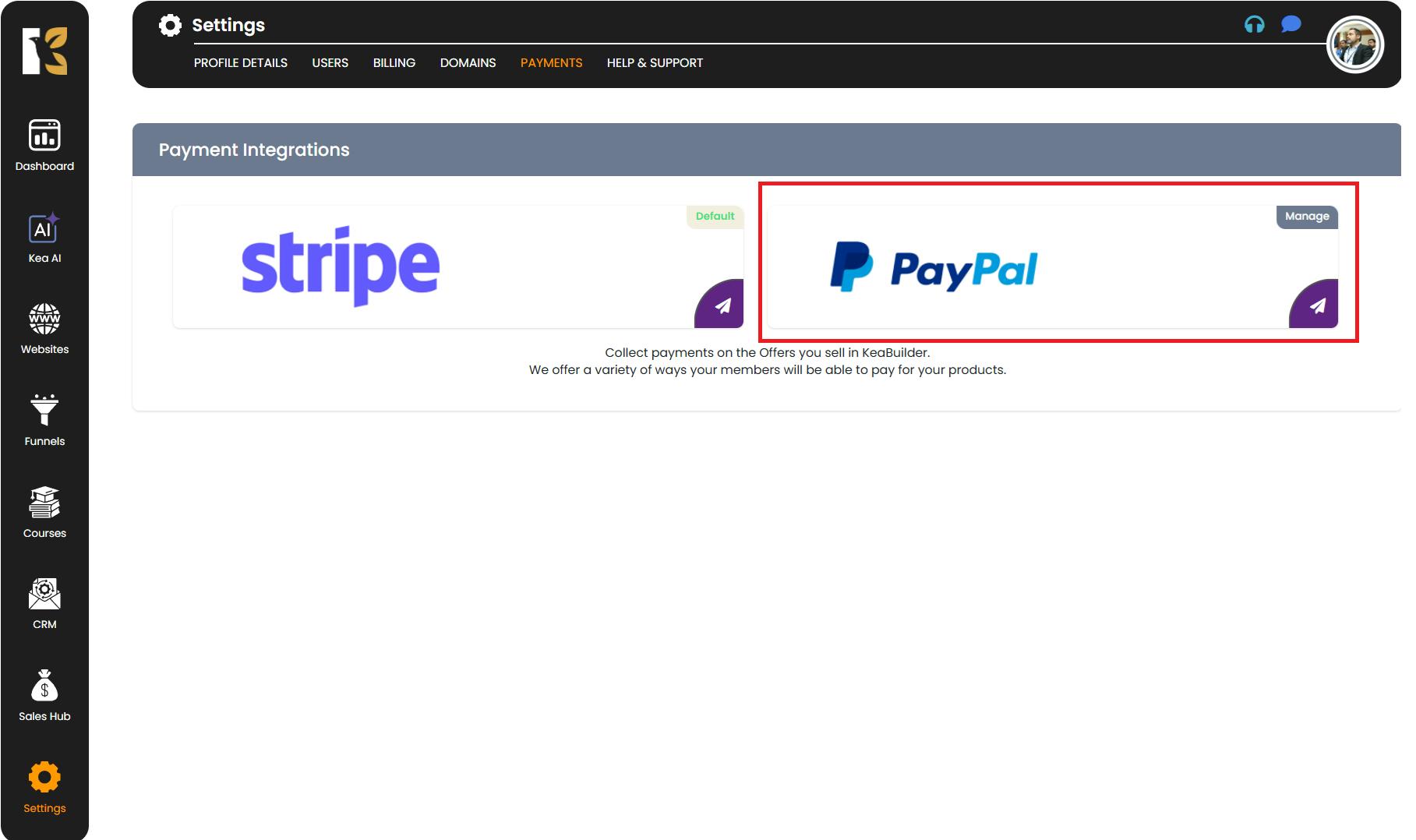
- Important: The payment method you’re removing should not be set as your default method.
- If it’s the default method, first set another payment gateway as the default before proceeding.
View Integrated Accounts
- After selecting the payment gateway, you’ll be redirected to the Integration Page of that gateway.
- Here you’ll see a list of all the accounts you’ve integrated under that gateway (e.g., Indian PayPal, US PayPal, UK PayPal, or different Stripe accounts).
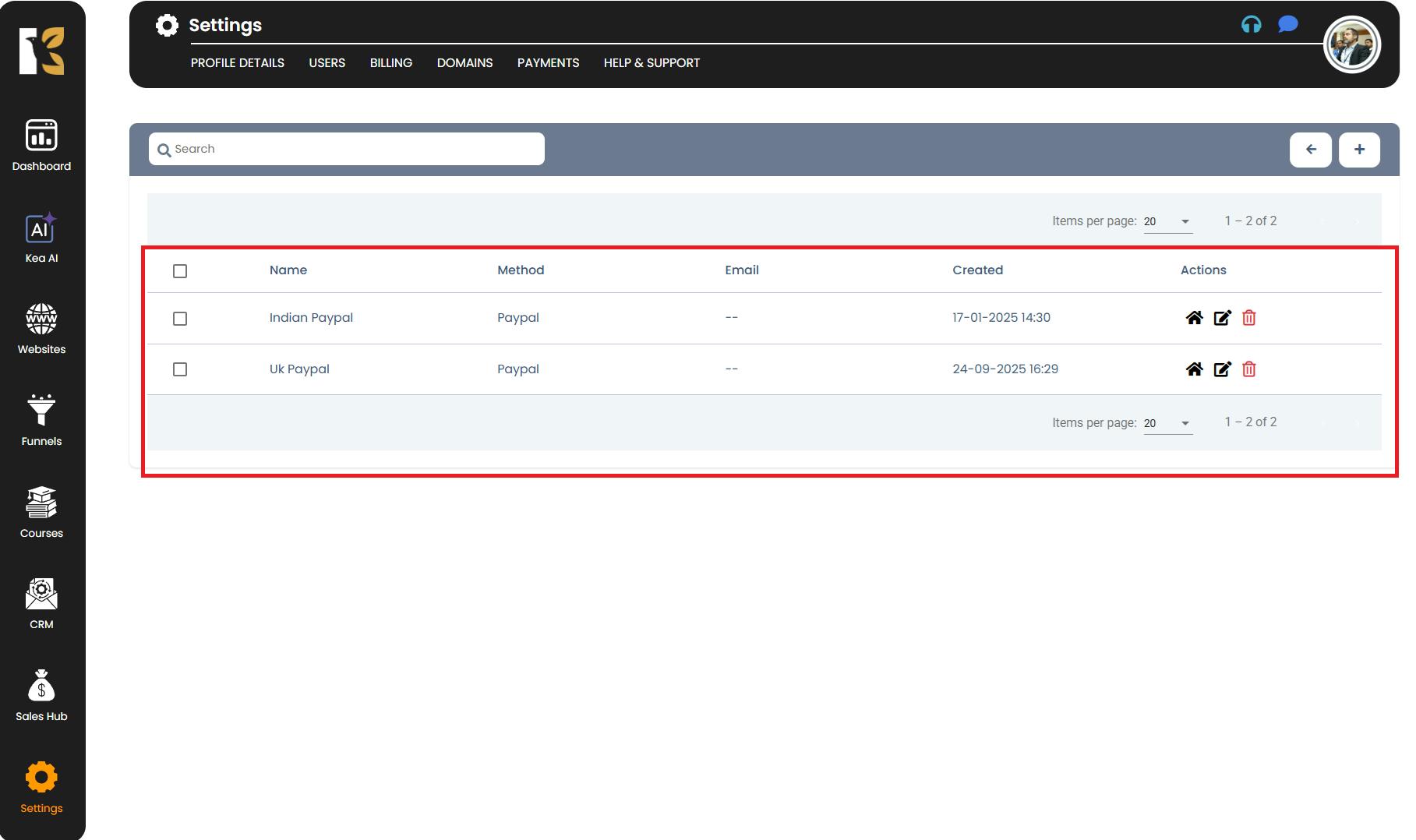
Delete the Account
- Select the specific account you want to remove.
- On the extreme right of that account, click the Delete (Bin) Icon.
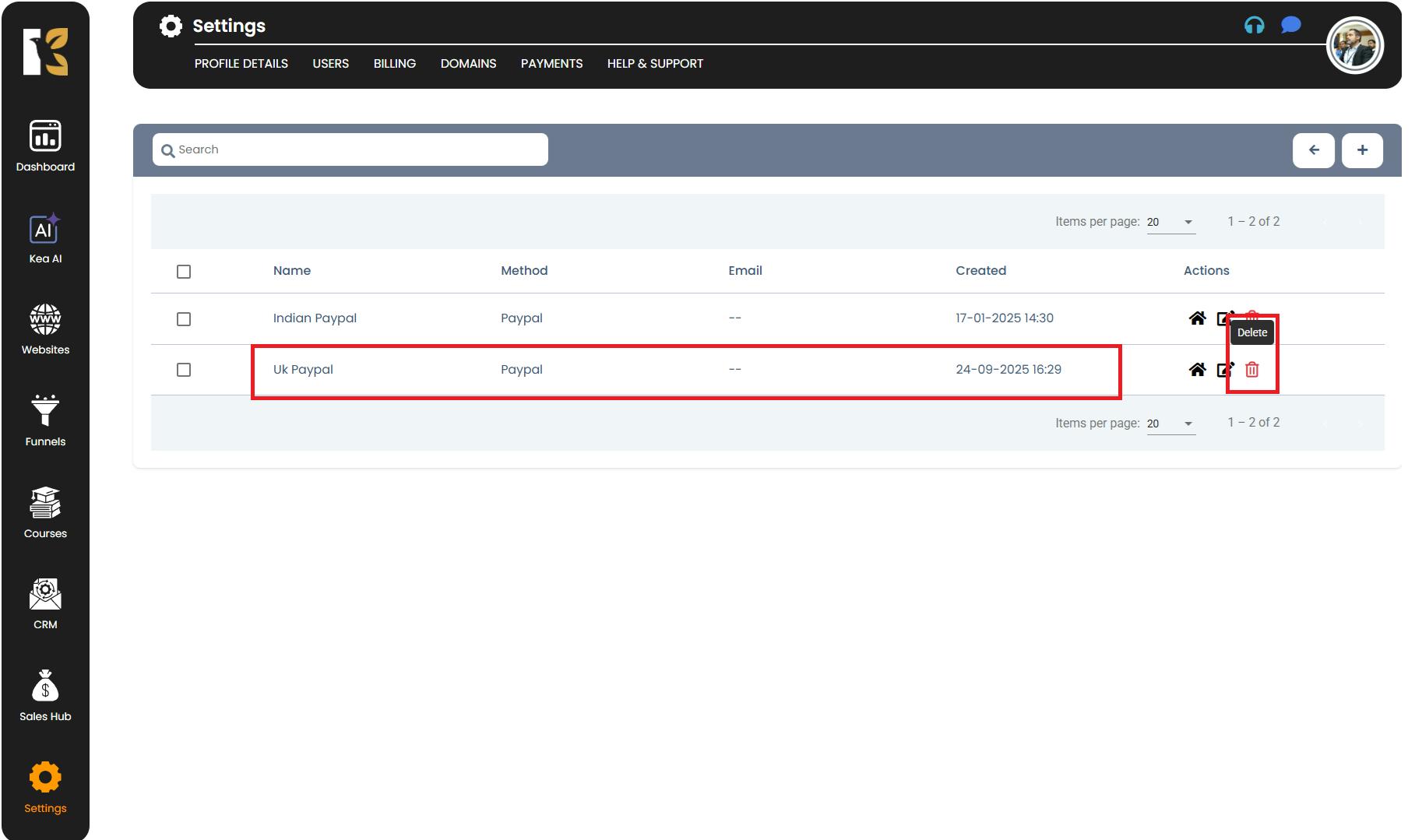
- A confirmation popup will appear asking if you’re sure you want to remove this method.
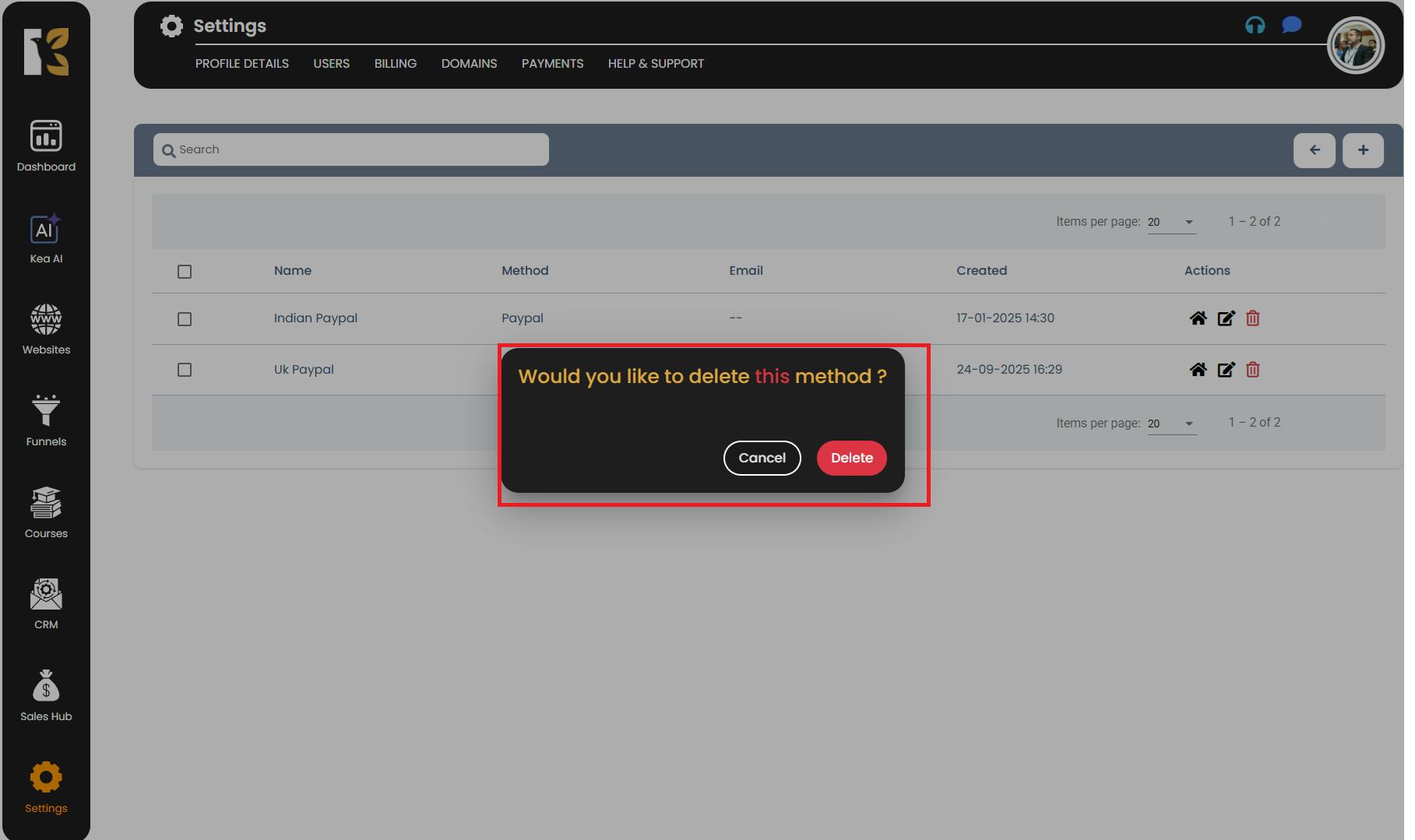
- Click Confirm and the payment method will be permanently removed from the list.
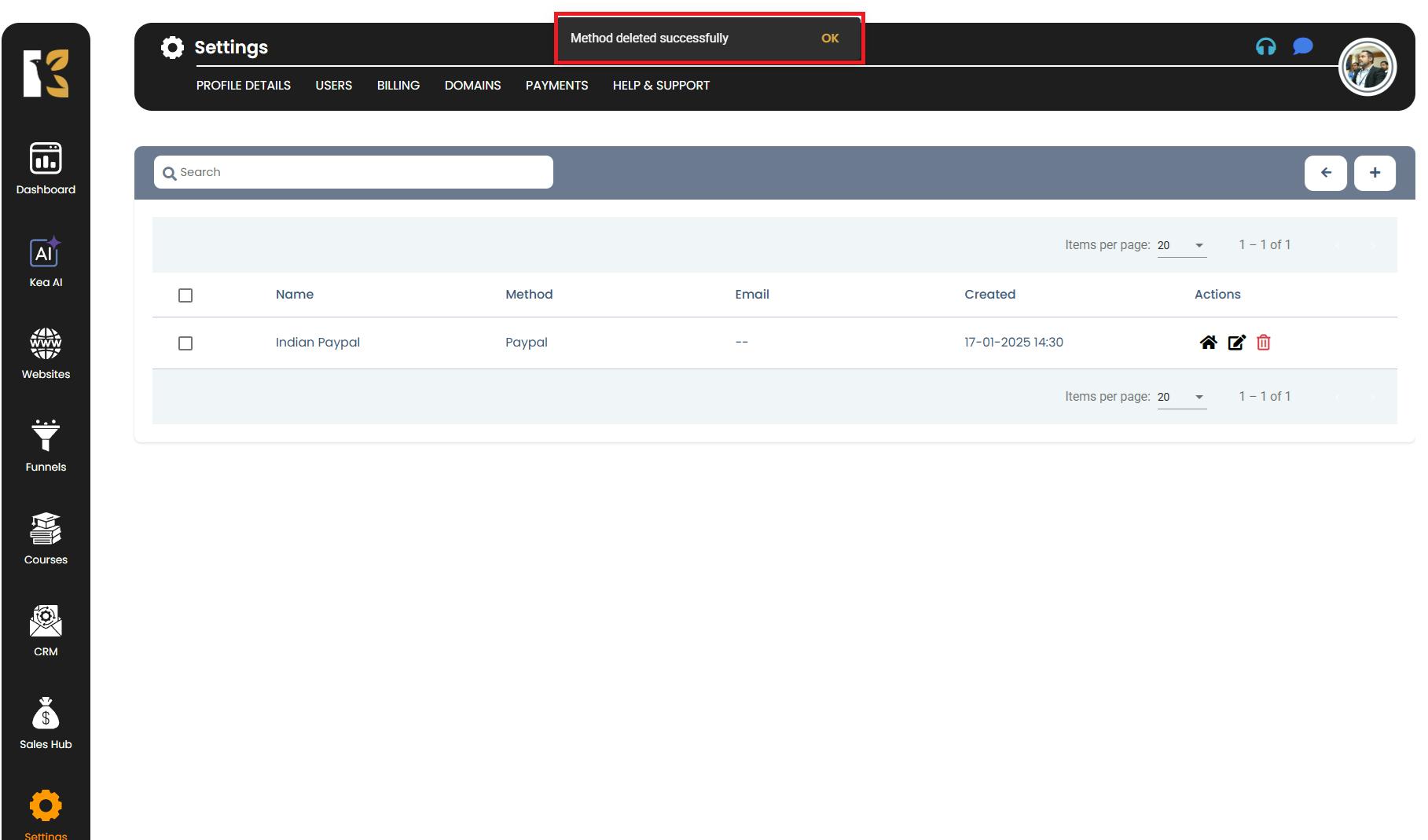
Pro Tips for Removing Payment Methods
- Always double-check which account you’re deleting to avoid accidentally removing the wrong integration.
- If it’s a default payment method, change the default to another account before deletion.
- Once removed, the payment method will no longer be available for checkout or billing within KeaBuilder.
- For future ease, name your methods clearly (e.g., “Stripe Main,” “PayPal UK”) to quickly identify them.