How to View Your Receipts in the Sales Hub
The Receipts feature in KeaBuilder allows you to view, review, and manage all payment receipts linked to your transactions. Whether you want to verify a single payment or track all invoices tied to a specific customer, this section gives you complete visibility over your financial records.
Follow the steps below to easily access and view your receipts:
Step 1: Access the Sales Hub
- Log in to your KeaBuilder account and go to your Dashboard.
- From the left-side navigation menu, click on Sales Hub to manage your products, orders, and transactions.
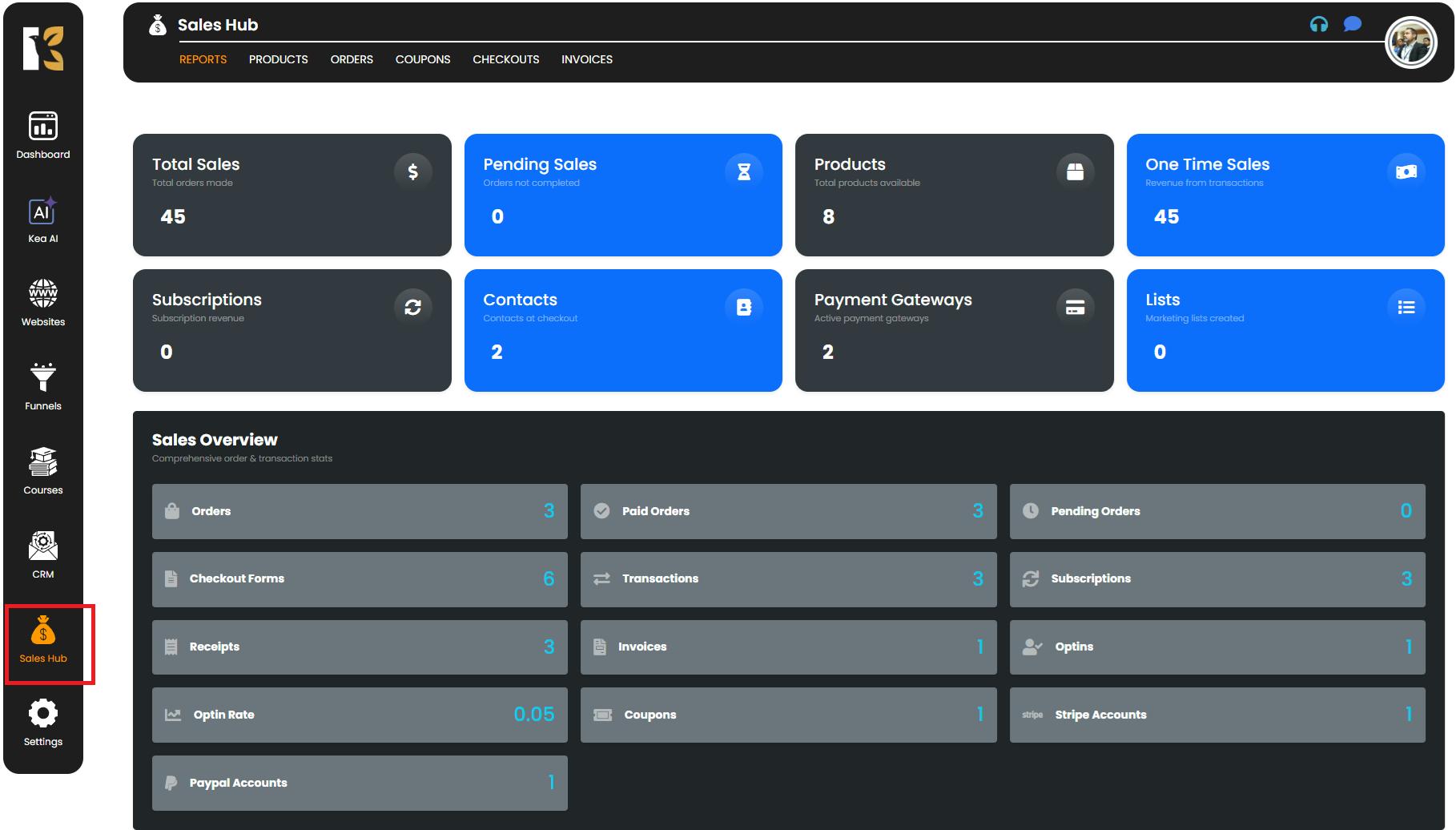
Step 2: Open the Orders Section
- Inside the Sales Hub, click on the Orders tab from the top horizontal menu.
- You will be redirected to the Orders Dashboard, where you can see a complete list of all transactions made so far.
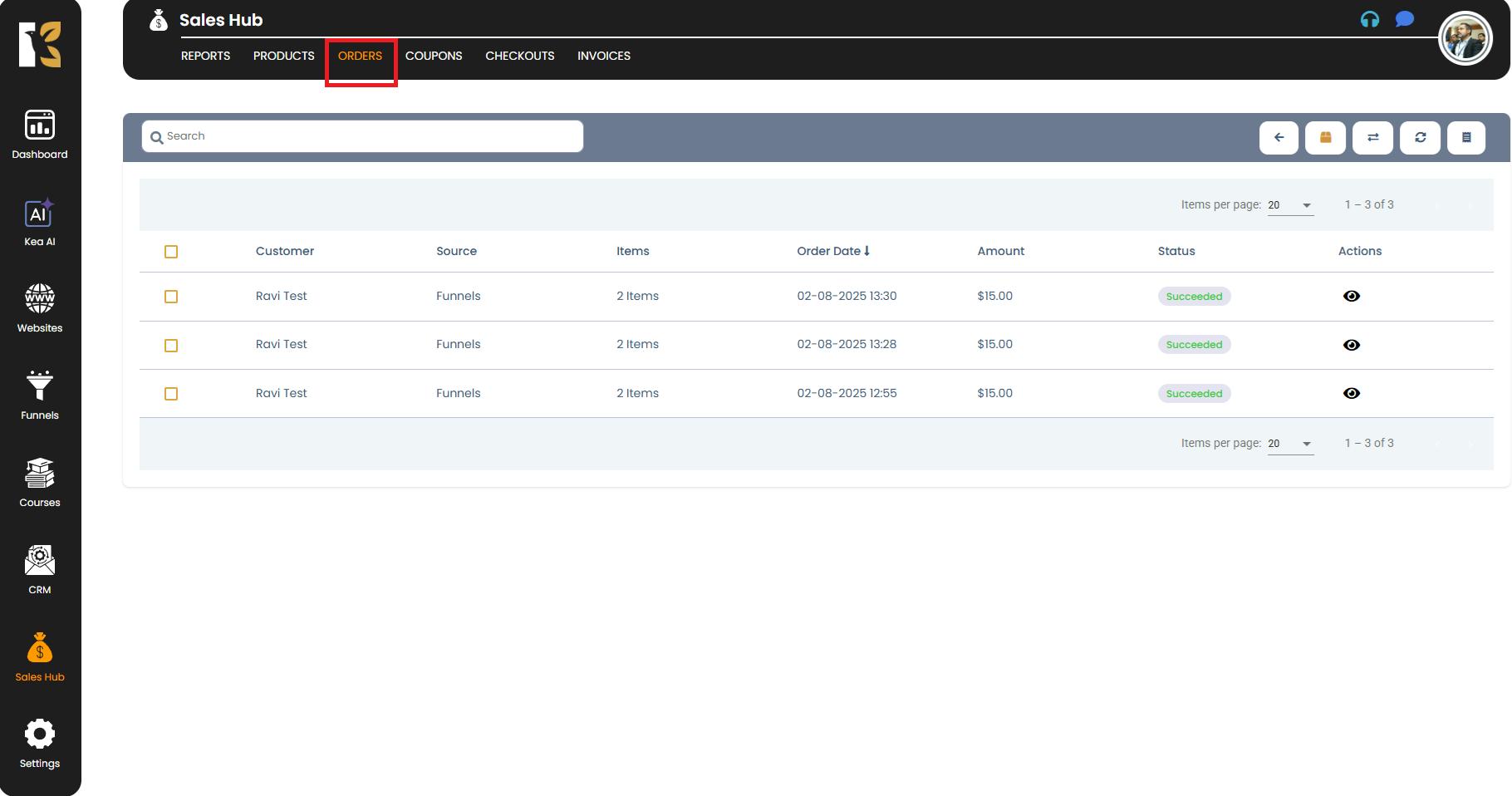
Step 3: Locate the Receipts Option
- On the Orders Dashboard, move your attention below the horizontal menu.
- At the extreme right corner, you’ll find the “Receipts” icon.
- This is where you can access all transaction receipts in one place.
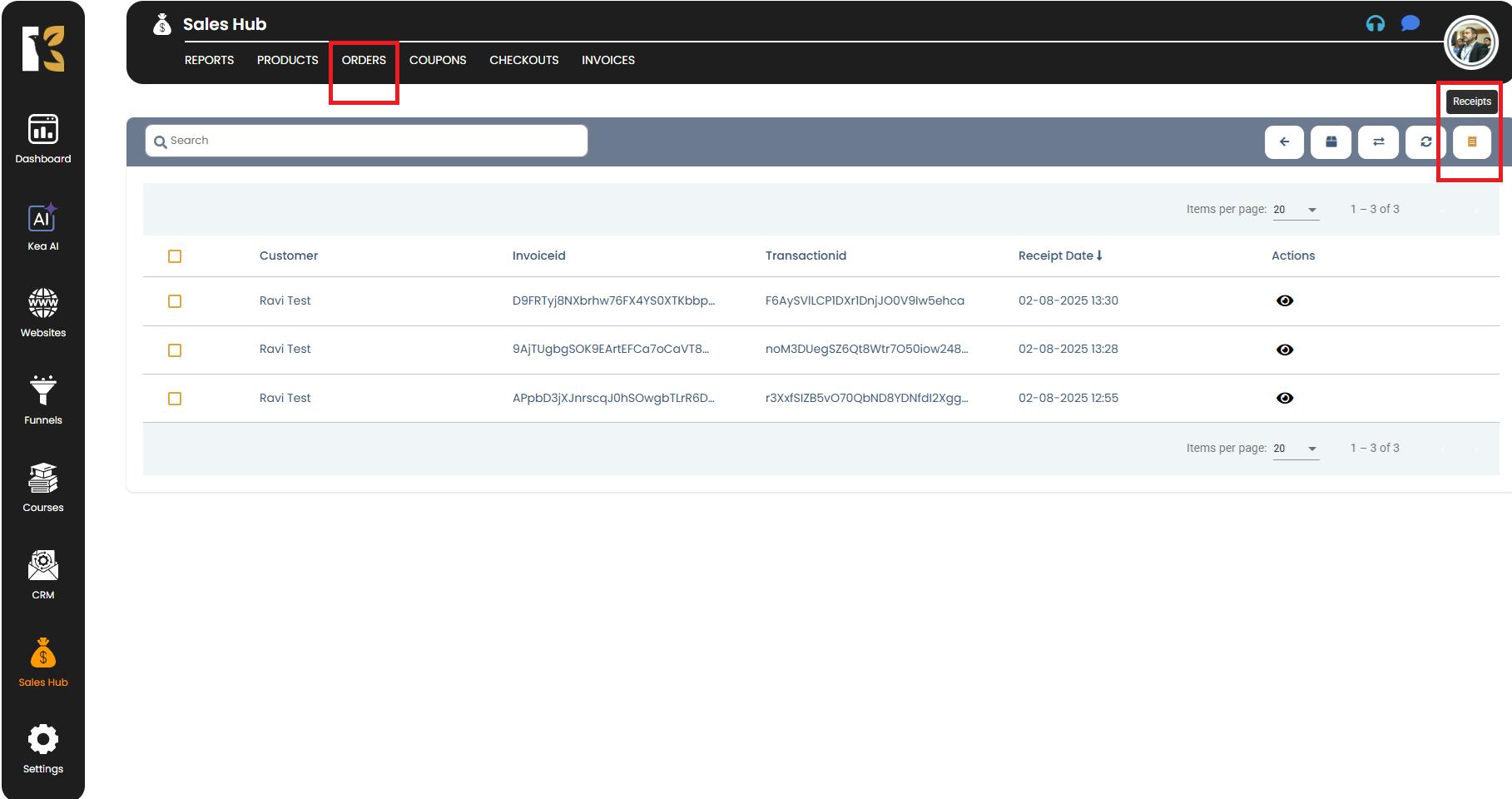
Step 4: View Receipts by Customer
- Click on the Receipts icon.
- A detailed list of all transactions made by different customers will appear.
- To view the overall receipt history for a particular customer:
- Locate the desired customer from the list.
- Click on the Eye Icon (👁️) on the extreme right of the customer row.
- This will display a complete receipt summary showing all payments made by that specific customer.
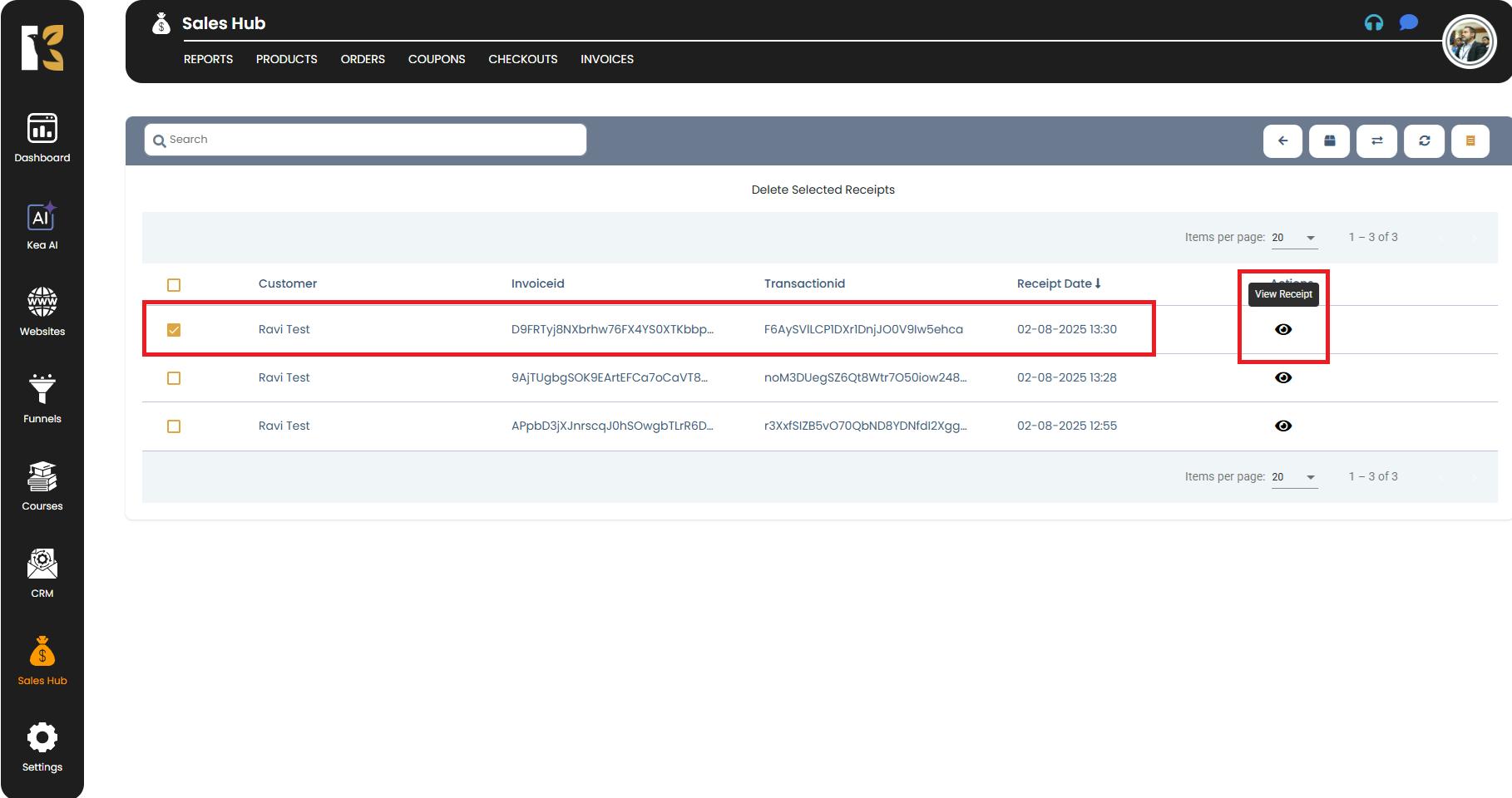
Step 5: View Receipts for Individual Transactions
- If you want to review specific transaction receipts instead of the overall customer history:
- Select the particular transaction from the list.
- Click on the Eye Icon (👁️) linked to that transaction.
- A detailed receipt will open, showing key information like:
- Customer Name
- Transaction ID
- Invoice ID
- Date of Payment
- Product or Service Purchased
- Payment Amount
- Payment Method
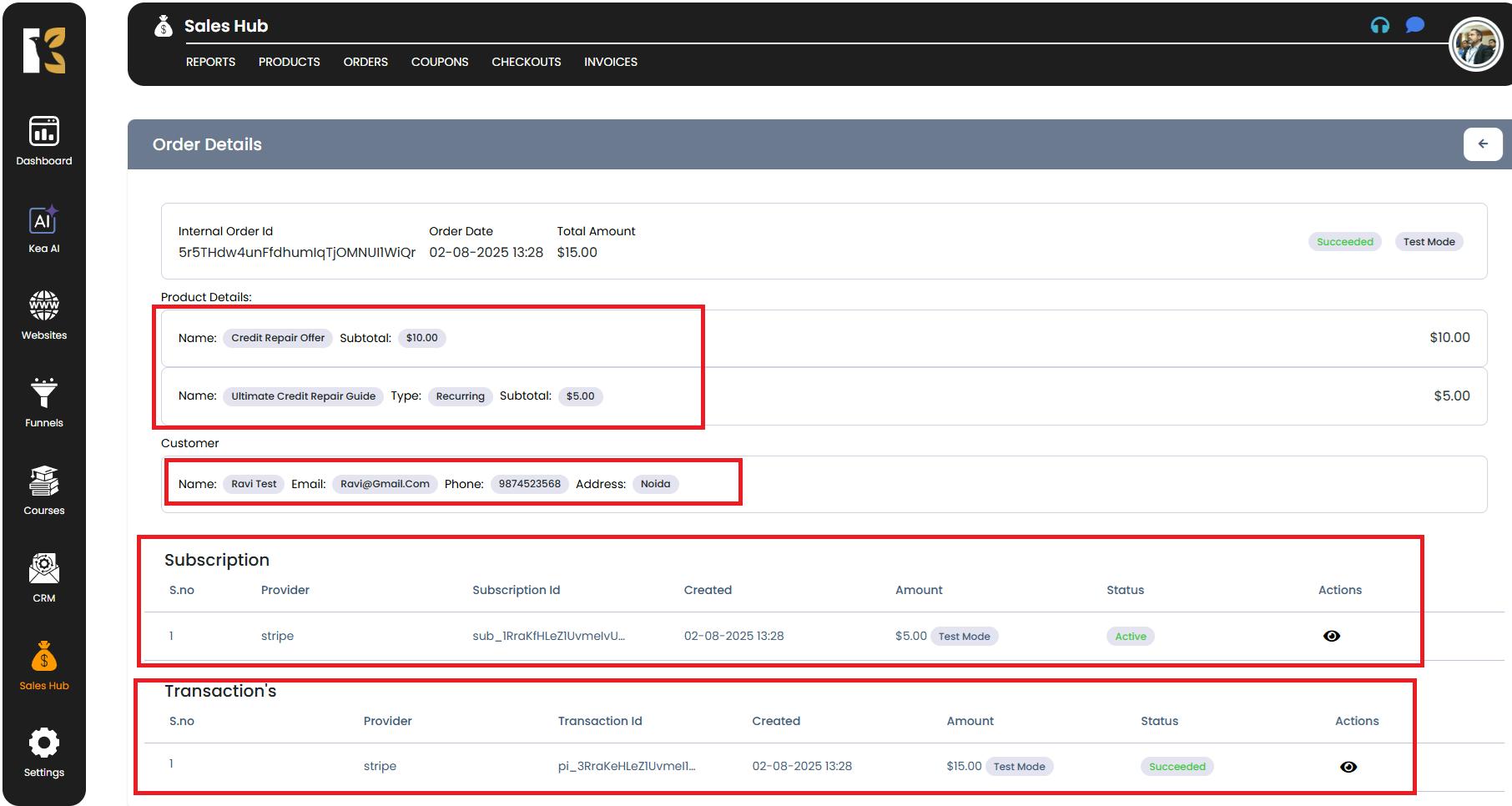
Step 6: Use Receipts for Financial Tracking
- The Receipts Dashboard helps you:
- Verify successful payments from customers.
- Download or print receipts for accounting purposes.
- Track refunds, disputes, and settlements if applicable.
- Maintain clear transaction history for financial reporting.
Summary
The Receipts feature in KeaBuilder’s Sales Hub offers a comprehensive view of your customer transactions. You can:
- Access all receipts in one place.
- Filter and review customer-specific or transaction-specific invoices.
- Maintain accurate records for reporting and compliance.
With this tool, managing and reviewing receipts becomes simple, efficient, and organized.