How to Manage Your Address Settings
Addresses are more than just geographic locations — they help improve operational accuracy, support personalized marketing, and contribute to enhanced customer experiences. Maintaining accurate address settings in your CRM ensures seamless communication and efficient business operations.
🛠️ Steps to Add and Manage Your Address
✅ Step 1: Navigate to the CRM Panel
From the side menu, click on the CRM option.
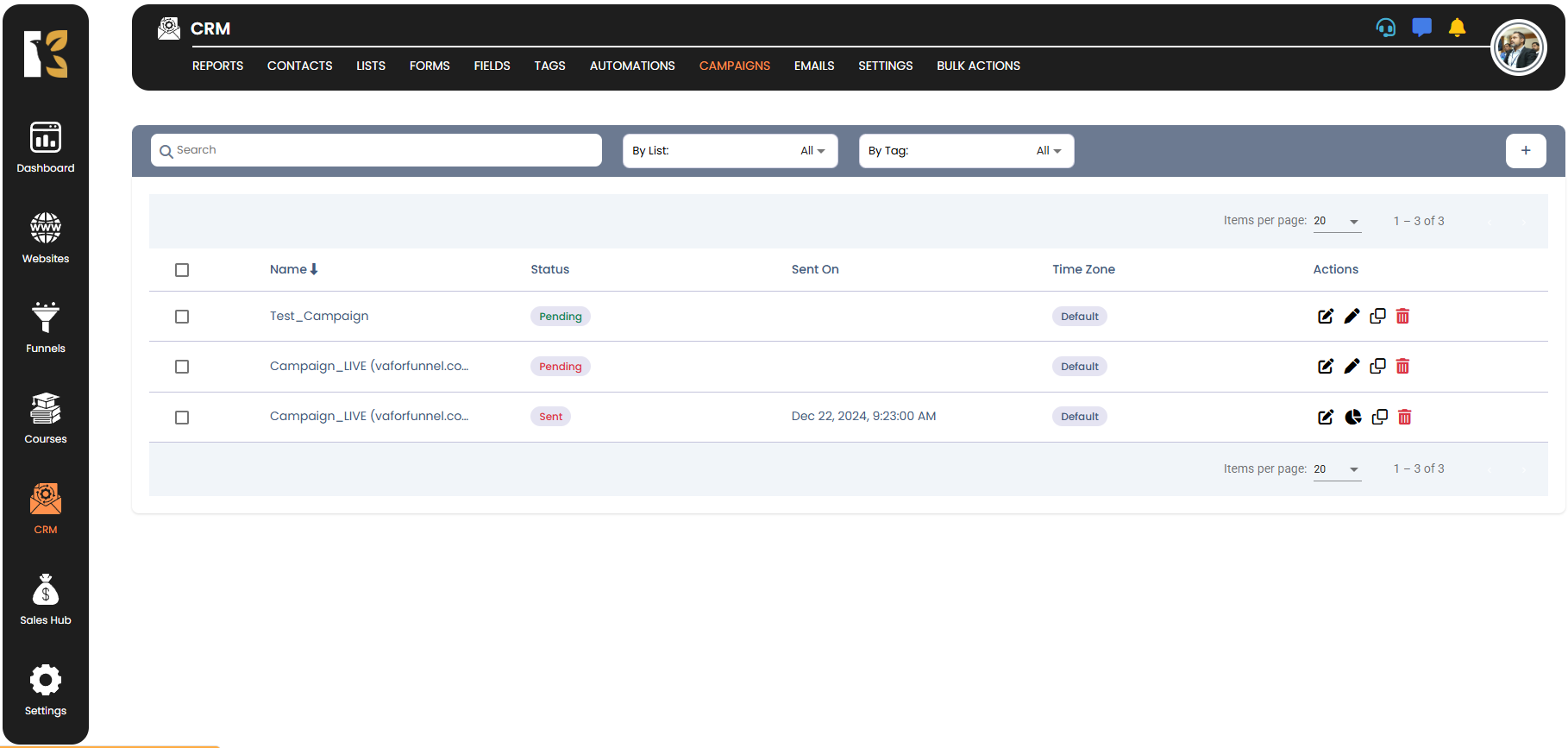
✅ Step 2: Open CRM Settings
Click on the Settings button to access configuration options.
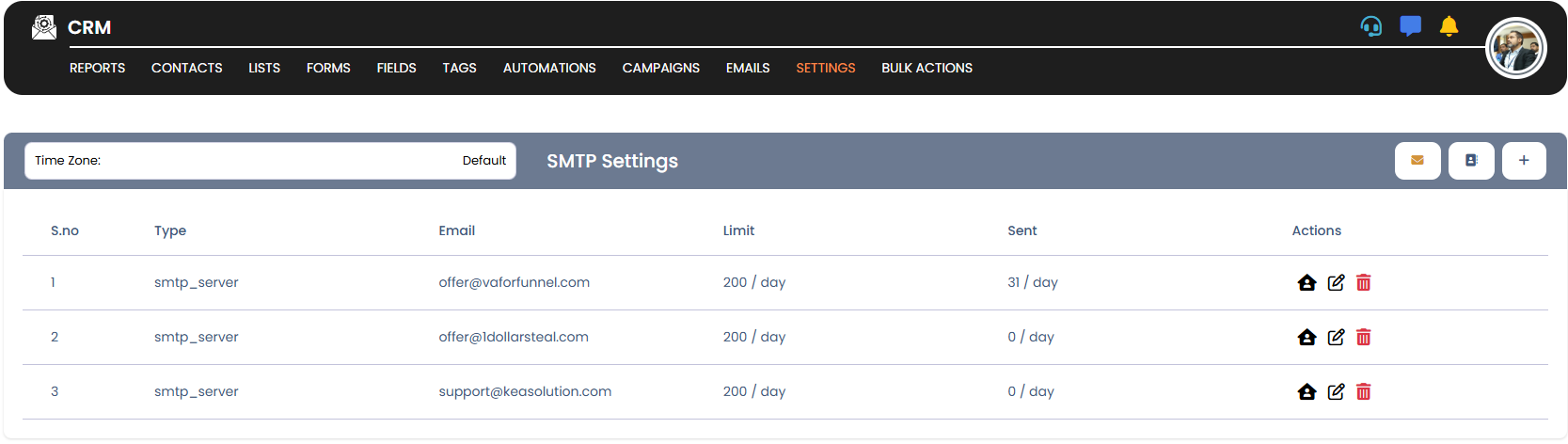
✅ Step 3: Go to Address Settings
Select the "Address Settings" option from the settings panel.
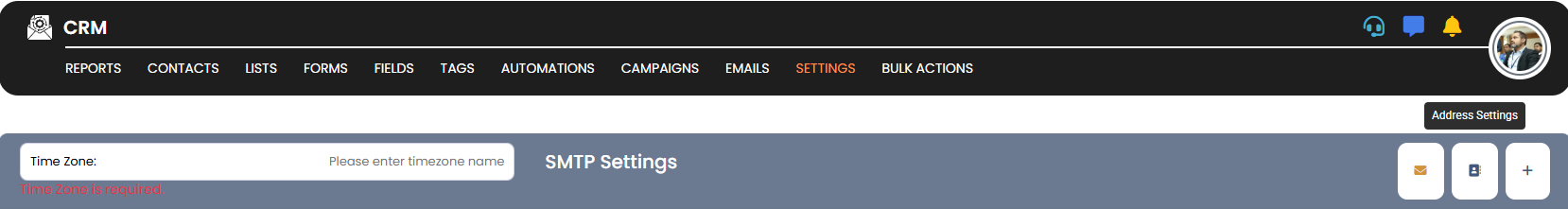
✅ Step 4: Add a New Address
Click on the Add Address button to begin.
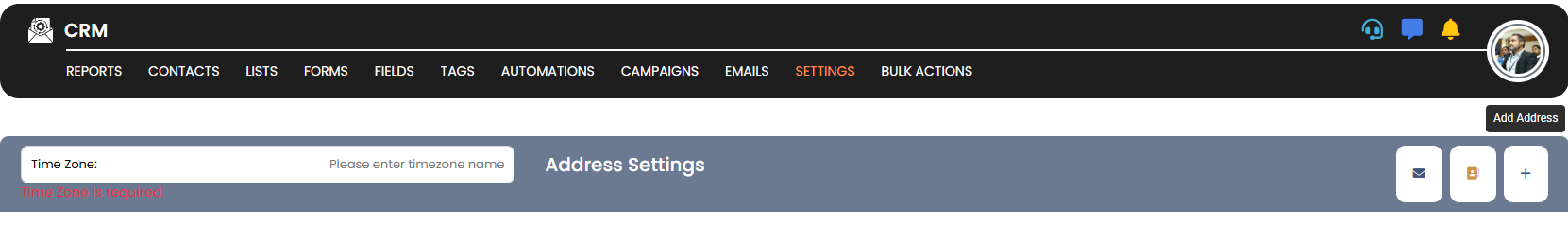
✅ Step 5: Enter Address Information
Fill in the required fields in the dialog box with your complete address details.
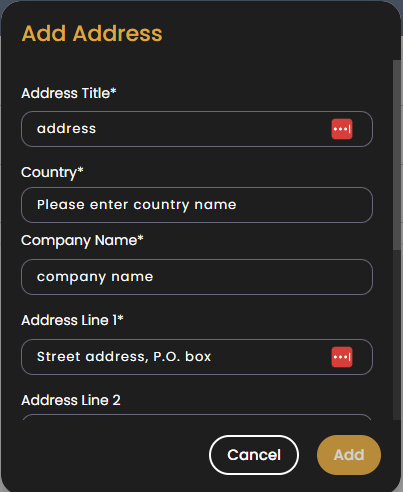
✅ Step 6: Save Your Address
Once completed, click Save. Your address will be added successfully.
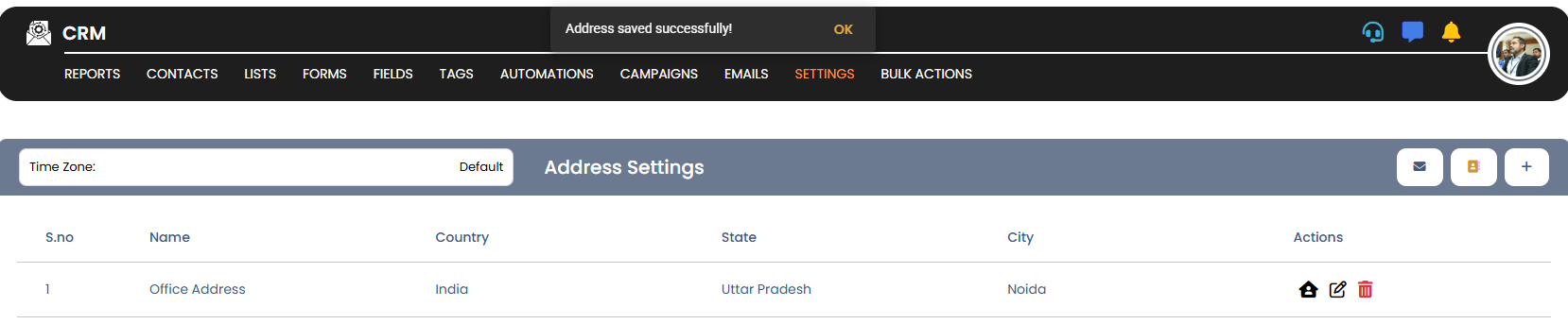
💡 Tip:
Ensure the accuracy of your address to avoid any communication or shipping errors and enhance customer trust.